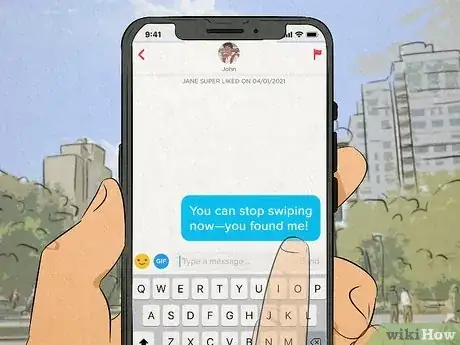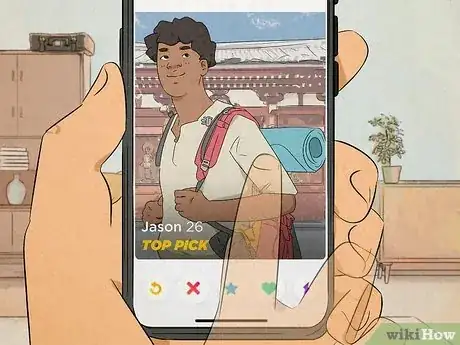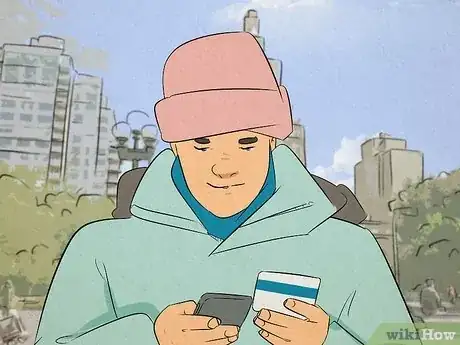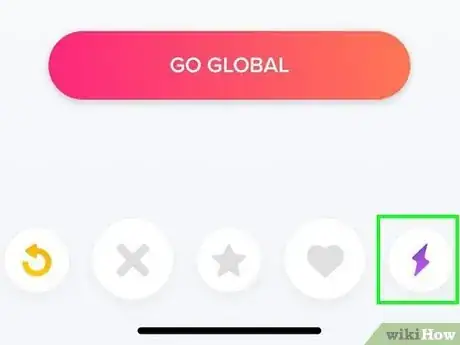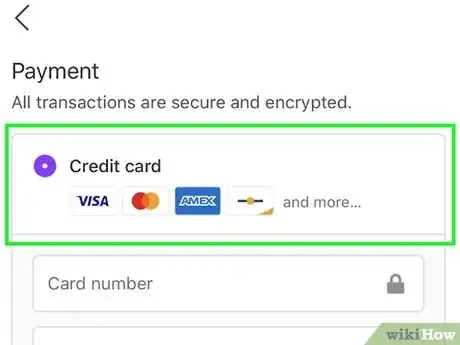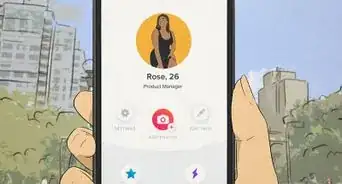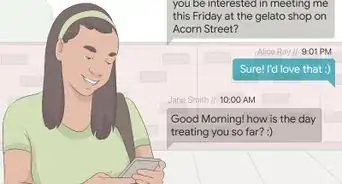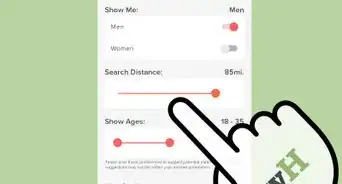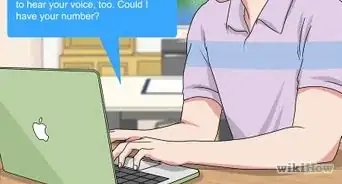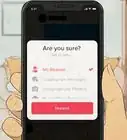This article was co-authored by wikiHow staff writer, Cory Stillman. Cory Stillman is a Technology Writer for wikiHow. Cory has experience writing about Film and TV for several online publications, including Screen Rant and Film Cred. He earned a degree in Film and Media Studies with a minor in Creative Writing and certificates in Global Studies and Children’s Literature from the University of Pittsburgh.
This article has been viewed 2,627 times.
Learn more...
Tinder Boosts and Superboosts can be a great way to maximize your potential matches while swiping on the app. But what exactly are these tools, and how do you use them? Because women tend to be more selective when swiping on dating apps, men may want to consider using Boosts or Superboosts to help their odds of landing a match. This wikiHow article includes all the tips and tricks you need to take advantage of Tinder Boost, including the best time to use it.
Things You Should Know
- Always use a Boost in the evenings, from 6pm-11pm. Superboosts are only available in the evenings.
- A Tinder Boost makes your profile up to 10x more visible in your area for 30 minutes.
- A Superboost makes your profile up to 100x more visible for anywhere from 3-12 hours.
Steps
The Best Time to Boost
-
1Always use a Boost in the evening. The best time to use a Boost is between 6pm and 11pm. This is when the most users are actively swiping on Tinder.[1]
- Tinder Superboost is only available in this timeframe, but that's perfectly fine for users looking to maximize their matches!
-
2Do not use a Boost in the morning. Although there may be a high number of Tinder users active each morning, they are most likely checking their messages or new matches. The most active swiping still tends to occur in the evenings.Advertisement
-
3Consider using a Boost on a Sunday or Monday. There is not a lot of data to support the claim that certain days are significantly better for using a Boost than others. However, Sundays and Mondays do seem to see slightly more activate from Tinder users, so it may be worth activating your Boost on a Sunday or Monday evening.
- Ultimately, you can enable a Boost on any day of the week. Try a few different days to see if you find particular success on a certain day of the week!
Getting the Most Out of Your Boost
-
1Swipe while your Boost is enabled. Although a Boost ensures your profile is sent to the top of other users' swipe decks, it is crucial that you continue to swipe while your Boost is active. This ensures that you get as many matches as possible during this 30 minute period.
- Note that any limits on your number of right-swipes will remain intact while you are Boosting.
-
2Edit your profile before activating a Boost. Because you only have 30 minutes to take advantage of a Boost, you want to make sure your profile is in tip-top shape when it appears atop other users' swipe decks. This wikiHow article can help you make your Tinder profile the best it can be!
-
3Message your matches right away. While Boosting, be sure to message any matches you receive as soon as possible. While there is no definitive penalty for delaying a message, the Tinder algorithm tends to penalize users who collect several matches without sending any messages. To ensure your Boost remains as powerful as possible, send those messages out early and often!
What is Tinder Boost?
-
1Become one of the top profiles in your area for 30 minutes. Tinder estimates that you can receive up to 10x more profile views while boosting.[2]
- After your 30 minute period, Tinder will tell you the exact amount by which your profile's views were multiplied.
- You will also see a purple lightning bolt next to any matches you received via Boost (your match will not see this same icon on their end).
- After your 30 minute period, Tinder will tell you the exact amount by which your profile's views were multiplied.
-
2The cost of Tinder Boost can vary. Tinder charges a different amount for a Boost depending on your location, and how many other Boosts are currently being used in the area. Users can expect to pay up to $7.99 for a single Boost.
- Boosts can also be purchased in bundles, or Tinder Gold/Platinum subscribers can take advantage of a monthly free Boost.
What is a Superboost?
-
1Be seen by up to 100x more profiles. A Superboost is exactly what it sounds like: a supercharged version of a Tinder Boost.
- After your Superboost expires, Tinder will tell you the exact amount by which your profile's views were multiplied.
- You will also see a purple lightning bolt next to any matches you received via Superboost (your match will not see this same icon on their end).
- After your Superboost expires, Tinder will tell you the exact amount by which your profile's views were multiplied.
-
2Superboosts are only available to Tinder Plus, Gold, and Platinum subscribers. Non-subscribers cannot buy a Superboost a la carte.
- Superboosts are also only available in select markets. Tinder has plans to make the feature available more widely in the long-term.[3]
-
3Choose how long your Superboost lasts. Whereas a Boost lasts 30 minutes, a Superboost can last much longer. Users can buy varying lengths, starting at 3 hours and going up to 12 hours.
- Superboost is only available during "peak night" hours. The exact definition of this time period may vary, so keep an eye out for when Tinder makes a Superboost available for purchase.
- Fortunately, this availability period overlaps with the best possible time to use a Superboost.
- Superboost is only available during "peak night" hours. The exact definition of this time period may vary, so keep an eye out for when Tinder makes a Superboost available for purchase.
-
4The cost of a Tinder Superboost can vary. Tinder charges a different amount for a Superboost depending on your age and location. Users can expect to pay anywhere from $40 to $130 for varying Superboost durations.
How to Boost and Superboost
-
1Open the Tinder app. All Boosts and Superboosts must be purchased in-app.
-
2Tap the purple lightning bolt on the homepage. Find the small purple lightning bolt on the main page of the Tinder app. Tap on it to use a Boost.
- If you have previously purchased a Boost, you will be prompted to activate it at this time.
- If you are a Gold or Platinum subscriber and you have not used your free Boost for the month, you can activate it at this time.
-
3Purchase a Boost or Superboost. Tinder will display varying options for purchase. These will note the price as well as the amount of Boosts you are purchasing. To purchase a Superboost instead of a Boost, tap Unlock Superboost.
- Remember, only Plus, Gold, and Platinum subscribers may unlock the Superboost option.
-
4Check out via your app store. Tinder will carry out your purchase via the Google Play Store or Apple App Store.
-
5Activate your Boost. Tinder will ask if you want to activate the Boost at that moment. Confirm your intention to do so and start swiping!
- If you bought a bundle of Boosts, your extra Boosts will be saved for later use.
- You may only use a Boost once per day.