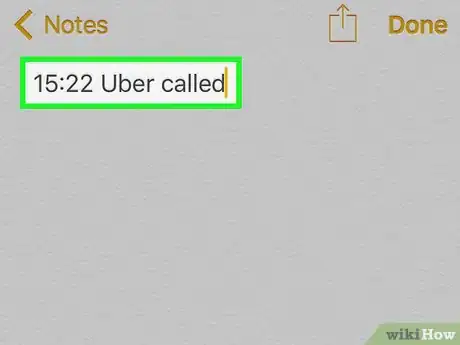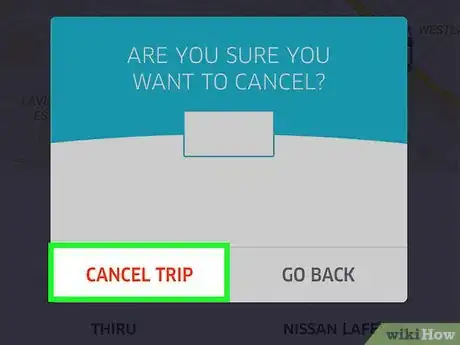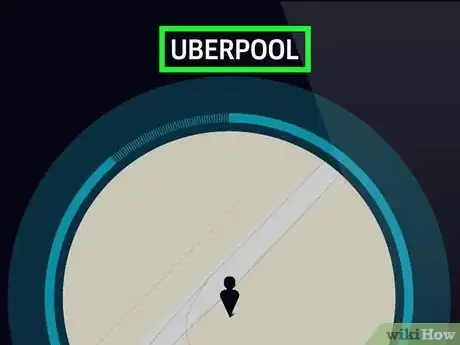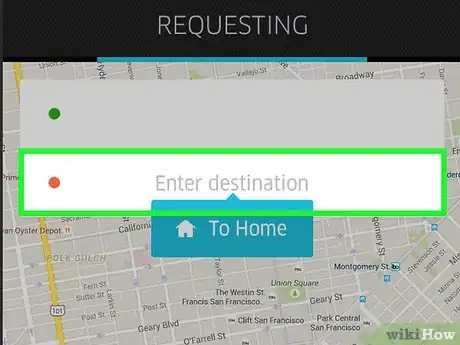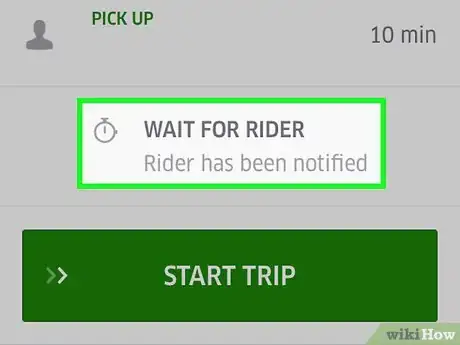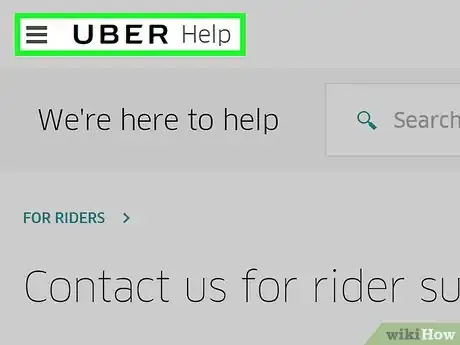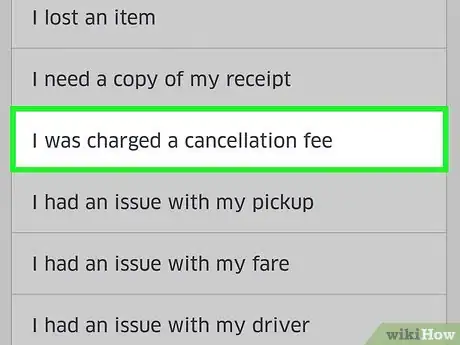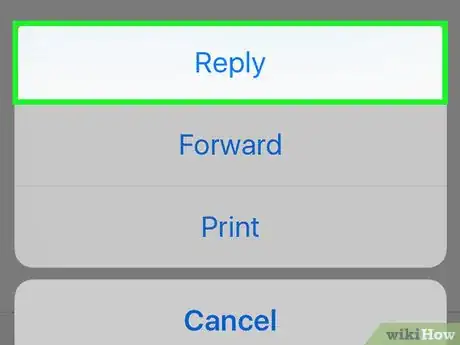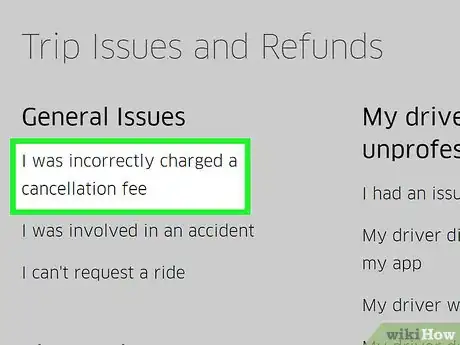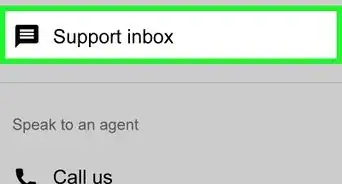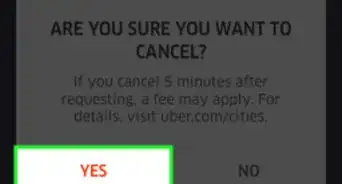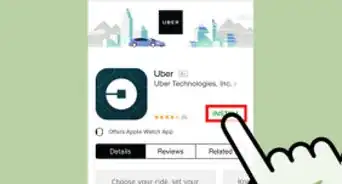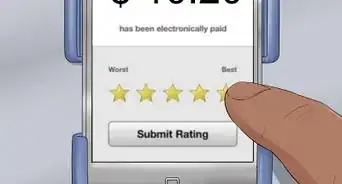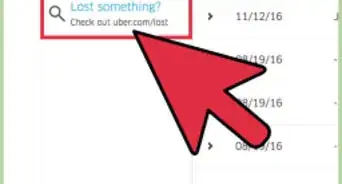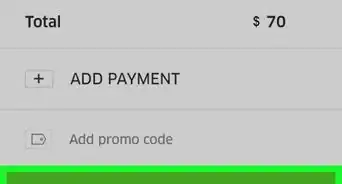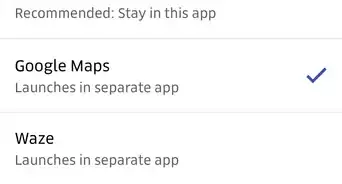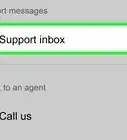This article was co-authored by wikiHow Staff. Our trained team of editors and researchers validate articles for accuracy and comprehensiveness. wikiHow's Content Management Team carefully monitors the work from our editorial staff to ensure that each article is backed by trusted research and meets our high quality standards.
The wikiHow Tech Team also followed the article's instructions and verified that they work.
This article has been viewed 27,453 times.
Learn more...
Uber cancellations fees can be frustrating, especially when they feel undeserved or unfair. If you want to avoid fees, the number one way to do so is to get to the car in a timely fashion and avoid canceling your ride too late. If you believe you were charged a fee unfairly, contact Uber. Uber usually refunds fees if they were the result of a driver's error.
Steps
Canceling a Trip in Time
-
1Take note of when you requested the ride. The best way to avoid an Uber cancellation fee is keeping track of time. If you don't cancel the Uber in a timely fashion, you'll be charged a fee. When you call your Uber, take note of what time it is. If you choose to cancel, make sure you do within five minutes.[1]
- It's easy to lose track of time when you're rushing to get ready for an Uber. It can help to set a timer on your phone for five minutes shortly after calling an Uber to make sure you cancel your ride in time.
-
2Cancel the trip before five minutes have passed. In the event you need to cancel, do so in five minutes. If you wait too long, Uber will charge you a cancellation fee as you may have inconvenienced the driver. If you find you need to cancel, do so as quickly as possible to beat the fee.[2]Advertisement
-
3Avoid canceling UberPool rides whenever possible. An UberPool ride is a ride you share with other passengers. While UberPool is cheaper than calling a regular Uber, policies regarding cancellation fees are stricter. If you cancel an UberPool at any point, you're charged a fee. To avoid Uber cancellation fees, only call an UberPool if you're 100% sure you're going to take the ride.[3]
- While it is generally more difficult to cancel an UberPool without a fee, in special cases you may be able to contest a cancellation fee. For example, if you had a major issue with a driver, such as the driver not showing up in a timely fashion, you may be able to cancel and report the issue to Uber. Uber may cancel the fee.
Avoiding Driver Cancellations
-
1Be upfront about your destination. Drivers may sometimes cancel a trip if they're surprised by your destination. If you wait a few minutes after a driver requests a ride to enter your destination, the driver may cancel if they do not want to take you to that area. This can sometimes result in a cancellation fee.[4] Punch in your destination prior to calling your Uber. This way, you can make sure you get a driver willing to take you to a particular destination, reducing the likelihood the driver will cancel.
- It's particularly important if you're going to an area that a driver may not want to drive. Areas that are very far away or where traffic is generally busy, such as airports, may cause riders to hesitate.
-
2Get to the car in a timely fashion. Make sure you get to your car as soon as your Uber arrives. Drivers have the right to cancel a trip if you do not make it to their car within two minutes of their arrival. In this case, you can be charged a cancellation fee.[5]
- Sometimes, drivers arrive very quickly to a destination. It's a good idea to get packed and ready before actually calling an Uber so you can head out the door as soon as the driver arrives.
-
3Be wary of scams. Sometimes, Uber drivers will scam users in order to pick up rides, cancel, and make money from the cancellation fee. In a well known scam, drivers call and claim they can't see your destination and that you need to cancel the ride to fix the problem. Drivers are usually not being honest in this situation and you will end up getting charged a cancellation fee and not getting your ride. If an Uber driver calls you with this story, call Uber customer service and report the driver.[6]
Disputing a Fee
-
1Report the issue through the Uber app. If you believe you've been charged a fee unfairly, the easiest way to dispute the fee is to do so directly through the Uber app. Open the Uber app an then hit the menu item. From there, click "I had an issue with my fare." When the next menu opens, click, "I was charged a cancellation fee." You will then be prompted to provide the details of how you were charged the fee.[7]
- Usually, you can get your money back if a driver issue caused a cancellation. For example, if a driver was very late and didn't return your calls, you may have been forced to cancel the ride after five minutes. In this case, Uber may refund you the money as the driver was to blame for the issue.
- Remember, Uber does reserve the right to charge fees if you cancelled the ride after five minutes or made your driver wait an unreasonable time. Under these circumstances, Uber may not refund you.
-
2Reply to receipt e-mails. If you receive a receipt e-mail from Uber for a cancellation fee, you can reply directly to that e-mail to dispute the fee. You can simply hit "reply" and explain why you feel you were charged unfairly. This can be easier as it requires less steps that disputing your fee via the app.[8]
-
3Request a refund online. If you click on the help tab of the Uber website, you can dispute a fee there. You will have to sign into the app and then follow the prompts from there. Eventually, you should be able to send Uber a message explaining the issue and requesting your money back.[9]
References
- ↑ https://help.uber.com/h/56270015-1d1d-4c08-a460-3b94a090de23
- ↑ https://help.uber.com/h/56270015-1d1d-4c08-a460-3b94a090de23
- ↑ https://help.uber.com/h/56270015-1d1d-4c08-a460-3b94a090de23
- ↑ http://pizzainmotion.boardingarea.com/2017/03/15/dont-cancel-uber-ride-request-driver-asks/
- ↑ https://help.uber.com/h/6bec690f-ee35-40ba-96ee-c38a8ae796e0
- ↑ http://pizzainmotion.boardingarea.com/2017/03/15/dont-cancel-uber-ride-request-driver-asks/
- ↑ http://www.mirror.co.uk/money/how-uber-cancellation-charge-back-6603329
- ↑ http://www.mirror.co.uk/money/how-uber-cancellation-charge-back-6603329
- ↑ https://help.uber.com/h/56270015-1d1d-4c08-a460-3b94a090de23