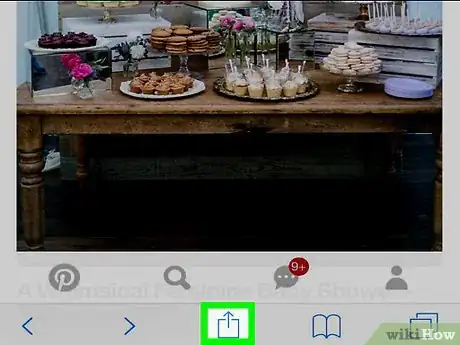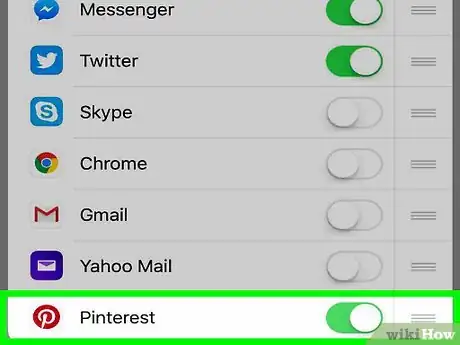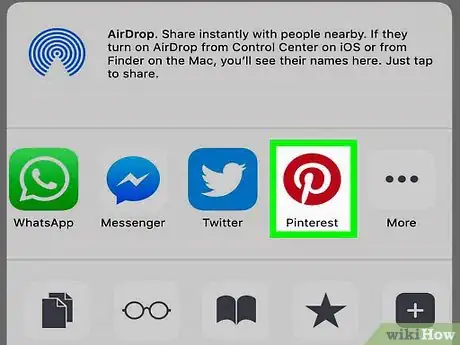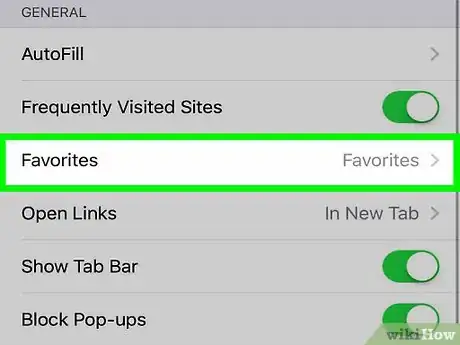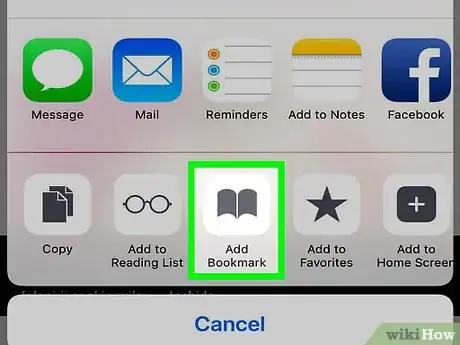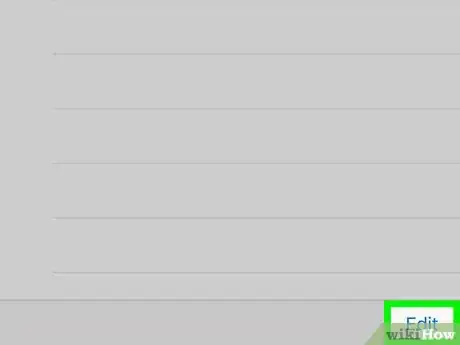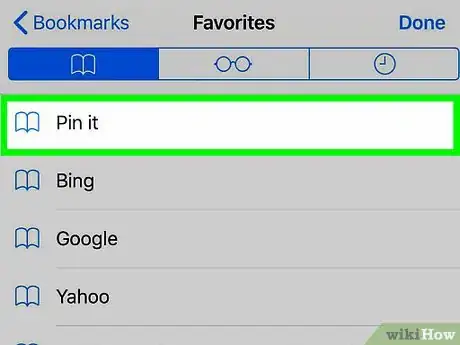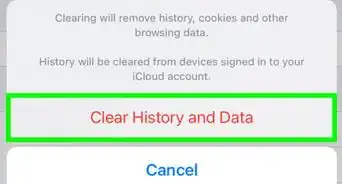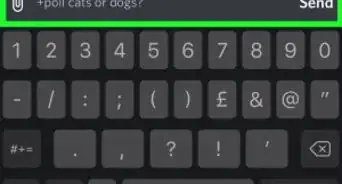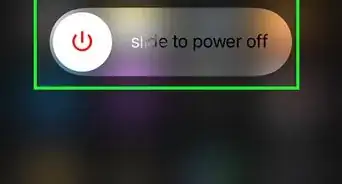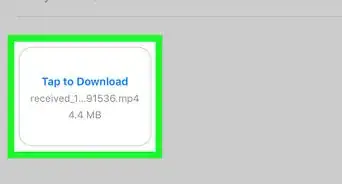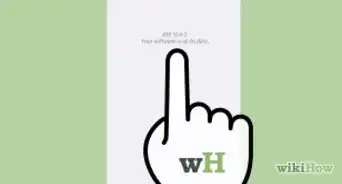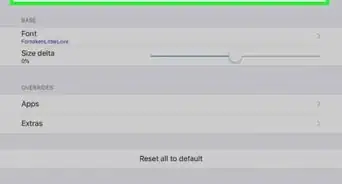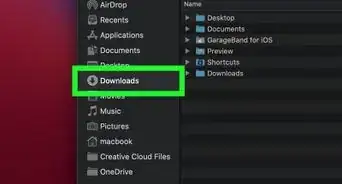X
wikiHow is a “wiki,” similar to Wikipedia, which means that many of our articles are co-written by multiple authors. To create this article, volunteer authors worked to edit and improve it over time.
This article has been viewed 35,782 times.
Learn more...
If you love Pinterest but find it hard to Pin images from the internet when browsing on an iPhone or iPad, these might be just the instructions you need. You will already need to have the Pinterest app downloaded to your device.
Steps
Method 1
Method 1 of 2:
If Your Device is Already Updated to iOS 8
-
1Open any Safari page and select the Share button. It looks like the icon in this image.
-
2Swipe right, and tap the More option. It looks like three little dots.Advertisement
-
3Select your 'Share' options. Set Pinterest to On.
-
4Done. This will add the Pinterest icon to your Share options and all you need to do is select it when you see an image you want to pin.
Advertisement
Method 2
Method 2 of 2:
If You Are Not Updated to iOS8
This involves using strings of Javascript to create the button.
-
1Make sure that Javascript is enabled. You will find this under Safari > Advanced (or thereabouts depending on your software version)
-
2Set the Show Favourites Bar to On. You will find this under Settings > Safari
-
3Open up any page in Safari. Tap on the Share button, and then Bookmark. Label your Bookmark 'Pin It', and save it. There are still some alterations that need to be done.
-
4Open up your Bookmarks. Select the Edit button, and then the one you have named Pin It. Now comes the tricky part! You need cut and paste the text in the image into the circled area.
- You should also type this JavaScript code in. Doing so will finalize the button's addition.
-
5That's it! Because you have set up the Bookmarks Bar, you will see this under the website address. Whenever you see an image you want to Pin, simply tap on the Bookmark.
Advertisement
About This Article
Advertisement