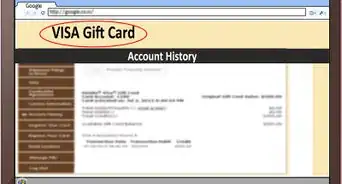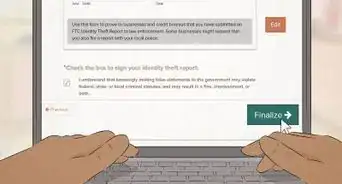This article was co-authored by Michael R. Lewis. Michael R. Lewis is a retired corporate executive, entrepreneur, and investment advisor in Texas. He has over 40 years of experience in business and finance, including as a Vice President for Blue Cross Blue Shield of Texas. He has a BBA in Industrial Management from the University of Texas at Austin.
There are 17 references cited in this article, which can be found at the bottom of the page.
This article has been viewed 180,378 times.
Whether you have a Platinum Capital One or a SKYPASS Visa card, activating your card is an essential step to getting your card up and running. Thankfully, Visa offers multiple ways to activate your card—and we're here to walk you through all of them. Read on for an in-depth look at how to activate your new card over the phone, on the activation website, or with your customer account.
Note: wikiHow is not affiliated with Visa. If you're having trouble activating your card, contact Visa's customer service line at 1 (800) 847-2911.
Steps
By Phone
-
1Call the activation number. When you receive your new credit card in the mail, it should have a sticker on the front that will explain how to activate it by either calling a phone number or going to a website. Locate the number and dial it using your phone.[1]
- Ordinarily, the phone number will be a toll-free number, such as an 800 number.
- Depending upon your card issuer, you may only be able to call at certain times, such as during regular business hours.[2]
- Some card issuers only allow activation by phone.[3]
- You may be asked to call and activate your card from a phone number that the card issuer has on file. If you do not or cannot, you may have to speak with a representative from the card issuer to activate the card. This is a security measure to prevent credit card fraud.[4]
-
2Answer security questions. When you call to activate your card, you may be asked a series of security questions.[5] [6] Whether a live person or an automated assistant asks you these questions, you will need to answer them (possibly by punching numbers in using your phone’s keypad) in order to activate the card. These security questions will be based on personal information that may include things like:
- Your account number
- Your PIN number
- Your social Security number
- Your address
- Your date of birth
Advertisement -
3Remove the sticker and sign the card. Once you have completed the call and your card is activated, you can remove the sticker from the front of the card. You should also sign the back of the card in the designated area. If you do not sign, merchants should ask to see identification when you attempt to use the card. Once the card is activated, it is ready to use.
- Remember to destroy your old card, such as by shredding it or cutting it up.[7]
On the Activation Website
-
1Visit the card activation website. In many cases, you can now choose to activate your card online.[8] Look for a sticker on the front of the card or an insert that lists a secure website to activate it. Using a computer and internet browser, visit this website.
- The website may be hosted by your bank or credit card issuer, or it may be the website of a secure third-party service that it uses.[9]
- Avoid visiting credit card activation websites when using unsecure internet connections, such as public wi-fi in coffee shops. It is easier for thieves to access and steal sensitive information like credit card numbers over unsecure connections.
-
2Enter the card information requested by the website. The activation website will ask you to enter information related to the card in order to activate it. You may be asked to enter this information in one step or a series of steps. Standard information you may be asked to enter includes:
- The number of the new card.[10] This is the sixteen-digit number found on the front of the card.
- Your social security number, or its last four digits.[11]
- Your account number with the bank or credit institution, if applicable.[12]
- The CVV number.[13] This is the three-digit number found on the back of cards issued by Visa and Mastercard.
- The zip code of the address associated with the card account.[14]
- Your date of birth[15]
-
3Remove the sticker and sign the card. Once you have completed the activation process on the website, you can remove the sticker from the front of the card. You should also sign the back of the card in the designated area. If you do not sign, merchants should ask to see identification when you attempt to use the card. Once the card is activated, it is ready to use.
- Remember to destroy your old card, such as by shredding it or cutting it up.[16]
Using Your Customer Account
-
1Check if you can activate your card though a personal account. If you have an online account or existing relationship with the institution your card comes from (such as with a bank, credit institution, or retail store), you may be able to activate the card through your account.[17] [18] Check the information mailed to you along with your card to see if this option is available to you.
- You may also be able to activate the card on your smartphone or other device via the institution’s mobile banking app, if it has one, and if your credit card is issued by your bank. Check the information mailed to you along with your card to see if this option is listed for you.
-
2Visit your account login website. If your card issuer allows you to activate the card through your personal account, use a web browser to go to your account login website. Enter the information you are prompted to (username, account number, password, etc.) in order to access your account.[19]
- If you are not sure of the account login website, it should be listed in the information mailed to you along with the credit card.
- If you have an existing relationship with the credit card issuer, but do not yet have an online account, follow the directions provided on the website in order to create a username and password and set up your account.
- Avoid visiting credit card activation websites when using unsecure internet connections, such as public wi-fi in coffee shops. It is easier for thieves to access and steal sensitive information like credit card numbers over unsecure connections.
-
3Activate your card via your online account. Follow the directions provided to you in order to activate your card once you are logged into your online account. Your identity will be verified and you will be notified when your card is activated and ready to use.[20]
- If you are unsure of where to click to activate your card, look for keywords like “activate my card” or “new card.” The directions should also be provided on the materials mailed to you along with your new card.
- Enter any information requested, including the card number, expiration date, etc.
- If you get stuck, look for online assistance, or call your credit card issuer for help.
-
4Remove the sticker and sign the card. Once you have completed the activation process on the website, you can remove the sticker from the front of the card. You should also sign the back of the card in the designated area. If you do not sign, merchants should ask to see identification when you attempt to use the card. Once the card is activated, it is ready to use.
- Remember to destroy your old card, such as by shredding it or cutting it up.[21]
References
- ↑ https://www.advantiscu.org/loans/credit-cards/activate-credit-card.html
- ↑ https://www.macfcu.org/services/cards/debitcredit-card-activation/
- ↑ https://www.jscfcu.org/product-services/lending-services/visa-credit-card
- ↑ https://customerservice.bloomingdales.com/app/answers/detail/a_id/1474/~/how-can-i-activate-my-new-bloomingdales-card%3F
- ↑ https://customerservice.bloomingdales.com/app/answers/detail/a_id/1474/~/how-can-i-activate-my-new-bloomingdales-card%3F
- ↑ https://www.advantiscu.org/loans/credit-cards/activate-credit-card.html
- ↑ https://www.hughesfcu.org/borrowing/credit-cards/
- ↑ https://www.advantiscu.org/loans/credit-cards/activate-credit-card.html
- ↑ https://www.macfcu.org/services/cards/debitcredit-card-activation/
- ↑ https://www2.scotiaonline.scotiabank.com/online/authentication/dmzactivation/activateCAW.bns?option=activatecard&language=en
- ↑ http://www.regions.com/FAQ/rn_other_services.rf#Q34
- ↑ http://www.regions.com/FAQ/rn_other_services.rf#Q34
- ↑ https://rcam.target.com/ActivateCard.aspx
- ↑ https://rcam.target.com/ActivateCard.aspx
- ↑ https://online.citibank.com/US/CBOL/sec/secgat/flow.action?siteId=CB&locale=en_US
- ↑ https://www.hughesfcu.org/borrowing/credit-cards/
- ↑ https://secure.bankofamerica.com/resource-items/public/activateCreditCard.go
- ↑ https://www.firstnational.com/site/personal/credit-card/online-services/activate-card.fhtml
- ↑ https://secure.bankofamerica.com/resource-items/public/activateCreditCard.go
- ↑ https://secure.bankofamerica.com/resource-items/public/activateCreditCard.go
- ↑ https://www.hughesfcu.org/borrowing/credit-cards/
- ↑ https://retailservices.wellsfargo.com/customer/answers/new-credit-card-received.html
- ↑ https://www.hughesfcu.org/borrowing/credit-cards/
About This Article
Activating a Visa Credit Card is easy. To activate your card online, visit the secure website printed on the sticker on the card. To activate your card over the phone, call the toll-free number listed on the card sticker. Either way, remove the sticker and sign the back of the card after you've activated it. Always activate your card as soon as you get it to avoid it being stolen. To learn how to activate your card with a customer account, read on!