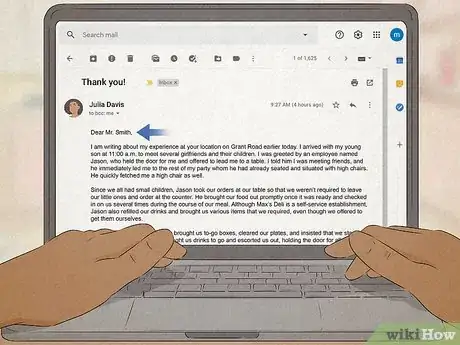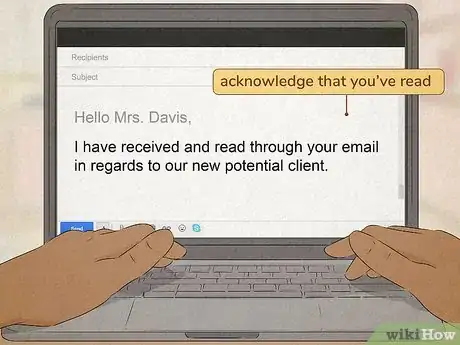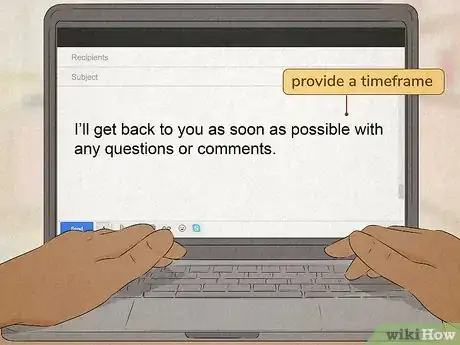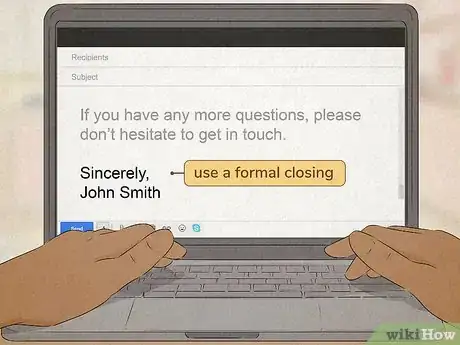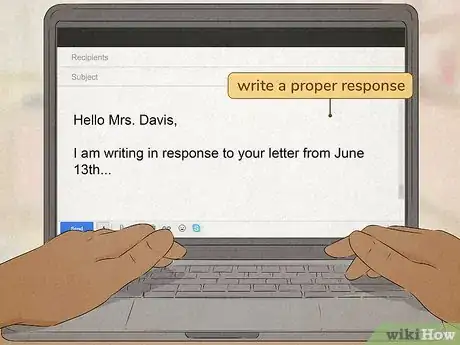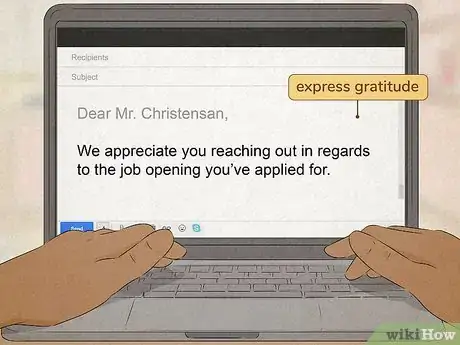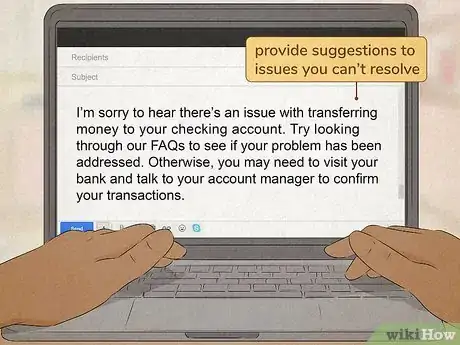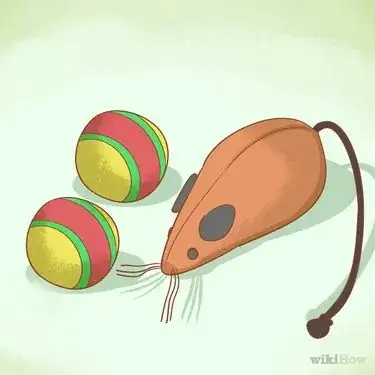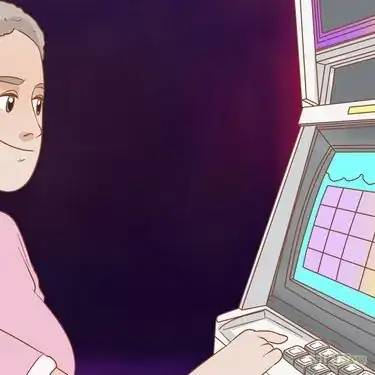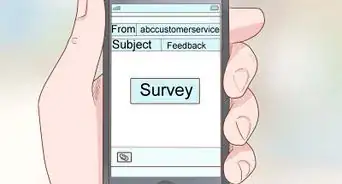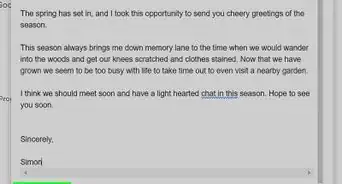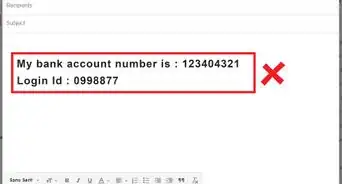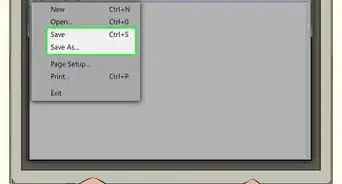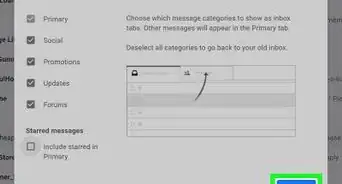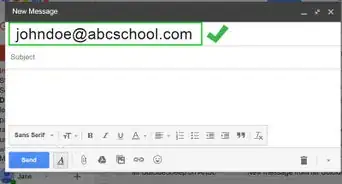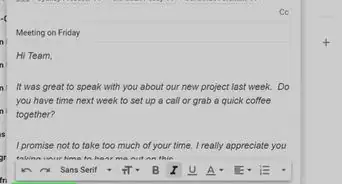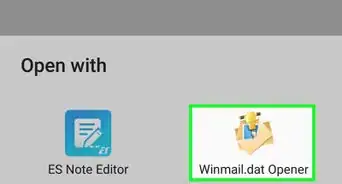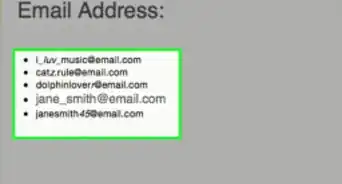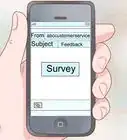This article was co-authored by Tami Claytor and by wikiHow staff writer, Hunter Rising. Tami Claytor is an Etiquette Coach, Image Consultant, and the Owner of Always Appropriate Image and Etiquette Consulting in New York, New York. With over 20 years of experience, Tami specializes in teaching etiquette classes to individuals, students, companies, and community organizations. Tami has spent decades studying cultures through her extensive travels across five continents and has created cultural diversity workshops to promote social justice and cross-cultural awareness. She holds a BA in Economics with a concentration in International Relations from Clark University. Tami studied at the Ophelia DeVore School of Charm and the Fashion Institute of Technology, where she earned her Image Consultant Certification.
There are 10 references cited in this article, which can be found at the bottom of the page.
This article has been viewed 84,986 times.
An acknowledgement email lets another person know that you received a message or request, even if you aren’t able to give a full response right away. While you don’t need to send an acknowledgement for every personal email you receive, you should respond in a professional or business setting when you’re addressed directly. If you only need to tell the other person you received their email, send a short acknowledgement to let them know. If the person requested a service or ordered a product, provide more information about when to expect a reply or how to resolve any issues.
Things You Should Know
- Acknowledge the sender by name and thank them for reaching out to you.
- Give an estimated time in which the sender can expect to receive a full response and/or a resolution to their issue.
- Maintain a polite and understanding tone. If you have information that will help the sender move forward without your full response, share it in the body of your email.
Steps
Confirming You Received an Email
-
1Respond if you’re listed in the To: line or named in the message. Check the top of the email to see if the sender listed your email address in the “To:” line. If you aren’t listed there, scan through the body of the email to see if your name appears anywhere there. If you see your name, be sure to send an acknowledgement since you were addressed directly.[1]
- If your email address is only listed in the “CC” line of the email but you aren’t mentioned in the body, then you don’t need to send an acknowledgement since the message was probably sent to a large group of people.
Warning: Avoid acknowledging spam messages since they may continue sending you emails if you respond.
-
2Address the sender by name in the salutation. Start your salutation at the top of your email so the other person sees it immediately when they open it. Use a formal greeting, such as “Hello” or “Dear,” followed by their name. If you’re responding to a superior or someone you aren’t familiar with, use their title followed by their last name. If you know the other person well, you can use their first name.[2]
- For example, you could say, “Hello Mrs. Davis,” or “Dear Jonathan,” as your salutation.
Advertisement -
3Mention briefly that you’ve read through the email. Only use a few sentences for your acknowledgement so it doesn’t seem too wordy. Thank the person for sending the email or let them know that you received their message. If there are any specific details, restate them in your opening sentences to show that you were read through their message.[3]
- For example, you could write something like, “Thank you for sending me a message about next week’s meeting,” or “I have received and read through your email in regards to our new potential client.”
- If you didn’t have time to read through the email, you can say something like, “Thank you for reaching out to me. I have received your message and will read through it as soon as I’m able.”
-
4Give an estimated time for a response if the email has a request or question. If you have the time to fully respond immediately, do it as soon as you can to help show that you’re trustworthy and reliable. Otherwise, provide a timeframe where the other person can expect another message from you so they don’t think you’re ignoring them. Be careful not to overpromise on how soon you can respond if you think it may take longer.[4]
- For example, you could say, “I’ll be able to get you that information within 2 days,” or, “I’ll reach out again later today to discuss the issue further.”
- If you don’t know how long it will take to respond, use, “I’ll get back to you as soon as possible with any questions or comments.”
- If there isn’t a request or issue you need to address in the email, you do not need to respond with a timeframe.
-
5End the email with a closing and your name before sending it. Use a formal closing in your email, such as “Best,” or “Thanks again,” to help the message sound more professional. Write your name after your closing to wrap up your message. Make sure everything is spelled correctly before clicking the Send button.[5]
- For example, you could write, “Best, Beth” or “Thanks again, Travis.”
- You can also provide a phone number or an alternate email address after your name if you want to give the other person a different way to contact you.
-
6Follow up with a full response email as soon as possible. If the original email had a request or a question, take the time to write out a full response when you’re able to. Address all of the concerns or questions in the message in full to show that you’ve taken time to consider their message. Maintain a polite and positive tone throughout the message to maintain a good repertoire with them.[6]
- If you need more time, like if you’re waiting on a report or document, try to send a follow-up email with an update and new timeframe so the other person doesn’t think you forgot about them.
Responding to Business Services and Orders
-
1Put the name of the person you’re reaching out to at the top of the email. Start with a formal greeting, such as “Hello” or “Dear”, to maintain a professional tone in your message. If you don’t know the person well, use their title followed by their last name to stay formal. If you’re more familiar with the person or they provide their first name, you can address them by that instead.[7]
- For example, you can write, “Dear Mr. Christensen,” or “Hello Dana,” as your salutation.
-
2Thank the person and mention the product or service they requested. Express genuine gratitude toward the person in the opening sentence of your email. In the same sentence, restate the product that the person ordered or what issues or concerns they mentioned in prior correspondence. That way, the person will recognize that you took the time to read or process their previous messages.[8]
- For example, you could say, “Thank you for ordering the 2 boxes of chocolates from our store,” or, “We appreciate you reaching out in regards to the job opening you’ve applied for.”
-
3Give the person a time frame of when to expect a reply or delivery. Mention in the next sentence how long it will take for the other person to hear back from you so they don’t feel like you’ve forgotten about them. Make sure the timeframe you provide is accurate and honest, or else they may get upset if they don’t hear back from you.[9]
- For example, you may say, “You can expect your package in 3 business days,” or, “Please allow 1–2 business days for us to respond.”
Variation: If you don’t know how long it will take to respond, say something like, “We will reach out to you as soon as possible to address your concerns.”
-
4Provide suggestions if there are any issues you can’t resolve through email. If you can’t directly solve their problem, try recommending other options that could be more helpful. Maintain a polite and understanding tone throughout the message so it doesn’t sound negative or seem insincere. Try to give as many details as possible to the person so they can take the next steps to resolve their issues.[10]
- For example, you could say, “I’m sorry to hear there’s an issue with transferring money to your checking account. Try looking through our FAQs to see if your problem has been addressed. Otherwise, you may need to visit your bank and talk to your account manager to confirm your transactions.”
-
5Leave contact information at the bottom of the email. End your email with a formal closing, such as “Best” or “Thanks again,” so you end the message on a good note. Be sure to include your name after the closing. If you want to give the other person options for contacting you, you can also leave a phone number, alternate email address, or website after your name.[11]
- For example, you could end the email, “Thanks again, Frank” or “Best, Annie.”
- A thank you note should have three or four primary parts. The first is Dear Mr. or Mrs. Begin by thanking the person for something specific. For example, thank your teacher for working with you on algebra after class.[12]
- Then tell the person how you will use or benefit from what they have done for you. For example, you can say that you will do much better in the SATs because of their help.[13]
- After that, write a nice greeting such as wishing you well, with warm regards, take care, and sign your name.[14]
Examples of Acknowledgment Emails
Our Most Loved Articles & Quizzes
Warnings
- You don’t need to send an acknowledgement to emails that are spam or ones where you’ve been CC’d.[16]⧼thumbs_response⧽
References
- ↑ https://www.linkedin.com/pulse/20130805150037-22330283-7-ways-to-manage-email-so-it-doesn-t-manage-you/
- ↑ https://learning.linkedin.com/blog/productivity-tips/the-email-mistakes-that-drive-people-crazy--and-how-to-avoid-the
- ↑ https://www.cnbc.com/2018/06/21/5-reasons-its-a-good-idea-to-instantly-respond-to-emails.html
- ↑ https://learning.linkedin.com/blog/productivity-tips/the-email-mistakes-that-drive-people-crazy--and-how-to-avoid-the
- ↑ https://www.cbsnews.com/news/9-keys-to-email-etiquette/
- ↑ https://www.linkedin.com/pulse/professional-email-importance-confirming-receipt-shirine-aouad-pmp-/
- ↑ https://learning.linkedin.com/blog/productivity-tips/the-email-mistakes-that-drive-people-crazy--and-how-to-avoid-the
- ↑ https://www.business2community.com/email-marketing/how-to-write-acknowledgement-email-replies-with-samples-0506450
- ↑ https://www.business2community.com/email-marketing/how-to-write-acknowledgement-email-replies-with-samples-0506450
- ↑ https://www.woculus.com/how-to-acknowledge-an-email-professionally/
- ↑ https://www.woculus.com/how-to-acknowledge-an-email-professionally/
- ↑ https://ideas.hallmark.com/articles/thank-you-ideas/how-to-write-a-thank-you-note/
- ↑ https://ideas.hallmark.com/articles/thank-you-ideas/how-to-write-a-thank-you-note/
- ↑ https://ideas.hallmark.com/articles/thank-you-ideas/how-to-write-a-thank-you-note/
- ↑ https://www.woculus.com/how-to-acknowledge-an-email-professionally/
- ↑ https://learning.linkedin.com/blog/productivity-tips/the-email-mistakes-that-drive-people-crazy--and-how-to-avoid-the