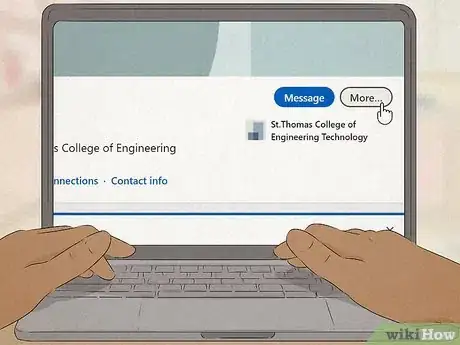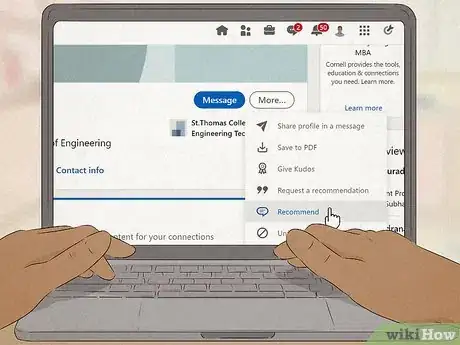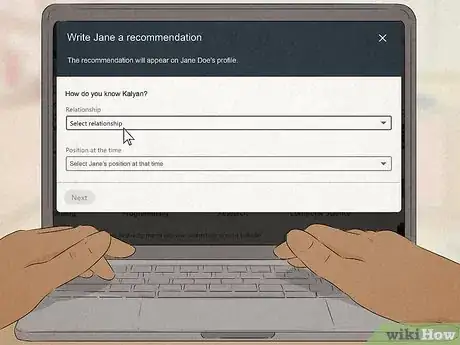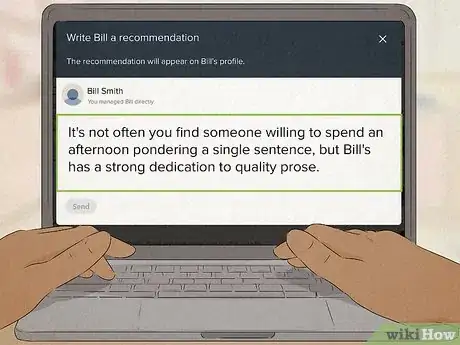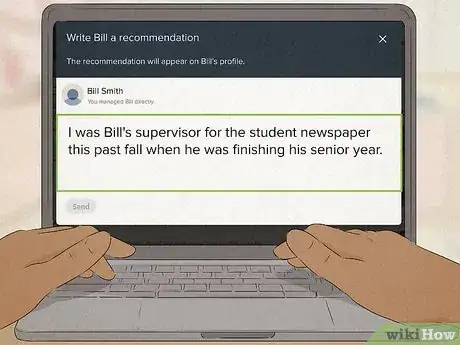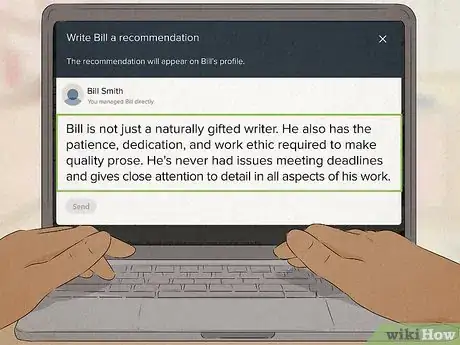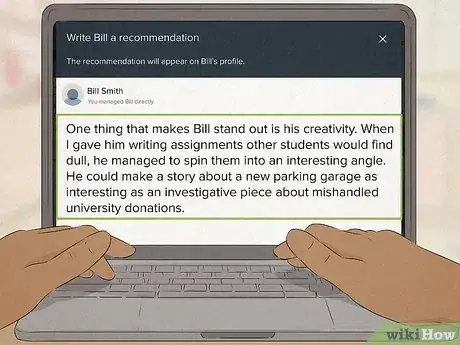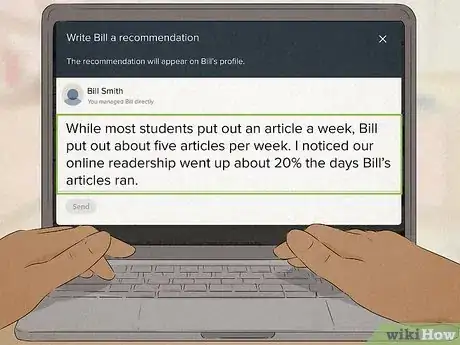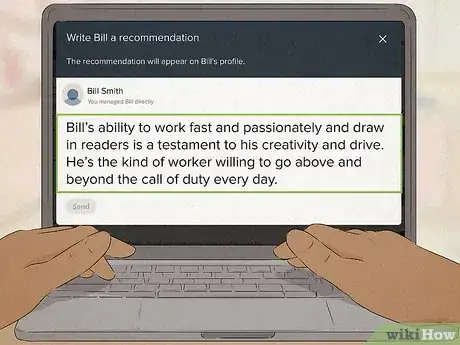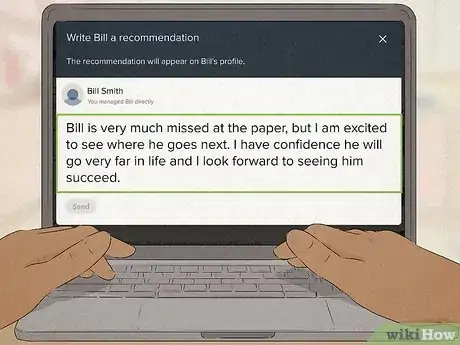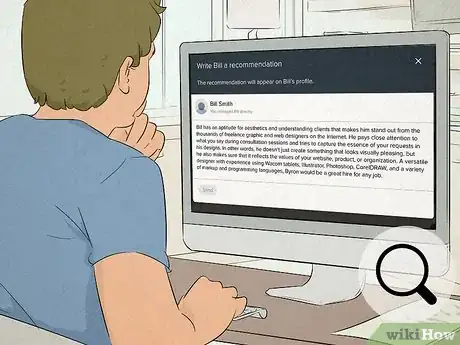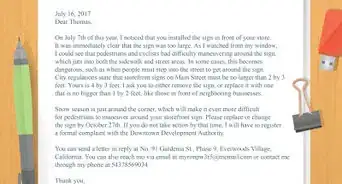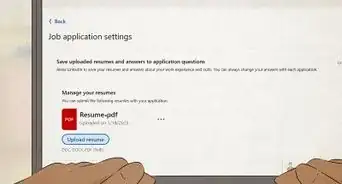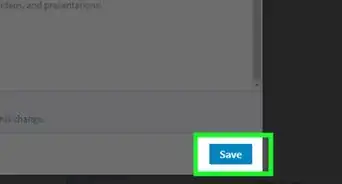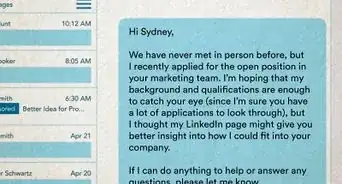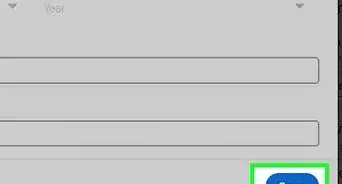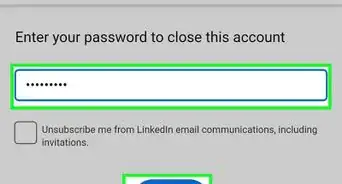This article was co-authored by Shannon O'Brien, MA, EdM. Shannon O'Brien is the Founder and Principal Advisor of Whole U. (a career and life strategy consultancy based in Boston, MA). Through advising, workshops and e-learning Whole U. empowers people to pursue their life's work and live a balanced, purposeful life. Shannon has been ranked as the #1 Career Coach and #1 Life Coach in Boston, MA by Yelp reviewers. She has been featured on Boston.com, Boldfacers, and the UR Business Network. She received a Master's of Technology, Innovation, & Education from Harvard University.
wikiHow marks an article as reader-approved once it receives enough positive feedback. In this case, several readers have written to tell us that this article was helpful to them, earning it our reader-approved status.
This article has been viewed 1,632,858 times.
A LinkedIn recommendation can be a great way to show someone support. It can help someone find a job and attract recruiters. You can write someone a recommendation by going to their page and locating their profile. From there, write specific information about how you know this person and why you know they'll be an excellent employee.
Steps
Sample Recommendations
-
1Open the LinkedIn webpage. Go to the webpage https://www.linkedin.com/. If you're signed into LinkedIn, doing so should open the homepage. If you aren't signed into LinkedIn, type your email address and password into the fields at the top of the page and click Sign In.
-
2Open your contact's page. Type the name of the person you're recommending into the search bar at the top of the page. Then click the name that pops up beneath the search bar. This should take you to the page you need.[1]Advertisement
-
3Click the ellipses icon on their profile. It's to the right of their profile picture near the top of the page. This icon will create a drop down menu that will provide what you need to write a recommendation.[2]
-
4Click Recommend [Name]. You'll see this option at the bottom of the drop-down menu. Click this button. Then, you should get a prompt saying, "Who do you recommend?" Type your connection's name again.[3]
-
5Follow the prompt. A prompt will then walk you through the recommendation. You will be asked to fill in basic information, such as how you know this person and where you worked together. Then, there will be a text box where you can write your recommendation.[4]
Beginning Your Recommendation
-
1Think about the person's career goals. Most people have a diverse skill set that can be applied to a variety of careers. To narrow down which skills to focus on, think about this person's career goals. What kind of job are they looking for? What kind of information should you include to help them find this job?[5]
- For example, say you're writing a recommendation for someone in the field of writing and editing. You know their ultimate goal is to be a staff writer for a magazine. Think about skills specific to their desired job while writing the recommendation. If someone wants to be a writer, talk about interning with them over a summer at a local newspaper.
-
2Think of a great starting line. Employers read hundreds of profiles and cover letters each day. Starting with something generic ("Bill is a hard worker.") will not make someone stop to read. Think of an attention-grabbing line that will stand out from the pack while someone is working through profiles.[6]
- Remember, you're trying to make employers stop and think, "This is the best person for the job." Think of your favorite quality about the person and a creative way to convey that.
- For example, do not say, "Bill is a great writer." Instead, say something like, "It's not often you find someone willing to spend an afternoon pondering a single sentence, but Bill's has a strong dedication to quality prose."
-
3State your relationship with the person. Shortly after your introductory sentence, state how you know this person. An employer wants to make sure you're not just a friend. They want someone who can really speak to someone's skill set.[7]
- For example, say something like, "I was Bill's supervisor for the student newspaper this past fall when he was finishing his senior year."
-
4Talk about their skills. Give a positive picture of the person.[8] Get specific. After giving some general skills, bring specific things your contact did. List their specific skills and how they used them on the job.[9]
- For example, "Bill is not just a naturally gifted writer. He also has the patience, dedication, and work ethic required to make quality prose. He's never had issues meeting deadlines and gives close attention to detail in all aspects of his work."
Completing the Recommendation
-
1Focus on one outstanding trait. Remember to be short and to the point.[10] After giving a list of some general qualities, zero in on one outstanding trait. This will help ground the recommendation. An employer may be bombarded if you try to include everything in a single recommendation, so think about a single trait that really makes this person stand out. What do you most admire about your contact?[11]
- For example, "One thing that makes Bill stand out is his creativity. When I gave him writing assignments other students would find dull, he managed to spin them into an interesting angle. He could make a story about a new parking garage as interesting as an investigative piece about mishandled university donations."
-
2Share specifics of the person's accomplishments. Are there any specific accomplishments you could share? Employers are always attracted to concrete accomplishments, often including numbers or statistics. This shows what an individual can bring to a company.[12]
- For example, write something like, "While most students put out an article a week, Bill put out about five articles per week. I noticed our online readership went up about 20% the days Bill's articles ran."
-
3Talk about what the achievements reveal about the person. Be honest while talking about the person’s achievements.[13] After mentioning someone's achievements, tie everything together. Talk about what those achievements say about a person. This will leave an employer with a clear picture of the kind of worker your contact is.[14]
- For example, "Bill's ability to work fast and passionately and draw in readers is a testament to his creativity and drive. He's the kind of worker willing to go above and beyond the call of duty every day."
-
4End on a personal note. In closing your recommendation, say something personal. Talk about how you remember working with the person and reflect on your hopes for their future.[15]
- For example, say something like, "Bill is very much missed at the paper, but I am excited to see where he goes next. I have confidence he will go very far in life and I look forward to seeing him succeed."
-
5Proofread. Before uploading your recommendation, proofread it several times. You do not want a great recommendation to be tarnished by typos. If possible, wait an hour or so before rereading your recommendation. Looking at it with fresh eyes can help you spot typos.
Expert Q&A
-
QuestionHow do I write a recommendation for a classmate on LinkedIn?
 Shannon O'Brien, MA, EdMShannon O'Brien is the Founder and Principal Advisor of Whole U. (a career and life strategy consultancy based in Boston, MA). Through advising, workshops and e-learning Whole U. empowers people to pursue their life's work and live a balanced, purposeful life. Shannon has been ranked as the #1 Career Coach and #1 Life Coach in Boston, MA by Yelp reviewers. She has been featured on Boston.com, Boldfacers, and the UR Business Network. She received a Master's of Technology, Innovation, & Education from Harvard University.
Shannon O'Brien, MA, EdMShannon O'Brien is the Founder and Principal Advisor of Whole U. (a career and life strategy consultancy based in Boston, MA). Through advising, workshops and e-learning Whole U. empowers people to pursue their life's work and live a balanced, purposeful life. Shannon has been ranked as the #1 Career Coach and #1 Life Coach in Boston, MA by Yelp reviewers. She has been featured on Boston.com, Boldfacers, and the UR Business Network. She received a Master's of Technology, Innovation, & Education from Harvard University.
Life & Career Coach Try to keep it short and sweet! A succinct paragraph is a great way to promote your classmate without going on and on.
Try to keep it short and sweet! A succinct paragraph is a great way to promote your classmate without going on and on. -
QuestionAre LinkedIn recommendations useful?
 Shannon O'Brien, MA, EdMShannon O'Brien is the Founder and Principal Advisor of Whole U. (a career and life strategy consultancy based in Boston, MA). Through advising, workshops and e-learning Whole U. empowers people to pursue their life's work and live a balanced, purposeful life. Shannon has been ranked as the #1 Career Coach and #1 Life Coach in Boston, MA by Yelp reviewers. She has been featured on Boston.com, Boldfacers, and the UR Business Network. She received a Master's of Technology, Innovation, & Education from Harvard University.
Shannon O'Brien, MA, EdMShannon O'Brien is the Founder and Principal Advisor of Whole U. (a career and life strategy consultancy based in Boston, MA). Through advising, workshops and e-learning Whole U. empowers people to pursue their life's work and live a balanced, purposeful life. Shannon has been ranked as the #1 Career Coach and #1 Life Coach in Boston, MA by Yelp reviewers. She has been featured on Boston.com, Boldfacers, and the UR Business Network. She received a Master's of Technology, Innovation, & Education from Harvard University.
Life & Career Coach Definitely! LinkedIn recommendations are a great way to support the fact that other people can vouch for you. That's what LinkedIn is all about—to have social proof that people like and trust you.
Definitely! LinkedIn recommendations are a great way to support the fact that other people can vouch for you. That's what LinkedIn is all about—to have social proof that people like and trust you. -
QuestionHow do I edit or remove errors in a LinkedIn recommendation I sent?
 Community AnswerYou can't edit content once it has been sent. You could send a new message with an explanation or correction of anything that may need amended.
Community AnswerYou can't edit content once it has been sent. You could send a new message with an explanation or correction of anything that may need amended.
References
- ↑ https://www.linkedin.com/help/linkedin/answer/97/recommending-someone?lang=en
- ↑ https://www.linkedin.com/help/linkedin/answer/97/recommending-someone?lang=en
- ↑ https://www.linkedin.com/help/linkedin/answer/97/recommending-someone?lang=en
- ↑ https://www.linkedin.com/help/linkedin/answer/97/recommending-someone?lang=en
- ↑ https://www.linkedin.com/pulse/20140820160216-34396258-how-to-write-lucrative-linkedin-recommendations
- ↑ https://www.themuse.com/advice/your-5minute-guide-to-writing-an-amazing-linkedin-recommendation
- ↑ https://www.themuse.com/advice/your-5minute-guide-to-writing-an-amazing-linkedin-recommendation
- ↑ Shannon O'Brien, MA, EdM. Life & Career Coach. Expert Interview. 24 September 2021.
- ↑ https://blog.hubspot.com/marketing/write-linkedin-recommendation#sm.0000t0t7mq137rewou8ycafnd8f3d
- ↑ Shannon O'Brien, MA, EdM. Life & Career Coach. Expert Interview. 24 September 2021.
- ↑ https://www.themuse.com/advice/your-5minute-guide-to-writing-an-amazing-linkedin-recommendation
- ↑ https://blog.hubspot.com/marketing/write-linkedin-recommendation#sm.0000t0t7mq137rewou8ycafnd8f3d
- ↑ Shannon O'Brien, MA, EdM. Life & Career Coach. Expert Interview. 24 September 2021.
- ↑ https://blog.hubspot.com/marketing/write-linkedin-recommendation#sm.0000t0t7mq137rewou8ycafnd8f3d
- ↑ https://blog.hubspot.com/marketing/write-linkedin-recommendation#sm.0000t0t7mq137rewou8ycafnd8f3d
About This Article
To write a LinkedIn recommendation, start with an original first line which grabs the reader’s attention, since they’ll most likely be reading hundreds of profiles each day. For example, you might write something like, "It's not often you find someone willing to spend an afternoon pondering a single article, but Bill has a strong dedication to quality prose." Then, give specific details about the employee’s skills and how they used them on the job. Once you’ve given an overview of their skillset, try to focus on one outstanding trait to demonstrate what you admire most about the person. Finally, end on a personal note by reflecting on your relationship with the person and your hopes for their future, which will help humanize the recommendation. For more tips, including how to navigate the LinkedIn site, read on!