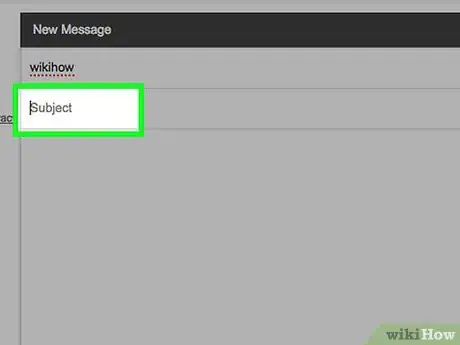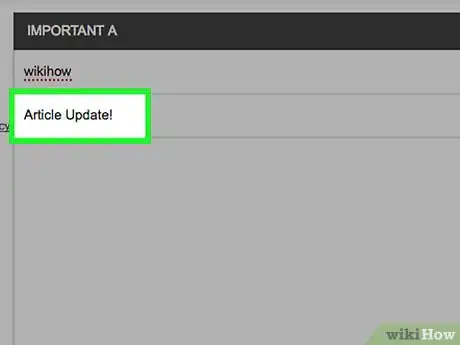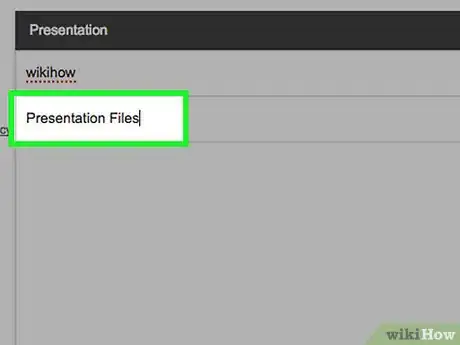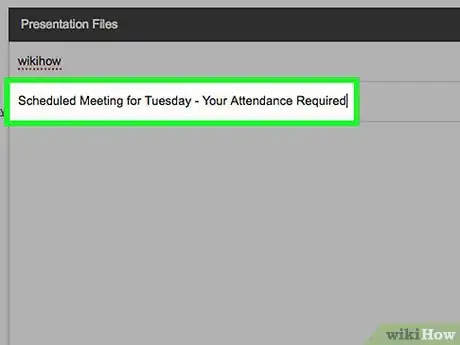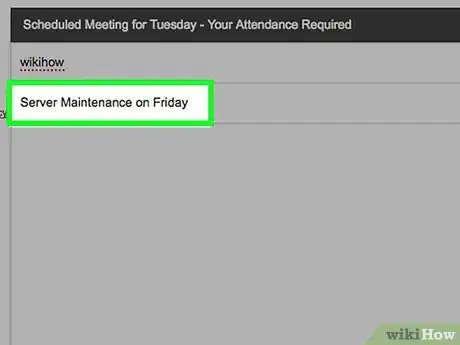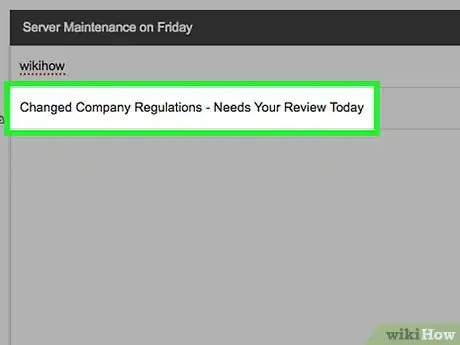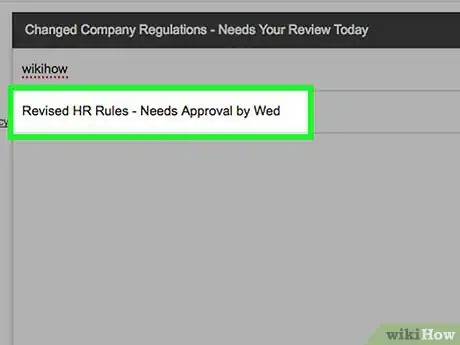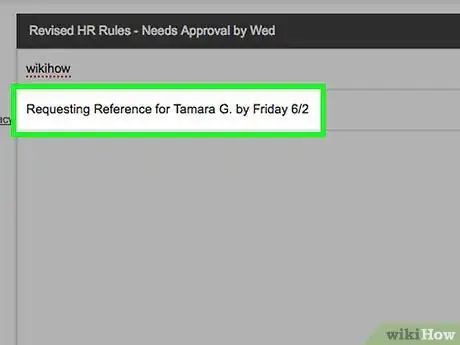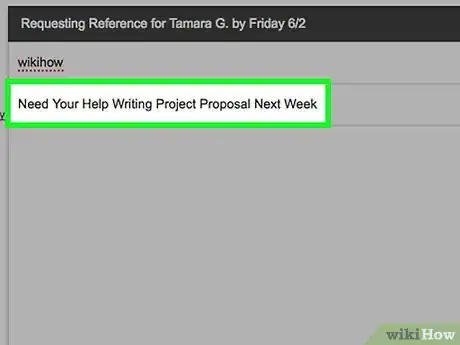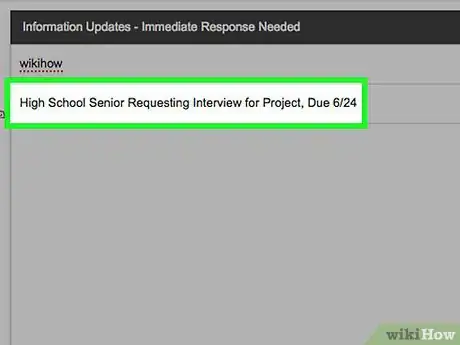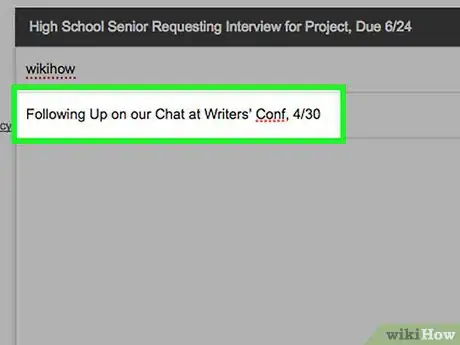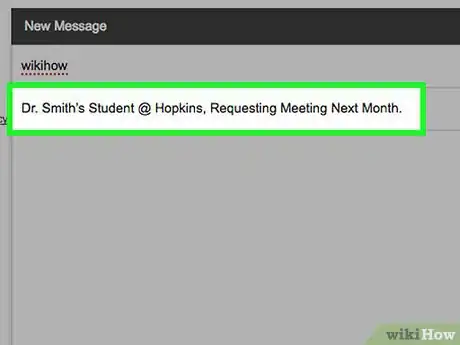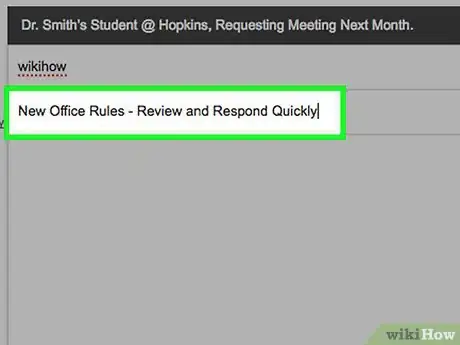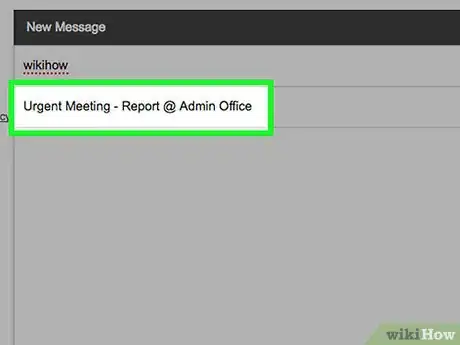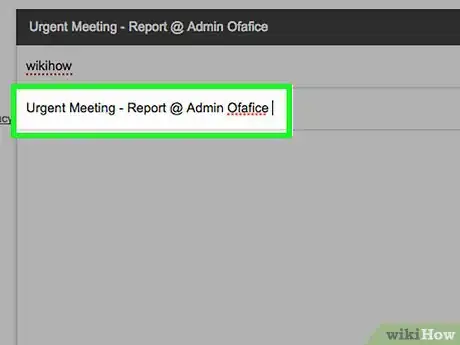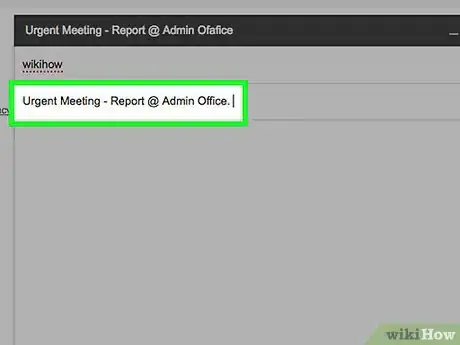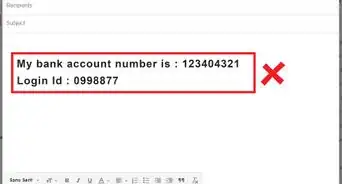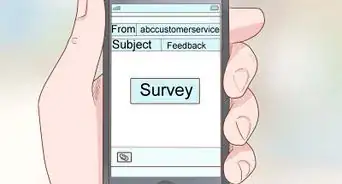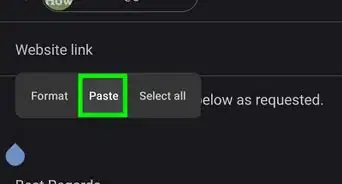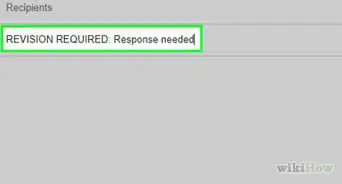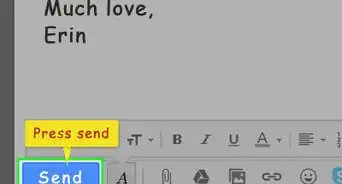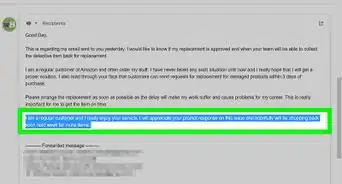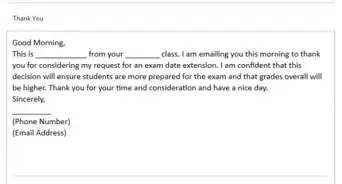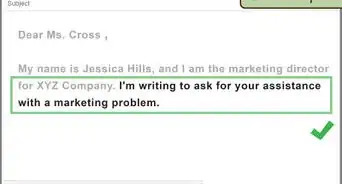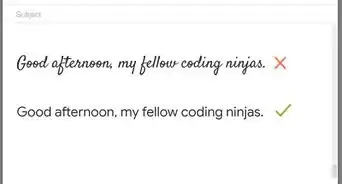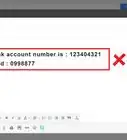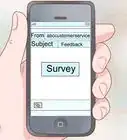This article was co-authored by wikiHow Staff. Our trained team of editors and researchers validate articles for accuracy and comprehensiveness. wikiHow's Content Management Team carefully monitors the work from our editorial staff to ensure that each article is backed by trusted research and meets our high quality standards.
This article has been viewed 97,921 times.
Learn more...
Email subject lines are often what readers use to decide whether to open your email. These spaces need to be filled with short, to-the-point, and detail-oriented language to keep your recipient from deleting your email without even reading it. If you specify exactly why your reader should want to see what you have to say by using details in your subject lines, you should enjoy faster and more frequent responses to your emails.
Steps
Formatting and Grammar
-
1Avoid leaving the subject line blank. When you choose not to include a subject line, you’re not taking advantage of the opportunity it provides to draw in your reader. Having a blank subject line will also make you look lazy. Most importantly, it certainly won’t make your reader feel like they need to open or respond to your email quickly.[1]
-
2Write your subject line before you write your email. Your subject line may feel like an afterthought that’s not as important as the actual content of your email. Since it’s the first thing your reader sees, however, it’s just as critical - if not more so! - as what’s inside. To make sure you dedicate enough time and attention to your subject line, write it before you write anything else.[2]Advertisement
-
3Follow standard capitalization rules to avoid sloppiness. Unless you’re sending off a quick note to someone you know well, you should treat your emails like formal communications. Capitalize your subject lines in the same way you would capitalize the titles of your presentations.[3]
- Remember a few basic rules to help you capitalize correctly. For example, always capitalize the first and last words of your subject lines. You should also always capitalize nouns (Mountain, Presentation, Building), pronouns (He, She, They), verbs (Go, Change), adverbs (Quickly, Slowly), and adjectives (Sloppy, Excellent). You should not capitalize articles (a, an, the), prepositions (in, out), or coordinating conjunctions (and, but).[4]
-
4Avoid treating your subject lines like complete sentences. While your subject lines should be grammatically correct, view them as titles rather than sentences that always need punctuation. Your subject lines don’t need to be capped with a period, question mark, or exclamation mark.
- Be aware that some spam filters will automatically slate emails with punctuated subject lines to the junk mail filter.
- You may occasionally want to use a question mark to grab your reader’s attention. Don’t overuse this strategy.
- Connect multiple phrases in subject lines with dashes. For example, the subject line: “Scheduled Meeting for Tuesday - Your Attendance Required,” contains two distinct phrases connected with a dash.
-
5Keep your subject lines under about 50 characters. Your subject lines should be as brief as possible. This may occasionally require you to leave out some details in favor of others. It’s most important that your reader know what they need to do by when as soon as they read your subject line.[5]
- It may not always be possible to keep your subject lines at or under 50 characters. Sometimes, you’ll go ten or so characters over. If you start to shoot for the 50-character rule, however, you’ll automatically begin writing shorter subject lines.
-
6Put important words first to grab the reader’s attention. What these words are will differ depending on the purpose of your email. Your name and title might need to come first in some emails, while the action required by you or the reader may be up front in others. Think about what will make your reader most likely to open your email, and put the words that correspond to that topic at the very beginning of the subject line.[6]
- Generally, you should start your subject line off with a word that indicates why you’re contacting your reader. If you’ve recently changed office regulations, for example, write: “Changed Company Regulations - Needs Your Review Today.”
-
7Choose specific nouns and verbs to communicate the email’s purpose. Don’t include vague or unclear nouns and verbs in your subject line. Instead, use words that specifically indicate exactly what you want from your reader. This will cut down on the length of your subject line while still providing the details you need in your subject line.[7]
- Instead of: “Contacting you to check out new info,” write: “Revised HR Rules - Needs Approval by Wed.” In the second version of the subject line, you’ve clarified exactly what the “new info” is, and why you’re contacting the reader. You’ve corrected any confusion as to whether the recipient needs to read the email and what they need to do once they open it.
Writing Concisely
-
1Specify the purpose of your email. Tell the reader why you’re contacting them. Be as specific as possible. This will help the reader know right away whether they should open your message.[8]
- A subject line asking for a letter of recommendation or reference could look like: “Requesting Reference for Tamara G. by Friday 6/2.”
- If you’re offering your reader a benefit, try something like: “Change Your Oil at Jim’s 50% Off This Week Only.”[9]
-
2Write what action you want your reader to take. As soon as they see your email, your reader will want to know what they need to do. Having this knowledge immediately will prepare your reader to look for further details within the content of your note.[10]
- Instead of writing, “Reaching Out for a Favor,” make your subject line: “Need Your Help Writing Project Proposal Next Week.” This lets the reader know not only that you’re asking for help, but also explains exactly what you hope the reader will do for you.
-
3Provide a deadline so the reader knows when to respond. If you don’t let the reader know when you need them to take action or respond, they may not open your email until tomorrow, next week, or even next month. This isn’t because your reader doesn’t want to help you. Most people receive tens or even hundreds of emails per day, so emails without clear deadlines are easily lost in the herd.[11]
- If your email is especially important and needs immediate reply, you can use the words “Urgent,” “Critical,” or “Immediate Response Needed” to let your reader know that they should pay particular attention to this note.
-
4State who you are if the reader doesn’t already know you. Sometimes, you’ll email people you’ve never met before. In these cases, it may be important for you to provide your reader with your title, company, or name so they have a reason to open your note. Otherwise, you may appear to be just a random person whose email can go straight to the trash![12]
- Maybe you’re a student getting in touch with a local politician for a school project. Write: “High School Senior Requesting Interview for Project, Due 6/24.”
-
5Mention meeting the reader if they’re a recent acquaintance. You may be getting in touch with this person because you’ve just met and are hoping to develop a closer relationship with them. Jog their memory in the subject line so they remember meeting you. They’ll be more likely to set up a follow-up if they recall your previous encounter.[13]
- Perhaps you had a brief discussion at a conference or dinner about some of your mutual interests. Make your subject line: “Following Up on our Chat at Writers’ Conf, 4/30.”
-
6Name your mutual contact if you’re being introduced to the reader. If someone else put you in touch with your recipient, it’s important that you clarify that fact. Your reader will be much more likely to open an email with a subject line that includes the name of someone they know, rather than an anonymous person they’ve never met. Your reader may also choose to reach out to your mutual contact to confirm the introduction.[14]
- For example, write, “Dr. Smith’s Student @ Hopkins, Requesting Meeting Next Month.”
Streamlining and Proofreading
-
1Use simple language to avoid confusion. You don’t want your reader to have trouble understanding your subject line. Avoid using overly long words and complex vocabulary. Pretend you’re sending your email to a middle schooler, and ask yourself whether they could understand each word in the subject line.[15]
- Avoid using obscure vocabulary when a simpler word will do. Choose: “New Office Rules - Review and Respond Quickly,” instead of “New Office Rules - Review and Respond with Alacrity.” “Quickly” and “with alacrity” mean the same thing, but the first option is less off-putting and confusing.
-
2Use symbols and abbreviations to shorten subject lines. Many words can be shortened without leaving the reader confused. Use only common abbreviations and symbols, and read over your subject line to ensure there won’t be any confusion about your email’s purpose.
- For example, days of the week can all be shortened. “@” is a common symbol for “at.” You can also use “RE:” to mean “about.” “EOM” may be used for “end of message,” and “EOD” may stand in for “end of day.”
-
3Check for spelling and grammatical mistakes. Just like any other part of your email, your subject line needs to be free of errors. This will ensure that you don’t look unprofessional or lazy right off the bat, before your reader even has a chance to open your note.
- Email spell-checkers may not cover the subject lines, so be especially careful with spelling mistakes. If you’re worried, copy and paste the subject line into a Word or Google doc and run spellcheck there.
- Your subject line may not need to be a complete sentence. However, avoid common grammatical errors such as confusing “they’re,” “their,” and “there” or “you’re” and “your.”
-
4Read your subject lines out loud to check for clarity. The best way to ensure that your subject lines are simple, concise, and correctly written is to read them out loud to yourself. When you hear your words spoken, you’ll catch mistakes you wouldn’t if you had just checked them over on the screen.
- If you’re in a public place, read the words softly under your breath.
Warnings
- Don't type routine email subject lines with exclamation points!!! or all CAPS. You'll lose credibility.⧼thumbs_response⧽
- Never start a sentence in the subject line that you finish in the content of your email. For example, you wouldn’t want to write, “Asking you for a favor that I’d like you to…” in the subject line, and then open the email with: “do by Friday.”⧼thumbs_response⧽
References
- ↑ http://www.businessinsider.com/how-to-write-an-email-subject-line-2015-1
- ↑ http://www.businessinsider.com/how-to-write-an-email-subject-line-2015-1
- ↑ http://mentalfloss.com/article/90726/how-your-sloppy-email-subject-lines-are-affecting-your-work
- ↑ http://grammar.yourdictionary.com/capitalization/rules-for-capitalization-in-titles.html
- ↑ https://blog.hubspot.com/marketing/improve-your-email-subject-line#sm.000015x7bjge3ofpk10it449ea765
- ↑ http://www.businessinsider.com/how-to-write-an-email-subject-line-2015-1
- ↑ https://blog.hubspot.com/marketing/improve-your-email-subject-line#sm.000015x7bjge3ofpk10it449ea765
- ↑ https://www.businessinsider.com/how-to-write-an-excellent-email-subject-line-2014-3
- ↑ https://blog.hubspot.com/marketing/improve-your-email-subject-line#sm.000015x7bjge3ofpk10it449ea765
- ↑ http://www.businessinsider.com/how-to-write-an-email-subject-line-2015-1
- ↑ http://www.businessinsider.com/how-to-write-an-email-subject-line-2015-1
- ↑ http://time.com/3531725/7-email-secrets/
- ↑ http://time.com/3531725/7-email-secrets/
- ↑ http://www.businessinsider.com/how-to-write-an-email-subject-line-2015-1
- ↑ https://blog.hubspot.com/marketing/improve-your-email-subject-line#sm.000015x7bjge3ofpk10it449ea765
About This Article
To write a strong email subject line, create a concise phrase that states the purpose of your email in 50 characters or less. For example, the subject line can tell the reader what you need them to do and give them a deadline to complete the action. Use simple language and abbreviations to shorten the subject line as much as possible. Don't forget to read your subject line out loud to check for clarity and grammatical errors before sending your email. For more tips on streamlining subject lines, read on!