This article was co-authored by wikiHow staff writer, Glenn Carreau. Glenn Carreau is a wikiHow Staff Writer, currently based in Los Angeles. With over four years of experience writing for several online publications, she has covered topics ranging from world history to the entertainment industry. Glenn graduated with honors from Columbia College Chicago, earning a B.A. in Interactive Arts and Media and a minor in Professional Writing. Today, Glenn continues to feed her lifelong love of learning while serving wikiHow's many readers.
This article has been viewed 32,211 times.
Learn more...
So you’ve seen the 🔒 (lock) emoji come up in a message or social media post—but what does it mean? As it turns out, the 🔒 (lock) emoji can mean a few different things, so we’re here to help you learn everything you need to know about this emoji. We’ll show you what it can mean, how to use it in a sentence, and how to pair it with other emojis to get your message across!
Steps
What does the 🔒 (lock) emoji mean?
-
1The lock emoji can refer to a real-life lock. When someone describes a building, structure, or piece of technology that is locked, they may use the 🔒 emoji to symbolize it. They could also be referring to something with restricted access.[1] X Research source
- “Did you 🔒 the garage?”
- “My Facebook account is 🔒 and I forgot the password! 😫”
-
2The lock emoji can also signify a secret. After all, secrets are meant to be kept under metaphorical lock and key! When someone uses 🔒, they’re saying that they intend to keep the secret.
- “She made me promise not to tell! 🔒”
- “Remember not to mention the party to mom! It’s a 🔒.”
Advertisement -
3The lock also means a “taken” relationship status. On social apps, 🔒 means that a person is in a solid and happy relationship with someone else. You know that person isn’t available for dating when you see a closed lock.
- “Happy to report that I’m officially taken. 🔒😊”
- “Just updated my dating profile! 🔒”
How to Use the 🔒(Lock) Emoji
-
1Use the lock emoji to share (or keep) secrets. When you want someone to know that you’ll keep their secret faithfully, you can use the lock emoji to tell them so. Alternatively, you can use the emoji to explain to someone that you can’t share certain information.
- “Your secret is 🔒 with me!”
- “I have something to tell you…but you have to keep it 🔒”
-
2The lock emoji can be a placeholder. Emojis are fantastic shortcuts when you don’t want to type out the whole word. Rather than typing “lock” or “locked,” you could just type 🔒 to make your text more playful.
- “Help! Got 🔒 out of the house!!”
- “Went and 🔒 all the doors after watching that true crime show. 😅”
-
3Describe a secure situation or location with the lock emoji. Just as 🔒 means “secure” on websites and software, you can use it to explain that something is safe and protected or on lockdown. While it typically refers to internet technology, 🔒 can indicate any kind of security.[2] X Research source
- “Can you make sure the site is 🔒 before we use it?”
- “All 🔒 over here! No need to worry.”
- “It’s unbelievably cold here, so we’re on 🔒 till the weather clears up!”
-
4You can use the lock emoji to talk about your relationship. It’s natural to want the world to know when you’ve forged a healthy, lasting bond with someone! The 🔒 emoji can help you express your commitment to the relationship.
- “It’s our anniversary today! 2 years and going strong. 🔒❤️”
- “If you know it’s true love, then it’s time to 🔒 it down! 💍”
- “My relationship status: 🔒😍”
🔒 (Lock) Emoji Pairings
-
Combine the lock with other emojis to expand on its meaning. Once you know what 🔒 means, a short string of emojis will give your texts and social posts more flavor. Here are some common pairings to use![3] X Research source
- 🔒🖥 means “lock screen.”
- 🔒🚪 means “locked door.”
- ⬇️🔒🔑 means “under lock and key.”
- ❤️🔒 means “heart on lock,” another way to say you’re in a committed relationship.
Related Emojis
-
There are emojis similar to the lock that you can use. They can be placed alongside 🔒 or replace it to give the message a slightly different meaning.[4] X Research source For example:
- The 🔓 (open lock) emoji can refer to a lock being opened in real life or someone single.
- The 🔏 (lock with pen) emoji can either mean something is secure on the internet, or it can mean that a conversation is supposed to be private.
- The 🔐 (lock with key) emoji is used to indicate internet security or two people who belong together in a relationship.[5] X Research source
You Might Also Like
 What Emojis Mean Sex?
What Emojis Mean Sex?
 How to Use & Reply to the 🤌 Italian Hand Emoji
How to Use & Reply to the 🤌 Italian Hand Emoji
 What Does <3 Mean on Social Media?
What Does <3 Mean on Social Media?
 What Does the 🤍 White Heart Emoji Mean?
What Does the 🤍 White Heart Emoji Mean?
 What Does the 🙃 Upside Down Emoji Mean?
What Does the 🙃 Upside Down Emoji Mean?
 What Does the 🤗 (Hugging Face) Emoji Mean?
What Does the 🤗 (Hugging Face) Emoji Mean?
 What Does the Melted Face Emoji 🫠 Mean?
What Does the Melted Face Emoji 🫠 Mean?
 What Does the 👅 Tongue Emoji Mean?
What Does the 👅 Tongue Emoji Mean?
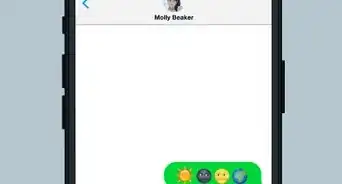 What Does the 🌚 Black Moon Emoji Mean?
What Does the 🌚 Black Moon Emoji Mean?
 What Does the 😇 Angel Emoji Mean?
What Does the 😇 Angel Emoji Mean?
 What Does the 💚 Green Heart Emoji Mean?
What Does the 💚 Green Heart Emoji Mean?
 What Does the 💀 Skull Emoji Mean?
What Does the 💀 Skull Emoji Mean?
 What Does the 💙 Blue Heart Emoji Mean?
What Does the 💙 Blue Heart Emoji Mean?
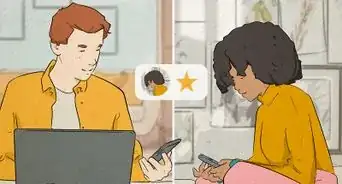 What Does the ⭐✨ Star Emoji Mean?
What Does the ⭐✨ Star Emoji Mean?
References
About This Article






















































