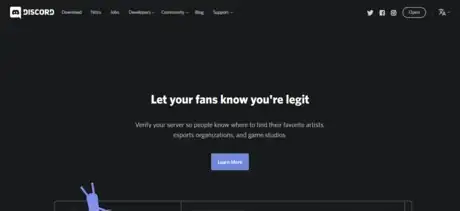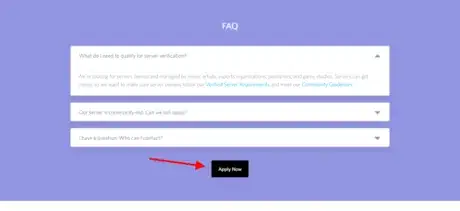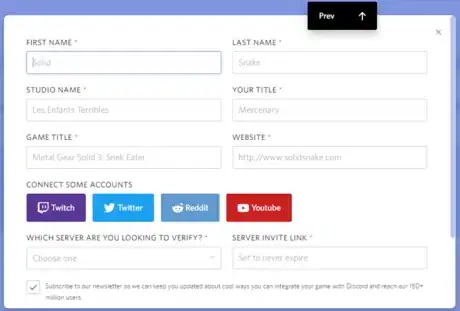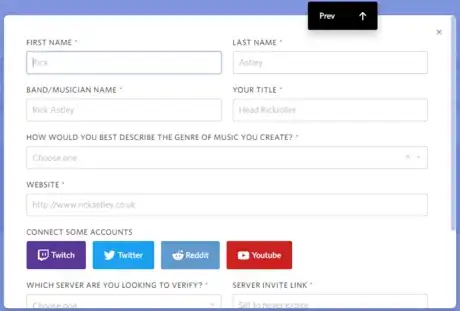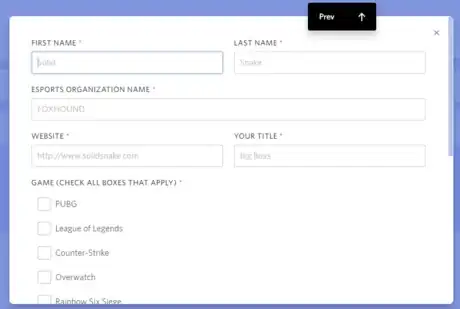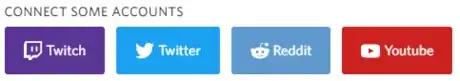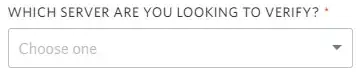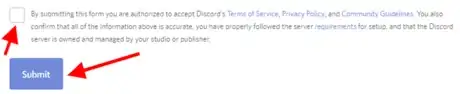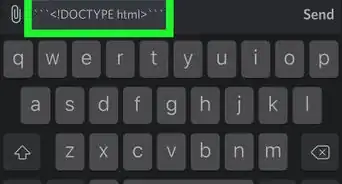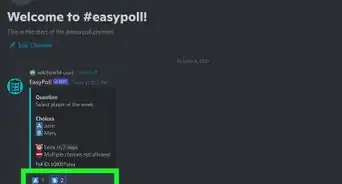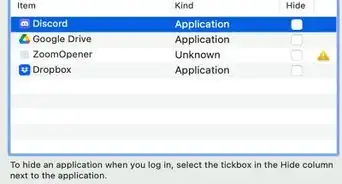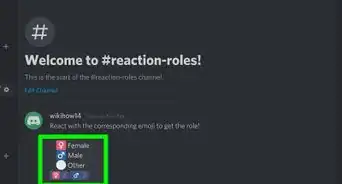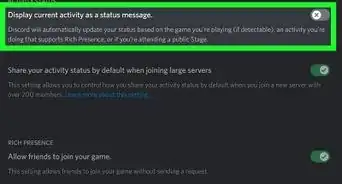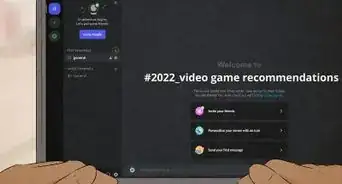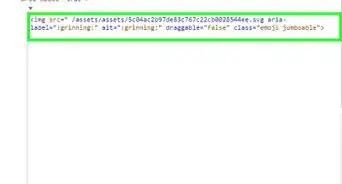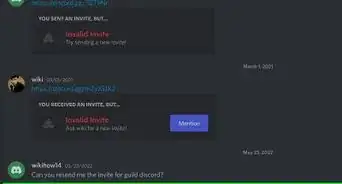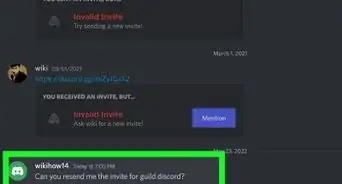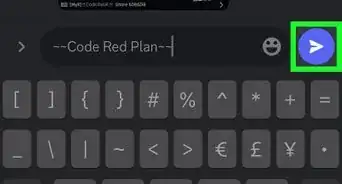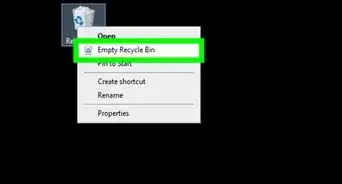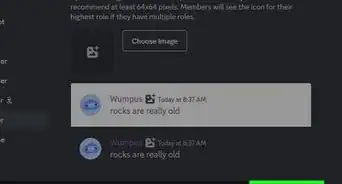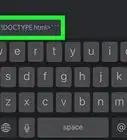X
wikiHow is a “wiki,” similar to Wikipedia, which means that many of our articles are co-written by multiple authors. To create this article, 13 people, some anonymous, worked to edit and improve it over time.
This article has been viewed 12,442 times.
Learn more...
Verify your Discord Server to stand out as the official server for what you do. This process is available for game studios, music artists, and eSports teams/organizations.
Steps
-
1Visit the Discord Verification Website.
-
2Check that you meet requirements:
- Discord says, "We're looking for servers owned and managed by music artists, esports organizations, publishers, and game studios. Servers can get messy, so we want to make sure server owners follow our Verified Server Requirements and meet our Community Guidelines"
Advertisement -
3Click "Apply Now" about halfway down the page.
-
4Select your server type:
- Game Studio: If you are a game developer and you want to verify your official game Discord server.
- Music Artist: If you are a music artist and you want to verify your official music Discord server.
- eSports Team: If you are an eSports team / org and you want to verify your official team's Discord server.
-
5Enter your basic information:
- Game Studio: Enter your personal first and last name, the name of your studio, your title in the studio, the game title, and your website.
- Music Artist: Enter your personal first and last name, the name of your band/musician, your title in the group (or if you are the artist, just say that), the most accurate genre, and your website.
- eSports Team:Enter your personal first and last name, the name of your eSports team/organization, your title in the team/org, the games your team(s) play, and your website.
-
6Connect your social media accounts. Connect the official Twitch, Twitter, YouTube, and Reddit. Use all that apply.
-
7
-
8Get a permanent invitation link to your server using the steps in How to Invite People to a Discord Sever on a PC or Mac.
-
9Submit your application. Accept the Terms and Conditions (read them of course), and click "Submit"!
-
10Wait for a reply! This can take up to 6-8 weeks, but you'll often get a reply in 2-3 weeks.
- If you don't get accepted, try again when you have a larger server.
Advertisement
About This Article
Advertisement