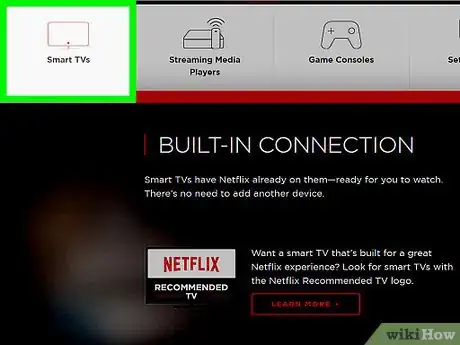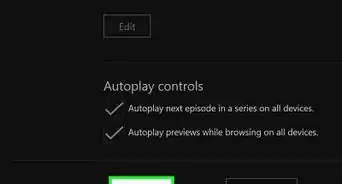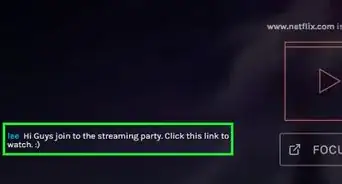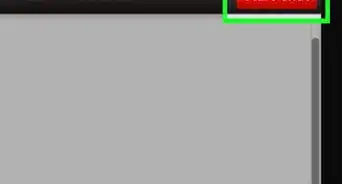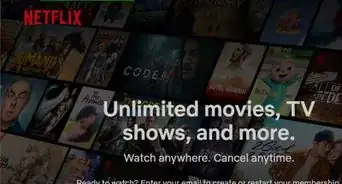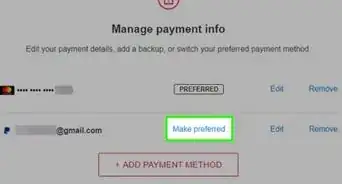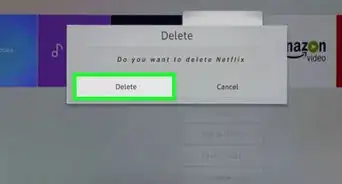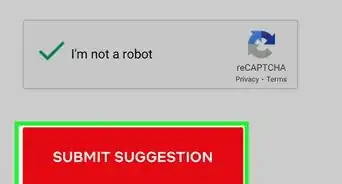This article was co-authored by wikiHow Staff. Our trained team of editors and researchers validate articles for accuracy and comprehensiveness. wikiHow's Content Management Team carefully monitors the work from our editorial staff to ensure that each article is backed by trusted research and meets our high quality standards.
This article has been viewed 130,596 times.
Learn more...
Netflix codes can be a great hack to use to customize your Netflix experience and find movies catered to your specific interests. To use Netflix codes, locate the code you want, type it into the Netflix URL, and then browse movie selections until you find something to watch. Keep in mind, Neflix's library is constantly updating. Some codes may stop working eventually, but you should be able to find a variety of codes to customize your experience.
Steps
Locating the Code You Want
-
1Find the most recent list of codes. Netflix has a very long list of four to six digit codes that help you browse for very specific types of films. The list of codes is changing all the time, so type in "Netflix codes" into a search engine to find the most recent list.[1]
- The sites What's On Netflix and Netflixcodes.me keep updated lists of codes.
-
2Browse the codes to find a movie genre. Look through the codes until you find the genre you want to search for. The codes break down Netflix films into highly specific criteria to help you more quickly find a type of film you want to watch.
- Some codes are fairly broad. For example, the code "1402" is for late night comedies and the code "67673" is for Disney films.
- Other codes are highly specific. The code 1577, for example, is for critically acclaimed quirky comedies and the code 1271 is for emotional documentaries.[2]
Advertisement -
3Copy your chosen code. Once you've found a code you want, highlight it with your mouse. Then, copy the code. You can also jot the code down somewhere so you can then manually type it in.
Entering the Code into the Netflix URL
-
1Go the basic Netflix browsing URL. Open a browser on your laptop or computer. Go to the Netflix site and hit browse. You can also just type in the URL http://www.netflix.com/browse/genre/.[3]
-
2Add your code to the end of the URL. Paste the code you copied to the end of the browsing URL and then hit "enter." You should be redirected to a page showing you films from that specific genre.[4]
- For example, if you were using the code "1577" to find quirky comedies, you would type in "http://www.netflix.com/browse/genre/1577".
-
3Browse the selections. You will be presented with a list of films in the specified genre you chose. From here, you can browse the selections and select films as you normally would.[5]
Troubleshooting Common Problems
-
1Double check the URL or code. If your code doesn't work, double check what you typed in. Make sure you're using the right URL for Netflix and you typed in the code correctly.
-
2Do not try to use the codes on apps or smart TVs. You can only use Netflix codes when accessing Netflix from a web browser. You need a laptop or a computer to use Netflix codes. You cannot type them in using an app or smart TV.[6]
-
3Understand codes sometimes stop working. If a code suddenly stops working, this may be because Netflix changed its library. When Netflix makes adjustments to its library, it may change how it organizes content so certain codes may become obsolete. If a code stops working, you may have to choose a different code with a similar category.
Community Q&A
-
QuestionCan I download things from Netflix?
 Community AnswerNo, you cannot download things from Netflix. You can only stream them.
Community AnswerNo, you cannot download things from Netflix. You can only stream them.
References
- ↑ https://www.thrillist.com/tech/nation/hack-netflix-codes-browse-secret-movie-genre-categories
- ↑ https://www.thrillist.com/tech/nation/hack-netflix-codes-browse-secret-movie-genre-categories
- ↑ https://www.cheatsheet.com/entertainment/netflix-secret-codes-hidden-categories.html/?a=viewall
- ↑ https://www.cheatsheet.com/entertainment/netflix-secret-codes-hidden-categories.html/?a=viewall
- ↑ https://www.cheatsheet.com/entertainment/netflix-secret-codes-hidden-categories.html/?a=viewall
- ↑ http://www.independent.co.uk/life-style/gadgets-and-tech/news/how-to-get-everything-on-netflix-secret-codes-allow-access-to-full-library-and-genres-a6801906.html
About This Article
1. Search for "netflix codes" in a web browser.
2. Find the code for a genre.
3. Copy the code.
4. Sign into https://www.netflix.com.
5. Go to http://www.netflix.com/browse/genre/CODE.
6. Replace "CODE" with the code.