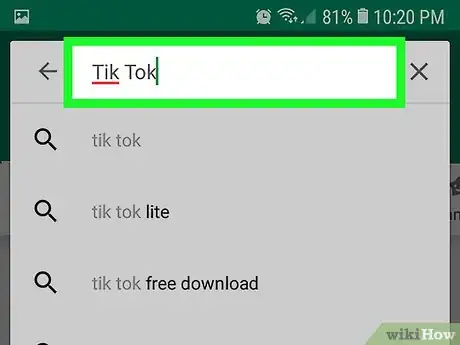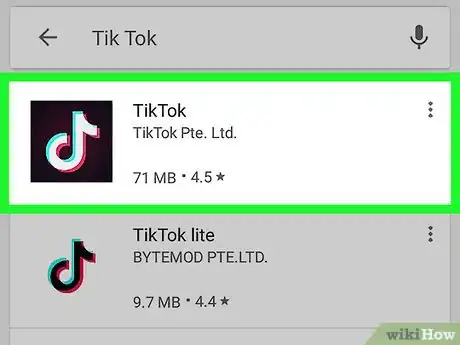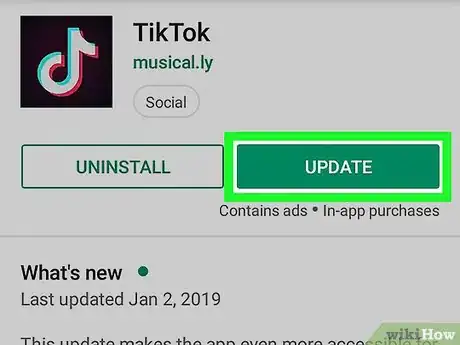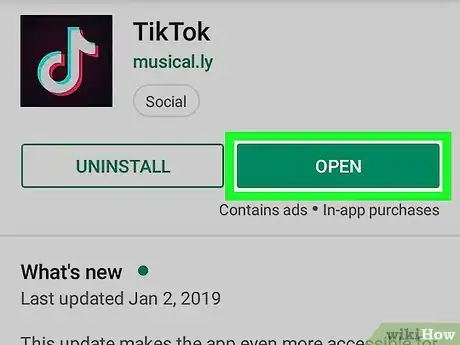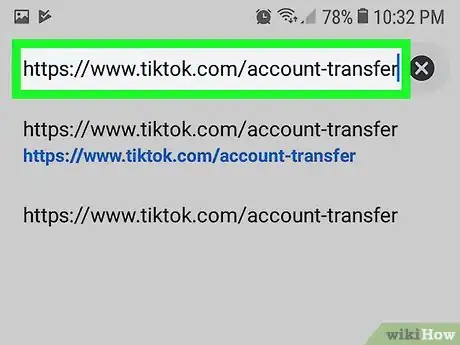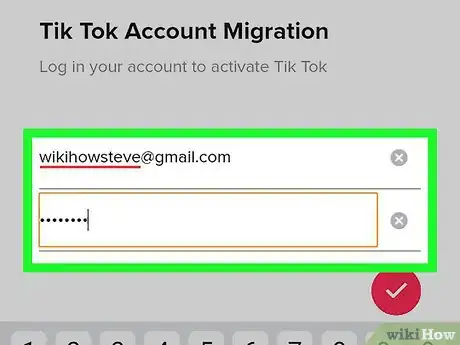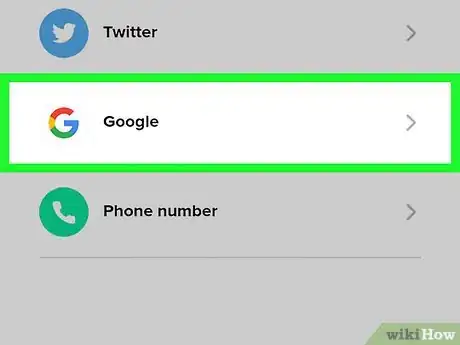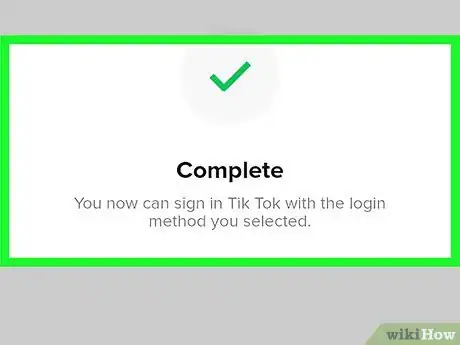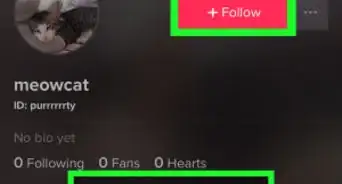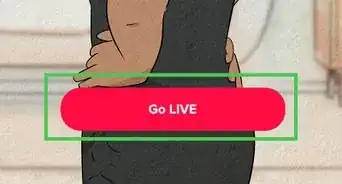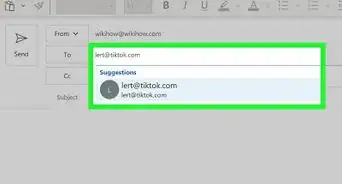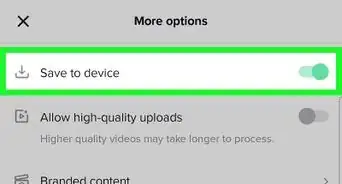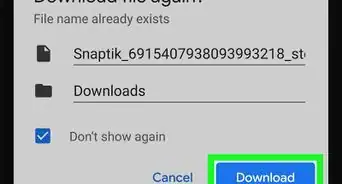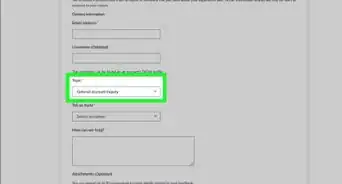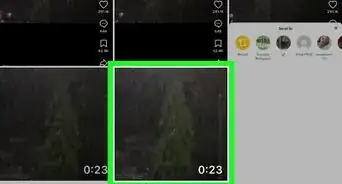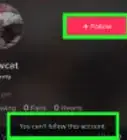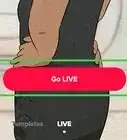X
wikiHow is a “wiki,” similar to Wikipedia, which means that many of our articles are co-written by multiple authors. To create this article, 13 people, some anonymous, worked to edit and improve it over time.
This article has been viewed 165,720 times.
Learn more...
Tik Tok, a video community with over 500 million active users[1] , and musical.ly, another video community with over 100 million active users[2] , have merged into one app. There is a way to access the new updated app regardless of which service you are using. Here is how to get the new Tik Tok app.
Note: you will not lose any content from updating and migrating, but you may lose access to certain features in different regions.
Steps
Method 1
Method 1 of 2:
Updating the App
-
1Navigate to the App Store or Google Play Store.
-
2Search using the keywords "Tik Tok" or "musical.ly".Advertisement
-
3Tap the app. The app has a music note and a sine wave in the corner. The developer should either be Bytemod Pte Ltd. or Musical.ly Inc. (Bytedance's subsidiary).
-
4Tap on "Update" or "Get". Download the app to your iOS or Android device to continue using the app.
-
5Tap on "Open". Once you open the app, you will have to sign in with your existing Tik Tok or musical.ly account to continue. If you are not signed in, you will be brought to the sign-in screen.
Advertisement
Method 2
Method 2 of 2:
Merging/Migrating Accounts (if you have account conflicts)[3]
-
1Go to tiktok.com/account-transfer in a web browser (preferably on desktop or mobile).
-
2Sign in with an existing musical.ly or Tik Tok account.
-
3Click on the user accounts that you want to migrate or merge.
-
4Add an additional sign in option. If you are adding a Facebook, Twitter, or Google account, authenticate and allow full access to the service. If you are adding a phone number, enter a valid phone number for your country's plan, tap on the arrow, and enter the code given by that phone number.
-
5Rest assured about your account problems. If you were having account clashes before, they should be fixed, and your account should be unified into one account.
Advertisement
Community Q&A
-
QuestionHow do I update Tik Tok?
 Community AnswerGo either to the App Store or Play Store, then search for Tik Tok. Once you've found it, click it; if any updates are available, click the Update button. If it doesn't work, you may have a problem with your account, not enough space on your phone, or you phone might be to old for the new update.
Community AnswerGo either to the App Store or Play Store, then search for Tik Tok. Once you've found it, click it; if any updates are available, click the Update button. If it doesn't work, you may have a problem with your account, not enough space on your phone, or you phone might be to old for the new update. -
QuestionWhere can I download Tik Tok besides the Google Play store?
 Community AnswerIt's only available in Google Play and Apple's app store.
Community AnswerIt's only available in Google Play and Apple's app store.
Advertisement
References
About This Article
Advertisement