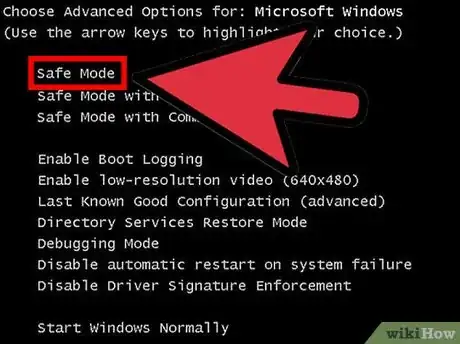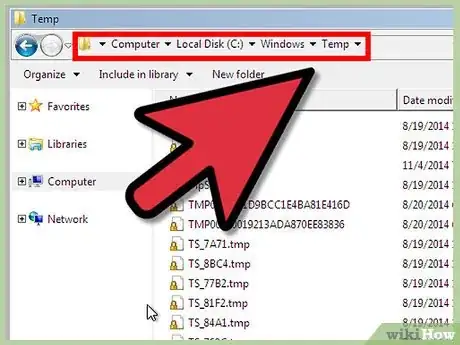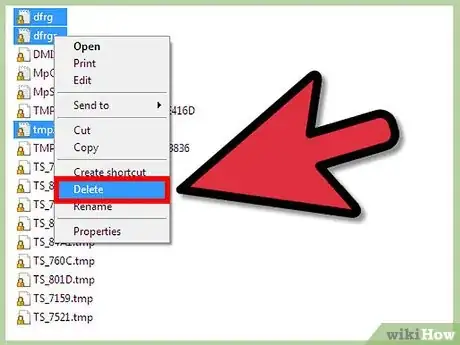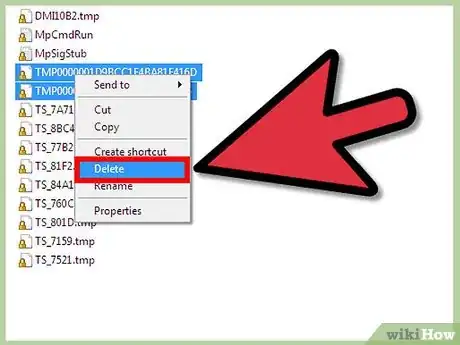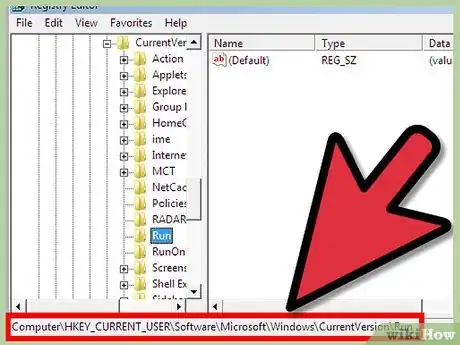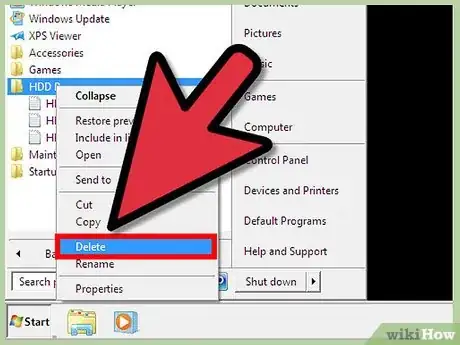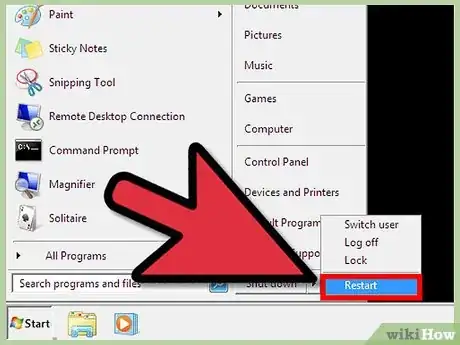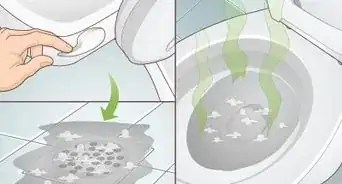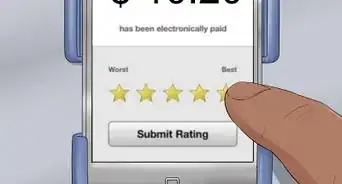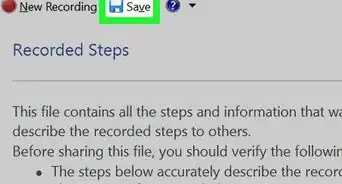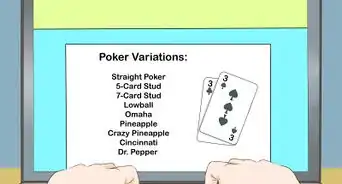wikiHow is a “wiki,” similar to Wikipedia, which means that many of our articles are co-written by multiple authors. To create this article, 13 people, some anonymous, worked to edit and improve it over time.
This article has been viewed 1,101 times.
Learn more...
The HDD Recovery virus is a great threat to the security of your computer and the confidentiality of your personal data. HDD Recovery virus penetrates into your machine and exploits the smallest amount of vulnerabilities that the host system can have. Are you looking for a virus removal tool? If your computer has been infected with a virus and is running slower than usual, it is time you understand that your PC has been infected with the Trojan dropper virus. You will see pop-ups that the virus will show in order to make you believe that your computer is full of threats and you need to buy the licensed version of the software.
Steps
-
1Reboot your computer in safe mode. This requires pressing F8 during the startup.
-
2Navigate to the windows temporary folder. The default location of this folder is C:/Windows/Temp, C:/DOCUMENTS AND SETTINGS/ProfileName/LOCAL SETTINGS/Temp, or C:/Users/ProfileName/AppData/Local/Temp but it may have been set to another location entirely. In all cases, it can be located by typing "cd %temp%" from the command line.Advertisement
-
3Delete the following files.
- dfrg
- Windows Update.exe
- tmp2.tmp
-
4While still in the temp directory, look for three files that have seemingly random file names. One should have no extension, one a .exe, and one a .dll. Delete all three of these.
- The file names will be a seemingly random string of numbers and letters, and be much longer than the rest of the friendly Windows files in the directory.
-
5Remove registry entries associated with the virus. Type "regedit" from the command line to start the windows registry editor. Navigate to HKEY_CURRENT_USER\Software\Microsoft\Windows\CurrentVersion\Run and delete two entries involving the same random characters found in the previous step.
-
6Remove HDD Recovery, HDD Recovery.lnk, and HDD Recovery Uninstall HDD Recovery.lnk from the start menu.
- Right-click on the files and hit 'Delete'.
-
7Delete HDD Recovery.lnk from the desktop. Right-click the desktop icon and select 'Delete'.
- Although this file is only most likely a shortcut to the actual program, it's best to completely remove any trace of the virus.
-
8Reboot the computer in regular mode. The virus should be removed.
- If you continue to see pop-ups and traces of the virus, take your computer to a certified computer specialist for a diagnosis and a deeper fix.