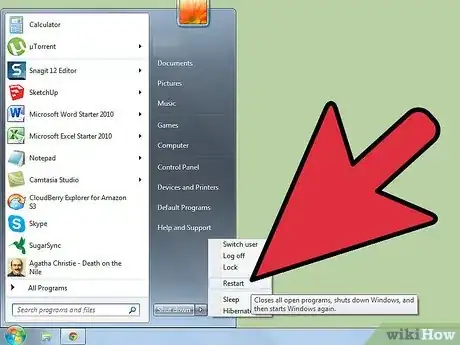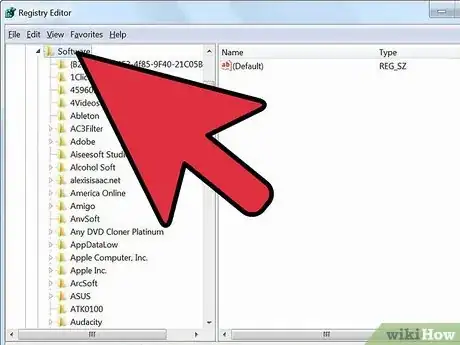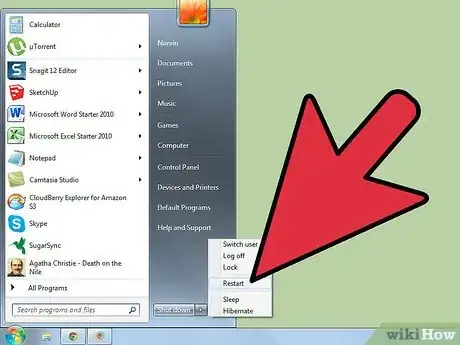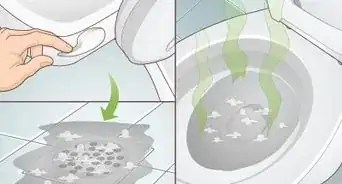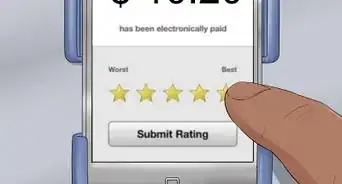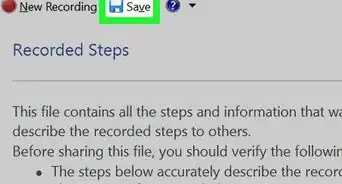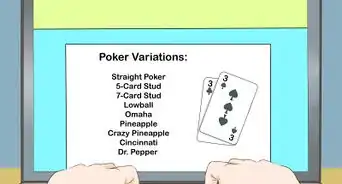X
wikiHow is a “wiki,” similar to Wikipedia, which means that many of our articles are co-written by multiple authors. To create this article, volunteer authors worked to edit and improve it over time.
This article has been viewed 2,501 times.
Learn more...
Antivirus 2009 is a spyware program that disguises itself as a legit anti-virus program. It bombards you with pop-up messages detailing fake scan reports of fake viruses and tries to scare you into entering your credit card information and buying the full version of the program. If your computer has been infected by Antivirus 2009, you can take the following steps to remove it.
Steps
-
1Reboot your computer into Safe Mode with Networking. Reset your computer and repeatedly hit the F8 key until the Advanced Startup menu appears. From here, select Safe Mode with Networking. Safe Mode will allow you to delete the files and registry entries without the program trying to interfere.
-
2Open the Task Manager. Press Ctrl+Alt+Del to open the Task Manager. Click on the Processes tab. Look for the following entries, highlight them, and then click the “End task” button:
- av2009.exe
- av2009[1].exe
- AV2009Install.exe
- Antivirus2009.exe
Advertisement -
3Try uninstalling the program. Open the Control Panel and select Add/Remove Programs (Windows XP) or Programs and Features (Windows Vista and later). You can access the control panel from the Start menu or if you are a Windows 8 user, by pressing the Windows key + X.
- Browse for the Antivirus 2009 program in the list of installed programs. Highlight it and click the Uninstall/Remove button.
-
4Download a free spyware removal tool. There are several powerful free anti-spyware programs that may detect and remove Antivirus 2009. Try free programs such as SpyBot to find extraneous Antivirus 2009 files.
- Run a full scan once you have installed the spyware removal program. This scan can take a significant amount of time, depending on the size of your computer.
-
5Manually delete registry entries. If the spyware removal program fails to remove Antivirus 2009, you'll need to open Windows Registry and remove the entries one by one. To access the registry, enter “regedit” into the Run field. Always be careful when removing registry entries, as removing the wrong items can render your computer inoperable. Remove the following entries:
- HKEY_CURRENT_USER\SOFTWARE\Microsoft\Windows\CurrentVersion\Run\ 15358943642955870504508370025739
- HKEY_LOCAL_MACHINE\SOFTWARE\Antivirus
- HKEY_CURRENT_USER\Software\Microsoft\Windows\CurrentVersion\Run\”Antivirus” = “%ProgramFiles%\Antivirus 2009\Antvrs.exe”
- HKEY_CURRENT_USER\Software\Antivirus
-
6Unregister the DLL files. There are two DLL files that will need to be unregistered so that they no longer affect your system. First, use the Search function to find the following two files: shlwapi.ddl and wininet.dll. Make note of the locations. Open the Command Prompt and navigate to the first file.[1]
- Enter the following command: regsvr32 /u <DLL name>
- A window will appear confirming that the command was successful.
-
7Reboot your computer. Allow your computer to reboot normally, and ensure that the Antivirus 2009 program was completely removed. If you are still having issues, check the registry again, and run another anti-spyware program.
Advertisement
About This Article
Advertisement