This article was co-authored by wikiHow staff writer, Jack Lloyd. Jack Lloyd is a Technology Writer and Editor for wikiHow. He has over two years of experience writing and editing technology-related articles. He is technology enthusiast and an English teacher.
This article has been viewed 331,204 times.
Learn more...
This wikiHow teaches you how to unfollow people who you're following on Instagram, both on mobile devices and on a computer. There is no built-in way to unfollow everyone you follow on Instagram at once. Instagram has limits on how many people you can follow and unfollow per hour. If you unfollow large numbers of users in a short time, it will result in a temporary ban of your account.
Steps
Unfollowing on iPhone and Android
-
1Open Instagram. It's a multicolored app that resembles a camera. If you're already logged into Instagram, doing this will take you to the home page.
- If you aren't logged into Instagram, type in your username (or phone number) and password and tap Login.
-
2Tap your profile icon. This icon is in the bottom-right corner of the screen.Advertisement
-
3Tap the "following" section. It's near the top-right corner of the screen. Doing so will open a list of the people who you're currently following.
- This section has a number above it that represents the number of people you're following.
-
4Tap Following next to a person's name. You should see this button to the right of each person whom you're following.
-
5Tap Unfollow when prompted. This option will appear in a pop-up window. Doing so will unfollow your selected person.
-
6Repeat the unfollow process for each account you follow. Once you finish, there will no longer be anyone in your "following" list.
- Some Instagram accounts--particularly new ones--require you to wait for an hour or so after unfollowing 200 accounts before you can continue.
Unfollowing on Windows and Mac
-
1Go to Instagram's website. It's located at https://www.instagram.com/. If you're already logged into Instagram on your computer, this will take you to your Instagram feed.
- If you aren't logged in, you'll first have to enter your username (or phone number) and password in order to access your account.
-
2Click your profile icon. This is the person-shaped icon in the top-right corner of the Instagram feed. Doing so will take you to your account page.
-
3Click the "following" section. It's the section below and to the right of your username that's at the top of the account page. Doing so will open a list of the people who you're currently following.
- The "following" section has a number before it that represents the number of people who you follow.
-
4Click Following to the right of an account. Doing so will unfollow it; you should see a blue Follow button appear where the Following button initially was.
-
5Repeat the unfollow process for each account you follow. Once you finish, there will no longer be anyone in your "following" list.
- Some Instagram accounts will require you to wait for an hour or so after unfollowing 200 accounts before you can continue.
Community Q&A
-
QuestionCan I unfollow everyone at once?
 Community AnswerNo, unfortunately you cannot unfollow everyone at once on Instagram.
Community AnswerNo, unfortunately you cannot unfollow everyone at once on Instagram. -
QuestionHow can I stop automatically following people on Instagram?
 Community AnswerYou can check your settings, and make sure that it is not marked. If it is, you can change the settings to ensure that you have to click "follow" before you will be following accounts in the future.
Community AnswerYou can check your settings, and make sure that it is not marked. If it is, you can change the settings to ensure that you have to click "follow" before you will be following accounts in the future. -
QuestionIf I unfollow everyone at once, will I lose all of my followers?
 Community AnswerIf you unfollow everyone, you will probably lose a great deal of followers, but not necessarily all of them.
Community AnswerIf you unfollow everyone, you will probably lose a great deal of followers, but not necessarily all of them.
Warnings
- If you unfollow too many users per hour, your account could be temporarily banned and your follow/unfollow limit could be lowered to as little as several per hour.⧼thumbs_response⧽
About This Article
1. Open Instagram.
2. Tap your profile icon.
3. Tap following.
4. Tap Following next to an account's name.
5. Tap Unfollow when prompted.
6. Repeat the unfollow process for each person in your "following" list.

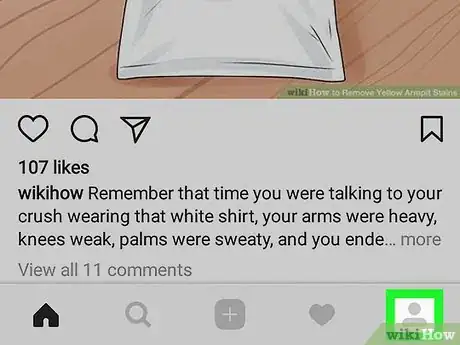

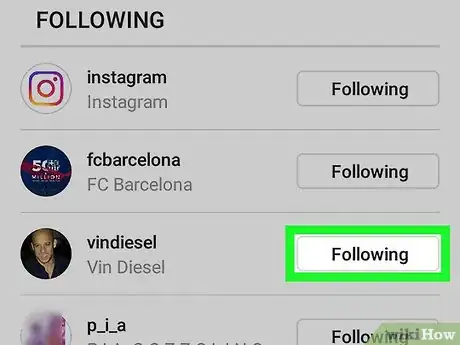
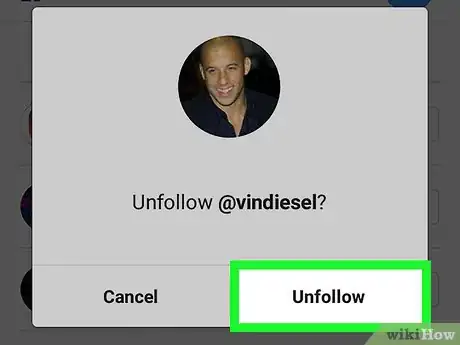

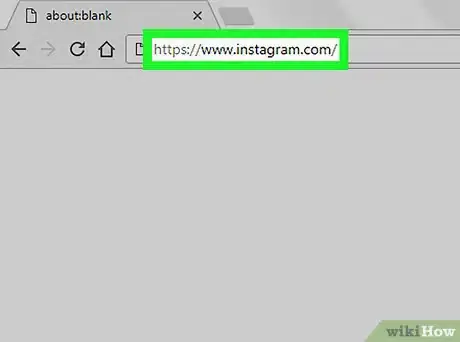
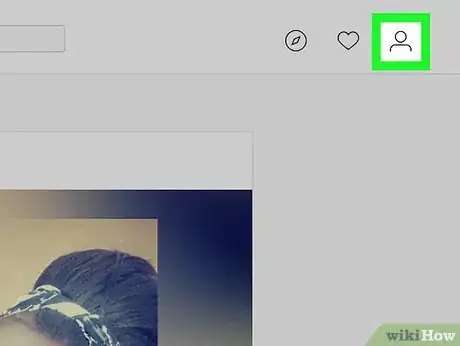
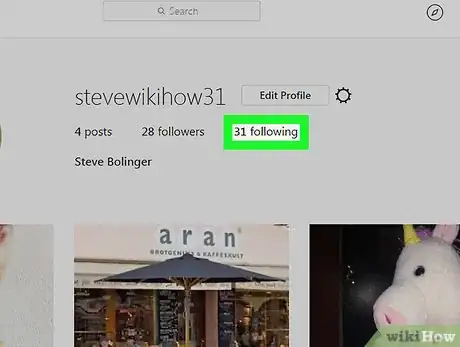
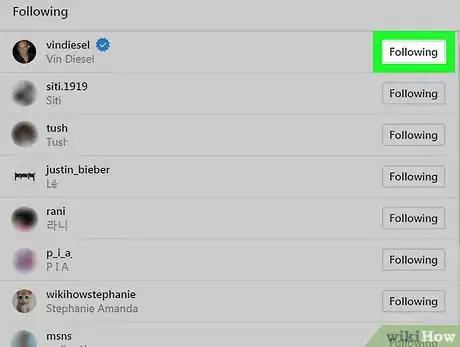
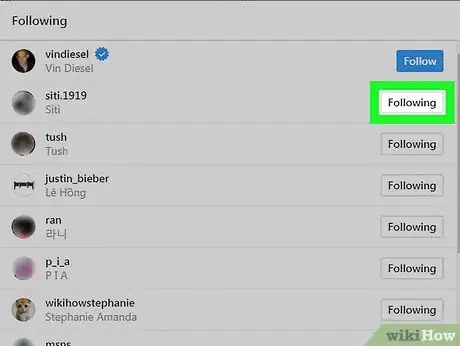



-Step-5.webp)




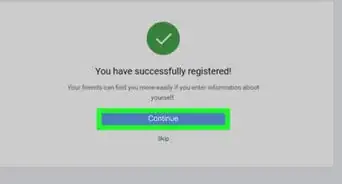

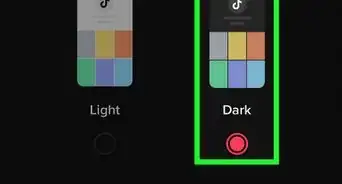
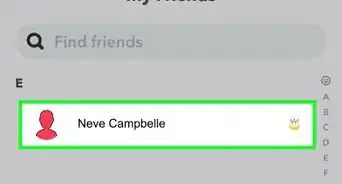
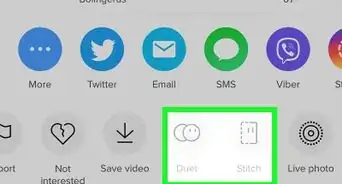











-Step-5.webp)


































