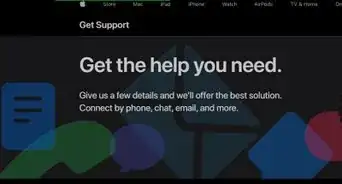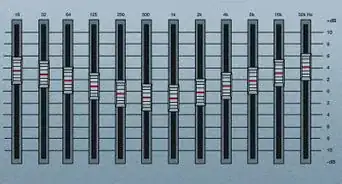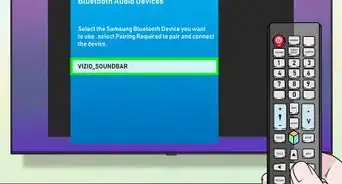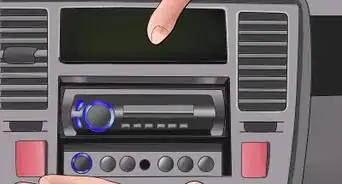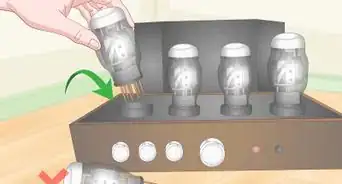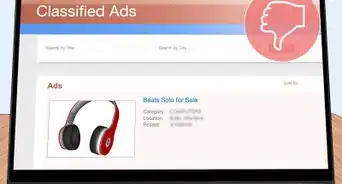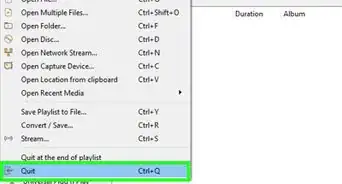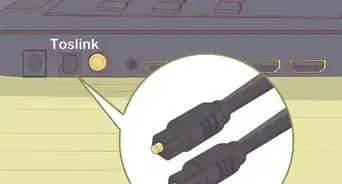wikiHow is a “wiki,” similar to Wikipedia, which means that many of our articles are co-written by multiple authors. To create this article, 9 people, some anonymous, worked to edit and improve it over time.
This article has been viewed 38,996 times.
Learn more...
Tuning a PA system sounds like a big scary process, but it doesn't have to be.
There are complex scientific methods for doing this that involve unpleasant sounding "pink noise" and fancy computer software, but you can do basically the same thing using just some recorded music, a graphic equalizer, and your ears.
This article gets a bit technical, you may wish to refer to How to Set Up A Sound Board before reading this article if you are not familiar with PA system set up in general.
Note: In this article, the terms "Equalizer" and "EQ" are used interchangeably.
Steps
-
1Set up your PA system, and make sure it is working. Including your graphic equalizer(s). Make sure that the inputs of your EQ are connected to the left/right outputs of your mixing desk and the outputs of the equalizer are connected to your main left/right power amps.
-
2Make sure that both the graphic EQ and the EQ on the mixing board are set 'flat'. That is neither boosting or attenuating any frequencies.Advertisement
-
3Connect your playback device and play some music. It is best to play a song that A. you are familiar with, because you need to know what the track is supposed to sound like, and B. that is similar in style and instrumentation to the music you will be mixing with the PA system.
-
4Listen. Take a walk around the room while the music is playing and note how it sounds different than it does when you listen to it in headphones or your home stereo (this is why you need a familiar piece of music). Your goal is to eliminate, or reduce as much as possible, these differences so that what is coming from your CD player is reproduced by the PA system as accurately as possible.
-
5Adjust your graphic equalizer. With your music playing, start at the low end of the equalizer, and systematically boost each frequency, one at a time.
- Evaluate the sound as you boost each frequency. If adding more of a particular frequency makes the music sound worse, turn that frequency down until the music sounds lacking in that frequency range. If adding more of a particular frequency improves the sound of the music leave it flat (neither boosted nor attenuated) for now.
- Be careful when boosting high-midrange and high end frequencies, as they can be piercing if boosted too loud (it is not necessary to boost any frequency all the way up, just up enough that you can hear the difference).
-
6Listen again. Walk around the room again once you have gone through each band on the graphic equalizer (with the music still playing). Again, you are listening to how the music sounds different than it does in headphones or another familiar playback system.
-
7Bypass the EQ, and compare. Press the "Bypass" button (or toggle switch) on your graphic equalizer. Listen to the difference between the EQed sound, and the bypassed sound. This will show you exactly what you have changed with the graphic EQ and if some of your attenuation might be too extreme, or not extreme enough.
- You may want to walk around the room while somebody else operates the Bypass control.
-
8Adjust until it sounds good. Basically this entire article could be summarized as "play with the graphic equalizer until it sounds good". It sounds really simple and it is. It may take you a while to get the hang of it, but the more you do it the better you will get.
- All that the fancy computer software for PA tuning does is play noise through the system, the frequencies and proportions thereof are already known, and then analyses the sound coming back and measures the difference between the sound it sends out and the sound it gets back. This is basically all that we're doing here, except a little bit less precise and with more room for personal taste.
Warnings
- Boosting too many frequencies can raise the over all signal level being sent to your power amps. Be mindful that the meters on your mixing desk might not reflect the level that is actually coming out of the equalizer. It is possible to overload (clip) power amps by boosting frequencies on the equalizer.⧼thumbs_response⧽
- Certain frequencies can be harsh on the ears when boosted, be very careful especially when boosting higher frequencies, that you do not move the sliders too quickly.⧼thumbs_response⧽
Things You'll Need
- A PA System that includes a graphic equalizer
- a music player, such as a CD player or an MP3 player, and the appropriate cable to connect it to the PA (usually an 1/8" TRS to dual 1/4" adapter).
- your own ears.