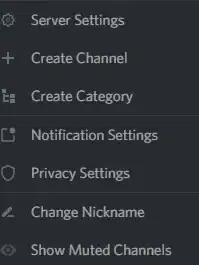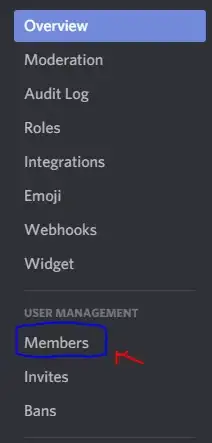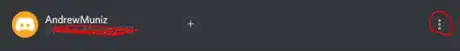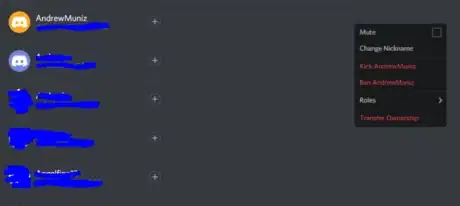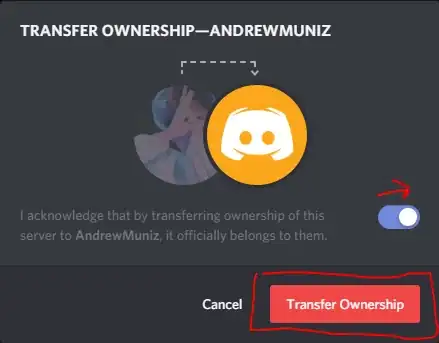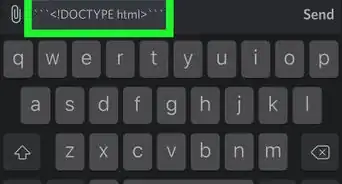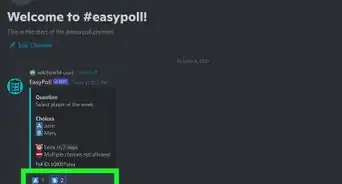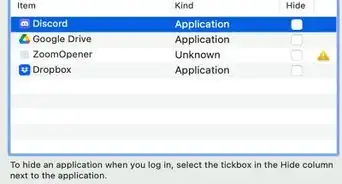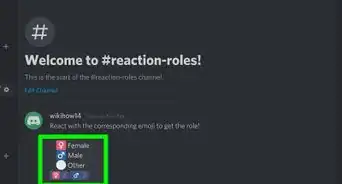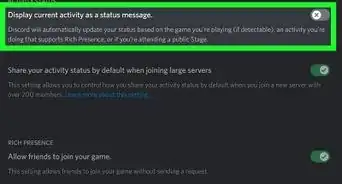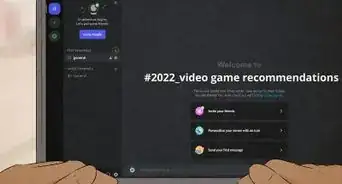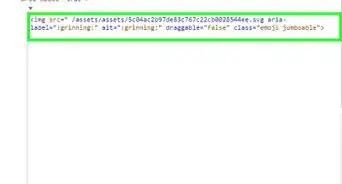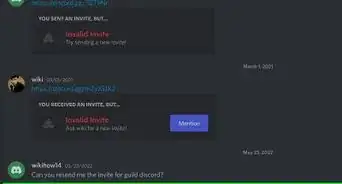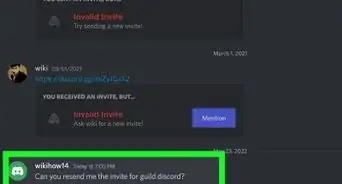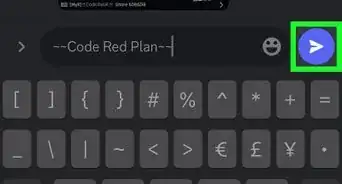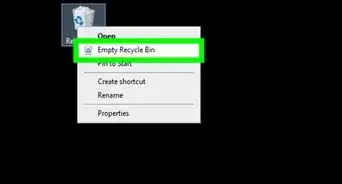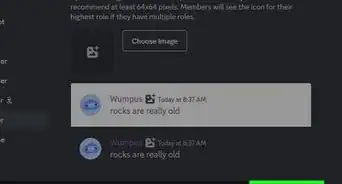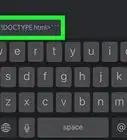X
wikiHow is a “wiki,” similar to Wikipedia, which means that many of our articles are co-written by multiple authors. To create this article, volunteer authors worked to edit and improve it over time.
This article has been viewed 42,576 times.
Learn more...
If you own a Discord server but want to transfer ownership to someone else, the process isn't difficult. This wikiHow will teach you how to make another member of your server the owner.
Steps
-
1Go to your server. Click on the circular icon to be brought to your server.
-
2Advertisement
-
3Click on the Members tab. It's located under User Management.
-
4Scroll down to the member you're transferring ownership to and click ⁝ to the right of their name.
-
5Click the big red label that says Transfer Ownership.
-
6Read the warning and click the Transfer Ownership button to verify.
- If a verification code comes up, either go to your email or go to your 2FA code and enter the provided code.
Advertisement
Community Q&A
-
QuestionCan your transfer ownership to more than one person ?
 HagukananTop AnswererNo, you're only able to choose one person as the owner of the server. You also can't transfer ownership to bot accounts.
HagukananTop AnswererNo, you're only able to choose one person as the owner of the server. You also can't transfer ownership to bot accounts.
Advertisement
About This Article
Advertisement