This article was co-authored by wikiHow Staff. Our trained team of editors and researchers validate articles for accuracy and comprehensiveness. wikiHow's Content Management Team carefully monitors the work from our editorial staff to ensure that each article is backed by trusted research and meets our high quality standards.
There are 7 references cited in this article, which can be found at the bottom of the page.
wikiHow marks an article as reader-approved once it receives enough positive feedback. In this case, 92% of readers who voted found the article helpful, earning it our reader-approved status.
This article has been viewed 122,455 times.
Learn more...
Transcription is the process of converting speech or audio files into a written or electronic text document. A good transcriptionist should have the ability to multitask, have the ability to research, and be speedy and accurate while typing. You can improve your transcription speed by using the right equipment, learning to type faster, and designing an ergonomic workspace. With practice and dedication, you'll be able to transcribe faster in no time.
Steps
Using the Right Equipment
-
1Acquire good quality headphones. Using quality headphones will ensure that your audio sounds clear, and is easy to understand. This will prevent you from having to go back over the audio again and again, trying to make out words that seem inaudible.[1]
- Good quality headphones can go for as little as $20 at your local Radio Shack or Walmart Store.
- Good headphones will offer comfort, sound isolation, and frequency range. Finding headphones with a solid frequency range will serve you well for audio transcription.
-
2Utilize transcription software. Good transcription software allows you to pause, rewind, and speed up/slow down your audio at your own discretion. This can be done using “hotkeys,” or simple keyboard shortcuts, that improve your speed. Download a free transcription program, or find one for purchase.[2]
- Some examples of free software include InqScribe, Express Scribe, and MacSpeech Scribe.
Advertisement -
3Use “correction” tools. Correction tools, such as Autocorrect on Microsoft Word or QuickCorrect in Word Perfect, can help reduce the number of keystrokes you make while typing. This can greatly increase your transcription speed and accuracy.
- These tools are often turned on by default, but you may need to check your settings to ensure that these functions are enabled.
-
4Explore “auto-complete” functions. Some word processors (such as Microsoft Word) offer “auto-complete” functions. These tools finish words that you begin to write and understand certain abbreviations. Try turning this function on in your settings to improve your transcription speed.[3]
- For example, auto-complete will type “thank you very much” for “tyvm.”
-
5Use a foot pedal. Many transcription programs (such as Express Scribe) are designed to work with an optional foot pedal. These USB foot pedals allow you to start and stop audio playback with your foot. This has been proven to be even faster than using hotkeys. Consider investing in a transcription foot pedal to improve your speed.[4]
- These foot pedals start around $20 and can be purchased at Radio Shack or online.
-
6Create templates. Create some files with stock formatting that you can plug specific info into. (These are called “templates”). It is helpful, for instance, to set up templates when transcribing medical or legal files on a regular basis. Using a template will save you the time it requires to keep recreating documents with a similar format.[5]
Learning to Type Faster
-
1Use all ten fingers. Transcription is all about typing. If you want to improve your transcription speed, you must be an excellent typist. The first step in learning how to type faster is by utilizing all ten of your fingers. Even if you are a pretty good typist, you may neglect your pinky fingers, or favor one hand over the other. Re-familiarize yourself with “home row” finger placement, positioning your pointer fingers on the “F” and “J” keys. Then, review which keys should be governed by which fingers.[6]
- You can improve this skill by practicing with typing apps. Check out TypeRacer, Typing Maniac, or Keybr.com.[7]
-
2Learn to touch type. “Touch typing” is typing without looking at your fingers. Once you have become familiar with home row and which keys are assigned to which fingers, you can begin practicing your touch typing. You can discipline yourself not to look down, or you may slide a blank sheet of paper into the slot above your keys and let it drape over your hands. Touch typing takes practice, but you will improve exponentially in time.[8]
- Once again, practicing with typing apps is a great way to improve at touch typing and gain speed.
-
3Memorize shortcuts. Keyboard shortcuts can save you a great deal of time and keystrokes. Memorize the basic shortcuts and get comfortable using them regularly.[9]
- For the following shortcuts, use Ctrl for a PC and Command for a Mac.
- Ctrl/Command + C = copy
- Ctrl/Command + X = cut
- Ctrl/Command + V = paste
- Ctrl/Command + Z = undo
- Ctrl/Command + S = save
- Ctrl/Command + F = search for word
- Ctrl/Command + A = highlight everything
Designing an Ergonomic Workspace
-
1Use a keyboard. A real keyboard with small legs (not a laptop) is an essential transcription tool. When you are typing at your computer for hours on end, you will need to take care of your wrists. Using a keyboard with a little height is the most ergonomic, most gentle on your wrists. Using proper positioning can improve your transcription speed.[10]
-
2Position your body correctly. Situation your chair so that you sit straight up, with your head tilted down just slightly to look at the screen. This should allow your forearms to slope down to your hands, and your hands to arch over the keys. This ergonomic position will be healthiest for your arms, wrists, and back, By staying healthy and comfortable, you will improve your speed.[11]
-
3Place your feet flat on the floor. In order to ensure good posture, make sure that your feet lie flat on the floor under your desk. If they do not, place a box or footrest under your feet. This foot position balanced your entire body and supports your posture, so do not neglect this. By keeping yourself in the best position, you will work more efficiently and effectively.[12]
-
4Use a long headphone cable. You need your cable to be long enough that you do not need to tilt or twist your head sideways in order to sit comfortably at your keyboard. This helps ensure the health of your neck, keeps your head balanced, and ultimately improves your efficiency. [13]
-
5Take regular breaks. When you are transcribing for long periods of time, it is important to schedule regular breaks. This allows you to stretch your legs, refocus your eyes, and rest your ears. Taking breaks might seem antithetical to working faster, however, taking short breaks will actually help you to work better and more efficiently.[14]
- Try giving yourself a 15-minute break after every 75 minutes of work.
- It may help to set a timer.
Community Q&A
-
QuestionI am taking too much time. For 30 minutes of audio, I require 6 hrs plus. What can I do?
 Community AnswerThe only thing to do is keep trying. You will get faster in time. Either you are inexperienced with transcription, you are not very good/fast at typing, or you are working with low-quality audio. In any case, by practicing your transcription skills you will improve.
Community AnswerThe only thing to do is keep trying. You will get faster in time. Either you are inexperienced with transcription, you are not very good/fast at typing, or you are working with low-quality audio. In any case, by practicing your transcription skills you will improve. -
QuestionHow can I slow down an audio file?
 Community AnswerYou can use ExpressScribe (free download, but you need a license for commercial use.) It allows you to use a slider to slow down (or speed up) the audio file.
Community AnswerYou can use ExpressScribe (free download, but you need a license for commercial use.) It allows you to use a slider to slow down (or speed up) the audio file. -
QuestionHow can I make money through audio transcribing?
 Community AnswerThere's quite a few work-at-home opportunities for transcribers: Accutran Global, Appenscribe, CastingWords, TranscribeMe, etc.
Community AnswerThere's quite a few work-at-home opportunities for transcribers: Accutran Global, Appenscribe, CastingWords, TranscribeMe, etc.
References
- ↑ http://blog.pacifictranscription.com.au/which-headphones-are-best-for-transcription/
- ↑ http://www.vagueware.com/top-10-free-transcription-software-that-are-essential-to-your-va-or-transcription-business/
- ↑ https://libroediting.com/2013/10/07/ten-top-tips-for-transcribers/
- ↑ https://sachachua.com/blog/2011/09/notes-on-transcription-with-and-without-a-foot-pedal/
- ↑ http://www.tigerfish.com/Transcription%20Style%20Guide%20Rev.%206.10.pdf
- ↑ http://www.hongkiat.com/blog/faster-keyboard-typing/
- ↑ http://www.hongkiat.com/blog/faster-keyboard-typing/
- ↑ http://www.hongkiat.com/blog/faster-keyboard-typing/
- ↑ http://www.hongkiat.com/blog/faster-keyboard-typing/
- ↑ https://libroediting.com/2013/10/07/ten-top-tips-for-transcribers/
- ↑ https://libroediting.com/2013/10/07/ten-top-tips-for-transcribers/
- ↑ https://libroediting.com/2013/10/07/ten-top-tips-for-transcribers/
- ↑ https://libroediting.com/2013/10/07/ten-top-tips-for-transcribers/
- ↑ https://libroediting.com/2013/10/07/ten-top-tips-for-transcribers/
About This Article
To transcribe faster, invest in high-quality headphones and transcription software so you can easily pause, rewind, and change the speed of the recorded audio. Next, create a few basic templates, learn keyboard shortcuts, and use your word processor's auto-complete function to save time. Also, use all 10 fingers to type and sit upright with both feet flat on the floor so that you can type comfortably. Don't forget to take regular breaks to stretch your legs, refocus your eyes, and rest your ears! To learn more about touch typing, read on!


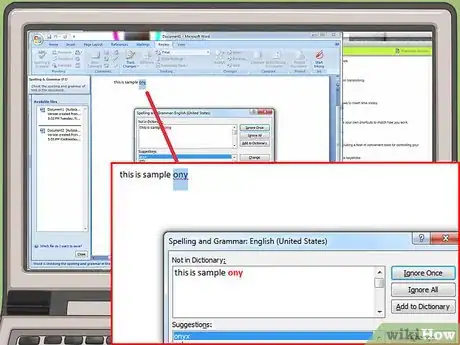





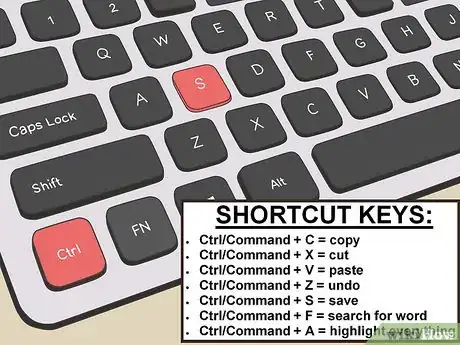





-of-a-Song-Step-9.webp)

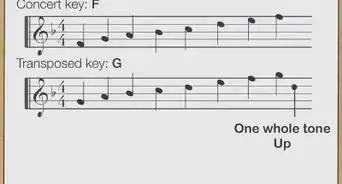










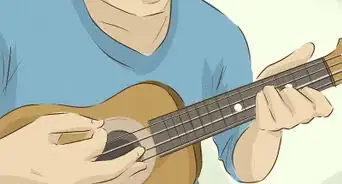










-of-a-Song-Step-9.webp)






































