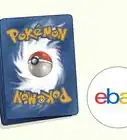This article was written by Madeleine Flamiano and by wikiHow staff writer, Jack Lloyd. Madeleine Flamiano is a Role-playing Game Enthusiast based in Berkeley, California. She has over 20 years of gaming experience and is an avid gamer in all parts of her life—she's especially fond of tabletop board games and the world of Pokémon. Pokémon Crystal Version is her favorite game in the franchise. Some of her greatest feats were evolving Eevee to a Level 99 Umbreon and collecting every legendary bird Pokémon. Her professional path started at NaNoWriMo, where she scripted a summer-long world-building series and hosted its Virtual Write-Ins. She has written seven books for DDCO Publishing, which specializes in LitRPG and is operated by New York Times Bestseller JA Cipriano. She has ranked in the Top 100 list for Dark Fantasy, Sword & Sorcery, and Fantasy Romance. She was voted by her peers as "The Perfectionist" on Roleplay Adventures, a SERP for forum roleplaying. Madeleine graduated from Mills College with a B.A. in English with a concentration in Literature and a Minor in Philosophy.
The wikiHow Tech Team also followed the article's instructions and verified that they work.
This article has been viewed 727,760 times.
This wikiHow teaches you how to use your Android to move a Pokémon from the John GBA emulator to the MyBoy emulator. Unfortunately, you cannot trade Pokémon with other emulator users; however, you can trade with yourself in order to port Pokémon between the two emulators.
Steps
-
1Meet the prerequisites. In order to trade Pokémon between John GBA and MyBoy, you must meet the following criteria:
- Have both John GBA and MyBoy installed on your Android
- Have two different supported Pokémon games (Ruby, Sapphire, Emerald, Fire Red, and Leaf Green are supported)
- Have at least one save file for both John GBA and MyBoy
- Have at least two Pokémon captured on both emulators
-
2Install Astro File Manager. This file manager allows you to interact with hidden files, which is necessary in order to move the John GBA save file. To install it, open the Google Play Store, then do the following:
- Tap the search bar.
- Type in astro file manager
- Tap File Browser by Astro (File Manager) in the resulting drop-down menu.
- Tap INSTALL
- Tap ACCEPT when prompted.
Advertisement -
3Open Astro File Manager. Tap OPEN when available in the Google Play Store, or tap the Astro File Manager app icon in your Android's App Drawer.
-
4Move your John GBA save to the "Download" folder. This will both unhide the file and make the file easy to find when searching for it via MyBoy.
- Scroll down and tap Primary
- Tap the Johnemulators folder.
- Tap the GBA folder.
- Tap the save folder.
- Tap and hold the most recent save file.
- Tap ⋮, then tap Copy
- Tap ☰, then tap Home
- Tap Primary, then tap the Download folder.
- Tap PASTE at the bottom of the screen.
-
5Open MyBoy. Tap the MyBoy app icon in your Android's App Drawer to do so.
-
6Select your Pokémon game file. Go to the MyBoy game file location and select the save you want to use.
- Remember, this must be a different Pokémon game than you were playing on John GBA.
-
7Tap ☰. It's in the top-left corner of the screen. A pop-up menu will appear.
-
8Tap Link local. This option is in the middle of the pop-up menu.
-
9Tap ANOTHER GAME…. It's in the bottom-right corner of the prompt.
-
10Select your John GBA save file. Go to the Download folder and tap the John GBA save file that you copied.
-
11Switch back to your first game. Tap ☰ in the top-left corner of the screen, tap Switch game at the top of the resulting pop-up menu, and tap the first game's name.
-
12Go to the Pokémon Center. There's a Pokémon Center in most major cities; the Pokémon Center resembles a building with an red roof and a white Pokéball icon on its front.
-
13Talk to the right-most lady. Go upstairs and find the lady standing on the far-right side of the room behind a partition, then do the following:[1]
- Tap A to initiate a conversation.
- Select the TRADE CENTER option when prompted, then tap A.
- Tap A when asked if you want to save your game.
- Select YES and tap A.
-
14Switch to your second game. Tap ☰ in the top-left corner of the screen, tap Switch game at the top of the resulting pop-up menu, and tap the second game's name.
-
15Go to the Pokémon Center and talk to the lady. You'll do this in the same way in which you spoke to the Pokémon Center lady on the other game.
-
16Select Confirm when prompted. Doing this will allow you to enter the Trade Center after a moment.
- You may have to select Confirm twice.
-
17Enter the Trade Center. Once the Trade Center door opens, walk forward to enter the room.
-
18Sit down at the left computer. Walk up to the computer on the left side, then press A to sit down at the computer. You should see a "Communication Standby" message appear, at which point you can proceed to the next step.
-
19Sit down with your other game's character. Switch to the first game, tap Confirm if prompted, enter the Trade Center, and sit at the other computer by walking over to it and tapping A.
-
20Trade Pokémon. Now that both of your accounts are sitting at the Trade Center computers, you can trade Pokémon between them:
- Switch back to the second game.
- Tap the Pokémon you want to trade.
- Tap A, then select TRADE and tap A.
- Switch back to the first game.
- Tap a Pokémon, tap A, select TRADE, and tap A.
- Confirm the trade by tapping A, selecting YES, and tapping A again.
- Switch to the other game and confirm the trade.
Community Q&A
-
QuestionCan I trade this to an actual GBA?
 Community AnswerNo, as the apps for Android use technology that is not supported by an actual GBA and vice versa.
Community AnswerNo, as the apps for Android use technology that is not supported by an actual GBA and vice versa. -
QuestionWhat do I do if Myboy won't read my John GBA files?
 Community AnswerGo to the location of your save files of John GBA and copy them to that of Myboy. If the problem still persists, you can look for a save game file of Myboy and change the file extension accordingly.
Community AnswerGo to the location of your save files of John GBA and copy them to that of Myboy. If the problem still persists, you can look for a save game file of Myboy and change the file extension accordingly. -
QuestionIf I have obtained the national dex in Platinum, do I have to get in Ruby also to trade?
 Community AnswerNo, but the Pokemon cannot go from Platinum to Emerald. You can migrate your Pokemon to Platinum, though.
Community AnswerNo, but the Pokemon cannot go from Platinum to Emerald. You can migrate your Pokemon to Platinum, though.
Warnings
- Some Pokémon may not obey until you have a certain number of badges.⧼thumbs_response⧽
References
About This Article
1. Install and open Astro File Manager.
2. Move the John GBA save to the Download folder.
3. Open MyBoy and select the Pokemon game file.
4. Tap the menu and select Link local.
5. Tap ANOTHER GAME and select your save.
6. Switch back to the first game.
7. Go to the Pokemon Center and talk to the rightmost lady.
8. Switch to the second game and do the same.
9. Confirm and go to the Trade Center.
10. Sit down and trade Pokemon.




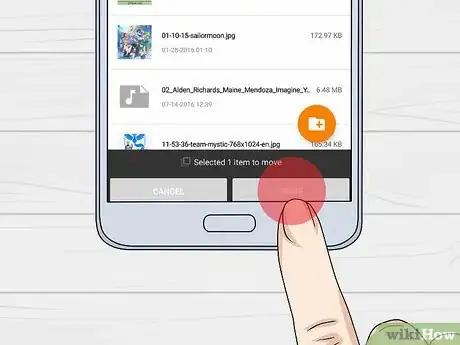

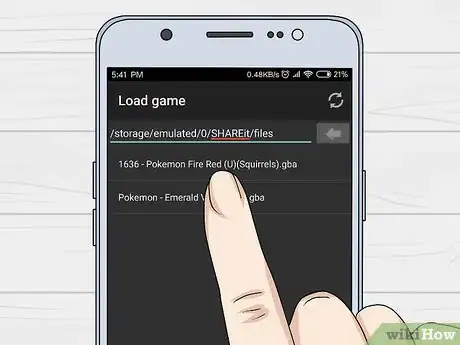



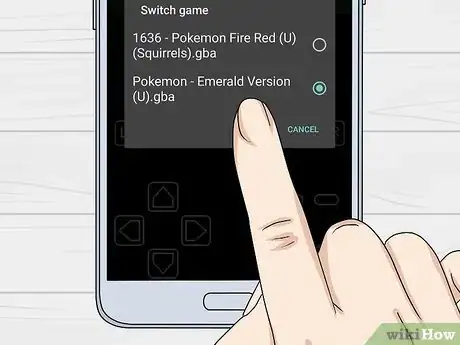





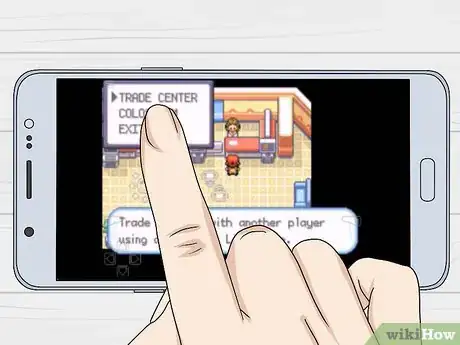

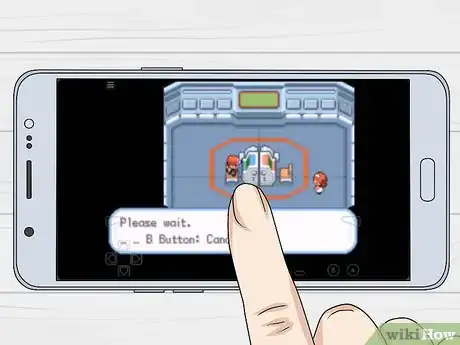


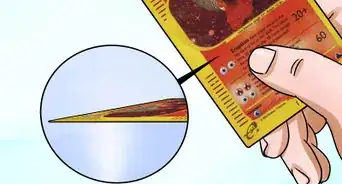






-Step-8.webp)