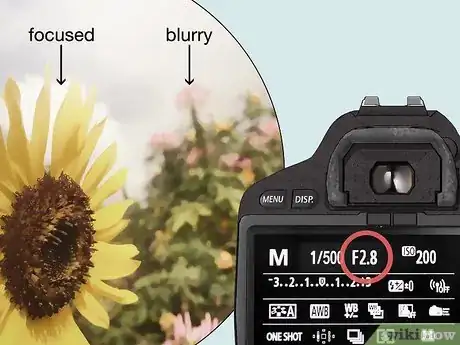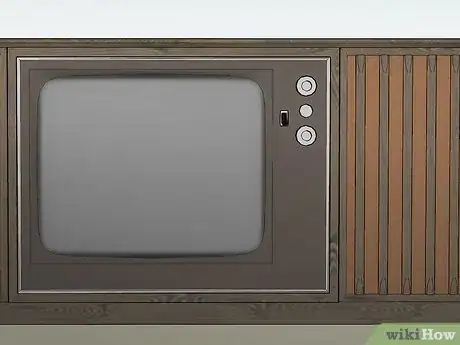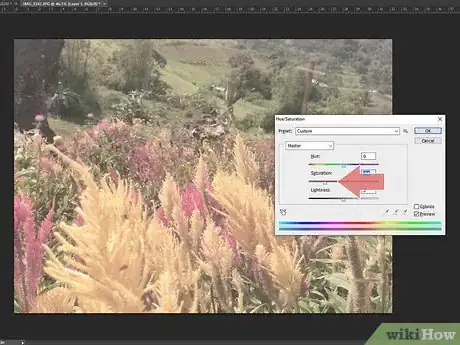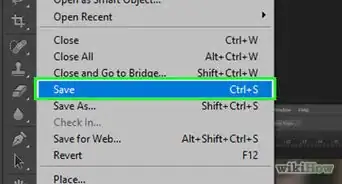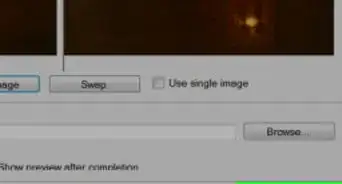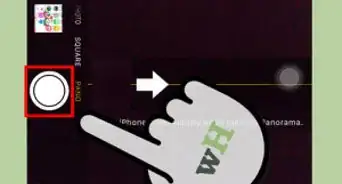This article was co-authored by Coryn Kiefer Helmken. Coryn Kiefer Helmken is a Professional Photographer and the Owner of Coryn Kiefer Photography in Albuquerque, New Mexico. Coryn specializes in fine art portrait and wedding photography. She holds a BA in English and Visual Arts from Union College. Coryn’s photography style is timeless, romantic, and clean.
There are 8 references cited in this article, which can be found at the bottom of the page.
This article has been viewed 9,170 times.
If you like to take vintage photos using your camera, or even your phone, there are some ways to enhance the photo as well as your subject matter to make it look like it's from a different time period. When you're taking the picture, set the aperture to a wide setting and use a soft focus to create timeless photos. Try to choose a subject and background that fits the vintage theme, using vintage clothing or props for emphasis. There are lots of ways to edit the photo to make it look more vintage, such as by adjusting the saturation, blurriness, and fade options.
Steps
Taking the Photo with a DSLR or Phone
-
1Use a camera that takes vintage-style photos, if possible. This includes cameras like the Fujifilm Instax Mini 90 or the Petzval Art Lens. While you can use a modern camera to take your photos, a camera that’s designed to take vintage photos will make the process much easier.[1]
-
2Choose a vintage-style lens to attach to your modern camera. Even if you have a newer camera, removing your modern lens and replacing it with an older lens is an easy way to give your photos a vintage quality. Visit a camera store to look for things like old Nikon lenses or go thrift shopping to see what kind of vintage lenses you find.[2]
- Go online to look for used lenses that you can attach to your camera or phone for vintage-looking photos.
- These older lenses will have a great bokeh effect where the background is blurred out and the picture is a bit grainy.
Advertisement -
3Diffuse the light to give your photographs a hazy look. You can do this by using bounce cards to bounce the light off of your subject. If your camera already has a bounce card attached, flip it up so that it reflects the flash when you take a picture. Otherwise, purchase a bounce card extension for your camera or hold larger bounce cards next to the camera to reflect the light that way.[3]
- If you're in a dimly lit space, using bounce cards to reflect the light and illuminate your subject more is a good idea.
- Look for bounce cards at a photography store or online.
-
4Opt for a softer focus to give your photos an aged quality. Instead of going for a super focused shot, which is more modern, zoom out of focus by turning the focus ring on your camera. This will give your photos a hazy, blurred quality depending on how out of focus you choose to take them.[4]
- The focus ring is along the lens addition of your camera. Turning it to the left and right will sharpen or lessen the focus of the lens.
- Using a soft focus is a great way to add an artsy spin to your vintage photographs.
-
5Set the aperture to its widest setting to achieve blurry backgrounds. Wide aperture settings, such as f/1/2 to f/2.8, will create blurry backgrounds and possibly even an unsharpened subject. Blurred backgrounds will give your photos a vintage look as the subject is the only thing in focus.[5]
-
6Download apps to make pictures taken on your phone look vintage. If you're taking the pictures on your phone, there are lots of different apps you can download that will have filters and different effects to make your photos look vintage. Try out apps like Huji or VSCO-Cam.[6]
- Other apps that are great for creating vintage photos are Analog Film Seoul, Lightroom, or Snapseed.
Using Vintage Subjects and Materials
-
1Create a vintage composition by focusing on vertical and horizontal axes. Instead of trying to create artsy angles when taking your photos, opt for a more straightforward approach to make your photos look like they're truly from the past. Try centering your subject or using the rule of thirds if you'd like some focus on the background.[7]
- The rule of thirds in photography is when you divide your photo up into thirds going vertically and horizontally, aligning your subject so that it goes along one of the lines.
- Avoid any sideways angles when taking the picture, as this doesn't give off a vintage vibe.
-
2Choose subjects that have a vintage quality to them. While it’s not necessary to choose a subject that’s vintage, it does help make your photo look more authentic. If you’re taking pictures of people, have them dress up in fancy clothing or opt for a simple jeans and a washed-out T-shirt look. Things like classic cars or historic buildings make great vintage subject matter as well.[8]
- Modern subjects can be turned into vintage photos, but it will take more editing and will rely on the color contrast and other digital effects.
-
3Pick out backgrounds that look like they could be from the past. This could be a building made out of weathered wood or bricks, or a large field or river. Nature is always a great place to take vintage-style photos, though many spots indoors will work as well.[9]
- If you’re taking the photo indoors, choose a spot that doesn’t have super modern appliances or things like advertisements that will give away the current time period.
- Other good backgrounds include an unpaved road, an old barn, or a sidewalk cafe.
-
4Look for vintage-style props to complete your photo. These include things like typewriters, turntables, or rotary phones. Pick out props that go with your background and subject to emphasize the vintage quality you’re going for.[10]
- Look for vintage-style props at your local thrift store or flea market.
Editing the Photos to Look Vintage
-
1Reduce the saturation to weaken the colors in the photo. Reducing the saturation will dull the colors of the photo, making it look as if it were taken a long time ago. The saturation can be reduced easily on your phone or editing software by selecting “Saturation” and reducing it until you’re pleased with how the colors look.[11]
- Try going for heavy contrast in muted colors to get an authentically vintage look.[12]
-
2Add a blur quality to your photos to soften the look. Many vintage photos aren’t completely in focus due to the cameras of that time period not being as precise and advanced as they are now. To get that same quality, select a blurring option and test the blur quality until you like how the photo looks.[13]
- Blur options can be found on most photo editing programs as well as some phone apps.
-
3Select the fade option to create a haziness in your pictures. Selecting “fade” will dull the colors of the photo slightly while also bringing the photo out of focus. Fading your photo is a great way to achieve a vintage look without much effort.[14]
- A fade option can be found on photo editing apps like Instagram as well as online editing programs.
- You can also add a green filter to give the photograph the look of old film.[15]
-
4Opt for a monochromatic look by making the photo black and white. This creates a classic-looking photo and always makes the subject matter appear as if it existed a long time ago. Select the monochrome filter to easily adjust the colors of your photo, or adjust the colors so only black and white shades are visible.[16]
- The black and white option is often found under “Grayscale” when you’re editing your photo.
-
5Select from retro presets to make editing your photos easy. Several editing softwares like Lightroom will have several different presets for you to choose from with themes that will make your photos look moody or vintage. Click on a preset to preview how it will look and make any adjustments you’d like before saving it.[17]
- For example, clicking a preset option might bring the saturation of your photo down while boosting the light and adding some specific color contrasts, creating a vintage look.
Expert Q&A
-
QuestionHow do you make a picture look like it's really old?
 Coryn Kiefer HelmkenCoryn Kiefer Helmken is a Professional Photographer and the Owner of Coryn Kiefer Photography in Albuquerque, New Mexico. Coryn specializes in fine art portrait and wedding photography. She holds a BA in English and Visual Arts from Union College. Coryn’s photography style is timeless, romantic, and clean.
Coryn Kiefer HelmkenCoryn Kiefer Helmken is a Professional Photographer and the Owner of Coryn Kiefer Photography in Albuquerque, New Mexico. Coryn specializes in fine art portrait and wedding photography. She holds a BA in English and Visual Arts from Union College. Coryn’s photography style is timeless, romantic, and clean.
Professional Photographer Use editing software to add a bit of green to the photo, which will give it the look of old film. Also, one of the main things people do when they're creating vintage photos is heavy contrast in muted colors.
Use editing software to add a bit of green to the photo, which will give it the look of old film. Also, one of the main things people do when they're creating vintage photos is heavy contrast in muted colors.
References
- ↑ https://www.wsj.com/articles/cameras-for-shooting-truer-vintage-style-photos-1410550884
- ↑ https://www.youtube.com/watch?v=aQLi4g-wyDA#t=1m30s
- ↑ https://photonify.com/4-vintage-photography-tips-how-to-make-your-photos-look-moody-and-rustic/
- ↑ https://www.amateurphotographer.co.uk/technique/camera_skills/master-soft-focus-photography-91530
- ↑ https://www.amateurphotographer.co.uk/technique/camera_skills/master-soft-focus-photography-91530
- ↑ https://www.youtube.com/watch?v=OGXOXPFZuNs#t=1m30s
- ↑ https://phlearn.com/magazine/the-25-best-tips-for-perfect-composition/
- ↑ https://photonify.com/4-vintage-photography-tips-how-to-make-your-photos-look-moody-and-rustic/
- ↑ https://photonify.com/4-vintage-photography-tips-how-to-make-your-photos-look-moody-and-rustic/
- ↑ https://www.eyeem.com/blog/modern-vintage-photography
- ↑ https://photonify.com/4-vintage-photography-tips-how-to-make-your-photos-look-moody-and-rustic/
- ↑ Coryn Kiefer Helmken. Professional Photographer. Expert Interview. 19 February 2021.
- ↑ https://www.eyeem.com/blog/modern-vintage-photography
- ↑ https://www.eyeem.com/blog/modern-vintage-photography
- ↑ Coryn Kiefer Helmken. Professional Photographer. Expert Interview. 19 February 2021.
- ↑ https://www.eyeem.com/blog/modern-vintage-photography
- ↑ https://photonify.com/4-vintage-photography-tips-how-to-make-your-photos-look-moody-and-rustic/