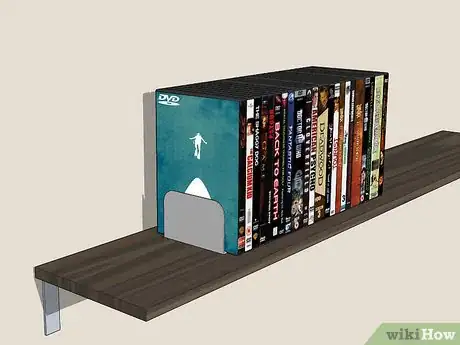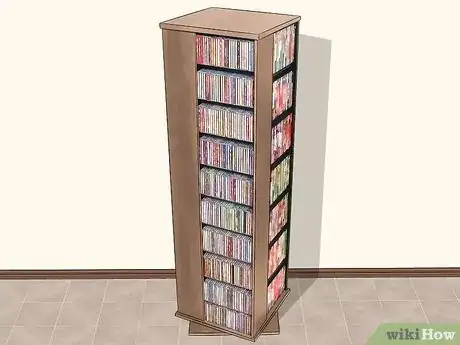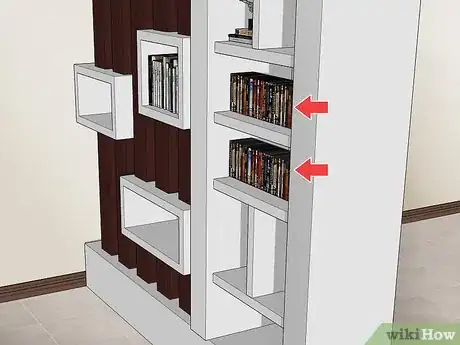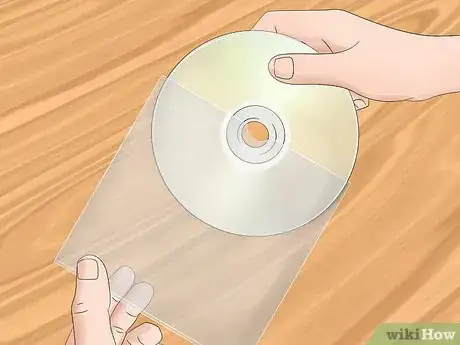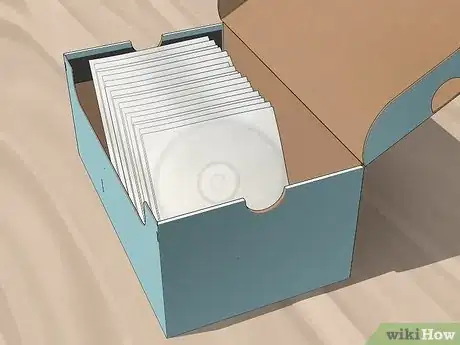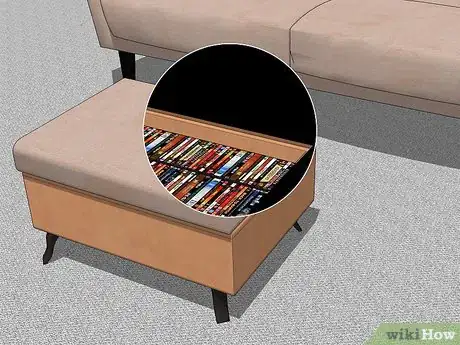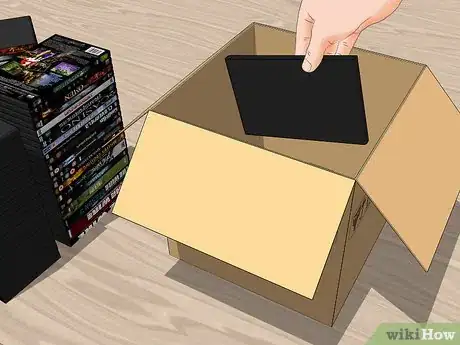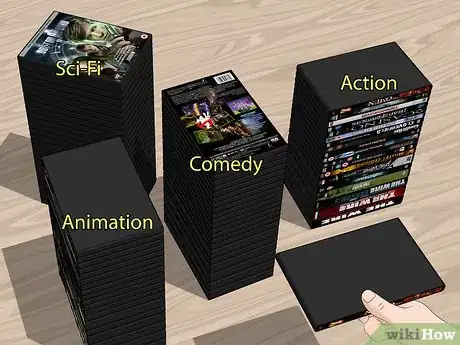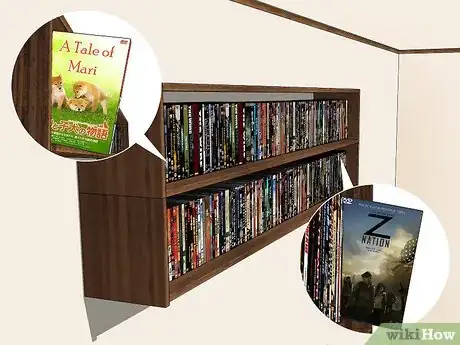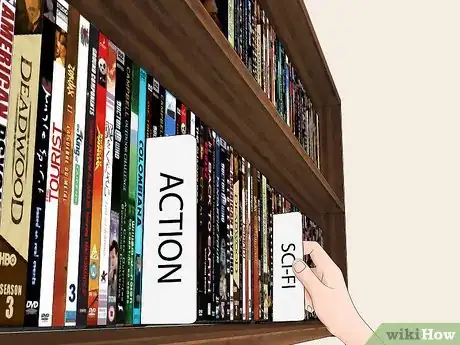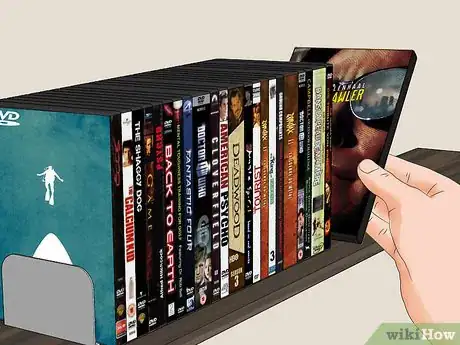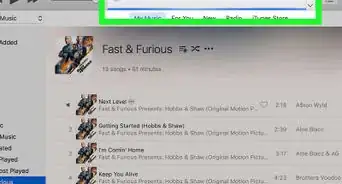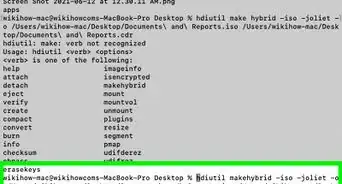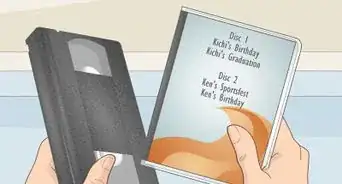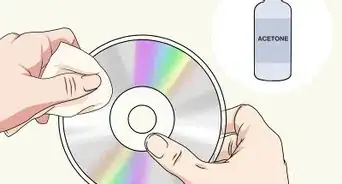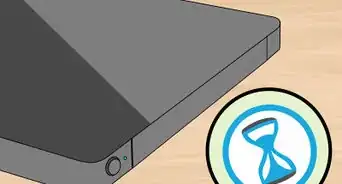This article was co-authored by Kerri Christensen and by wikiHow staff writer, Jessica Gibson. Kerri Christensen is a Cleaning & Organization Specialist and the Owner of Busted Knuckles Cleaning. With more than seven years of cleaning experience, she specializes in helping others make their homes a cleaner place. Kerri holds a Bachelor’s in Human Resources Management and Services from Western International University.
This article has been viewed 13,999 times.
It's no fun digging through towers of DVDs when you're looking for your favorite movie. If you're short on space, cut back on the number of DVDs you have and store them in thin CD sleeves. Decide if you'd like to feature your DVDs in your living space or if you'd like to keep them tucked away. Either way, you'll want to sort the DVDs so they're easy to find at a moment's notice.
Steps
Displaying Your DVDs Decoratively
-
1Arrange DVDS on bookcases. Adjust the bookshelves so you can fit as many DVDs as you like. You can completely fill the bookcases with DVDs or store a mixture of movies and books.
- Consider displaying the DVDs by color on the shelves to make them really stand out.
Tip: If you don't want to use bookcases, hang shadow boxes or crates on the wall. You could also try stacking crates to create decorative storage space.
-
2Hang floating shelves to put the DVDs on. If you don't have the space for a bookcase, hang several separate shelves on the walls and fill them with the DVD cases. If the DVDs fall over, you can use bookends to keep them in place.[1]
- Check home decor stores for novelty hanging shelves. These come in a variety of shapes, such as funky geometric shelves or letters. Try spelling words using your DVDs!
Advertisement -
3Set up a revolving storage tower for a modern look. These storage towers contain slots for individual DVD cases. Once you fill the tower, you can turn a dial that slowly rotates the DVDs. This will move all of the DVDs so you can easily grab the movie or show you're looking for.
- You may be able to find smaller table-top versions of revolving storage systems.
- You can purchase these revolving storage towers at electronics stores or online.
-
4Fill a shelved room divider with DVDs. Instead of pulling a panel or screen to divide your space, buy a room divider that has storage shelves. Position the divider between the areas you'd like to separate and fill the shelves with your DVD collection.
- Measure your space before buying a divider to ensure it will fit.
Hiding Your DVD Collection
-
1Save space by putting the DVDs into thin sleeves. Thin DVDs take up a lot of space if you keep them in their original plastic cases. You'll instantly save at least 50 to 75% of your storage space if you take the discs out and slide them into thin CD or DVD sleeves.[2]
- Check with your local recycling or electronics recycling facility to see if they'll take the DVD cases.
-
2Store the DVDs in a CD binder instead of the case. This is another great way to store the DVDs without their cases and save space. The DVDs will be protected and you can easily bring your movie collection with you when you travel.[3]
Tip: To make it easier to locate the movie or show that you want, consider sliding the title insert that came with the DVD into the sleeve that's next to the disc.
-
3Put DVDs into photo boxes or shoeboxes. Once you've put the discs into sleeves, file them into photo boxes, shoeboxes, or plain storage containers. Then, label the outside of the storage box so you know what's inside. Store these boxes in your closet, under your bed, or in storage units.[4]
- Before you buy several boxes, ensure that the DVDs or sleeves will fit into them. You may need to buy media storage boxes.
-
4Hide DVDs in cabinets or media centers. These larger pieces of furniture are great for hiding DVDs when you're not using them. Choose a media center, cabinet, or dresser that matches the style of your home. Then, you can pull out its storage drawers or swing open cabinets to store the DVDs.[5]
- For example, buy an oak media center to match your rustic furniture or look for a metal storage cabinet if you have a modern style.
-
5Place DVDs into storage ottomans or storage cubes. Buy a storage cube or ottoman to match the furniture in your room. Lift up the top of the ottoman or cube and store the DVDs inside. Keep in mind that some storage cubes have dividers in the center so you can store other media, such as CDs.[6]
- You should be able to find storage cubes or ottomans that match the furniture in your home.
Organizing Your DVDs
-
1Sort through and get rid of DVDs you don't want to keep. It's easy to hold on to too many DVDs over the years. Try to look through your entire collection and decide if there are any of them that you don't mind getting rid of. This can help you cut back on the number of DVDs that you need to store.
- You can sell your unwanted DVDs at a garage sale or donate them to a local charity. If you don't want to sell or donate them, take them to an electronics recycling facility that can dispose of them.
-
2Group the remaining DVDs by genre. If you still have a lot of movies or TV shows and you'd like to create a filing system, it may help to categorize the movies by type. Decide how many genres or types you want to divide the movies into and then place the DVDs or sleeves into the appropriate genre. These are some common movie categories:[7]
- Comedy
- Drama
- Action
- Horror
- Kids and family
- Documentary
Tip: If you have a lot of 1 genre, consider dividing it into sub-genres. For example, if you have a lot of DVDs in your "Romance" genre, separate them by period films, modern romantic comedies, and classics.
-
3Arrange the DVDs alphabetically by title. Once you've divided your DVD collection into genres or categories, alphabetize all of the titles in 1 of your categories. Then, alphabetize each remaining genre. This will make it easy to quickly locate a movie or show when you're ready to watch it.[8]
- Alphabetizing your DVDs also makes it easier for guests or visitors to look through your collection and easily find something to watch.
-
4Make dividers to stick between the categories. If you're storing your DVDs on a shelf or bookcase, place a piece of cardstock in between each category to keep them separate. Then, write the name of the genre or sub-category near the top of each piece of cardstock.[9]
- If you're not displaying your DVD collection, you could put each genre into separate storage boxes.
-
5Select a handful of your favorite DVDs to display. Put some of the DVDs you watch again and again in an easy to reach space in your house so you can watch them at a moment's notice. For example, place them on a floating shelf dedicated to your favorites or arrange them like books on your mantle.
- To further organize your favorites, you could arrange them by how often you watch them. Put the movies and shows you just watched at the end of the shelf, for instance, and place the favorites you haven't seen in a while closer to the other end.
References
- ↑ http://archive.jsonline.com/features/home/10-creative-ways-to-store-dvds-b9984155z1-227428161.html
- ↑ https://nelidesign.com/save-space-keeping-entire-dvd-blu-ray-collection/
- ↑ https://www.apartmenttherapy.com/how-to-rehouse-cdsdvds-in-standard-binders-apartment-therapy-tutorials-183982
- ↑ http://archive.jsonline.com/features/home/10-creative-ways-to-store-dvds-b9984155z1-227428161.html
- ↑ http://archive.jsonline.com/features/home/10-creative-ways-to-store-dvds-b9984155z1-227428161.html
- ↑ http://archive.jsonline.com/features/home/10-creative-ways-to-store-dvds-b9984155z1-227428161.html
- ↑ https://youtu.be/WgjQ-iRiubY?t=89
- ↑ https://youtu.be/WgjQ-iRiubY?t=266
- ↑ https://youtu.be/WgjQ-iRiubY?t=335