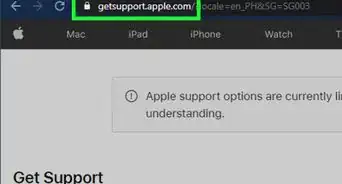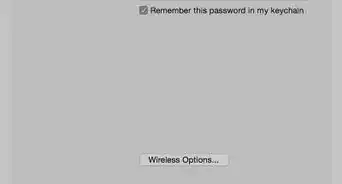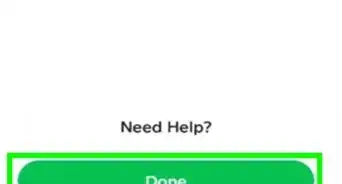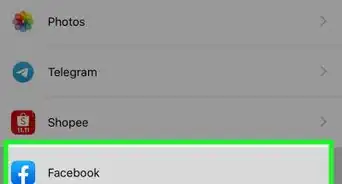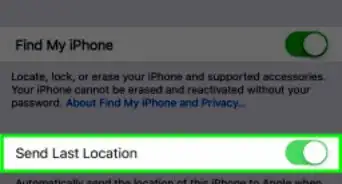This article was co-authored by Gonzalo Martinez. Gonzalo Martinez is the President of CleverTech, a tech repair business in San Jose, California founded in 2014. CleverTech LLC specializes in repairing Apple products. CleverTech pursues environmental responsibility by recycling aluminum, display assemblies, and the micro components on motherboards to reuse for future repairs. On average, they save 2 lbs - 3 lbs more electronic waste daily than the average computer repair store.
This article has been viewed 127,754 times.
This wikiHow teaches you to stop sharing your location with someone that you are currently sharing your location with via the Message app. It also teaches you how to disable sharing your location for all apps on your iPhone.
Steps
Stop Sharing your Location with someone in iMessage
-
1Tap the Messages app. This is a green button with a white chat bubble, usually found on the main home screen.
-
2Tap the message that is currently sharing your location.Advertisement
-
3Tap the blue circle with an “i”. This button is in the top right of the screen.
-
4Tap Stop Sharing My Location. This will be in red text below Send My Current Location.
-
5Tap Stop Sharing My Location. Your location will no longer be shared with this person.
Disabling Location Sharing for your iPhone
-
1Open your iPhone's Settings. It's an app that appears as gray cogs, which can usually be found on one of your home screens.[1]
- If you can't find the app on one of your home screens, it may be in a folder labeled Utilities.
-
2Tap Privacy. It's located at the end of the third section.[2]
-
3Tap Location Services. It's the first option, at the top of the menu.
-
4Slide the button next to “Location Services” to the “Off” position. The space to the right of the button should be white. Now your location will not be shared with any apps.
- This function can always be re-enabled by sliding the button to the “On” position (the space to the left of the button will turn green).
- Note that location services is required for many apps to function properly (such as GPS tracking).
- You can also enable or disable Location Services for specific apps (in the list below the “Share My Location” option).[3]
Community Q&A
-
QuestionWhen I turn off my location on my iPhone, do friends that I have shared my location with receive a notification?
 PacmanEater123 :DCommunity AnswerNo, when turning off your location on an iPhone, your friends do not receive a notification. However, it will show the last known location to them if they decide to check it.
PacmanEater123 :DCommunity AnswerNo, when turning off your location on an iPhone, your friends do not receive a notification. However, it will show the last known location to them if they decide to check it.