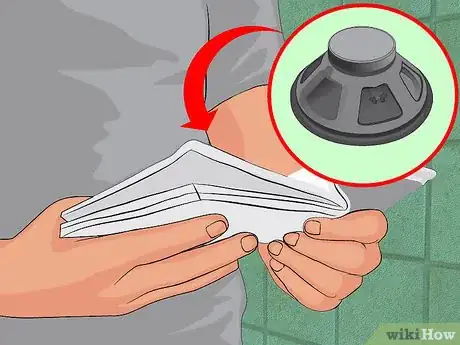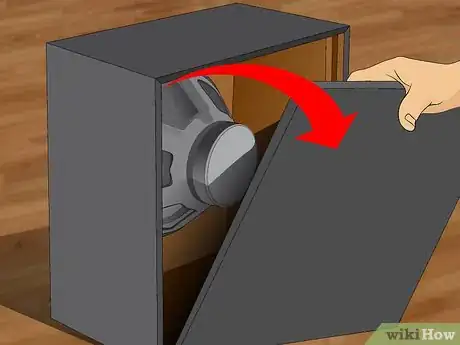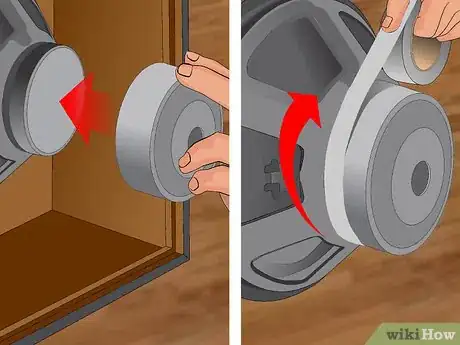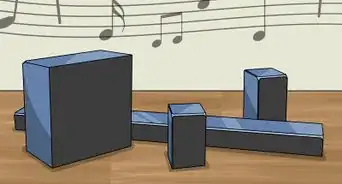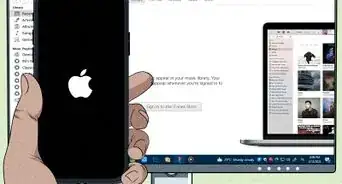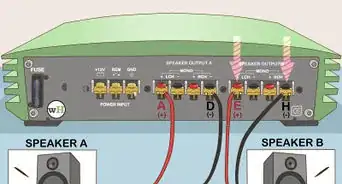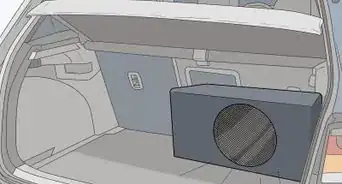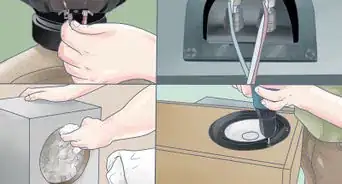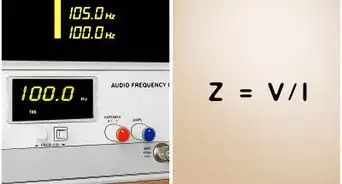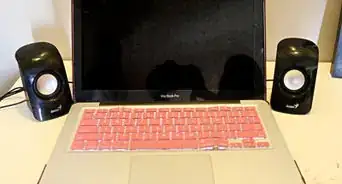X
wikiHow is a “wiki,” similar to Wikipedia, which means that many of our articles are co-written by multiple authors. To create this article, volunteer authors worked to edit and improve it over time.
This article has been viewed 80,782 times.
Learn more...
Electromagnetic fields can interfere with the performance of hard drives, video game systems, tube television screens and computer monitors. They are also produced by speakers, which must sometimes be placed in the vicinity of devices they could damage. Here are some tips to help you create a barrier between your speakers' electromagnetic interference and the surrounding components.
Steps
Method 1
Method 1 of 2:
Positioning and Proximity
-
1Check that your speakers are not already shielded. Many recent models, especially those designed for use with computers or home theater systems, come with built-in shields. Large speaker cabinets such as guitar amps often do not have shielded magnets.
- Consult the user's manual for information specific to your speakers. There may also be a panel on the back of your speaker or sub woofer with a bunch of fine print. Sometimes this will mention whether or not the device will cause harmful interference.
- Try using an electromagnetic field detector if you are not sure. These are reasonably inexpensive and can be used to determine if the existing shield has been damaged.
- In case you are curious, there is no need to shield your speaker wires.
-
2Place each of your speakers at least two or three feet away from any vulnerable devices. This should be considered a safe distance for magnetic interference.
- Keep in mind that vibrations from loud sound may cause other kinds of damage to delicate components such as hard drives. Electromagnetic interference is also increased when speakers are used at high volumes. Extra distance may be necessary if you will be blasting your speakers regularly.
Advertisement
Method 2
Method 2 of 2:
Applying a Metal Shield
-
1Open the back of the speaker cabinet and identify the magnet. This should be a donut-shaped object directly on the back of the speaker cone.
-
2Measure the size and shape of the magnet. You will need to have this information when selecting the right shield.
-
3Purchase the shield material. This can be any magnetic metal large enough to cover the back of the magnet.
- Consider the most readily available materials first. Common steel items like pipe-caps for air ducts or electrical steel junction boxes will do the job nicely. Best of all, you can find them at any hardware store.
- Special products may be purchased which are designed especially to shield speaker magnets. They are just thick enough to shield the magnet, but are also thin enough to be cut with scissors for just the right shape.
-
4Secure the shield in place. Use a strong adhesive tape to bind your shield to the speaker.
Advertisement
Community Q&A
-
QuestionHow do I fix color distortion on a monitor from speakers?
 Community AnswerMost of the speakers contain magnet and if you will keep them near the monitor, the magnetic waves may damage the monitor's colour distribution. Try to keep speakers as far from monitor as you can. The color distortion may go after 5-6 days depending on the monitor. If it does not go it is time to call the technician.
Community AnswerMost of the speakers contain magnet and if you will keep them near the monitor, the magnetic waves may damage the monitor's colour distribution. Try to keep speakers as far from monitor as you can. The color distortion may go after 5-6 days depending on the monitor. If it does not go it is time to call the technician.
Advertisement
References
About This Article
Advertisement