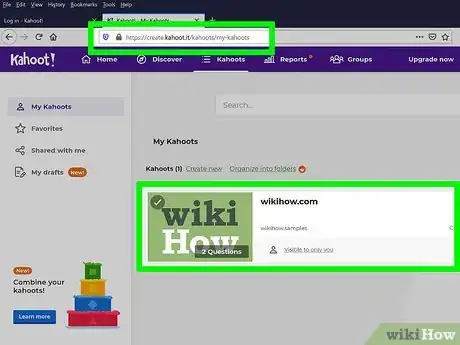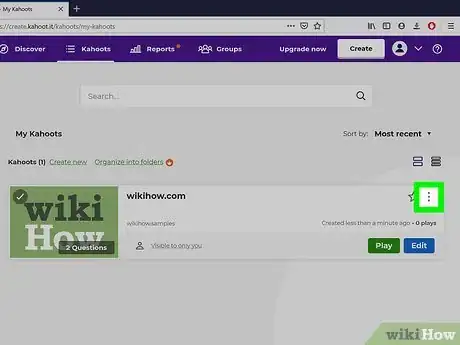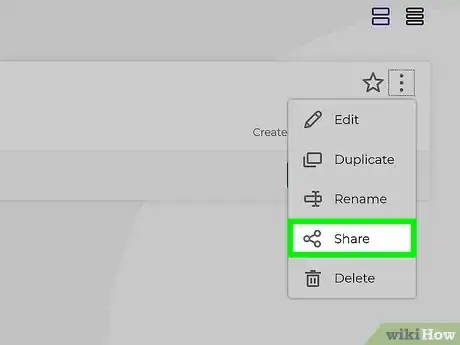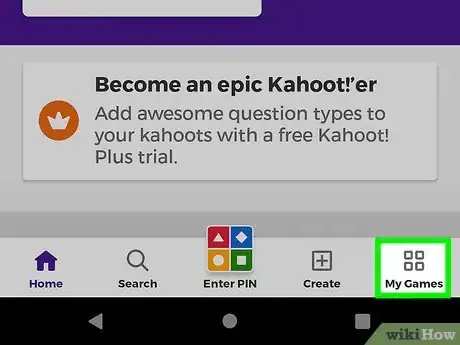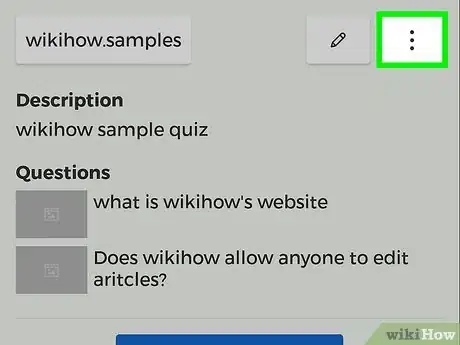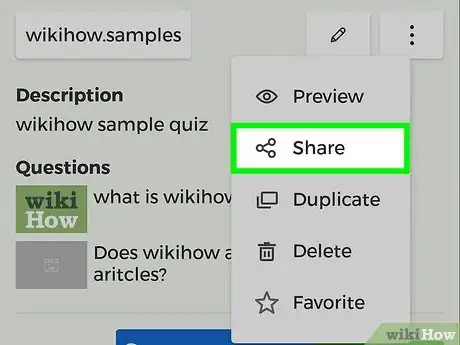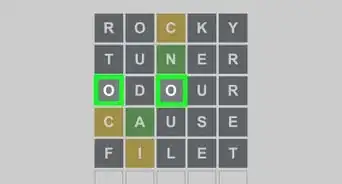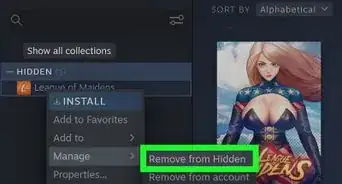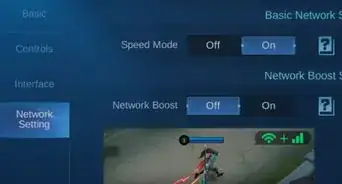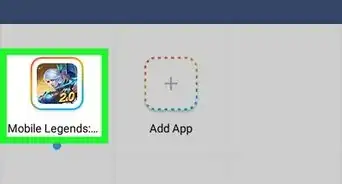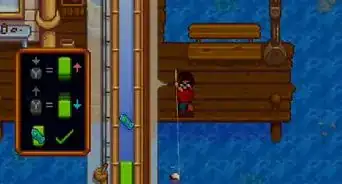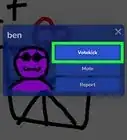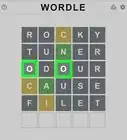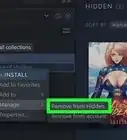This article was co-authored by wikiHow staff writer, Darlene Antonelli, MA. Darlene Antonelli is a Technology Writer and Editor for wikiHow. Darlene has experience teaching college courses, writing technology-related articles, and working hands-on in the technology field. She earned an MA in Writing from Rowan University in 2012 and wrote her thesis on online communities and the personalities curated in such communities.
This article has been viewed 88,024 times.
Learn more...
You've created a Kahoot game, but now what do you do? This wikiHow will teach you how to share your game with others so they can join in on your fun!
Steps
Using the Website
-
1Locate the Kahoot you want to share. Go to https://create.kahoot.it/kahoots/my-kahoots, log in, then find one of your games that you want to share.
-
2Click ⋮. It's to the right of the Kahoot game.Advertisement
-
3Click Share. You'll see this near the middle or bottom of the menu.
- If your Kahoot is listed as private, you will see an option to share the Kahoot with other Kahoot users using their Kahoot username. If your Kahoot is listed as public, you'll see an option to share the link to the Kahoot.
-
4Copy the link in the "Link" field. You can click Copy to copy the link as well as click inside the field and press Ctrl/Cmd + C.
- If you want to share the link directly to another Kahoot user, type their Kahoot username in the first field under "Kahoot user" and click Share.
- You can also use the icons at the bottom of the window to share your Kahoot game with platforms like Twitter, Facebook, Microsoft Teams, and email.[1]
Using the Mobile App
-
1Open Kahoot. This app icon looks like a "k" with an exclamation mark (!) that you'll find on one of your Home screens, in the app drawer, or by searching.
- Log in if prompted.
-
2Tap My Games. You'll see this tab in the bottom right corner of your screen.
-
3Tap ⋮. If you don't see this, you may need to tap the gear icon next to the Kahoot's title, then tap Kahoot Settings > Visible to > Everyone and Save. After making that change, tap on the Kahoot game again and you should see the three-dot menu icon.
-
4Tap Share. This is usually the second listing in the menu.
-
5Share the Kahoot. Either copy the link provided to be able to paste the link anywhere (in a text message, for example), type a Kahoot username (if you only want to share the game with another Kahoot user), or tap a platform to use to share the link (Facebook, for example).
About This Article
1. Locate the Kahoot you want to share.
2. Click the three-dot menu icon.
3. Click Share.
4. Copy the link in the "Link" field.