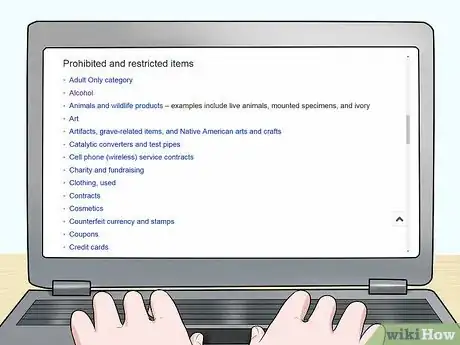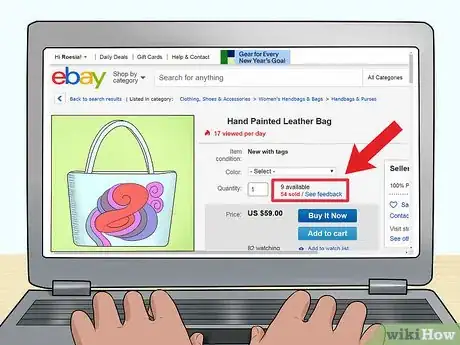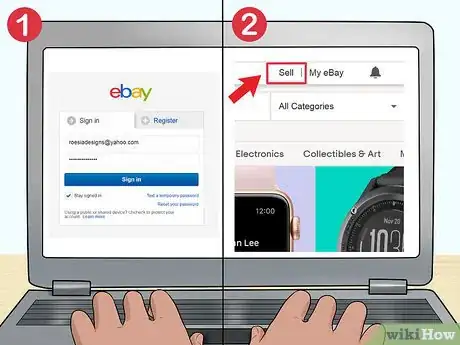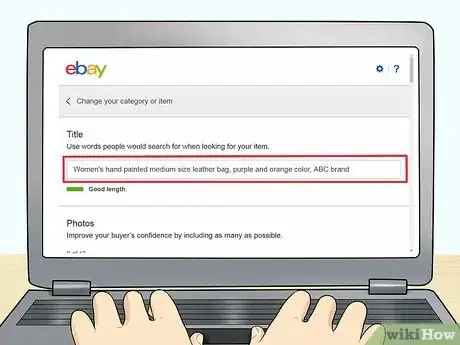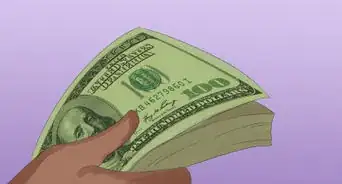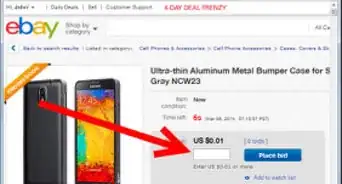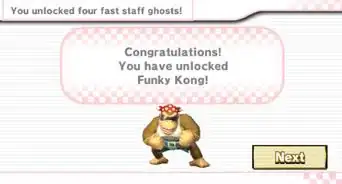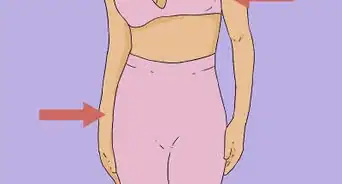wikiHow is a “wiki,” similar to Wikipedia, which means that many of our articles are co-written by multiple authors. To create this article, 114 people, some anonymous, worked to edit and improve it over time.
There are 9 references cited in this article, which can be found at the bottom of the page.
wikiHow marks an article as reader-approved once it receives enough positive feedback. This article received 49 testimonials and 91% of readers who voted found it helpful, earning it our reader-approved status.
This article has been viewed 2,285,885 times.
Learn more...
Selling on eBay is a great way to earn money for stuff you don't need anymore. Once you get your eBay profile set up, you can start selling in no time.
Steps
Getting Started on eBay
-
1Explore the site a bit. To find eBay, simply use your favorite search engine and type in eBay. eBay tailors its site to countries all over the world, so make sure that you are looking at your country's eBay site. For people in the United States, it is www.ebay.com.
- Check out eBay's seller information pages[1] . These pages thoroughly discuss eBay's selling policies.
- Experiment with eBay's search features, and browse a few listings. Knowing how eBay's search function works will help you make better listings.
- Try changing the search results by changing the options in the "Sort" menu.
- Keep a good eye on listings that appear at the top of the search results and those that appear to be receiving many bids.
-
2Decide on a good account name. eBay can provide you with a name, but if you come up with an attractive name, it can increase the chances of selling. Avoid anything that is offensive or lowers the value of items you are selling. Per eBay's username policy:[2]
- eBay usernames must have at least two characters and cannot contain symbols such as the at sign, ampersand (&), apostrophe, parentheses or less/greater-than signs, nor can they contain spaces or successive underscores. eBay usernames also cannot begin with a hyphen, period or underscore.
- eBay does not allow the names of websites or email addresses as user IDs, nor does it allow anything with the word "eBay" or the letter "e" followed by several numbers. This avoids abuse by users who want to pose as eBay employees, or redirect customers to other, less reputable sites via eBay.
- Don't use a trademarked name (such as a brand) unless you are the owner of it.
- Names like "iselljunk" or "chickmagnet69" seem unprofessional and can repel buyers. Names that are hateful or obscene can be blocked by eBay.
- Since so many people are already on eBay, spend some time checking that the name you want is actually available and come up with alternatives when your preferred name is already in use.
- You can change your User ID later; however, you can only do this once every 30 days, and if frequently done, your repeat customers may be lost.[3]
Advertisement -
3Create an eBay account. Go to eBay's main page and look for the "sign in" link near the top of the page. Enter your name and a valid email address and choose a password (must have 6-64 characters and contain at least one letter and one symbol). You will be asked to choose a username after you do this.
- eBay will send an email to the address you provided. Follow the instructions in the email to confirm your account.
- If you have an existing business, you can also sign up for a business account. On the sign up page, click the link at the top of the registration page that says "Start a Business Account." You will be prompted to enter your business name and some additional contact information.
-
4Set up your payment method. Accepted payment methods vary by country. In the United States, sellers are required to accept PayPal or to have a merchant credit card account. Set up your PayPal account following the links from the eBay website, or visit www.PayPal.com.
- Check eBay's accepted payments policies to find out what is allowed [4] .
- In Greater China, it is possible to receive payouts using Payoneer.
-
5Build your reputation by buying a few small items. One important way that ebay maintains itself as a safe marketplace is by encouraging buyers and sellers to leave feedback about each other. Buyers look at sellers' feedback ratings, and buying a few items is the quickest way to add positive ratings to your profile.
- Try buying small items that you want or need anyway, and pay immediately to get good feedback as a buyer. Don't worry about buying things you can resell. The main thing is to establish yourself as a reliable member of the ebay community.
- Potential buyers who see a new seller without feedback can be very wary that you're a "fly-by-night" seller, and they may hesitate to buy from you.
-
6Set up your profile page. It's not necessary to have a very elaborate profile if you are just selling small items, but adding a picture and some information can help reassure buyers that you are a legitimate seller.
- For selling more expensive items, adding more information about yourself is more important, especially if you are a new seller.
- People do read these to try to find out more about you, so it's a good place to explain your credentials, such as being a collector, a retailer, a person with knowledge of particular items, etc.
Choosing What to Sell
-
1Sell what you know. eBay started out catering to hobbyists and collectors, and continues to be a great place to show off your stuff. If you are good at finding bargains or rare items in a particular category, consider specializing in items that you know a lot about.
-
2Know what you can't sell. Obviously, illegal and hazardous items like human body parts, drugs, live animals and illicit services are not allowed. Other items may be sold, but are restricted, such as those sold in the "adults only" category. Check eBay's policies on banned and restricted items[5] to avoid having your account suspended or even permanently banned.
-
3Minimize risk by selling what you already have, or by starting small. eBay places selling limits on new sellers, typically five items per month. If you're not sure what to sell, it's risky to build up inventory without conducting a few sales first. Try listing a few small items to get a feel for what sells and the logistics involved.
- You can start by selling things you have around the house that you are no longer using, or by picking a few items to experiment with that you can either return or keep for yourself.
- It's important to experiment before loading up on too much inventory. You may not be able to sell your items at a high enough price to make a profit, or you could end up with a lot of extra inventory that's hard to move.
- If you already have some inventory from your existing collections or business, you're ready to go! Making a few sales can help you figure out the best approach to selling your goods on eBay.
-
4Consider how you will source your items. Often, what you sell is determined by what you can find. It can take time and effort to source things for eBay, so it's important to find a sourcing method that you enjoy and that you're comfortable with.
- eBay itself can be a good place to find bargains. Some people look for items that are underpriced, badly presented or have misspelled titles.
- If you enjoy thrift stores or garage sales, this is a great place to start. Just remember that you usually can't return what you buy, so you may end up with items that cannot sell.
- Discount, warehouse and outlet stores are good places to find bargains, and often have a return policy you can take advantage of if your items don't sell.
-
5Consider how long you will spend listing each item. Remember, you have to take pictures, write descriptions, and figure out how to ship every single item you sell. This takes time, so it's more efficient to sell similar items, and items that are easy to photograph and describe.
- Try to find things in bulk, or with similar features. That way you can create listing templates for yourself, or even just create one listing for multiple items.
- Look for items that are easy to describe, photograph, and ship.
- Look for items that you can easily ship in the same manner, so that you can pack things quickly and get bulk discounts on shipping materials.
-
6Consider shipping and storage logistics. Bulky and heavy items can be difficult to make a profit on, because they can be expensive to ship, and take up a lot of space.
- Buyers look at the total cost of the item, including shipping, so the shipping cost always has to be factored in when considering if an item can be sold at a reasonable price.
- Think about space as an important issue. Working from home selling things can reduce overheads but if your stock starts taking over the space, your life won't be the same. Do you have room for your products and room to wrap, pack and store purchased items?
-
7Consider how quickly you can move your inventory, and how long you are willing to wait. Be aware that trends can pass quickly, leaving you with stale stock. For other items, you might have to wait longer for the collector or other interested buyer to turn up.
-
8Know what's hot. Obviously, the more popular an item is, the more people will be searching and bidding for it. This requires a certain knack, and often successful sellers are people that intuitively know what will sell. However, eBay does have some tools for pinpointing what is popular.
- Check out eBay's hot items page [6] . Items commonly listed here include brand name clothing, electronics, gold jewelry, fashion accessories and football shirts.
- Look at completed listings. This allows you to see how many of a particular item has sold, when they were sold, and how much they sold for. If you have the eBay app on your mobile device, this can be particularly useful if you're at a store or garage sale and are unsure about whether to buy something.
- Type your query into eBay's search box, then check the boxes next to "Sold listings" or "Completed listings" in the "Show only" section of the menu on the left of the page.
- For the mobile app, enter your search words, then tap "Refine." Check "Completed listings" or "Sold items only" under "Search refinement options."
- You can use products built specifically for seller research, but you'll need to pay for these. Popsike.com is a free version dedicated for music sellers.
- Be aware that if something is popular, there will be many sellers selling the very same things as you. It can be difficult selling in a category that is already saturated because it's so easy to get lost in the sheer number of search results, and prices are already so cheap that it's nearly impossible to make a profit as a small seller. Also, your low feedback rating puts you at a disadvantage. Popular items attract scammers who prey on inexperienced sellers who do not know how to protect themselves.
Creating Listings that Sell
-
1Research your market. Search eBay for items like those you want to sell, and read the listings, especially completed listings which have sold for a good price, or current listings that have attracted a lot of bids.
- Take note of what sort of information or photos you find most helpful to you as a potential buyer – the same type of information will be helpful to your potential buyers.
- Consider what makes you think a seller is trustworthy and how you will manage to convey that same sense of trustworthiness through your sales and profile.
-
2Log in and go to "Sell" either in "My eBay" or through the Main Page at the top.
-
3Enter a title for your listing. The title is the front line in getting your auction noticed. A good title will not only give potential buyers enough information to know whether the listing is worth their time to look at, it will also attract people searching for your items.
- Include all relevant words and spell them correctly. Insufficient information in a title will attract a far smaller number of potential buyers and/or bidders; consequently such an item will either not sell, or go for a much lower price than it would otherwise.
- Keep the words relevant. Exclude fluff such as "cool" or "excellent". You have very little space, so use it for what people are searching for (nobody is going to be searching eBay for items titled "L@@K" or "AWESOME!!!!").
- Include alternative spellings and phrasings if you have space. For example, if you're selling an iPod, put "MP3 player" in your title. However, eBay's search will automatically account for variant phrasings; it will also sometimes check category names in addition to the auction title. Do a search on specific terms and look at the titles of the auctions that come up.
-
4Take good photographs of your item. Photographs which clearly illustrate the item to be sold can make a listing; bad photographs can actually repel customers. Get a cheap digital camera or a camera phone if you don't have one already. You are required to include at least one photograph with your listing, and having more than one photo definitely boosts buyers' confidence. You can have up to 12 photos per listing.
- Use good lighting. Where possible, turn off your flash and use natural light. Go outside, or take a photo by a window.
- Rotate or crop any photos that might need it for a better appearance, and use photo editing software or eBay's photo editor to improve the picture.
- Get as many photographs as your buyers will need. Take photographs of your item from every angle that you think someone will find useful. eBay offers 12 free photos on each listing.
- Get photographs of any unusual feature, any defects, and so on. The extra confidence that this will give buyers is almost always (except on the lowest-valued items) worthwhile. Of course, some items only need one photo; use your judgment here.
- Don't use a distracting or dirty background and get rid of any nearby clutter. A simple sheet of white paper may be used to provide a clean, neutral background for smaller items.
- Don't copy photographs from other listings or anywhere else on the Internet, ever. Apart from being dishonest and fraudulent, this will almost always be copyright infringement; nearly everything on the Internet, and elsewhere, is copyrighted, whether it has a copyright notice or not.
- See how to take better product photos for free for more ideas on producing good photos for eBay sales.
-
5Enter a description for your item. Include any and all relevant information. This includes things like the manufacturer, compatibility (for items intended to be used with something else), size, weight, color, condition, measurements, and so on.
- Be careful when adding too much information. A buyer can skim through information they do not need to know, but will likely hit the "back" button if they don't see the information they want. Extra information can also help search engines find your listing.
- Put the most important information at or very near the beginning of the listing.
- Keep the design simple, if you see the need to design a listing at all. Some sellers clutter their listings with unrelated elements that that it makes the listing itself more difficult to read, and display improperly on mobile devices. Let the pictures and your text speak for themselves.
- Choose moderately large, easy to read text fonts for your listing and don't overdo animation, clashing colors and other distractions. Remember some buyers have poor eyesight and prefer large print. Think of "large print books" as an example of text size.
- Be clear about any defects in the item. Buyers will find this out anyway, so let them decide for themselves what is a significant problem and what is not. Clearly describing an item's flaws helps protect you from Significantly Not As Described (SNAD) claims. However, if your item has flaws, consider not selling it at all on eBay. You don't want to get a reputation for selling junk. On negative feedback can seriously hurt or even destroy a small seller.
-
6Pick a selling format. You can choose whichever is convenient for you and best suited to your item
- The online auction. Auctions last from 1-10 days, and can sometimes allow you to get a higher price for your item, because it encourages buyers to become competitive with each other, and enjoy the thrill of winning an item as much as the item itself.
- This is good when you have something to sell that people frequently search for and seem inclined to fight over, such as a rare piece of sports memorabilia.
- The auction format is also useful when you're uncertain as to what price you should sell at, and can help you determine the price for similar items in the future.
- Buy It Now items are fixed-price items. They allow the buyer to buy something and have it shipped to them immediately, rather than having to wait for the auction to end.
- This is great for items that people either buy routinely or on impulse, or for items where the supply already outstrips the demand, and where you want to offer a competitive price.
- Items which people need immediately are unlikely to attract many bids in an auction.
- The online auction. Auctions last from 1-10 days, and can sometimes allow you to get a higher price for your item, because it encourages buyers to become competitive with each other, and enjoy the thrill of winning an item as much as the item itself.
-
7Set your price according to how much you paid for the item, your time, eBay fees, and how much it costs to ship. Remember that once someone buys an item from you or the auction ends, it constitutes a binding agreement to sell, and it is difficult to get past this unless both parties agree to cancel the sale. See how to determine what to price your eBay items for more details.
- You can change the price at any time with fixed-price items, or before the first bid is placed for auction items.
- Lower starting bids attract more bidders and interest in your item, and may well result in your item selling for more, but if an item doesn't generate enough interest or isn't visible enough, you may get a very low final selling price.
- There is an option to set a "reserve" price for your item while offering a low starting bid, but eBay charges extra for this and some buyers find it annoying.
- Don't overcharge for shipping and handling. While it's sometimes helpful to tweak the shipping price a bit to be able to offer a lower price, and account for handling and supplies, most buyers will be put off by obviously inflated shipping charges. These days, buyers expect free shipping, and eBay boosts items' visibility in the search if they offer free shipping. Unless your item is particularly heavy, increase your opening bid or Buy-It-Now price and offer free shipping.
- Keep an eye on the invoices that eBay sends you and be a timely payer. You will owe commission fees and other fees over time from listing and you need to make regular, full payments in order to be able to continue listing your items for sale. While the fees might initially surprise you, treat them as very much a part of your business expenses and soon you'll remember that these need to come off the costs of your products and efforts.
-
8Choose when to start and end your auction. Auctions end 1, 3, 5, 7 or 10 days after you start them. When the auction ends and how long it lasts can make a difference in how much your item sells for. By scheduling your auction to end at a peak buying time, you can often get a higher selling price.
- Auctions ending on weekends tend to catch high traffic, therefore increasing the chances of better end prices for your items.[7]
- Many items are also seasonal, and so there are better times of the year to be selling these than other times of the year. For example, beach gear does better in summer while skis will do better in winter.
- You can check out eBay's planned promotions for certain categories [pages.ebay.com/sell/resources.html here]. Check this out and plan your sales for when these categories will be highlighted.
-
9Keep a friendly tone. Many sellers seem to go to extra efforts to intimidate potential customers; they seem to think it's essential to leave scream threats (invariably in huge, colored fonts) to report non-paying bidders, and so on. Don't do this! You wouldn't want to buy from a brick-and-mortar store wherein the owner watched you every move, nor would you want to shop at a store wherein the sales clerk complained about other customers. The Internet is no different; it's insulting to your potential buyers to treat them as potential thieves or wrongdoers; drop the bad faith approach.
- If you must include additional information on your policies, ensure the length is shorter than your item description.
- Consider offering a return policy. Not only does this help you to qualify for discounts on eBay, some sellers believe it makes buyers more likely to commit to buy. Very few buyers actually return their purchases, so you are likely to profit more from letting buyers feel secure than to lose money from returns. On the other hand, the discounts eBay gives to Top Rated Plus sellers who offer discounts is small enough that a single return can cost more than the monthly discount for small sellers. If you offer a return policy, all buyers are allowed to return everything they buy from you for any reason; you can never refuse a return, even for buyer's remorse. If you officially don't offer returns, you can still take them on a case-by-case basis.
- Answer questions from your buyers as the auction runs its course. Be prompt about it, and always be patient, clear, professional and friendly. Buyers don't like to see unanswered questions and it impacts your professionalism, so don't hesitate to respond.
-
10Double-check everything before saving. Be sure that when you're done with everything at the end (you're at the "overview" page) to double check and press "Submit." If you don't press submit it won't be entered. You'll then get an e-mail confirming that your product was placed on eBay.
- Check your spelling. This won't make up for a bad listing in other respects, but it still goes some way. Proper capitalization and punctuation makes listings much easier to read.
- Fix any mistakes. You can continue to fix mistakes in an auction until the first bid has been placed, after which, it is what it says!
Completing the Transaction
-
1Watch the auction. You'll get an idea of interest by watching the counter change and if few people are looking, you might need to make adjustments to the auction to make it more appealing to those browsing about the site. Learn by observing what works and does not work, and apply changes as needed.
- End an auction if needed. You have the ability to end an auction up to 12 hours before it's due to end. This should be used very sparingly though, as watchers may well have been excited about making bids and will be disappointed to see this as habitual. Keep it for exceptional circumstances such as broken, lost or stolen items. Once you have listed products for sale, keep them in a safe place.
- Lower the reserve price. Prior to the last 12 hours of an auction, it's possible to lower the reserve price if you find that you're not getting bids.
- Keep an eye on buyers. It is possible to block some buyers for certain reasons such as buyers who don't have PayPal, buyers who are in countries you don't ship to and buyers with two or more unpaid item strikes. And you can also set up Approved Buyers lists that automatically allow some buyers to bid.
-
2When the item sells and has been paid for, be ready to ship promptly.
-
3Package your items neatly and securely. If items are fragile, improper packaging can result in broken items and unhappy customers! Conversely, excellent packaging can really improve a buyer's impression of the sale
-
4It's a good business practice to leave positive feedback for fast-paying customers. You can also use it as a promotional opportunity by saying something like "Thanks for shopping at My eBay Store! Please come back soon!"
Promoting Your Listings
-
1If you're selling original art or handmade goods of any kind, participate in eBay groups for your product. Collectors join these groups as often as artists/crafters and many artists/crafters are also buyers. Some hobbyists sell in order to fund their purchases. Read threads, be pleasant and friendly, don't engage in flame wars and compliment anything you like. It's a good way to make friends and get involved in a thriving niche community.
-
2Use the power of social networking to promote your listings. Blog about your listings, for example, especially if you're an artist or crafter. Share them on Facebook and Twitter.
-
3Include the shipping price in the total price or minimum bid. People will look at things that have cheap or free shipping, which in turn may make them more inclined to buy.
-
4Sell inexpensive items to build up your feedback. Your feedback score is an oft-overlooked component of buying and selling on eBay. Buyers deciding between identical or near identical listings will usually opt for the one whose seller has a higher feedback rating. Boosting your feedback rating, as a result, is very important.
-
5After you have become an established seller, consider opening a store or shop on eBay. This may be attractive if you want people to be able to search via your own distinct URL on search engines, you want to group sales items together under unique categories of your own making and if you want to build a really interesting profile for your regular and other buyers.
-
6Finished.
Community Q&A
-
QuestionHow do I prevent scams from buyers on eBay?
 VienoCommunity AnswerThe best way to avoid being scammed is to be as knowledgeable as possible about selling. There is no foolproof way. eBay and Paypal have rigged the system in favor of buyers, so anyone who knows how it works can rip sellers off. Even sellers with decades of experience get scammed occasionally. That's why we say never to sell anything on eBay that you can't afford to lose. So, how do you become knowledgeable about selling on eBay? Read at least one recent book about it and read the discussion boards on eBay. Many experienced sellers share their expertise there. Start by selling inexpensive items.
VienoCommunity AnswerThe best way to avoid being scammed is to be as knowledgeable as possible about selling. There is no foolproof way. eBay and Paypal have rigged the system in favor of buyers, so anyone who knows how it works can rip sellers off. Even sellers with decades of experience get scammed occasionally. That's why we say never to sell anything on eBay that you can't afford to lose. So, how do you become knowledgeable about selling on eBay? Read at least one recent book about it and read the discussion boards on eBay. Many experienced sellers share their expertise there. Start by selling inexpensive items. -
QuestionCan I sell broken items at very low price?
 Community AnswerYou can always try, but there's no guarantee that anyone will be interested in a broken item. You could have some luck with electronics, as some people will buy broken ones to refurbish them or use parts of them for other things.
Community AnswerYou can always try, but there's no guarantee that anyone will be interested in a broken item. You could have some luck with electronics, as some people will buy broken ones to refurbish them or use parts of them for other things. -
QuestionDo I have to pay monthly fees when selling on eBay or is it commission based?
 VienoCommunity AnswereBay bills you monthly for the fees you incurred, which include listing fees and final value fees. You will have a fixed monthly fee only if you open a store.
VienoCommunity AnswereBay bills you monthly for the fees you incurred, which include listing fees and final value fees. You will have a fixed monthly fee only if you open a store.
Warnings
- Be careful of selling overseas. Most items are perfectly fine, and can increase your bidding pool. However, what may be perfectly legal in the US may be illegal in other countries (or vice versa).⧼thumbs_response⧽
- Do not sell illegal items. Doing so can bring heavy consequences upon you.⧼thumbs_response⧽
- Don't accept offers to sell an item or accept payments outside of ebay. This is against ebay policies and gives you no recourse if the sale goes badly.⧼thumbs_response⧽
- A sale on eBay is as final as a contract anywhere else. If you commit to selling something at auction on eBay, then you can't change your mind because it didn't reach a price high enough. It is entirely possible to lose money on an item if you put a starting price that is too low for you to at least break even if only one person bids on it.⧼thumbs_response⧽
References
- ↑ http://pages.ebay.com/sellerinformation/index.html
- ↑ eBay Username Policy
- ↑ http://pages.ebay.com/help/account/change-userid.html
- ↑ http://pages.ebay.com/help/policies/accepted-payments-policy.html
- ↑ http://pages.ebay.com/help/policies/items-ov.html
- ↑ pages.ebay.com/sellercentral/hotitems.pdf.
- ↑ Ian Peel, Saving & Selling Online, p. 55, (2010), ISBN 978-1-84836-519-3
- Ian Peel, Saving & Selling Online, (2010), ISBN 978-1-84836-519-3 – research source
- http://www.newlifeauctions.com www.newlifeauctions.com – research source
About This Article
Once you've set up your account, go to the "Sell" tab at the top of eBay's website. Then, write a concise, informative title for your listing that explains exactly what you're selling. Take clear pictures of the item from multiple angles and upload them to the listing. Write a description that includes the manufacturer, size, weight, condition, color, and any other important information about the item. Clearly state any issues or defects the item has in the description. For help deciding whether to do an auction format or a fixed price, scroll down!