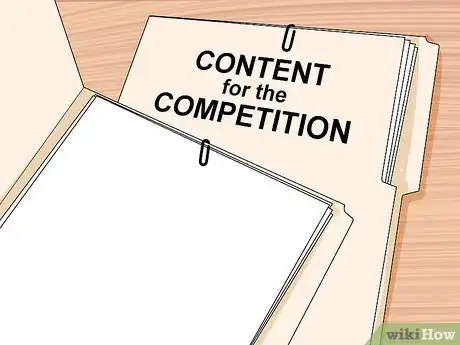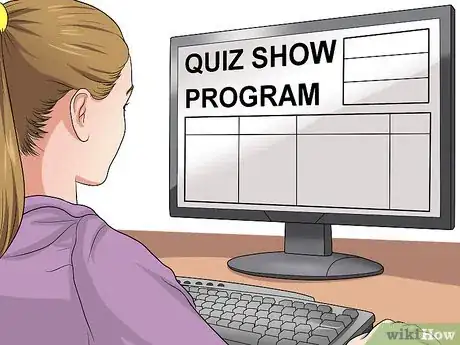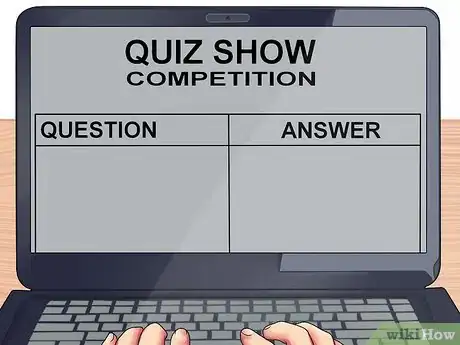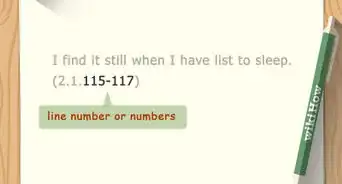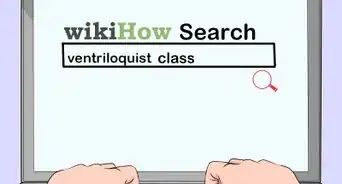This article was co-authored by wikiHow Staff. Our trained team of editors and researchers validate articles for accuracy and comprehensiveness. wikiHow's Content Management Team carefully monitors the work from our editorial staff to ensure that each article is backed by trusted research and meets our high quality standards.
This article has been viewed 83,870 times.
Learn more...
You may decide to run a quiz show competition in your classroom to get students engaged in the material. Or you may want to run a quiz show style competition at home with friends as a challenging, fun way to hang out. To run a quiz show competition, you should determine the format and decide if you are going to run the competition with a live host or by building it on a computer program. You can also take steps to make sure the quiz show goes smoothly and all the participants enjoy the competition.
Steps
Determining the Format of the Competition
-
1Decide if participants will compete individually or in teams. Think about the format of the quiz show, including the number of participants, the subject matter of the competition, and how the quiz show will be run. Start by determining how you will organize the participants in the quiz show. Ask yourself, Will the participants compete as a team or as individuals?[1]
- You may think about how many participants you would like to have in the competition and then determine if teams or individual competitors makes more sense. Having large teams may be fun if there are going to be a lot of participants, while individual competitors may be ideal if there are only going to be a handful of participants.
- You may opt for teams if you are trying to get the participants used to working as a group. This may be a good way to encourage social interaction among friends or teamwork among a class of students.
- You may also break up the quiz show into sections or heats, where teams compete against each other in heats. Then, whichever teams win the heats face each other in the final round of the competition.
-
2Create rules for the competition. You should also establish rules for the quiz show so the participants know what to expect when they play. You may create strict rules around how competitors play against each other, including pressing a buzzer or raising a hand when they have the answer to a question. You may also note how the competitors earn points in the quiz show.[2]
- For example, you may have a rule where the competitors earn five points for every question they answer correctly. Then, if there is a tie at the end of the competition, there is a sudden death match where competitors answer difficult questions as fast as they can.
- You may also allow for the stealing of points from an opposing team if a team member does not answer a question within a certain timeframe.
Advertisement -
3Put together the content for the competition. As the person in charge of organizing the quiz show, you should compile the content for the competition ahead of time. You may use materials from the class to create the content for the competition, such as names and dates of a historical period or questions on a reading assignment done in the class. Or you may use materials from other sources, such as scholarly journals or pop culture articles, to create content for the quiz show.[3]
- You may decide to include a mix of easy questions and difficult questions in the content so the competitors can still be challenged and have fun. Having a variety of questions can also keep the competition interesting and engaging for any spectators in the room.
Running the Competition with a Live Host
-
1Volunteer to be the host. You may decide to volunteer as the host of the quiz show, especially if you are in charge of running the competition. Make sure you are comfortable speaking in front of a crowd and able to keep the energy up in the room during the competition. You should also be unbiased and show no preference for any of the participants, even if they are your students or your close friends.
-
2Ask an outgoing friend or colleague to be a host. If you do not want to be the host of the quiz show, you may ask a friend who is outgoing and comfortable in front of people to be the host. Having a live host who is full of energy can help keep the competition fun and upbeat.
- You may ask a friend who is known for being social, outgoing, and extroverted to host the show for you. Or you may ask a colleague, such as another teacher or professor, to be a guest host.
-
3Make sure the host has good public speaking skills. Regardless of who agrees to host the competition, you want to make sure they will be confident, engaging, and upbeat. They should have good public speaking skills and be comfortable with presenting questions to the competitors. They should also be able to keep the pace of the quiz show brisk and quick so the competitors and the audience stay engaged in the show.
- You may also want a host who is willing to let competitors know when they got a question wrong or failed to come up with a right answer. They should do this with tact and then move on to the next question or allow the other team to answer. This will keep the pace of the show on track and make sure the show does not feel slow or boring.
Building the Quiz Show on a Computer Program
-
1Use an existing quiz show program. If you are comfortable using technology, you may use an existing quiz show program in your competition. These programs have been designed by expert programmers to make putting on a quiz show as easy as clicking your mouse.[4]
- You may look for a quiz show program that contains content that relates to your class or your area of interest for the competition. Or you may add in your own content into a quiz show template and upload it into the program, creating a quiz show game you can run on a computer.
-
2Make your own quiz show. You can also try creating your own quiz show using a computer program. Programs like Adobe Flash can be used to build a quiz show. This may be a good option if you are tech savvy and confident with using computer programs to design a quiz. You may also go for this option if you want to teach yourself how to design a quiz on the computer.
- When building the game show, make sure you include interactive elements, such as buttons that trigger audio prompts and a running total of the competitor’s score on the screen. You could also give the participants the option of entering text into the quiz to answer questions.
-
3Test the quiz show before you use it. Using a computer in a quiz show can create technical errors or issues. Make sure you run through the quiz show on the computer on your own first to test the content and the functionality of the quiz. You may test the quiz show on the computer you are planning to use during the actual quiz show, such as a school computer or your home computer, to ensure everything runs smoothly.
- When you are testing the quiz show, put yourself in the position of a competitor and check that all of the functionality makes sense. Test any interactive parts of the quiz and make sure functionality like a score counter or a timer on the screen are working properly.
- If you decide to use the computer program quiz in a live setting, you may also store the quiz answers in a sealed envelope. You may also have a live host who will read out the scores to the participants as they appear in the quiz show.
Making Sure the Quiz Show Goes Well
-
1Find participants for the quiz show. To have a successful quiz show competition, you need to have enthusiastic participants. Enlist participants in your classroom, your office, or in your group of friends. Let the participants know when the quiz show competition is going to be held and what will be expected of them as competitors. You may also break the participants into teams in advance so they can practice together before the competition.
- You may give the participants sample questions to help them prepare for the competition. You may include a range of difficult and easy sample questions so the participants can get a taste of what they will be quizzed on.
- You may also enlist spectators for the show so the competition feels more like a real quiz show. You can get spectators for the show by asking students at school to attend or other friends in your social network.
-
2Set up a space for the quiz show. You should create a space that is big enough for all the competitors, the host, and the audience. This could be a large hall at school, the classroom, or a large room in your home. Set up an area for the competitors to face each other and compete, complete with tables and buzzers. Put out chairs for the spectators. You can also set up a microphone for the host so they can be heard by the spectators.
- You may also create a scoreboard that can be placed behind the participants so the spectators can see it. You can display the prizes as well so everyone knows what is at stake.
-
3Encourage the host to introduce the show and do recaps. You should have the host run the quiz show in a professional, helpful way. Make sure the host introduces the quiz show, briefly explains the rules, and introduces each team or individual competitor. They should act as a guide for the competitors and be able to answer any questions competitors may have about the quiz show.
- The host should also do recaps throughout the quiz show to let competitors know where they stand in the competition. For example, they may end each round of play by reading out the scores of each team or individual competitor. They may also let competitors know when they are falling behind and encourage them to try to catch up to the lead scorer.
-
4Get everyone in the room involved in the game show. The host should also make a point of getting everyone involved in the game show, from the participants to the spectators. They may encourage the spectators to cheer for their favorite teams or competitors. They may also have individuals from the audience act as a phone a friend or a lifeline for a competitor if they struggle with a question.
- To get the spectators more involved, the host may also poll them and ask them to answer a question for the competitors. Or they may have the spectators choose the sudden death match topic for the competitors.
-
5Have prizes for the winners. You should reward the winners of the quiz show with prizes, as this will make the show feel more like a competition. You may give the winners a physical prize, such as the latest gadget or a book on the subject matter discussed in the quiz show. If you can afford it, you may even give the winners a cash prize.[5]
- You can also give the winners an experience as their prize, such as a trip to a museum that focuses on a topic or issue discussed in the quiz show. You may also buy the winning team or competitor dinner to reward them for their hard work.
References
- ↑ http://www.pbs.org/wgbh/nova/education/viewing/2010_novaquiz_01.html
- ↑ http://www.pbs.org/wgbh/nova/education/viewing/2010_novaquiz_01.html
- ↑ http://www.pbs.org/wgbh/nova/education/viewing/2010_novaquiz_01.html
- ↑ http://www.nytimes.com/2016/04/17/technology/kahoot-app-brings-urgency-of-a-quiz-show-to-the-classroom.html?_r=0
- ↑ https://blog.beeliked.com/5-tips-for-running-a-quiz-contest/