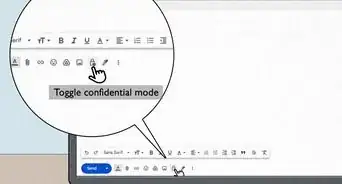This article was co-authored by wikiHow staff writer, Hannah Madden. Hannah Madden is a writer, editor, and artist currently living in Portland, Oregon. In 2018, she graduated from Portland State University with a B.S. in Environmental Studies. Hannah enjoys writing articles about conservation, sustainability, and eco-friendly products. When she isn’t writing, you can find Hannah working on hand embroidery projects and listening to music.
This article has been viewed 165,707 times.
Learn more...
Is your DSC alarm going off, and you want it to stop? Or, maybe there’s a warning light flashing that you want to get rid of. Whether your alarm went off and you need to reset it or you’re trying to update the date and time, we’ve got you covered. In this article, we’ll tell you how to silence and reset your alarm and how to reset the date and time in just a few minutes.
Things You Should Know
- To reset and silence your alarm, enter the master code twice, then hold down the reset button for 2 seconds.
- If your alarm doesn’t have a reset button, enter *72.
- To reset the date and time, press *6, enter your master code, then press 1. When you’ve entered the date and time, press # to save your changes.
Steps
Silencing and Resetting
-
1Open the access door and enter your master code twice. Pull down the panel that covers the keypad on your alarm system. After this, simply enter your 4-digit master code, wait 2 seconds, and then enter it again.[1]
- If you make a mistake while entering your code, press the pound (#) button, and then start over.
- The default code for a DSC alarm is 1234.
- On some models, this step will reset the alarm and stop it from ringing. This step will also reset the trouble light, armed light, and memory light. If your alarm is still ringing, complete the rest of the steps below.
-
2Hold down the reset button for 2 seconds if you have one. This button is usually located on the bottom right side of the keypad. Hold it down for at least 2 seconds to disengage the alarm. You will notice the lights on the alarm change from red to green to signal that the alarm has been reset.[2]
- This also helps to reset the low battery light once the power has been restored.
- Some DSC models do not have a reset button. If that’s the case, move to the next step.
Advertisement -
3Enter *72 if the alarm is still ringing. Use the keypad to enter the code “*72.” This resets the smoke sensors, which will cause the alarm to stop if it is still ringing. If your keypad has an “Enter” button, press this once you have entered the code.[3]
Resetting the Date and Time
-
1Press *6, then enter the master code and press 1. If you need to reset the date and time on your alarm, open up the keypad panel and enter *6. Then, enter in your master code (the default code is 1234). Finally, press 1.[4]
- You may have to reset the date and time if your alarm system loses power.
-
2Enter the time and date. Use the keypad to enter in the time, using 24-hour military time. Then enter the date using MM DD YY format.[5]
- For example, if the date is September 20, 2022, you’d enter 09 20 22.
- If it's currently 2:00 PM, you’d enter 1400.
-
3Press pound (#) to save your changes. Once you’ve input the right time and date, hit the pound symbol on your keypad. Your alarm system now has the correct time and date.[6]
Community Q&A
Did you know you can get answers researched by wikiHow Staff?
Unlock staff-researched answers by supporting wikiHow
-
QuestionWe have a DSC keypad in the home we purchased. We do not have any monitoring activated, so I don't know the master code. How can I keep it from beeping?
 wikiHow Staff EditorThis answer was written by one of our trained team of researchers who validated it for accuracy and comprehensiveness.
wikiHow Staff EditorThis answer was written by one of our trained team of researchers who validated it for accuracy and comprehensiveness.
Staff Answer wikiHow Staff EditorStaff Answer
wikiHow Staff EditorStaff Answer -
QuestionHow do I make my DSC alarm stop beeping?
 Drew Hawkins1Community AnswerOne way you can stop the beeping is to reset the alarm system. Locate the keypad and pull down the panel that covers the keypad on your alarm system. Then, enter your 4 digit master code, wait 2 seconds, and then enter it again. On some models, this step will reset the alarm and stop it from ringing. This step will also reset the trouble light, armed light, and memory light. If the alarm continues to beep, locate the reset button on the bottom right of the keypad and hold it down for at least 2 seconds. The lights should change from red to green and the alarm should stop beeping.
Drew Hawkins1Community AnswerOne way you can stop the beeping is to reset the alarm system. Locate the keypad and pull down the panel that covers the keypad on your alarm system. Then, enter your 4 digit master code, wait 2 seconds, and then enter it again. On some models, this step will reset the alarm and stop it from ringing. This step will also reset the trouble light, armed light, and memory light. If the alarm continues to beep, locate the reset button on the bottom right of the keypad and hold it down for at least 2 seconds. The lights should change from red to green and the alarm should stop beeping. -
QuestionHow do I reset my alarm panel?
 Drew Hawkins1Community AnswerThere are a couple of ways you can reset your alarm panel. The simplest is to power it down and then power it back on, which is called a power reset. Open up the panel and look for the power button. Hold it down until the panel turns off and there aren't any lights on. Wait a few seconds and then power it back on by pressing the button again. You can also try unplugging the panel itself to remove it from power and then plug it back in. Another way to reset your panel is to use the reset button. It's usually located on the bottom right of the keypad. Hold it down for a few seconds until the panel lights change color or start blinking. After a few moments it should return to normal.
Drew Hawkins1Community AnswerThere are a couple of ways you can reset your alarm panel. The simplest is to power it down and then power it back on, which is called a power reset. Open up the panel and look for the power button. Hold it down until the panel turns off and there aren't any lights on. Wait a few seconds and then power it back on by pressing the button again. You can also try unplugging the panel itself to remove it from power and then plug it back in. Another way to reset your panel is to use the reset button. It's usually located on the bottom right of the keypad. Hold it down for a few seconds until the panel lights change color or start blinking. After a few moments it should return to normal.
References
- ↑ https://www.youtube.com/watch?v=agKOBaCPi2Y&t=17s
- ↑ http://cms.dsc.com/download2.php?t=1&id=12408
- ↑ https://cms.dsc.com/download2.php?t=1&id=12408
- ↑ https://alarm.net/wp-content/uploads/2018/08/Troubleshooting-Guide-DSC-Tech-Support.pdf
- ↑ https://alarm.net/wp-content/uploads/2018/08/Troubleshooting-Guide-DSC-Tech-Support.pdf
- ↑ https://alarm.net/wp-content/uploads/2018/08/Troubleshooting-Guide-DSC-Tech-Support.pdf