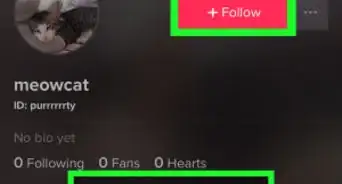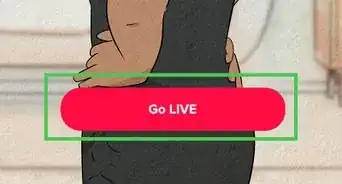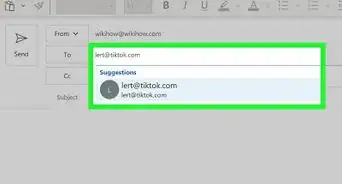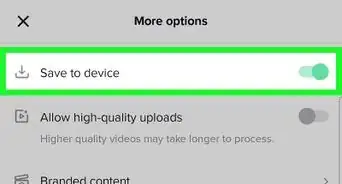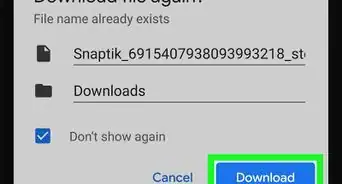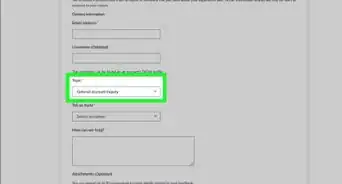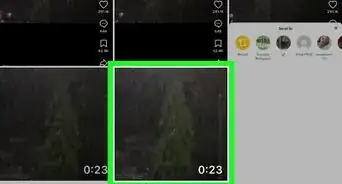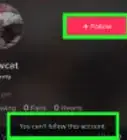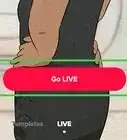Use the new TikTok repost feature to share interesting TikToks with your friends
This article was written by Beth Cormack and by wikiHow staff writer, Kyle Smith. Beth Cormack is a Social Media Manager based in Washington, D.C. With five years of experience, she specializes in multi-channel social media marketing and storytelling. She earned her Master of Professional Studies from Georgetown University School of Continuing Studies and her BA in Communication from the University of Massachusetts-Amherst.
This article has been viewed 3,574 times.
Do you want to quickly share a TikTok with all of your mutual friends? TikTok is testing a repost feature! The repost button might not be available to all users, but it’s easy to check. Click the share button on any TikTok and look for the repost option. It’s a yellow circle with two arrows inside. This wikiHow guide will show you 2 ways to repost on TikTok for iPhone or Android.
Things You Should Know
- TikTok is testing a reposting feature on its platform. Tapping the repost button in the share menu on a video will show that video to your mutual friends in their For You page.
- The repost button may be labeled “Repost” or “Recommend.” It looks like a yellow circle with two arrows in it.
- You can also repost TikToks to your TikTok story. Tap the repost to story button in the share menu to do so.
Steps
Can you repost on TikTok?
-
1Maybe! TikTok is, as of 2022, testing a repost button that allows you to share TikToks with your followers.[1]
- The button may be labeled Repost or Recommend and will have a yellow icon featuring two arrows.
- Reposting a video will make it so that TikTok shows up on your mutual friends’ For You feeds. They don’t show up on your profile.
- There’s also a button for reposting to your story. It’s labeled Repost to Story and has a blue icon with two sparkles.
- If you have questions about the reposting feature, you can try contacting TikTok.
-
2Alternatively, use the Stitch or Duet features. You can use these existing features when you want to share and react to videos.
- Stitch can be used to combine an existing video with a new video you’re making. However, the original video needs to allow Stitches. Refer to our general TikTok video creation guide for information on Stitching videos.[2]
- Duet is another way to combine a video with your new video. It shows the original video side-by-side with your content. Follow our guide to make duets on Android![3]
Using the Repost Button
-
1Navigate to the video you want to repost. This can be on your For You page, Following page, or a TikToker’s profile page.
- If you don’t have it on your device, follow our guide to install TikTok.
-
2Tap the share button. It has an arrow pointing right. This will open the share menu.
-
3Tap the repost button. It might also be labeled “recommend.” The button is yellow with two arrows inside of a circle. This completes the reposting process! The video will appear in your mutual friends’ For You page.
-
4Optionally, add a comment to your repost. Tap +Add comment next to your profile picture while watching the video.
- Type something about the repost. This comment will show up above the creator’s name.
- Tap send or the red up-arrow button to add your comment to the repost.
Using the Repost to Story Button
-
1Navigate to the video you want to repost. This can be on your For You page, Following page, or a TikToker’s profile page.
-
2Tap the share button. It has an arrow pointing right. This will open the share menu.
-
3Tap the Repost to Story button. The button is light blue with two sparkle shapes inside.
-
4Edit the story post. Use the right menu to add text, stickers, and more!
-
5Repost the video to your story. When you’re done editing the repost, click Repost to Story at the bottom of the edit menu. This will post the TikTok you selected to your story.
- Engaging with your follows through reposting on your story could help you become become popular on TikTok.
Expert Interview

Thanks for reading our article! If you'd like to learn more about reposting on TikTok, check out our in-depth interview with Beth Cormack.