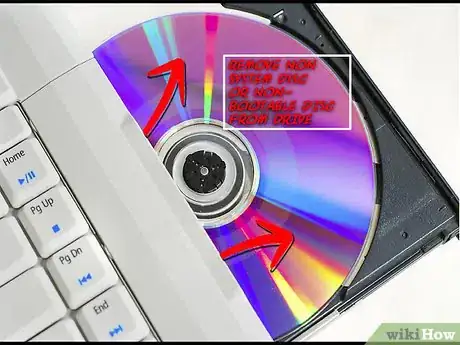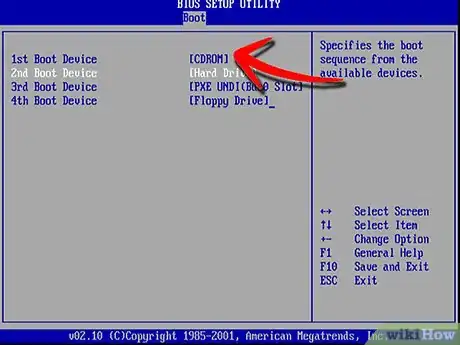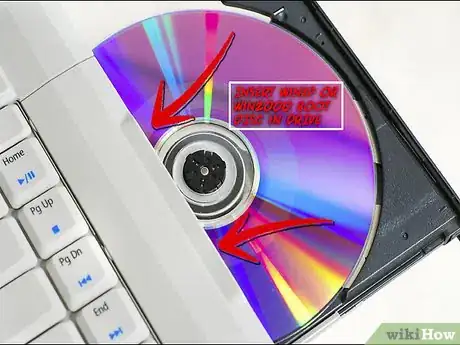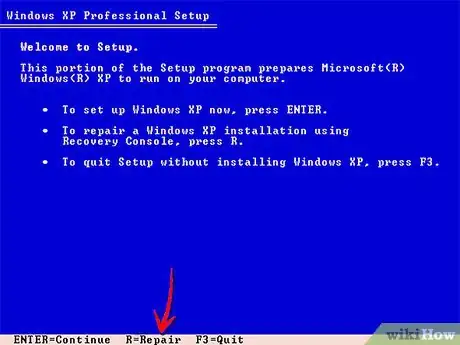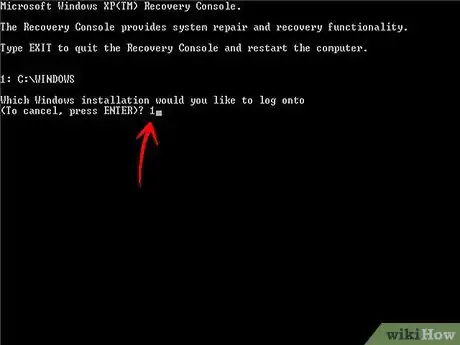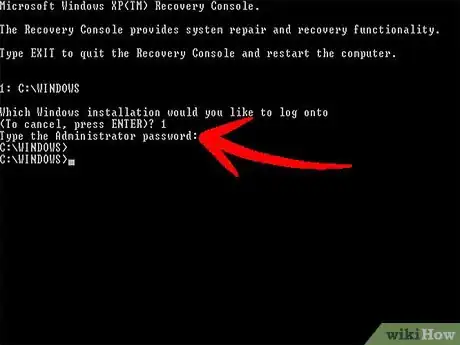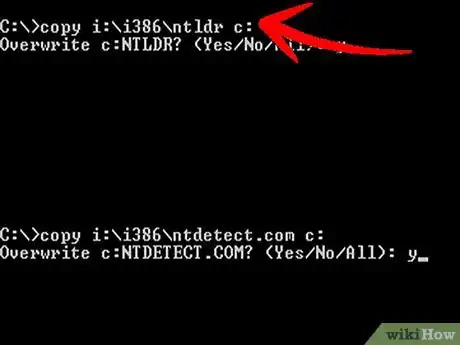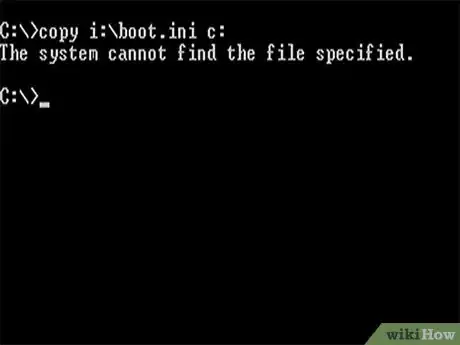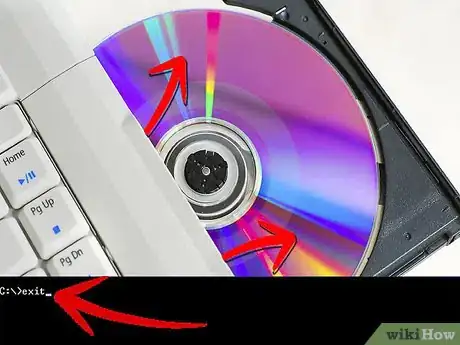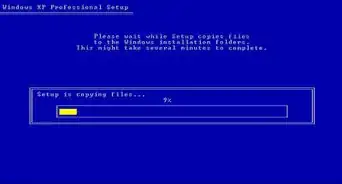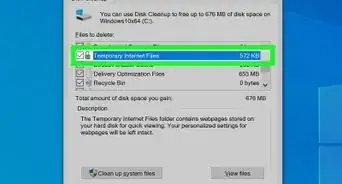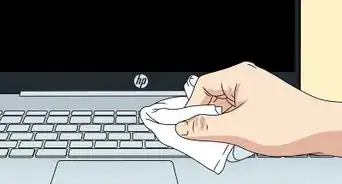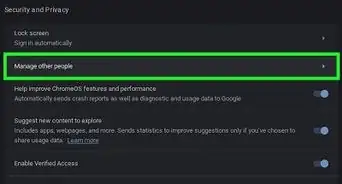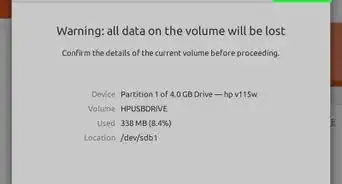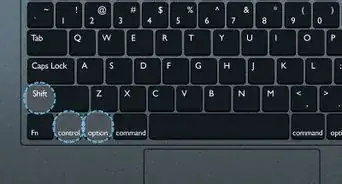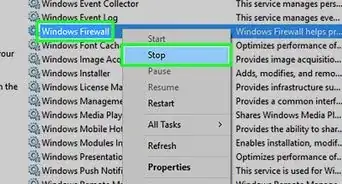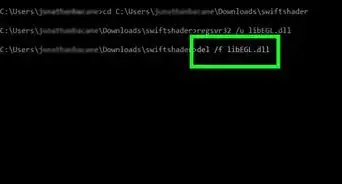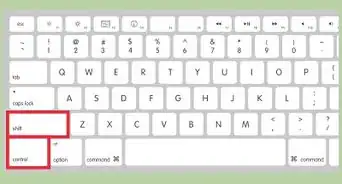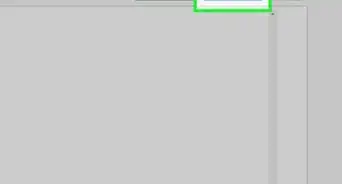X
wikiHow is a “wiki,” similar to Wikipedia, which means that many of our articles are co-written by multiple authors. To create this article, 11 people, some anonymous, worked to edit and improve it over time.
This article has been viewed 155,730 times.
Learn more...
If you can't get to startup options by pressing F8 you will need to boot from XP cd and go to Recovery Console.
Steps
-
1Remove the non-system disk from your boot device. For example, remove the non-system disk from the floppy drive or the CD-ROM drive.
-
2Change your computer's boot sequence. Make sure that your computer's first boot sequence is the CD-ROM Drive.Advertisement
-
3Insert the Windows XP or Windows 2000 CD-ROM into the CD-ROM drive, and then restart the computer.
-
4Click to select any options that are required to start the computer from the CD-ROM drive if you are prompted.
-
5When the "Welcome to Setup" screen appears, press R to start the Recovery Console.
-
6If you have a dual-boot or multiple-boot computer, select the installation that you must access from the Recovery Console.
-
7When you are prompted, type the Administrator password. If the administrator password is blank, just press ENTER.
-
8Enter in the following commands:COPY X:\i386\NTLDR C:\ COPY X:\i386\NTDETECT.COM C:\ [where X=CD ROM Drive].
-
9Enter also the following to check also the boot.ini:
type c:\Boot.ini
If the following message appear "The system cannot find the file or directory specified" your Boot.ini file maybe missing or damaged. You can replace Boot.ini by creating another and save to a disk and copy it just like the instruction in number 8 by doing:
COPY X:\Boot.ini c:\
For creating a Boot.ini refer to http://support.microsoft.com/kb/318728. -
10Take out the CD ROM and type exit.
Advertisement
Community Q&A
-
QuestionMine says no hard disk. What can I do?
 Community AnswerRemove the non-system disk from your boot device.
Community AnswerRemove the non-system disk from your boot device. -
QuestionHow do I do system restore if no boot device is found?
 Community AnswerGet a DVD where Windows was ''burnt'' (copied) on it. Insert in your DVD drive or any particular USB boot-drive (often called PATA, serarch for it online). Boot from the DVD and re-install Windows (provided you have already back-up first all your data before the unsuccessful boot you were taking about) .
Community AnswerGet a DVD where Windows was ''burnt'' (copied) on it. Insert in your DVD drive or any particular USB boot-drive (often called PATA, serarch for it online). Boot from the DVD and re-install Windows (provided you have already back-up first all your data before the unsuccessful boot you were taking about) . -
QuestionMy Dell PC is saying there are no bootable devices found. What should I do?
 Community AnswerIt sounds like you have a hard drive problem on your PC. You can open the side panel and look for cables that are going into a flat, metal disk; take them out and replace the drive. When you have the new drive in place, just shut the cover. You'll then need to reinstall your operating system.
Community AnswerIt sounds like you have a hard drive problem on your PC. You can open the side panel and look for cables that are going into a flat, metal disk; take them out and replace the drive. When you have the new drive in place, just shut the cover. You'll then need to reinstall your operating system.
Advertisement
References
About This Article
Advertisement