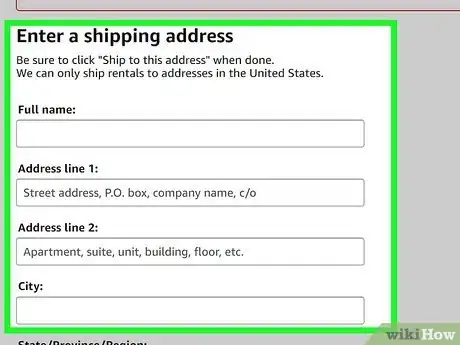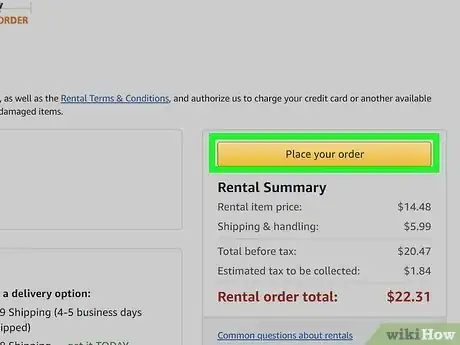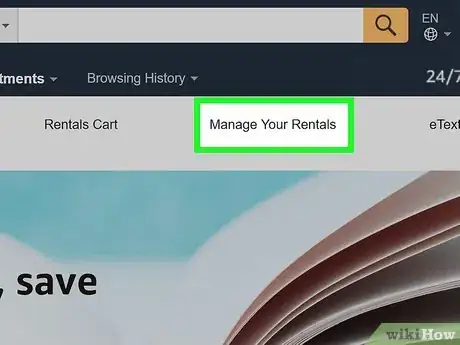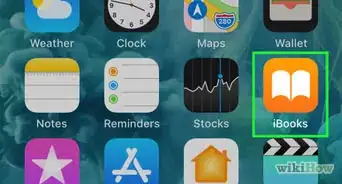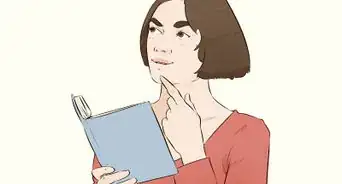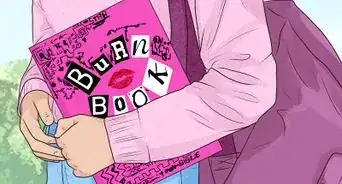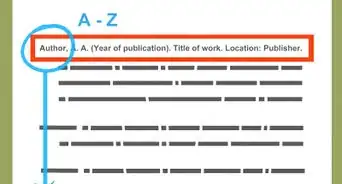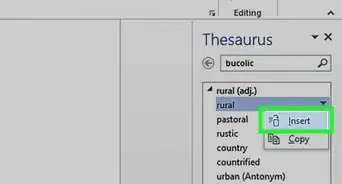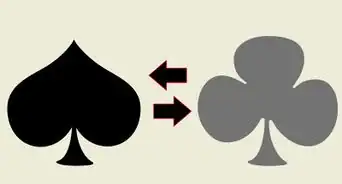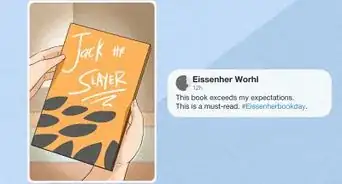This article was co-authored by wikiHow staff writer, Nicole Levine, MFA. Nicole Levine is a Technology Writer and Editor for wikiHow. She has more than 20 years of experience creating technical documentation and leading support teams at major web hosting and software companies. Nicole also holds an MFA in Creative Writing from Portland State University and teaches composition, fiction-writing, and zine-making at various institutions.
This article has been viewed 14,348 times.
Learn more...
This wikiHow teaches you how to rent an Amazon textbook as an affordable alternative to traditional book-buying. Although there is a rental fee, the amount can be applied to the full cost of the book if you choose to purchase it at the end of the rental period. Rented textbooks can be returned easily at no cost through an authorized Amazon carrier.
Steps
-
1Go to https://www.amazon.com/b?node=17853655011. This is the main site for Amazon's textbook rental service. You can access this website in any browser on your computer, phone, or tablet.
- If you're not already signed in to Amazon, click the Sign In link at the top-right corner of the page to sign in now.
-
2Search for the book. Type the title or ISBN of the book and click the magnifying glass to search. A list of matching results will appear, although not all results are rentable.
- Instructors often assign specific editions of textbooks. Make sure you're looking for the correct edition of the book. If possible, search for the book by its ISBN number, as it's specific to each edition. The number usually appears in your class syllabus.
- Not all textbooks are available for rent through.
Advertisement -
3Click the correct book in the search results. Books that are available to rent display the words "to rent" next to the price in the search results. Clicking the title opens the book's page, which displays available formats, the due date, and pricing information.[1]
- Double-check the title, author, and edition to make sure it's the correct book.
- Some books are available in paperback, hardcover, and/or loose-leaf formats. It's possible that only one of the listed formats will qualify for rental.
-
4Click Add to Rental Cart. If the price and due-date are acceptable to you, click this yellow button on the right side of the page to add it to a special cart just for your rentals.
- You can add rent multiple books on a single order.
-
5Review your rental cart. After adding a book to the rental cart, the cart's contents will appear. You'll see the total rental price, the cost of a 15-day or semester extension (if you need one), and the amount buyout amount if you decide you want to purchase the book.
- If you lose track of the cart, return to https://www.amazon.com/b?node=17853655011 and click Rentals Cart near the top-center part of the page.
-
6Click the yellow Proceed to checkout button. It's at the top-right corner of the cart.
-
7Select your shipping and payment methods. If you haven't yet added a payment method or shipping address, you'll have to add both before you can order the textbook.
-
8Review the Rental Terms and Conditions. These terms appear on the right side of the page and contain lots of important info, including:[2]
- Liability: You'll be responsible for any damages to the book beyond normal wear-and-tear. If you lose the book, you'll have to pay the buyout amount.
- Rental start date: The first day of the rental period begins the day after you receive the book.
- Return: If you don't return the book by the due date, Amazon will automatically renew the rental for 15 days and bill it to the default payment method. If the book is still not returned after the 15-day extension, you'll be charged the full price of the book and won't have to return it at that point.
-
9Click the Place Your Order button. It's at the top-right corner of the page. The book will be shipped to you according to the shipping method you selected.
-
10Manage your rental. You can view all of your rental details by visiting https://www.amazon.com/b?node=17853655011 and clicking Manage Your Rentals at the top-center part of the page. You can do any of the following on this page:
- Extend: Click the book, select the desired period, and then click Extend Rental. Click Place Your Order when you're finished to charge your desired payment method.
- Return: Select the book, click Return rental, and follow the on-screen instructions to print the pre-paid shipping label and packing slip. Pack up the book and packing slip, apply the label, and bring the package to the carrier printed on the label. To avoid fees, make sure to bring the book to the carrier on or before the due date.[3]
- Purchase: Select the book and follow the on-screen instructions to pay the remaining amount.[4]
References
- ↑ https://www.amazon.com/gp/help/customer/display.html?nodeId=201509100
- ↑ https://www.amazon.com/gp/help/customer/display.html/ref=hp_left_v4_sib?ie=UTF8&nodeId=201983840
- ↑ https://www.amazon.com/gp/help/customer/display.html/ref=hp_left_v4_sib?ie=UTF8&nodeId=201983680
- ↑ https://www.amazon.com/gp/help/customer/display.html/ref=hp_left_v4_sib?ie=UTF8&nodeId=201983640
About This Article
1. Sign in to https://www.amazon.com/b?node=17853655011.
2. Search for a book.
3. Click a book with a rental price.
4. Click Add to Rental Cart.
5. Review the cart.
6. Click Proceed to checkout.
7. Select shipping and payment info.
8. Click Place Your Order.