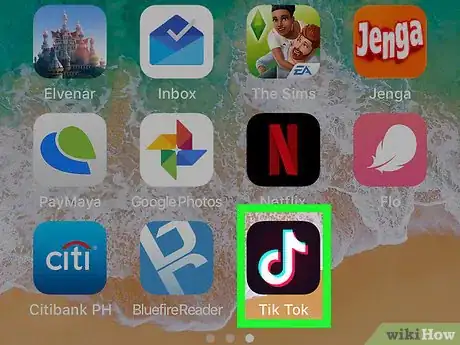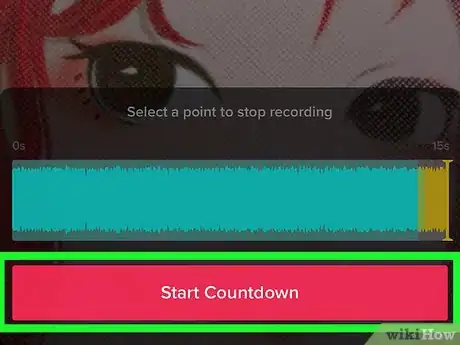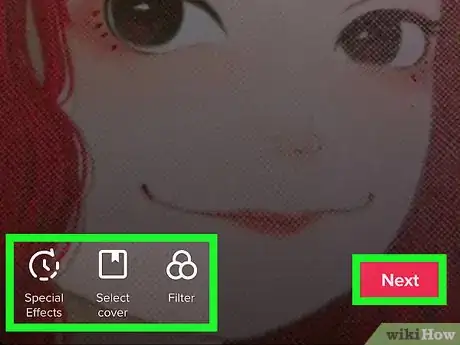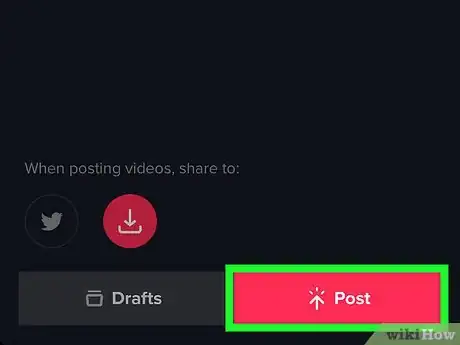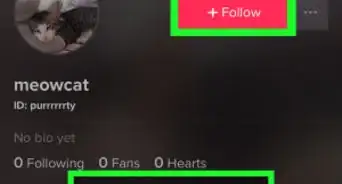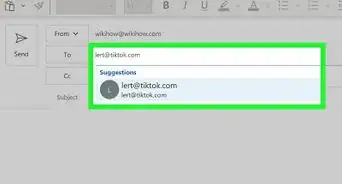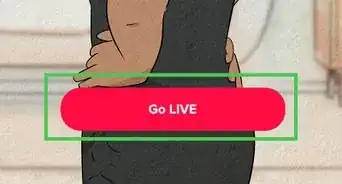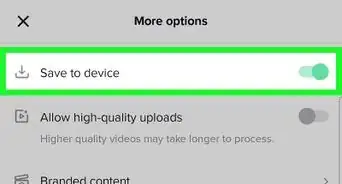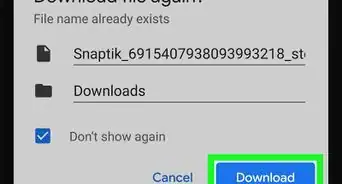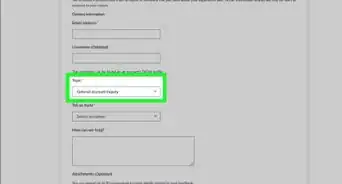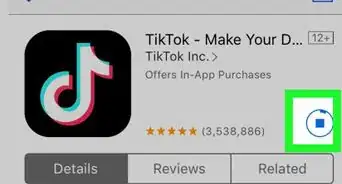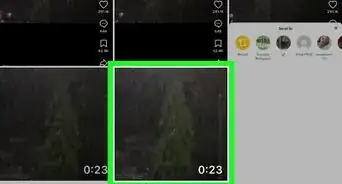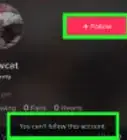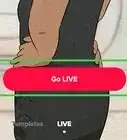This article was co-authored by wikiHow staff writer, Nicole Levine, MFA. Nicole Levine is a Technology Writer and Editor for wikiHow. She has more than 20 years of experience creating technical documentation and leading support teams at major web hosting and software companies. Nicole also holds an MFA in Creative Writing from Portland State University and teaches composition, fiction-writing, and zine-making at various institutions.
The wikiHow Tech Team also followed the article's instructions and verified that they work.
This article has been viewed 167,280 times.
Learn more...
This wikiHow teaches you how to take a video in TikTok on your iPhone or iPad without having to keep your finger on the record button.
Steps
Using the Stopwatch
-
1Open TikTok on your iPhone or iPad. It’s the black icon with a white music note inside.
-
2Tap +. It’s at the bottom-center part of the screen.Advertisement
-
3Position your iPhone or iPad in preparation to record. You can put it on a tripod if you have one or just lean it against something. Just make sure the viewfinder is showing where you want it to capture.
-
4Tap the stopwatch icon. It's towards the bottom of the icon column on the right side of the screen.
-
5Select when you want your recording to end. Drag the pink line along the timeline to indicate how long you want your video to be; the app will stop recording automatically at that point.
-
6Tap Start Countdown. A countdown will begin (3, 2, 1…). When the countdown ends, TikTok will begin recording immediately. There’s no need to press the recording button, though.
- To pause the recording, tap the stop button at the bottom of the screen.
- To start recording hands-free after pausing, tap the timer icon again.
-
7Tap the checkmark when you're finished recording. It's at the bottom right of the screen.
-
8Edit your video and tap Next. Use the editing options at the top and bottom of the screen to adjust the way your video looks.
-
9Add a caption and tap Post. It's the pink button at the bottom of the screen. Your hands-free video is now shared on TikTok.
Using "Tap to Shoot"
-
1Open TikTok on your iPhone or iPad. It’s the black icon with a white music note inside.
-
2Tap +. It’s at the bottom-center part of the screen.
-
3Position your iPhone or iPad in preparation to record. You can put it on a tripod if you have one or just lean it against something. Just make sure the viewfinder is showing where you want it to capture.
-
4Tap on the recording button to start recording. TikTok will start recording, and continue recording until you tap the button again to stop.
- To start recording hands-free after pausing, tap the button again.
-
5Tap the checkmark when you're finished recording. It's at the bottom right of the screen.
-
6Edit your video and tap Next. Use the editing options at the top and bottom of the screen to adjust the way your video looks.
-
7Add a caption and tap Post. It's the pink button at the bottom of the screen. Your hands-free video is now shared on TikTok.
Community Q&A
-
QuestionHow do I make the timer be longer than 3 seconds?
 AasimTop AnswererYou cannot change the timer length. However, you can change the length of the video by tapping on the "more" button and choosing the recording mode button.
AasimTop AnswererYou cannot change the timer length. However, you can change the length of the video by tapping on the "more" button and choosing the recording mode button.
About This Article
1. Open Tik Tok.
2. Tap +.
3. Select a song.
4. Tap the stopwatch icon.
5. Select when you want the video to stop recording.
6. Click Start Countdown to begin the countdown to your recording.