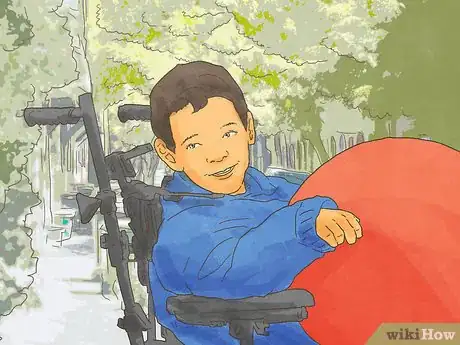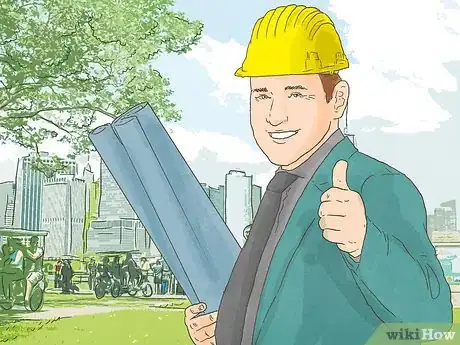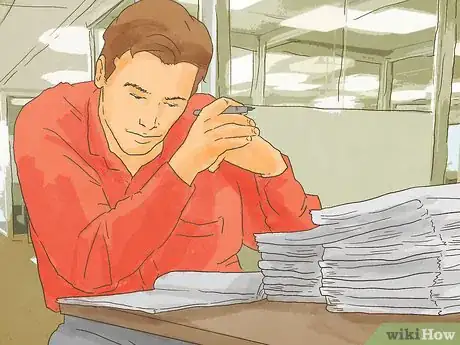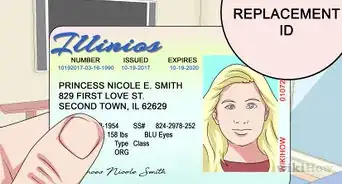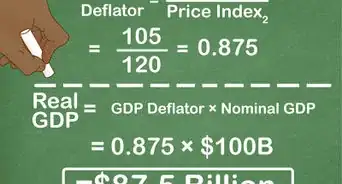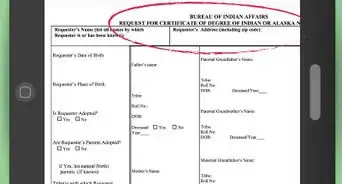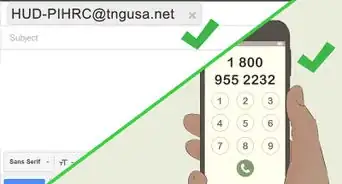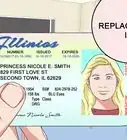This article was co-authored by Gina D'Amore. Gina D'Amore is a Financial Accountant and the Founder of Love's Accounting. With 12 years of experience, Gina specializes in working with smaller companies in every area of accounting, including economics and human resources. She holds a Bachelor's Degree in Economics from Manhattanville College and a Bookkeeping Certificate from MiraCosta College.
There are 20 references cited in this article, which can be found at the bottom of the page.
This article has been viewed 37,144 times.
A government grant is an award of money that some branch of the government awards to individuals or organizations for a specified purpose. Grants differ from loans in that grants do not need to be repaid, while loans do. Government grants may come from the federal, state, or even local government. Obtaining a government grant can be a time consuming process. You must first seek out and find grants for which you or your organization are eligible. If you are determined and well organized, a government grant can be a very good source of support.
Steps
Researching and Finding Government Grants
-
1Begin at Grants.gov for federally funded grants. In the United States, the central clearinghouse for federal grants is the website Grants.gov.[1] This site is maintained by a private organization, USA.gov, which was put into place under President Clinton to provide the public with easy access to many governmental functions.[2] It provides a current listing of a wide variety of government grants, with information about eligibility and applying.
- At Grants.gov, you can browse grant opportunities by category, such as Arts, Education, Energy, Law or Science, or many more.
- You can browse by federal agency, to see which branch of the government is currently awarding grants. Some of the agencies represented include the Department of Agriculture, Department of Commerce, Department of the Interior, Small Business Administration, and many others.
- You can browse by eligibility. This list includes such categories as “Independent School Districts,” “Individuals,” “Nonprofits” either with or without 501(c)(3) tax status, or “Small businesses.” By selecting a group that describes you or your organization, you can narrow your search to find grants that may best suit you.
-
2Use the Catalog of Federal Domestic Assistance (CFDA). The CFDA is a catalog that contains a listing of over 2,000 federal assistance programs. The CFDA is issued annually in print but is maintained continuously online. At its website, CFDA.gov, you can search by key terms or by the name of the program or agency to find available grant opportunities.[3]
- The CFDA site provides access to a User Guide through a link at the bottom of the screen. The User Guide can help you understand the site, refine your searches, and read through the results of your searches.
- For further help in searching the CFDA site, you can call the Federal Service Desk at 866-606-8220. At that number, you can access a recorded list of self-help topics, or you can speak with a live operator who can help you refine your search.
Advertisement -
3Look for federal business opportunities. In addition to the grants that are listed at CFDA.gov, you can find information on federal business opportunities at FBO.gov. This site contains information on grants as well as contractual opportunities through federal offices or agencies. You can perform a search by key terms, including such limiting factors as your state or location, the date of the posting, or the agency offering the opportunity.[4]
- For example, a search for the key term “music” within the past 90 days results in a list of 118 grants or other opportunities. These include such things as “Protestant Music Director,” “Music Instruments for Guam High School,” and “Music Therapy” for children at U.S. facilities in Germany.
-
4Search federal agencies directly for grant opportunities. In addition to the wide range of information available at Grants.gov, you may also wish to search individual federal agencies. For example, if you represent a school or school district, you may be interested to find if the Department of Education has any grants for which you may apply. You could visit the website of the Department of Education, http://www2.ed.gov/fund/grant/apply/grantapps/index.html, and find a list of current grant opportunities for schools or education related topics.[5]
- Once you find a useful website from a particular agency, such as the one above, you should bookmark it on your computer. Then return to it every few weeks to check for updates.
- The information that you find on an individual agency site should also appear at Grants.gov. However, to be thorough in your research, checking the individual agencies is a good idea.
-
5Search for grants from individual state governments. Run an Internet search using the name of your state and the terms “grants” or “grant opportunities.” This will generally lead you to a centralized government website maintained by the office of the Governor, Secretary of State or Attorney General. From there, you can search for grants that are offered by individual agencies or departments of your state government.
- As an example, a search for “Montana state grants” leads you to the official state website Montana.gov and a list of 16 different categories of grants. These include “Arts,” Wildlife,” “Community Development” and others.[6]
- A search for “New York state grants” leads to the New York Department of State and a list of grants including a “Local Government Efficiency Grant” and a “Community Services” grant.[7]
- Many state grants are budgeted with money that initiates from the federal government, so you may find some overlap in your state research and federal research.
-
6Check with your local government for smaller grant opportunities. Some cities or towns make money available for a variety of civic projects. These are likely to occur less frequently in smaller towns, but it is still worth looking. Run a search for the name of your city and the word “grants” to find available grants or the local government office that helps coordinate grants.
- For example, a search for “Baltimore grants” leads to the Baltimore City Foundation. This is an organization that makes grants to nonprofit organizations within the city of Baltimore to improve the lives of underprivileged youth and families in Baltimore.
Checking your Eligibility
-
1Read the grant’s eligibility requirements carefully. Every grant is different, and each grant will say, somewhere in the application information, what type of organization is eligible to apply for the grant. Be sure to read the description of the grant carefully so you do not waste time applying for something that you cannot get.[8]
- To receive a grant, you need to qualify for it. There's no way around it. Always make sure to check the requirements, or you'll simply lose time.
-
2Know what type of organization you represent. Government grants are often designed to be awarded to specific types of organizations. If you or your group do not fit the eligibility, then completing the application is pointless. Some of the primary types of organizations that apply for grants are:[9]
- Government organizations. These may include state, county, city, or special district government groups. In some cases, this may also include Native American tribal governing bodies.
- Education organizations. These may be public school districts, private schools, independent or charter schools, or private colleges or universities.
- Public housing agencies.
- Non-profit organizations. These may include groups that either do or do not qualify for 501(c)(3) tax benefits.
- Small businesses. In most cases, to qualify for a loan that is classified for “small businesses,” your group would have to fit the definition and size classifications established by the federal Small Business Administration. More information on that classification can be found at https://www.sba.gov/contracting/getting-started-contractor/make-sure-you-meet-sba-size-standards/table-small-business-size-standards.
- Individuals. Most government grants, particularly the ones offered through Grants.gov, are designed for groups or organizations. However, some grants are available for individuals.
-
3Verify the size of your project. Some grants are designed for large projects. Some are designed for smaller projects. Some do not specify. Read the application information carefully to find out if the size of the project is a determining factor, and make sure that your group, organization or project fits within the size specifications of the grant.[10]
-
4Check for any specific location requirements. Some grants will be open to organizations or individuals that live and operate anywhere. Others will be specific to rural areas, inner-city, or some other location. Read the details carefully of any grant that interests you to ensure that you are in the right location. If you do not currently operate in the area included in a particular grant, but you could perform the work or service that is requested, then be sure to make it clear in your application that you are able to move.[11]
Registering as an Individual at Grants.gov
-
1Find a grant that interests you. The first step for applying for any federal grants that are registered through Grants.gov is to do the research and find a grant. Read the details of the application. Ensure that the grant is available to individuals. Make sure that you meet any other eligibility requirements for the particular grant. Check for the type and location of the project.[12]
-
2Record the grant’s FON. The FON, or Funding Opportunity Number, is a unique number that Grants.gov assigns to all the grants that it lists. When you find a federal grant through Grants.gov that interests you, make a note of this number. You will need it to continue your registration and application.[13]
- Be careful to record the FON correctly. These labels are lengthy. For example, the FON for one particular grant for a Community Economic Development Project is HHS-2017-ACF-OCS-EE-1213. Be sure to include all letters and numbers accurately.[14]
-
3Visit the Grants.gov Individual Registration page. When you are ready to proceed, visit Grants.gov and follow the links to “Applicants” and then “Individual Registration.” Then click on the button to “Get Registered as an Individual.” You will then be prompted to enter the FON for the grant you are applying for.[15]
- After entering the FON, then click on the “Register” button at the bottom of the screen.
- Before registering as an individual for a particular grant, make sure that the grant is available to individuals. If the grant is not offered to individuals, but you try to enter its FON to register, you will receive an error message when you click “Register.”
-
4Complete the personal identification information. You will be redirected to a new screen to enter your name, telephone number and email address. You will create a user ID and password so you can return to your application at any time.[16]
-
5Visit your Applicant Center page. After you register and create a user ID and password, you will be redirected to the Applicant Center page. This is your personal page. You will use this page to apply for specific grants, check on the status of applications that you have previously submitted, and get information about new grant opportunities.[17]
- A list of useful resources appears in a box at the left of the screen. These include “Apply for Grants,” “Manage My Workspaces,” and “Applicant Tools & Tips.”
Registering as an Organization at Grants.gov
-
1Obtain a DUNS number for your organization. The first step to registering with Grants.gov is to obtain a DUNS number through Dun & Bradstreet. This is a unique number in the Data Universal Numbering System (DUNS) that is administered by Dun & Bradstreet. It is a unique, nine-digit identification number for every business.[18] The first time that you apply for a DUNS number, the process can take a few days, so you need to plan ahead when applying.[19]
- You can obtain your DUNS number by telephone at 866-705-5711.
- You can apply for a DUNS number online at http://fedgov.dnb.com/webform.
-
2Register with the System for Award Management (SAM). SAM is a federally maintained site that verifies the eligibility of organizations to do business with the federal government. You will need to visit this site and register the names of any individuals in your organization who will be participating in the grant application process.
- This step can take up to a week or two. It may take longer if your organization does not already have an Employer Identification Number.
-
3Complete your Grants.gov profile. After completing the first two steps, you will return to Grants.gov and register your organization. You will be asked for identifying information about the organization and the individual(s) submitting the application. You will be prompted to create a user ID and password as well.[20]
- This final step can be completed in minutes. You will then be prompted to your Applicant Center page to begin any applications or monitor pending applications.
Applying for Government Grants
-
1Review the Request for Proposals (RFP). When a funder is prepared to offer a new round of grants, they will send out an RFP to groups or agencies that may be qualified to participate. Look over the RFP for your intended grant to check the project specifications and application procedures. This will help you determine if your project will qualify for a certain grant.[21]
-
2Get the application package for your intended grant. You can download the application package for the grant you're interested in at the Grants.gov website. The packet should contain all the necessary forms for the particular grant, as well as instructions for applying and submitting your materials.
-
3Familiarize yourself with common government grant forms. Most federal grants will contain a common set of forms. Acquaint yourself with these forms before you begin the application process to make sure you include everything you need. Some common forms include:
- A cover form, which will introduce your organization and the project for which you are requesting the grant.[22]
- A budget summary form, which indicates what federal money you are seeking, as well any non-federal matching funds.
- A line-by-line budget, which provides a detailed breakdown of each budget category.
- An explanation of non-federal resources, which will account for all money sources for the project that will not be provided by the grant.
- A forecast of grant needs, which will provide an estimate of your project's first-year grant-funding needs.
- An additional forecast for additional years may also be required if you are applying for a multi-year grant.
- Assurance forms, which provide assurance to the government that you can do what is expected of you if you are selected as a grant recipient.
-
4Fill out the forms as thoroughly as possible. Once you have looked through the grant application instructions and forms, you need to fill out your application packet. Go slowly and make sure you have any and all supporting documentation you may need. Compare the document forms to the application instructions to make sure you have everything you need to be completed well before submission.
-
5Write your grant proposal. Exactly what you need for your proposal will depend on the grant for which you are applying. Carefully look over the instructions provided in the grant application packet. At a minimum, you can expect your grant application to include:[23]
- A proposal summary. This outlines your project's goals and is generally included at the beginning of your proposal. Generally, this will come after the cover page, and should only be a few paragraphs long.
- An introduction to your organization. This will introduce your organization to the funder, with an emphasis on how your work is relevant to the funding goals. It should also introduce board members, important staff members, the organizational philosophy, goals, track records, and previous grant successes.
- A needs assessment. This should detail the problem or need you hope to address with the grant funding.
- Project objectives. This will closely detail how you plan to put your project inaction, and how the project actions will solve the problems or meet the needs outlined in the needs assessment.
- A detailed budget. The budget provided in your grant proposal should be very detailed, itemizing what the project will cost as much as possible. Be ready to justify each expense, and include a description of how you plan to keep the project funded after the grant ends.
-
6Submit your grant application. Gather your forms and proposal and submit them on the Grants.gov website. Go section-by-section and make sure all requested information is properly filled out and attached. You will need to submit your application all at once, so be prepared to submit the whole thing once you start.[24]
- Only your Authorized Organization Representative (AOR) will be able to submit the grant.
References
- ↑ http://www.grants.gov/
- ↑ https://www.usa.gov/history-of-website
- ↑ https://www.cfda.gov/
- ↑ https://www.fbo.gov/index?s=opportunity&mode=list
- ↑ http://www2.ed.gov/fund/grant/apply/grantapps/index.html
- ↑ http://montana.gov/business/
- ↑ http://www.dos.ny.gov/grants.html
- ↑ http://www.grants.gov/web/grants/applicants/applicant-eligibility.html
- ↑ http://www.grants.gov/web/grants/learn-grants/grant-eligibility.html
- ↑ http://www.grants.gov/web/grants/learn-grants/grant-eligibility.html
- ↑ http://www.grants.gov/web/grants/learn-grants/grant-eligibility.html
- ↑ https://apply07.grants.gov/apply/IndCPRegister
- ↑ https://apply07.grants.gov/apply/IndCPRegister
- ↑ http://www.grants.gov/web/grants/home.html
- ↑ https://apply07.grants.gov/apply/IndCPRegister
- ↑ https://apply07.grants.gov/apply/register.faces
- ↑ https://apply07.grants.gov/apply/login.faces
- ↑ http://fedgov.dnb.com/webform/pages/dunsnumber.jsp
- ↑ http://fedgov.dnb.com/webform
- ↑ http://www.grants.gov/web/grants/applicants/organization-registration.html
- ↑ http://grantspace.org/tools/knowledge-base/funding-research/definitions-and-clarification/rfps
- ↑ http://www.dummies.com/how-to/content/how-to-fill-in-federal-grant-application-forms.html
- ↑ https://www.cfda.gov/?s=generalinfo&mode=list&tab=list&tabmode=list&static=grants
- ↑ https://www.grants.gov/web/grants/applicants/apply-for-grants.html