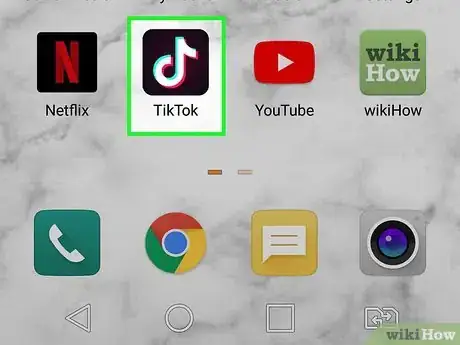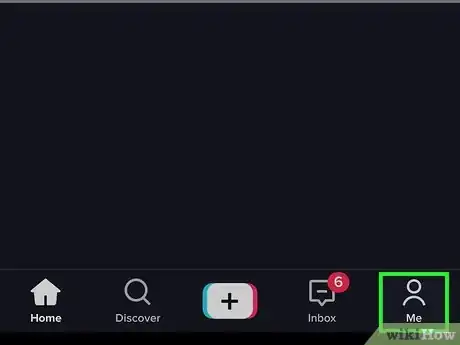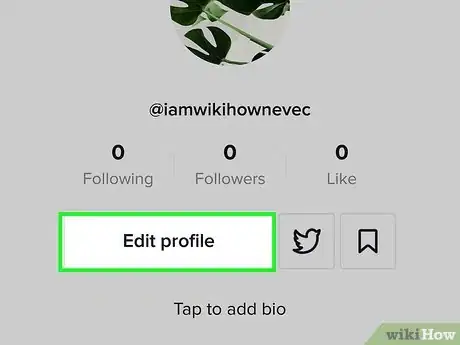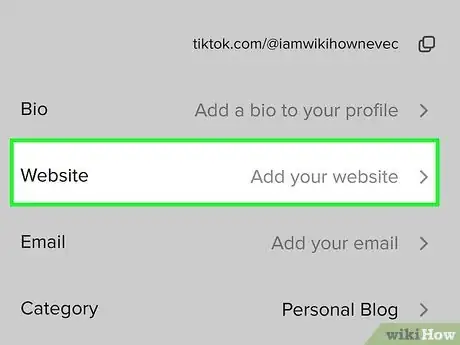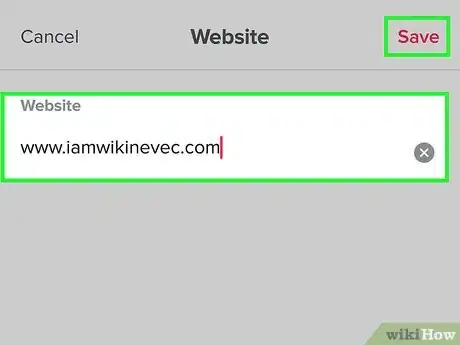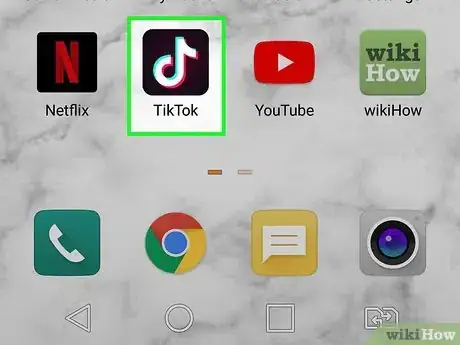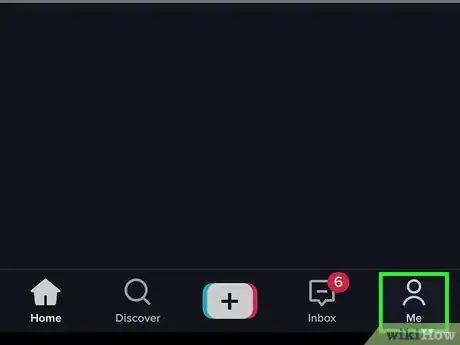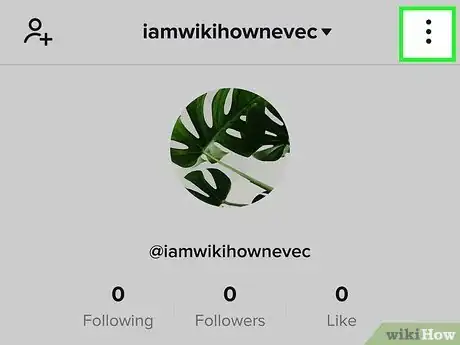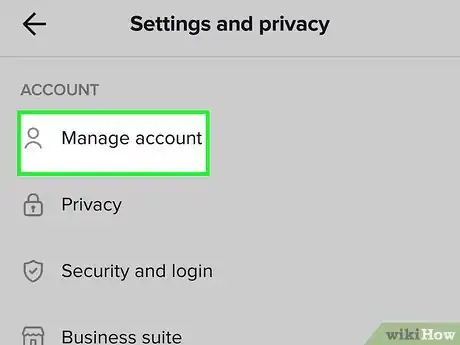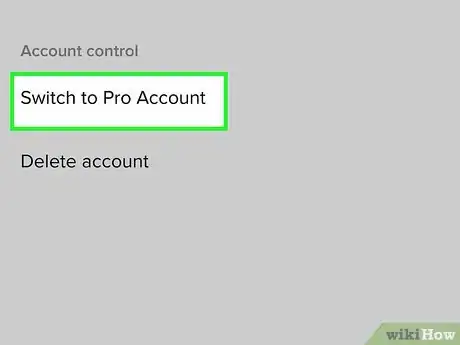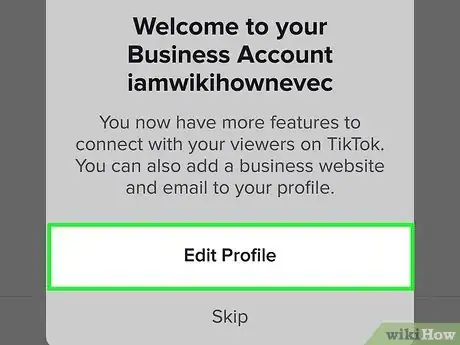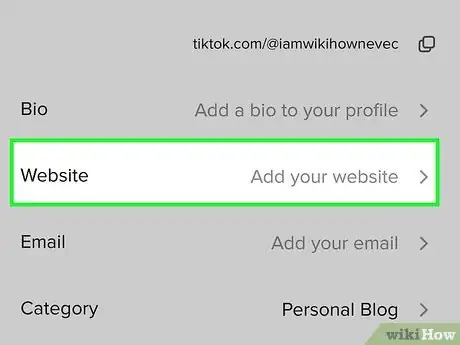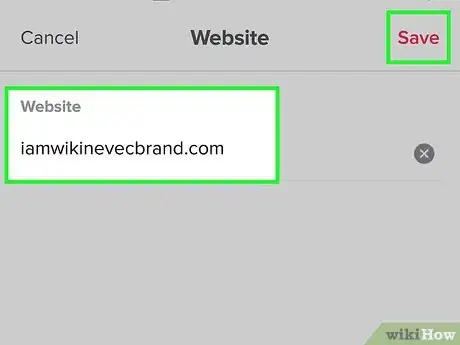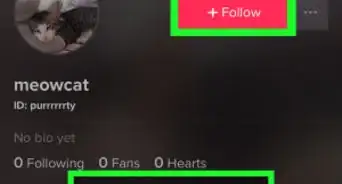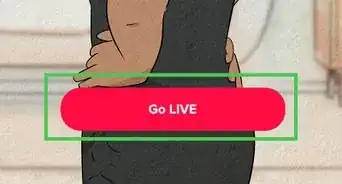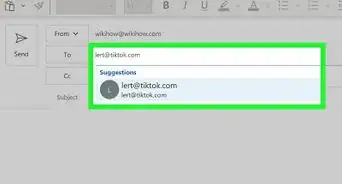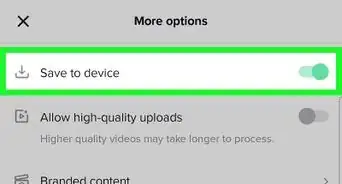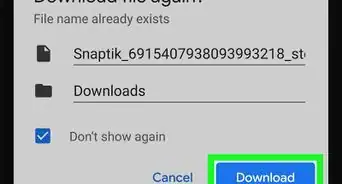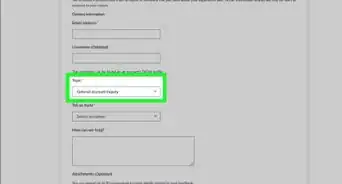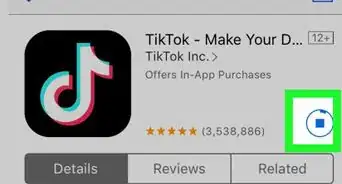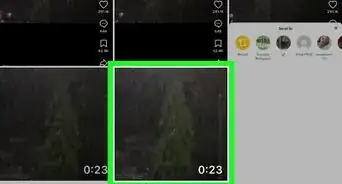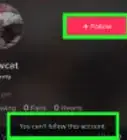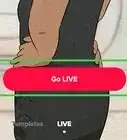This article was co-authored by wikiHow staff writer, Darlene Antonelli, MA. Darlene Antonelli is a Technology Writer and Editor for wikiHow. Darlene has experience teaching college courses, writing technology-related articles, and working hands-on in the technology field. She earned an MA in Writing from Rowan University in 2012 and wrote her thesis on online communities and the personalities curated in such communities.
This article has been viewed 21,751 times.
Learn more...
Some people already have the ability to add websites to their bio without needing a business account, so this wikiHow will cover both methods of adding a website to your TikTok bio. Upgrading to a business account from a personal account is free, and you can revert back to a personal account at any time.
Steps
Adding a Website to a Personal Account
-
1Open TikTok. This app looks like a black square with a white music note inside that you’ll usually find on one of your Home screens, in the app drawer, or by searching.
- This is a brand new feature for personal accounts, and only a few random, lucky people have access to it.
-
2Tap Me. It's in the lower right corner of your screen.Advertisement
-
3Tap Edit profile. If you have the ability to add a clickable link, you'll see an option that says "Website." However, if you don't see this, you'll need to switch to a business account.
- Switching back and forth between a business account will only limit the analytics you see, and you won't lose data. However, business accounts are limited in the music and sounds since not all are licensed for commercial use.
-
4Tap Add your website. It's next to the "Website" header.
-
5Enter your website and tap Save. You don't need to worry about adding
"https://"before you enter the rest of your website URL.
Adding a Website to a Business Account
-
1Open TikTok. This app looks like a black square with a white music note inside that you’ll usually find on one of your Home screens, in the app drawer, or by searching.
-
2Tap Me. It's in the lower right corner of your screen.
-
3Tap ⋮. You'll see this three-dot menu icon in the top right corner of your screen.
-
4Tap Manage Account. This is usually the first listing in the menu next to an account icon.
-
5Tap Switch to Pro Account. It's under the "Account control" header near the bottom of the menu.
-
6Tap Business, choose your category, and tap Next. The category does not really matter here since that selection does not affect your ability to add a website.
-
7Tap Edit Profile. Once you create a business account, you'll get a pop up in the middle of your screen that tells you what you can expect from a new account.
- If you don't see this pop-up, go to Me > Edit profile.
-
8Tap Add your website. It's next to the "Website" header.
-
9Enter your website and tap Save. You don't need to worry about adding
"https://"before you enter the rest of your website URL.- To switch back to a personal account, you'll lose your website link. You can switch back by going to Me > ⋮ > Manage Account > Switch to Personal Account > Switch anyway.[1]
About This Article
1. Open TikTok.
2. Tap Me.
3. Tap Edit profile.
4. Tap Add your website.
5. Enter your website and tap Save.