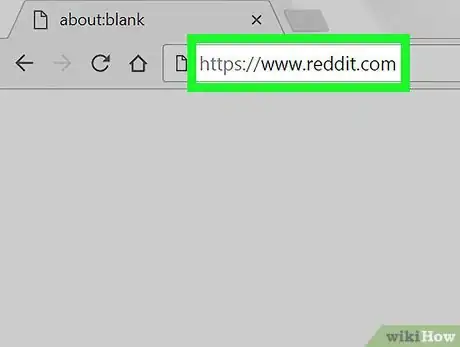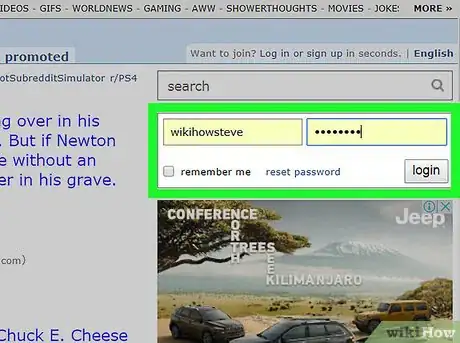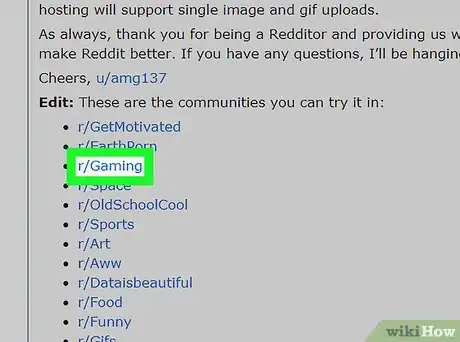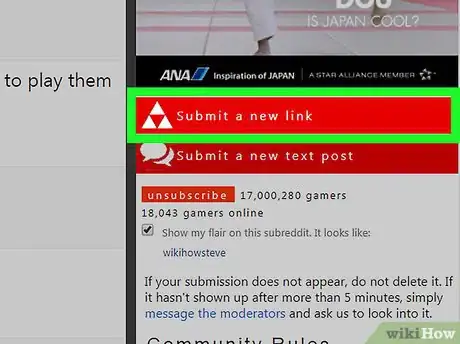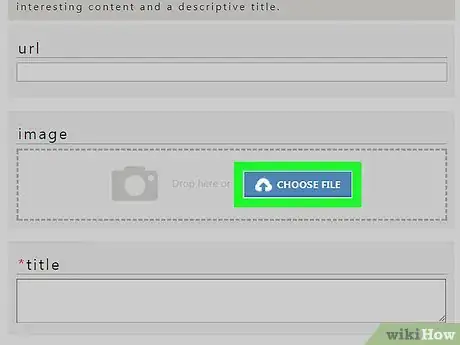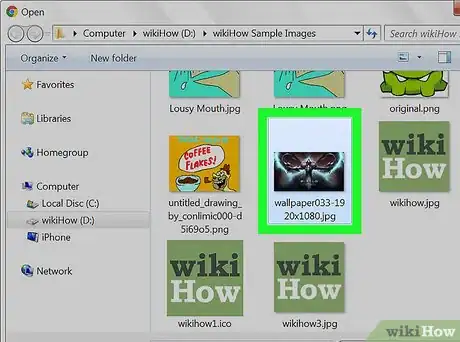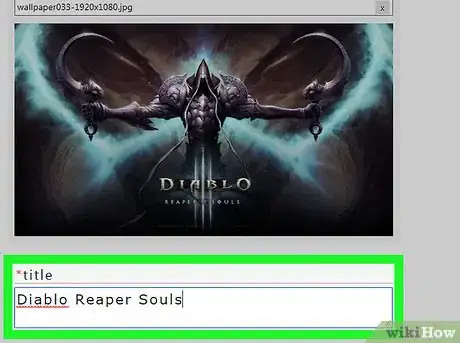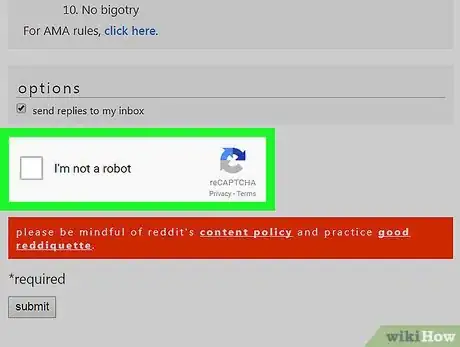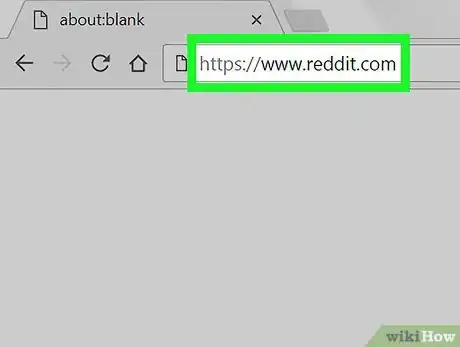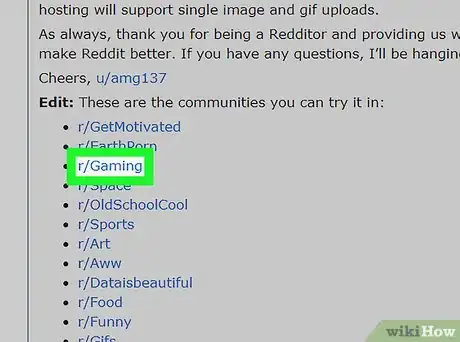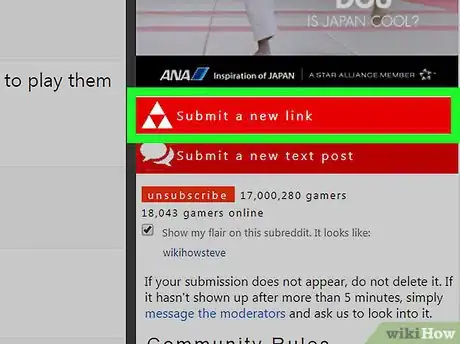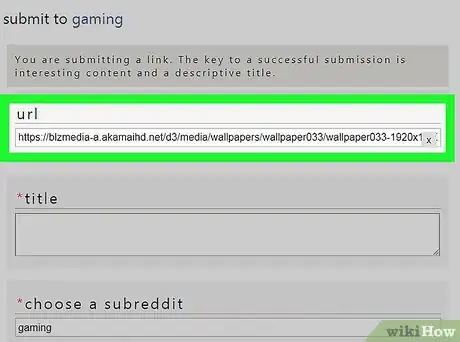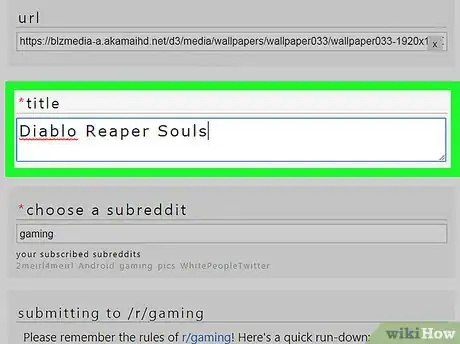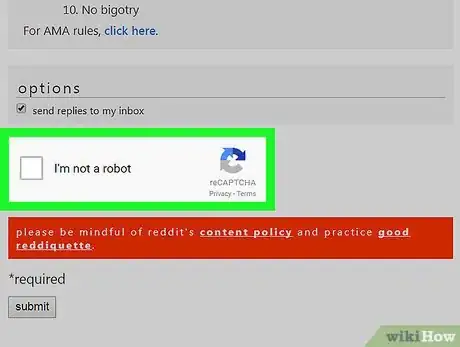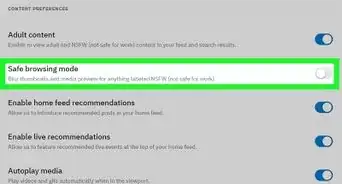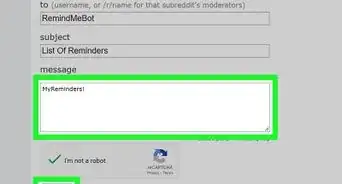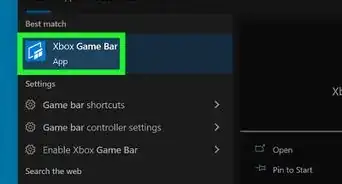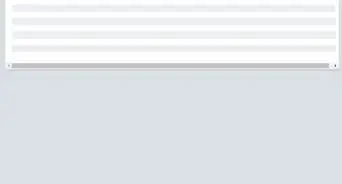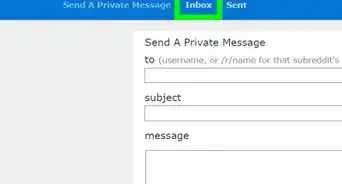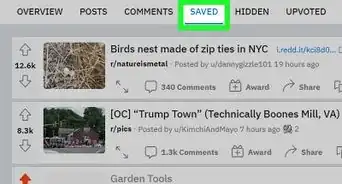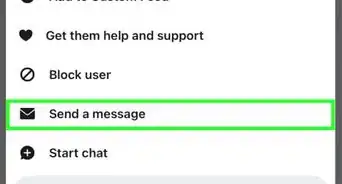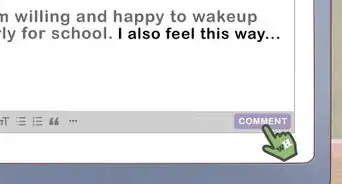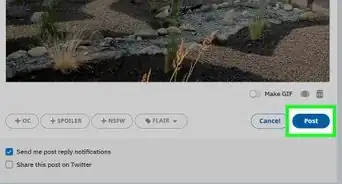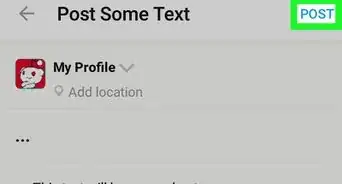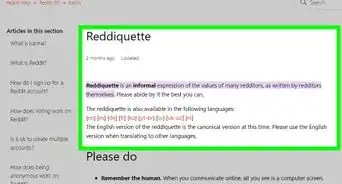X
This article was co-authored by wikiHow staff writer, Nicole Levine, MFA. Nicole Levine is a Technology Writer and Editor for wikiHow. She has more than 20 years of experience creating technical documentation and leading support teams at major web hosting and software companies. Nicole also holds an MFA in Creative Writing from Portland State University and teaches composition, fiction-writing, and zine-making at various institutions.
The wikiHow Tech Team also followed the article's instructions and verified that they work.
This article has been viewed 34,682 times.
Learn more...
This wikiHow teaches you how upload or attach a photo to a Reddit post when you’re using a computer.
Steps
Method 1
Method 1 of 2:
Uploading a Photo to Reddit
-
1Go to https://www.reddit.com in a web browser. You can use any web browser on your computer, such as Chrome or Firefox, to access Reddit.
-
2Enter your login information and click Login. It’s near the top-right corner of the screen.Advertisement
-
3Go to the subreddit where you want to post the photo. For a list of subreddits that support photo uploads, see https://www.reddit.com/r/changelog/comments/4kuk2j/reddit_change_introducing_image_uploading_beta/.
-
4Click Submit a new link. It’s near the top-right corner of the screen.
-
5Click Choose File. It’s under the “Image/video” header. Your computer’s file browser will appear.
-
6Select a photo and click Open. The photo will upload and then appear in the blank.
- If you don’t see this option, the subreddit doesn’t support image uploads. If the photo is online somewhere, you can enter its full address into the “url” box.
-
7Type a title for the post. This is how the post will appear in the subreddit.
-
8Click I’m not a robot. A green check mark will appear.
-
9Click Submit. Your post now appears in the subreddit with the photo attached.
Advertisement
Method 2
Method 2 of 2:
Linking to a Photo Online
-
1Go to https://www.reddit.com in a web browser. You can use any web browser on your computer, such as Chrome or Firefox, to access Reddit.
-
2Enter your login information and click Login. It’s near the top-right corner of the screen.
-
3Go to the subreddit where you want to post the photo.
-
4Click Submit a new link. It’s near the top-right corner of the screen.
-
5Type or paste the link to the photo into the “url” box. If the photo is not online, you may be able to upload it to a post if supported by the subreddit.
- Alternatively, you can upload it to a free site like Imgur and then paste its URL into the “url” box.
-
6Type a title for the post. This is how the post will appear in the subreddit.
-
7Click I’m not a robot. A green check mark will appear.
-
8Click Submit. Your post now appears in the subreddit with the photo attached.
Advertisement
About This Article
Advertisement