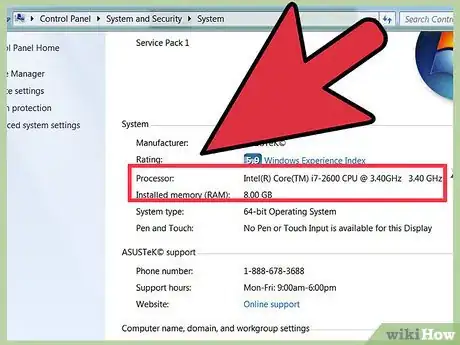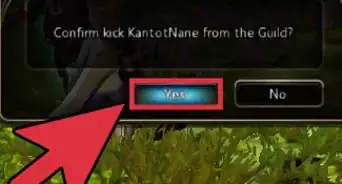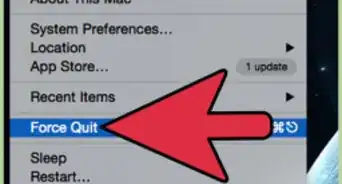X
wikiHow is a “wiki,” similar to Wikipedia, which means that many of our articles are co-written by multiple authors. To create this article, 63 people, some anonymous, worked to edit and improve it over time.
This article has been viewed 340,203 times.
Learn more...
World of Warcraft (also known as WoW) is a popular MMORPG (or massive multiplayer online role playing game). Whether you're new to MMOs, new to WoW, or just want to find some helpful tips on playing the game efficiently, read the article below for some great advice.
Steps
Part 1
Part 1 of 4:
Getting Started
-
1Make sure you meet the system requirements for WoW. Though this game does not really require a high-end system to run, it is still advisable to make sure your PC meets the system requirements that this game demands.
- Operating System: Windows XP and up should run WoW smoothly.
- Processor: this is the brain of your computer and as such, performance will mostly likely depend on your processor. Make sure it is at least a Pentium D.
- Video: A graphics card is the most essential computer part for gaming. The nicer the card, the better your game will look and the smoother it will run.
- Memory & Storage: 2GB RAM is the standard but more can help.
- Internet: If you are playing an online game, you definitely need to have a fast internet connection to avoid “lag” (lag is a noticeable delay between the action of players and the reaction of the server).
-
2Pick a server. Before entering the game, you must pick a realm first. The realms determine how you will play the game, whether it's with other people or not, as well as who you will be fighting against.
- Normal: This is a very good option for beginners because it's Player vs Environment. You can have all the focus you need to level up, and less focus on working well with others.
- PvP: Player vs Player. Engaging in PvP with the opposing faction usually takes place in the contested zones. If you feel like boosting your level, this is the server for you, as you may go PvP freely in some designated areas (allowing lots of opportunity to gain experience).
- RP: This is a role playing version of a PvE realm or normal realm.
- RP-PVP: This is a role playing version of a PvP realm. Players here are more antagonistic than the other servers.
Advertisement -
3Create your character. The exciting part of starting a game is when you customize your own character. There are ten race characters and nine character class to choose from. Each class has certain bonuses. Try not to pick from appearance alone but instead carefully examine their benefits and downsides.
- Pick a faction. Your faction will partially determine the races you can choose from:
- Alliance: This faction is dedicated to nobility and honor. Most members of this faction are humans living in kingdoms that are known for combat, magic and craftsmanship.
- Horde: This is the group of rejected creatures who fight for their rights in Azeroth. Appearances can be very interesting, unique and scary. Most of the Horde are adapted to different terrains.
- Pick a faction. Your faction will partially determine the races you can choose from:
Advertisement
Part 2
Part 2 of 4:
Orienting Yourself
-
1Start the journey. After putting your own touch on your character, it will lead you to a short cinematic narration of the character’s origin. From there you will find your character in the middle of the story, which will help you understand your quest.
-
2Learn movements. Movement keys in WoW is not so different with other Role-Playing games. You can use the keyboard or mouse in moving your character.
- Mouse: Some players are used to using both hands while playing so they will find this intuitive.
- Left Hold: Turns your view without the character moving along.
- Right Hold: Turns your view along with the character.
- Scroll: Zoom in and out. You can even have a first-person view.
- Keyboard: If you are a hardcore player with swift key reflexes, these are the controls for you.
- WASD: These are the most common controls for gamers. You can also use Arrow keys as an alternative.
- Q and E: For strafing (moving side to side).
- Space: Jump.
- Swimming: You can use Space bar for rising and X for descending.
- Num Lock: Auto run.
- / : Toggle for running and walking.
- All this can later be changed in the 'Key Bindings' section of your menu. We, at this stage, do not recommend this.
- Mouse: Some players are used to using both hands while playing so they will find this intuitive.
-
3Familiarize yourself with the user interface. WoW interface is not that different from any other role playing game. It is user friendly and straight forward. It shows you the character and pet information on the upper left corner, a mini map on the upper right corner, a chat box on the lower left corner and an action bar at the bottom of your screen.
- Character and Pet information: Shows the basic stats of your character, pet info, gear inventory and different reputations you are building.
- Mini Map: This is the most helpful tool you can use as a beginner. This will help you locate the Quest givers and Quest turn ins. It also has Tracking ability, Time, Calendar, Mail and a Zoom in – Zoom out button. You can Press “M” to access the main map.
- Chat box. The chat box is very flexible. You can unlock it and drag it wherever you want on the screen. You can change its font size to make it more space friendly. You can also create a new window for different players you are talking to.
- Action Bar. This is where your Skills and spells are placed. You can also assign a hot key to it so it will be more accessible while playing PvP and Questing. You can add bars and create a side bar as well. This also includes the Menu and Options.
Advertisement
Part 3
Part 3 of 4:
Playing with Others
-
1Interact with co-players. World of Warcraft is a highly sociable online game. Playing online becomes more exciting if you play it with friends. One part of the user interface is the Friends List pane. This is basically your social tab in game.
- Friends tab: This shows a list of people you added or who added you in WoW. It shows the players' names, current location, status, level, class and time since last online.
- Ignore tab: This is the list of people you have blocked.
- Pending: this is where your pending friend requests are listed.
- Add friend: Click this button to search for the players you want to add.
- Send Message: This is where you compose a message to a specific player.
-
2Join a guild. Another way of interacting with players is by joining a guild. A guild is a union of players in WoW. One of the biggest benefits of having a guild is the assistance of your guild mates to you in difficult quests.
- First, you have to join the guild recruitment channel in-game.
- Look for guilds that are currently recruiting.
- Check the background of the guild through the forums to see if it suits your preferences.
- If you found your desired guild, ask someone from the guild to send you an invite. Then the guild leader will send you a notice of invitation.
Advertisement
Part 4
Part 4 of 4:
Exploring the World
-
1Fight effectively. The Action Bar is the main tool in combat, since it includes your spells and skills. You can also customize your action bar by dragging spell and skill icons into the slots. If you want to test your skills and abilities, engaging with PvP will be a good way to do it.
- You must first click your target then right click your skill icon to perform that skill.
- You can do an auto attack by pressing “T”.
- If you want to stop auto-attacking, go to interface > Combat > and untick the Auto attack box.
- Changing skills alternately is possible by right clicking the skill you want to perform. You can also use Hotkeys depending on what slot number your skill is set to.
- Remember, attacking a mob causes them to fight back.
- A beginner will start with a low level weapon (which does less damage), however if they start to level up and gain more skills, they will also be rewarded with a higher level weapon.
- A character can recover damage if they rest or eat.
-
2Take quests. Questing results in leveling and leveling results in more skills and abilities. Upon entering the WoW, you will find a Non Player Character (NPC) with an exclamation mark above their head. Click on it and accept the quest. Upon clicking, it will show you the quest details along with the reward and experience to be gained. The mini map will show you a Question Mark icon. This is where you have to go to get get your rewards or show you where your next quest will be. You can also press “L” for your quest logs.
- Gathering quests: The NPC will command you to gather materials for your first quest. You will have to look at your mini map for where you must go. If you are in the marked area, try to look for a sparkling item and then click to loot.
- Mobbing quests: These are the type of quests wherein you have to kill the mobs to complete the quest. If you’re on such a quest, you can find a tracking list just below the mini map. There are also Mob and Collect quests, which also emphasize looting.
- If you noticed that the exclamation mark on the mini map has faded out, understand that the quest will most likely be located inside a building.
- After completing your quest, you should always make sure to go back to the NPC from whom you got the quest from in order to receive your reward and experience. Click "Complete Quest" and it will lead you to your next quest automatically.
-
3Learn how to be resurrected. If you are caught up with a huge number of mobs and fail to defend yourself, your character will die. Your gear will be damaged and you will have to wait for your respawn. The character will come back as a ghost and must come close to its physical body to resurrect.
-
4Keep playing. This game is really fun and easy to play. All you have to do is never give up, level up your character and you’re good to go! Just keep questing and move your way to the top!
Advertisement
Community Q&A
-
QuestionIs it possible to play WoW without downloading it to my computer?
 Ally K.Community AnswerNo. This isn't a browser game, it's a big world game. In order to play it, you need to download the whole game, up to the last patch.
Ally K.Community AnswerNo. This isn't a browser game, it's a big world game. In order to play it, you need to download the whole game, up to the last patch. -
QuestionHow do I know when to use certain abilities (hunter) and how do I know which ones to use first?
 Ally K.Community AnswerEvery class has its own methods, tricks and flow. In order to play efficiently read the description of every spell, understand which abilities you need and which you don't need. Then put the abilities that you are going to use in your action panel by dragging and dropping them. Usually there are different ways to play even within a single specialization of a class. For example, for PvP, it'll be useful to use stuns, slows etc. For simple questing, most of the time, you'll just need damage. By knowing your priorities, you can understand which spells and abilities to use first.
Ally K.Community AnswerEvery class has its own methods, tricks and flow. In order to play efficiently read the description of every spell, understand which abilities you need and which you don't need. Then put the abilities that you are going to use in your action panel by dragging and dropping them. Usually there are different ways to play even within a single specialization of a class. For example, for PvP, it'll be useful to use stuns, slows etc. For simple questing, most of the time, you'll just need damage. By knowing your priorities, you can understand which spells and abilities to use first. -
QuestionHow do I shoot the enemy?
 Community AnswerIf you play as a hunter using the Marksmanship or Beast Mastery specializations, right click on your target. None of the other classes have the ability to shoot a target, although there are several caster type classes that can also attack at range -- Mage, Warlock, Priest, Shaman, and Druid.
Community AnswerIf you play as a hunter using the Marksmanship or Beast Mastery specializations, right click on your target. None of the other classes have the ability to shoot a target, although there are several caster type classes that can also attack at range -- Mage, Warlock, Priest, Shaman, and Druid.
Advertisement
Warnings
- Dark-Colored water on the mini map interpret that it is deep and the player might get fatigue in seconds.⧼thumbs_response⧽
- Red-Colored names are aggressive monsters. Be careful on pulling a crowd of mobs.⧼thumbs_response⧽
Advertisement
About This Article
Advertisement