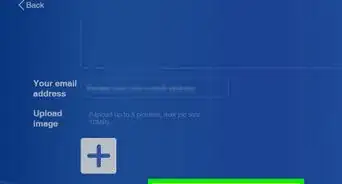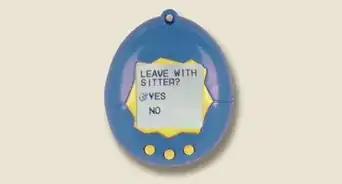X
wikiHow is a “wiki,” similar to Wikipedia, which means that many of our articles are co-written by multiple authors. To create this article, volunteer authors worked to edit and improve it over time.
This article has been viewed 18,803 times.
Learn more...
Unmatched Air Traffic Control is a game where you can control planes on departure and arrival at the same time, while at different airports. You can tell what the job is at hand while telling planes to pushback, takeoff, and land. However, Unmatched Air Traffic Control can also simulate emergencies and crashes. You can learn how to play and master the game using this wikiHow article.
Steps
Part 1
Part 1 of 4:
Starting the Game
-
1Download the game. You can do this in Google Play or on the App Store by searching "Unmatched Air Traffic Control." Click on the Install button, and wait for the Vector3D Studios logo to appear. You will then see a message dedicated to the real ATCs. Then, wait until your saved game data is restored from the cloud, and press the screen to advance.
-
2Select an airport. You can do this by clicking on Play and looking at the certain airports available in the game. You will unlock Rocky Mountain Regional by default, but when you earn more money/coins, you will unlock more airports, including Realistic airports.Advertisement
-
3Know the selections first. There is a multitude of buttons that will only light up when the action is provided. This includes the buttons at the bottom of your screen. There will also be buttons on the left that will give you different views of the aircraft, alongside two default camera views of the airport (and inside the terminal). On the right-hand side, you will get the airlines at your airport, and when a request is needed, two yellow lights will show. There will also be a radar that is accompanied on all airports, in pace with an approach radar and timetable of flights.
Advertisement
Part 2
Part 2 of 4:
Departing the Airplane
-
1Allow an aircraft to pushback. When you begin a game, a plane will request pushback. To allow a pushback, click on the pushback icon. The aircraft will then push out of the gate and begin their engines.
- You will indicate this faster when the pushback truck appears and the other airplane services exit before this (fuel will be last unless if it leaves simultaneously).
- To avoid collision on aircraft, only pushback aircraft 1 gate away from each other (for example, one airplane pushes back at gate A3, so don't pushback the A2/A4 aircraft, but pushback the A1/A5 aircraft if they request).
-
2Let the airplane taxi to a runaway. To allow a plane to taxi, click on the taxi button. They will automatically taxi to the runway. However, some airports have 2 runways. You will have an option of selecting what runway they will go to, and they will follow your request.
- It is OK to have two or more aircraft wait for take-off clearance at the same runway. They will stop near the plane ahead of them, so don't worry about having collisions here.
- While the plane taxis to the runway, the aircraft will do a safety briefing on board if you check the aircraft.
-
3Take the plane off. Once the aircraft requests a take-off, the plane can either align the runway or take off. They will depart the airport and will leave afterward when approval is given. This process can be repeated as much as possible.
- After some time, you will earn virtual coins for every take-off, depending on the aircraft. You will also earn a bonus when you level up the airport with every take-off in hand.
Advertisement
Part 3
Part 3 of 4:
Make an Airplane Land
-
1Prepare for arrivals. Along with departing planes, there will be planes attempting to land at your airport. Once they call for approach/final, approve them for landing. Ensure no aircraft is attempting to take-off at the runaway the landing aircraft will go to, and the plane will land as expected. Then, they will exit the runaway to call for a gate.
- If neglected (or a plane is taking off by the time the plane will land), the aircraft will call for a go-around. You will need to re-land the plane to make it to your airport.
- Once again, some airports have two runways to use for landing. Again, you can select the runway before approving the plane for a landing. However, this can only happen in the early stages of requesting a landing.
-
2Taxi the arrived plane to a gate. After landing, they will request a taxi to a gate. You can select the gate button and choose what gate they will go to. Once selected, the plane will go to the requested gate and stay at your airport until it is time to depart.
- In some cases, the plane will request to cross the runway to get to their gate. Make sure no planes are to collide with the plane needing to cross the runway before approving further.
Advertisement
Part 4
Part 4 of 4:
Other Things to Consider
-
1Be aware of Game Overs. The game can continue as long as you want, but this can end if you fail the level. Avoid colliding aircraft when pushing back airplanes or having two planes face each other nose-to-nose. This can also be issued if the emergency button is not pressed when an aircraft calls for Mayday. If you also use all of your go-arounds, the game will also stop. You can best avoid it by telling a plane to stop where they are and wait for the other aircraft to pass through.
- If you would like to continue the game, you will need to pay virtual coins to go ahead.
- There is also a chance that you will get a "Dangerous Operation." This can happen for a multitude of reasons, but this will also impede a perfect record. Avoid this when 2 aircraft use the runway for takeoff.
- If you need to avoid collisions, there is a button that says "Hold Pos/Hold Position". This can be useful if you need to prioritize other aircraft.
-
2Avoid delaying aircraft on purpose. If you decided to hold a plane, and it is 1 hour after their arrival or 2 hours and 30 minutes on departure, they will be delayed. You should avoid this, but this will not impede your game.
-
3Be prepared for any weather delays. In some cases, the sunny skies may fade away to give out gray clouds. This means the sky will rain. You may need to check and see what the event is at the tower and check the radar. If the radar gives only rain, it will only show green/yellow rainfall on the radar. If thunder can be heard in the distance (along with the rain), other operations (including pushback and an aircraft to take off) may impede until the weather passes. Make sure you avoid delaying the plane unless it is too late to do so.
- In some cases, there will be foggy skies covering the airport. As the low visibility makes it harder for aircraft to move, pushback/take-off requests will also be closed (similar to the thunderstorm weather closure). The fog could stay in the airport for a few minutes before dissipating.
- In Snowlake Regional and White Center International, the skies could also snow around the airport while the radar shows significant precipitation. Unlike a thunderstorm weather closure, the airport will not be impeded and operations can continue.
-
4Handle emergencies. In all airports, there can be a chance that the airplane may call for a Mayday if they have an engine fire or a landing gear malfunction. You must press the Emergency button to alert emergency vehicles about the situation (the runway will automatically be assigned even with airports carrying two runways). This will also stop any other requests to make sure the emergency is handled as a priority.
- Sometimes, an emergency can be also called if the aircraft says to cancel the takeoff (rejected takeoff). You will indicate this by the camera view changing to the plane slowing down and with smoke in one of the engines. They will need to taxi to a gate to start service again.
-
5Buy new gates. To buy new gates, you will need to press on a gate with a padlock, and you will get a confirmation if you would like to get a gate. If you confirm (and with enough money), you will get a new gate. This will make handling the airport harder but will give you more coins to deal with!
-
6Get new aircraft liveries. If you would like to stop getting the BlueSky Airlines aircraft, you will need to go to the Choose Aircraft button on the airport you are playing at, and you can check the multitude of livery choices. You can buy any aircraft with a livery. To unlock it, press the unlock button down below. This will make the airplane available for your airport, and you will see it at your airport.
Advertisement
Community Q&A
-
QuestionHow do you quickly get money?
 ICGILTop AnswererIf you are just starting, you may have to play the game for a while before you can unlock new aircraft. Once you get into larger airports, feel free to unlock the A330, A340, A350, B747, and B787 aircraft to quickly earn money. For smaller aircraft, unlock more A320s.
ICGILTop AnswererIf you are just starting, you may have to play the game for a while before you can unlock new aircraft. Once you get into larger airports, feel free to unlock the A330, A340, A350, B747, and B787 aircraft to quickly earn money. For smaller aircraft, unlock more A320s.
Advertisement
About This Article
Advertisement





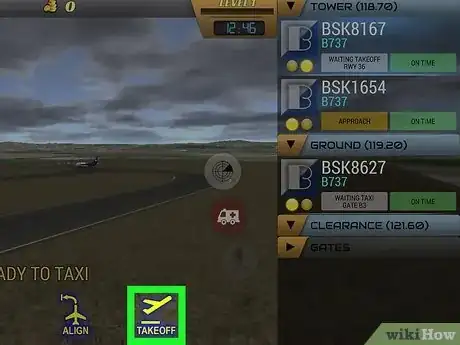


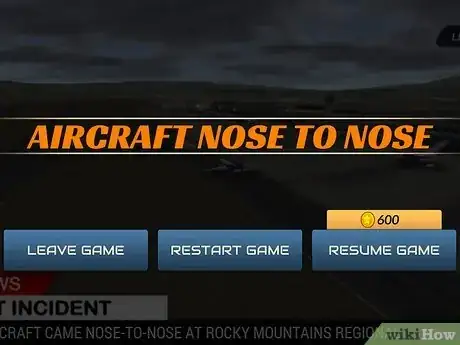





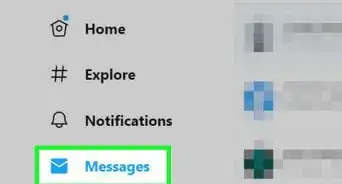

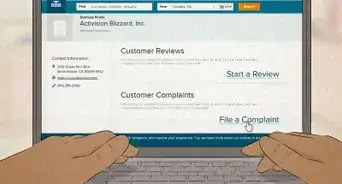

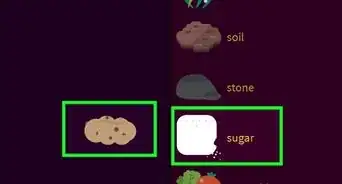
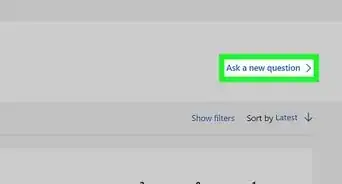
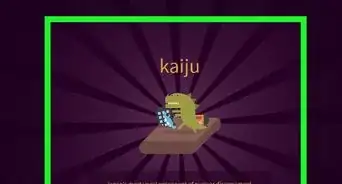

-Step-13.webp)