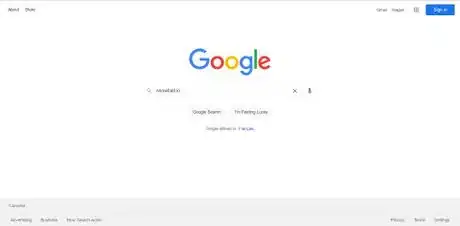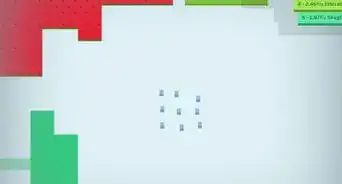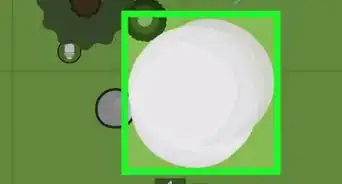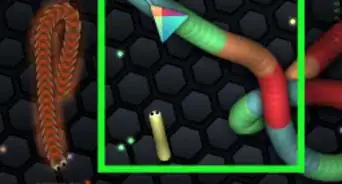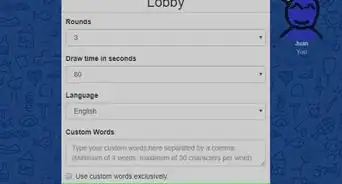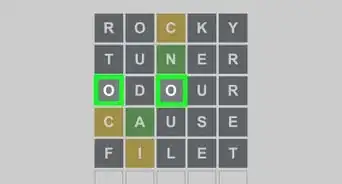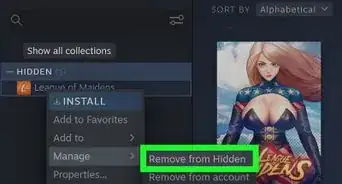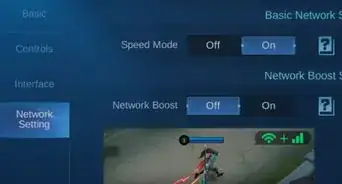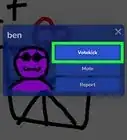wikiHow is a “wiki,” similar to Wikipedia, which means that many of our articles are co-written by multiple authors. To create this article, volunteer authors worked to edit and improve it over time.
This article has been viewed 14,720 times.
Learn more...
Snowball.io is a fun online game where players engage in an epic snowball fight. Last man standing wins! Snowball.io can be hard at first, with so many snowballs flying around. If you want some tips on playing Snowball.io, this wikiHow is for you. To learn more about this game, keep on reading below!
Steps
Starting the Game
-
1Go to https://snowball-io.io/. You can click the link, type it yourself in your browser, or search for the game. Snowball.io is also available as an app and can be found for free in the app store.
- You can also find Snowball.io elsewhere, such as on CrazyGames.
- After you navigate to Snowball.io, wait a few seconds for it to load.
-
2Type in a name (optional). You can type in any name you want, so get creative! Make sure not to give away any personal information, though, as your name can be viewed by other players in the game.
- If you don't type in a name, the system will automatically name you as "Player [number]".
Advertisement -
3Choose a skin (optional). You're able to change the design and color of your character.
- Click the pink icon on the right of your screen that says "Skin".
- Choose your preferred skin. There is a skin you start with, and there are also other skins you get by doing well in the game. You can access and choose skins by dragging your mouse left or right. For the color, you can choose between pink, blue, green, purple, or yellow.
- Click "Select" to select the skin or the "X" button to exit without saving your new skin.
- You can change your skin/name before every game.
- The default color is pink, which will be assigned to you if you don't choose a color.
- Skins are meant purely for design; you will not get anything extra in the game due to your skin.
- You will get a notification during the game if you unlock a new skin.
-
4Click "Start" to be assigned to a game. It's the orange button at the bottom of your screen. You will get paired up with eight other players of similar levels.
-
5Wait for other players to join. Once you click "Start," the system will find other players for you to play with.
- Each player will have stars on top indicating their playing level. Beginning players have bronze stars.
- You can also see the player names below their characters.
Playing the Game
-
1Create snowballs and launch them. This will kill other players by launching them off the snow. You will also become bigger with each kill, making you stronger.
- To create snowballs, left-click and hold (or tap and hold on mobile). Move your mouse around to gather snow, which will make your snowball bigger. Bigger snowballs have more power. If you're trying to kill someone who is near the edge of the snow, a smaller snowball will suffice, but if you're trying to kill someone who is in the middle, try to make your snowball as big as possible. Also, bigger people (who have made more kills) are harder to kill since they don't move as easily.
- Launch your snowball. You can do this by letting go of your mouse (or lifting your finger on mobile). You can also crash into someone, which will launch your snowball at them. An alternate method is to spin as you let go of your snowball to hit someone with more force and avoid their snowball.
- If two snowballs collide together, usually nobody will get hit.
- Note that getting hit with a snowball doesn't guarantee that the person gets killed.
Tip: Don't launch snowballs aimlessly except at the very beginning. Try to launch them at people on the edge or people who are smaller than you.
-
2Avoid snowballs. If you see someone with a big snowball, try to avoid them unless you also have a snowball of equal/greater size. If they're chasing you and it seems like they're going to hit you, turn around and launch your snowball at them to ease the power of their snowball.
- In a similar way, try to avoid bigger people as they are more powerful.
- If you're very close to the center and probably won't get killed taking into account the size of the snowball, you don't have to worry too much about avoiding the snowball.
Tip: If you are hit with a snowball, move your mouse toward the playing area to have a better chance of not getting killed.
-
3Be wary of red areas. If an area is flashing red, that means that it will collapse soon. Don't go near that area, and try to launch people toward that area with snowballs.
Tip: If you're currently on a red area, you most likely still have some time. Move away as fast as possible.
-
4Finish the game. Once the game finishes (you are killed or you win), you have two options.
- Click "Next Game" to play again.
- Alternatively, you can also click "Free Prize!" to get a free prize such as a lifesaver. Click "Spin!" to get a prize. Afterward, click "More Games" to see more games or "No Thanks" to keep on playing Snowball.io.
- If you can't spin, refresh the page to play again.
- You will get any level-ups right before the next game.
Tip: If you are the last one standing and you haven't gotten a victory message, end the game by going in the water. You will still get points and possibly level up.
-
5Change your skin/name (optional) and click "Start" to play the game again. You will retain any prizes you got in previous games.
- You might level up before you return to the main screen.
Becoming More Advanced
-
1Level up. As you continue to do well in games, you will level up. Leveling up will change the color/number of stars.
- The first three ranks are bronze, silver, and gold.
- The number of stars ranges from one to three in the beginning.
- Levels don't give you anything extra in a game (other than skins, but skins are purely for design); they are used mainly for the sake of showing off.
-
2Collect skins. You can get different skins in different ways. You can see how to get a specific skin when trying to choose a skin you don't have.
- For example, some skins are gained through making your snowball a specific size, playing the game for some number of consecutive days, and reaching certain ranks.
- Again, skins don't give you anything extra in the game; they are used mainly for the sake of showing off.
- Once you've collected many skins, you can pick and choose your favorites before each game.
-
3Get more victories and kills. Getting victories and kills means that you're getting better at Snowball.io!
- Additionally, you can also get some specific skins by getting a lot of victories and kills.
- For example, you can get a skin by killing 100 players.
- Once you're getting consistent victories, try to get a victory with more kills (keep in mind that the maximum is eight since there are eight other players).
Tip: It's easiest to get kills initially since there are more players and everybody starts at the same size. Use this to your advantage and launch multiple snowballs in multiple directions.
About This Article
1. Go to https://snowball-io.io/ or open the app on mobile.
2. Type in a name and choose your skin (optional).
3. Click Start to start the game.
4. Create snowballs and launch them. Create snowballs by clicking and holding on PC or tapping and holding on mobile. Let go or bump into someone else to release the snowball.
5. Avoid larger snowballs and people.
6. Stay away from red areas.
7. Finish the game and play again if you'd like.