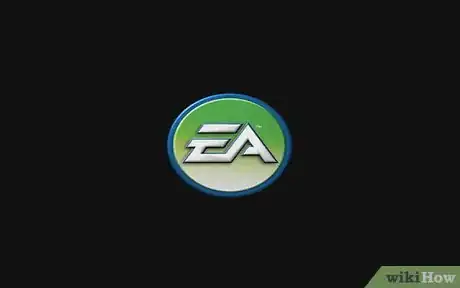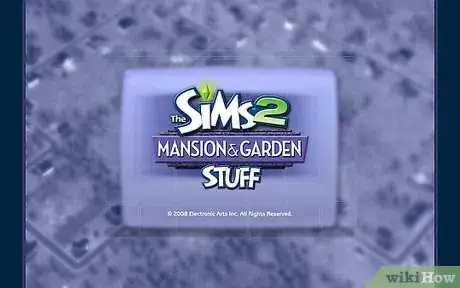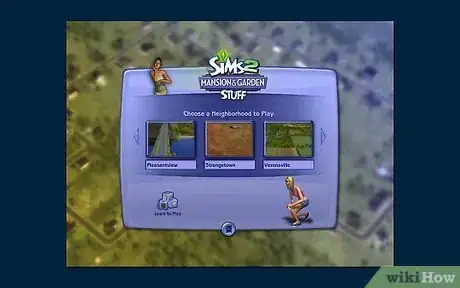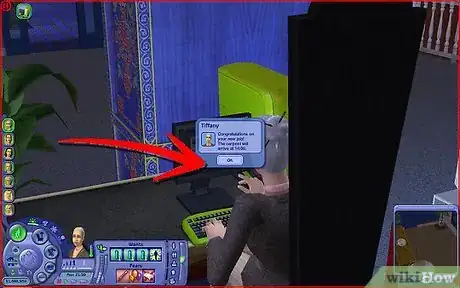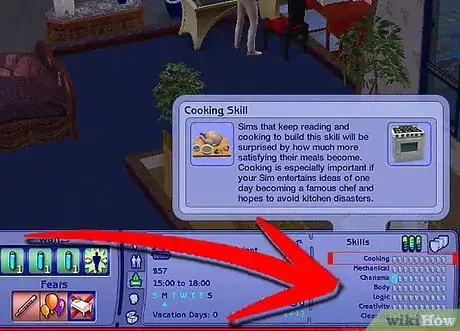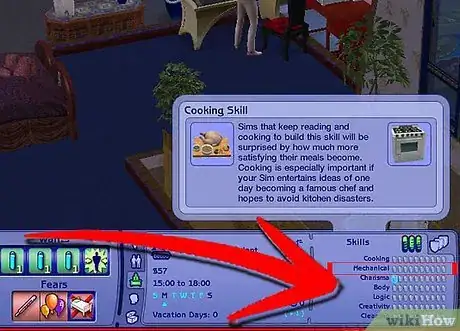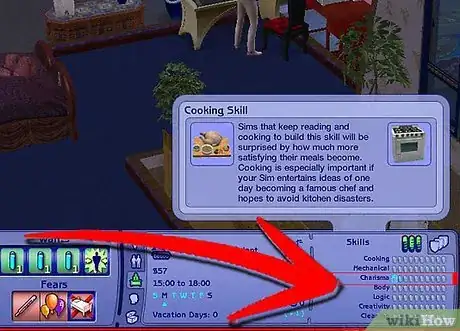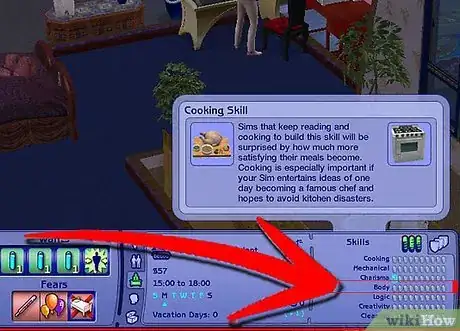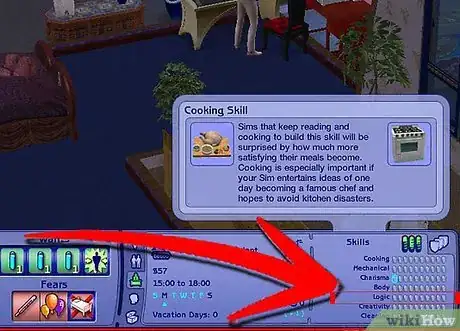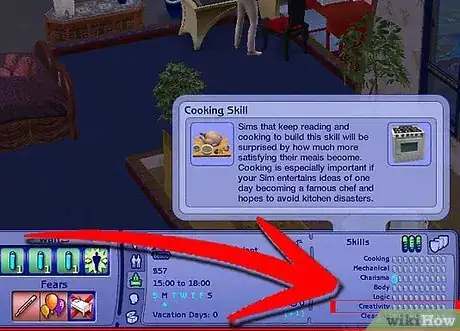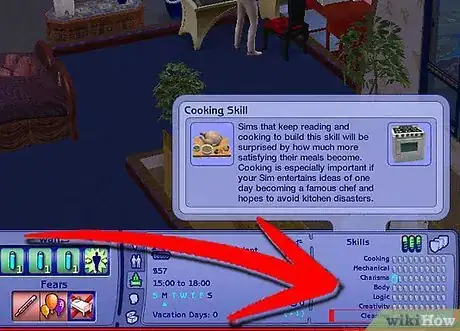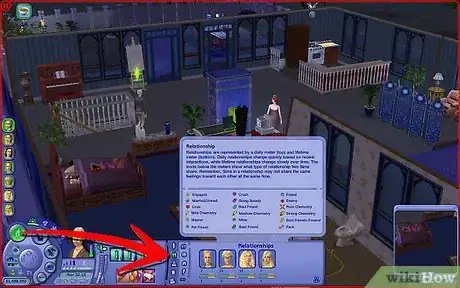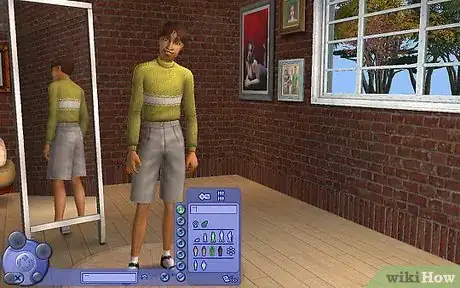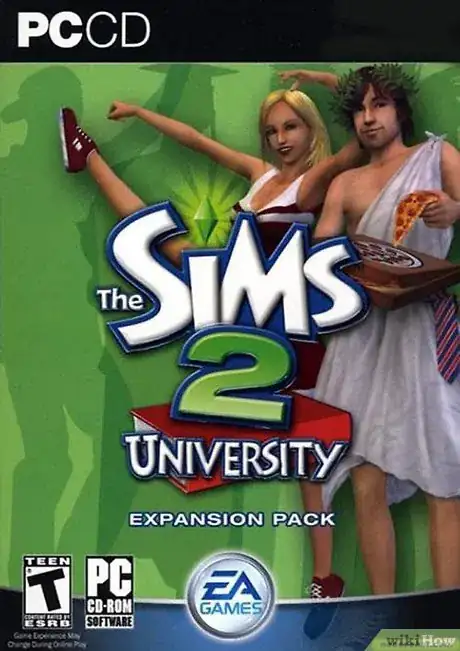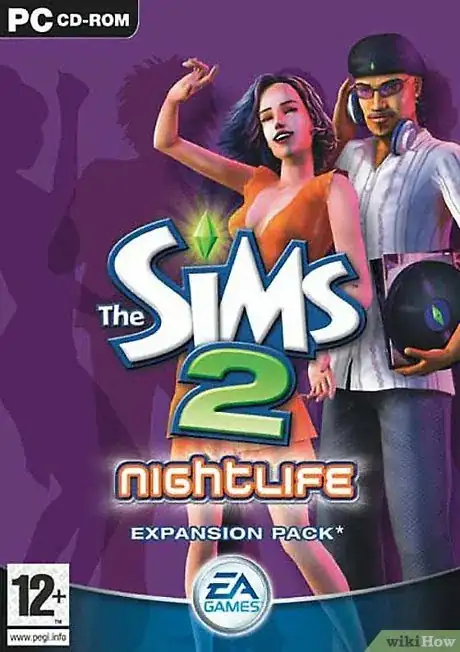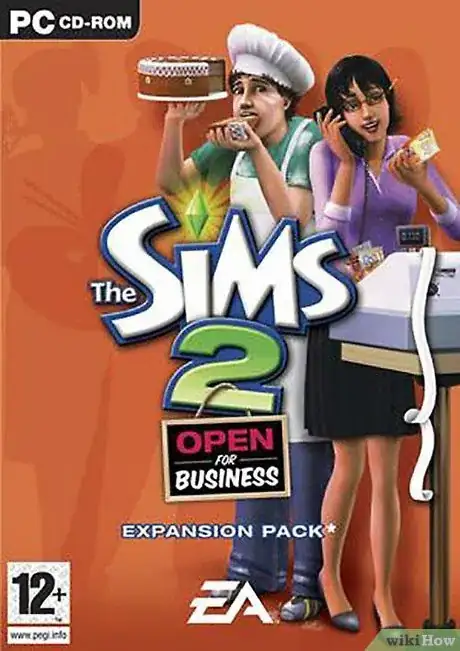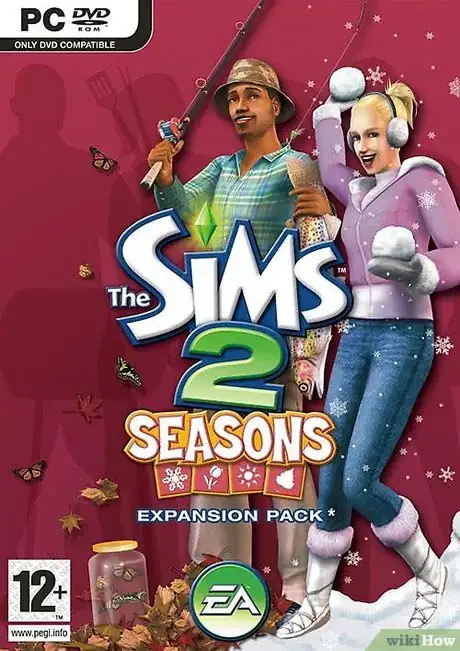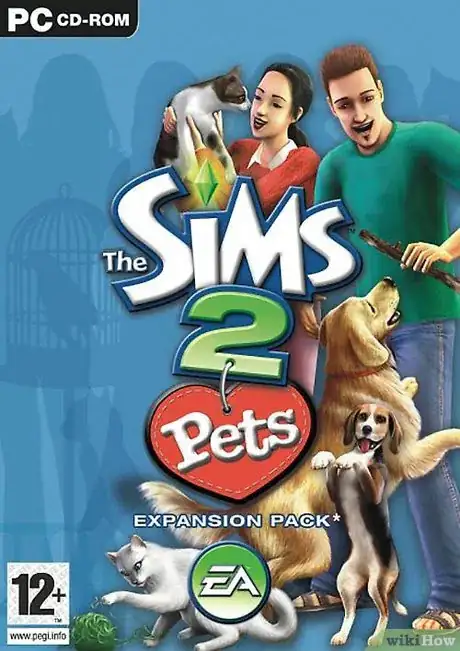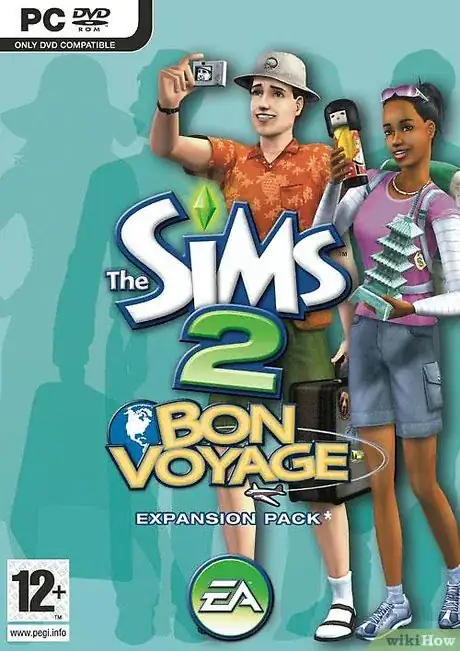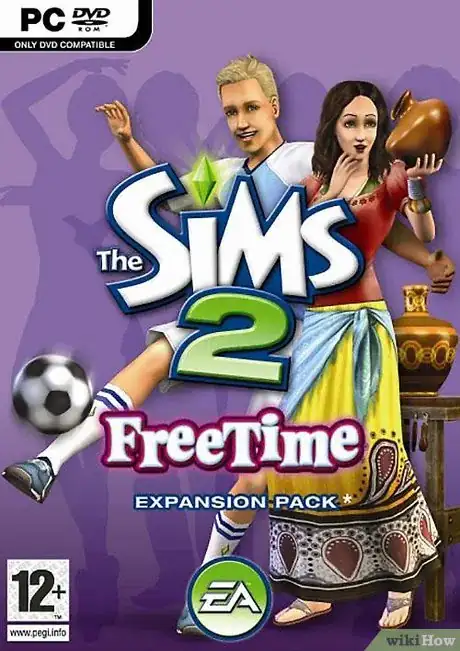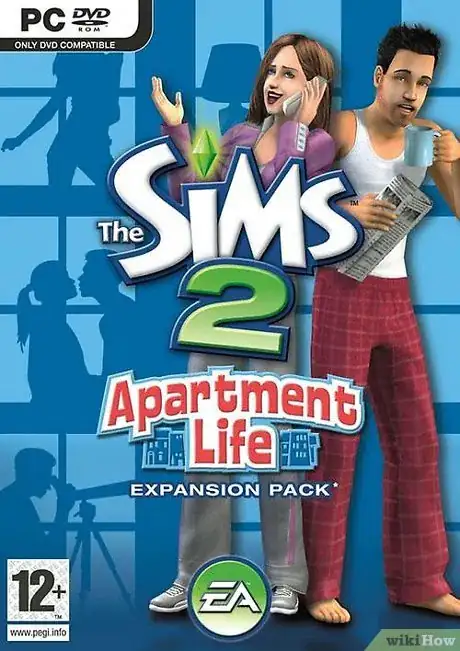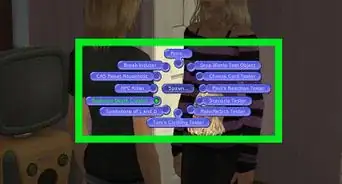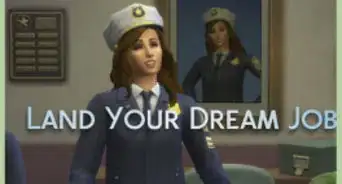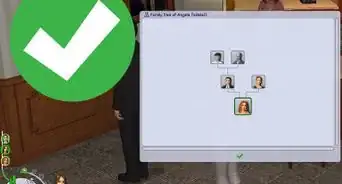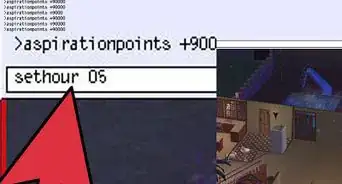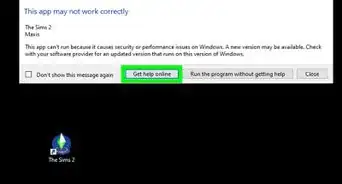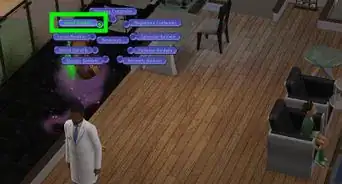X
wikiHow is a “wiki,” similar to Wikipedia, which means that many of our articles are co-written by multiple authors. To create this article, 23 people, some anonymous, worked to edit and improve it over time.
This article has been viewed 122,659 times.
Learn more...
The Sims 2 is a very fun and interactive PC game, but it's often difficult to play. Here are the basic instructions you will need to know if you decide to start playing The Sims 2.
Steps
-
1Buy and install The Sims 2. You can find the game at any electronics store. If you're a beginner, don't install any expansions just yet; the more complex the game is, the harder it is for you to learn to play it.
-
2Open the game. After watching the intro, you will be asked to select a neighborhood, or to create one if you want to. If you have never played The Sims 2 before, do neither; click on the Tutorials button (the one with the two dice) and start familiarizing yourself with the look and feel of the game.Advertisement
-
3After completing the tutorial, select a neighborhood to play in. You have 3 options: Pleasantview, Strangetown, and Veronaville. Pleasantview follows the story begun in The Sims 1; Strangetown is, like the name tells you, a strange town where all kinds of paranormal things happen- aliens, ghosts, mad scientists and so on; Veronaville is a neighborhood inspired by Shakespeare's plays, with its own Romeo and Juliet and other such characters. Choose the neighborhood that sounds the most appealing to you.
-
4Click on "Create a Family"- the big button in the bottom left corner of the screen. You can choose to continue with an existing family, but creating a new one helps you learn faster. Create 2 adults for the beginning: a man and a woman. Creating children and teens require better skills at Sims 2, while creating elders restricts much of your options.
- Choose a family name and a name for each of the Sims.
- Customize your Sim's appearance. You can choose various hair styles, facial features and outfits for your Sim.
- Choose an aspiration for your Sim. The most interesting feature of The Sims 2 is the aspiration system- while The Sims 1 was a quite boring, endless game (your Sims never aged, and they had absolutely no wishes and/or purposes in life), your Sims now have wishes they must fulfill in order to keep them happy. The aspiration is the most important part of the game- basically everything you do with your Sim revolves around it. There are 5 aspirations in The Sims 2.
- Fortune- your Sim's wishes will be related mostly to buying expensive items and advancing in their jobs.
- Knowledge- your Sim's wishes will be related to gaining skill points, studying aliens, seeing ghosts and so on.
- Family- your Sim's wishes will be related to finding a significant other, having a baby, and keeping family members happy.
- Romance- your Sim's wishes will revolve around having as much simultaneous lovers as possible, making out with as many Sims as possible, and so on. Warning: they fear commitment, so don't have them getting engaged or married.
- Popularity- your Sim's wishes will revolve around having as many friends and best friends as possible, selling masterpieces and novels and throwing great parties.
- Decide your Sim's personality. The way you place personality points will have a huge impact on your gameplay with that Sim. Your Sim can be sloppy or neat, shy or outgoing, lazy or active, serious or playful, grouchy or nice, and everything in-between. It's recommended to display personality points equally- 5 points per personality trait (the maximum number of points is 10). But even a better option is to display personality points according to your Sim's aspiration: for example, for Sims with the Popularity aspiration, you have to make them more outgoing and nice, while for Sims with the Knowledge aspiration, you have to make them serious and active.
-
5Move your new family into a house. Families start of with 20,000 simoleons (Sim money), which will soon prove to be very little. However, this is enough for the beginning.
-
6Buy the cheapest items for your house. Most pre-made houses already have the basics- a toilet, a shower, a fridge and a handful of other objects- but you will still need to buy other very important items like beds. Click on the "buy" button and choose the first items from each list.
-
7Get your Sims a job. You can get your Sims jobs by clicking on the newspaper and selecting "Find a Job". For each newspaper delivered to you, you have 3 job options; choose the best paid one for each.
-
8Be sure to fulfill your Sims' basic needs. Keeping them fulfilled means having your Sim do things so that their motive bars are always in green. A yellow motive bar means a semi-fulfilled need; an orange motive bar means a poorly fulfilled need; a red motive bar means a critically unfulfilled need. The needs a Sim has are the following:
- Hunger- the most basic need of a Sim. If the hunger bar goes red, the Sim will die. To keep this need fulfilled, make your Sim eat by clicking on a fridge and selecting one of the options in there (except juggling with bottles; that won't help at all). Make sure your fridge is full most of the time.
- Comfort- one of the easiest needs to fulfill. This need gets low when your Sim has spent too much time standing up. To fulfill it, just have your Sim sit down or lay on a couch or bed to relax.
- Bladder- when your Sim needs to use the toilet, this need will turn red- that usually happens after drinking a lot of coffee. If it goes very low, your Sims will wet themselves- nothing very bad will happen, it's just that they'll remember the embarrassing moment...
- Energy- the second most important need, after Hunger. A Sim needs energy in order to do something. Fulfill this need by having your Sim sleep or take a nap on a couch. When this need goes very low, your Sim will pass out.
- Fun- your Sim's need for entertainment. Keep your Sims entertained by having them do something fun every now and then- watching TV, playing a game, reading a book and so on. Your Sims' Fun meter will go very low during work/school.
- Social- Sims are social creatures; therefore, they need interaction with other Sims to keep this need in the green. Have your Sim talk to another Sim whenever this need goes down- see, that's why it's recommendable to put 2 Sims on a lot, when creating a family!
- Environment- This need will automatically go up or down every time your Sim enters a new room. To keep it fulfilled, place decorations around the house, keep your Sims' house free of garbage, broken objects, vermin and spoiled food and make sure you place windows in each room.
-
9Fulfill your Sim's wishes. Each Sim has a list of 4 Wants and 3 Fears. Fulfilling a Want awards a number of Aspiration points (which can be used for acquiring some very fun stuff later in the game) and fulfilling a Fear subtracts a number of Aspiration points. When a Want or Fear is fulfilled, it disappears and is replaced with a new one. Your Sim's Wants and Fears influence the Aspiration meter- which goes up with every Want you fulfill and down with every Fear you fulfill. The Aspiration meter will go a little down every hour (while not subtracting any of the Aspiration points). Keep your Sim happy by fulfilling some of his/her Wants. A Want will look something like that: "Meet a New Sim (+1000 Aspiration Points)".
- When your Aspiration Meter reaches its maximum level, your Sim will be awarded with the Platinum aspiration, which means that he or she will ignore the Mood meter (when your Mood meter is lower than half, your Sim will refuse to do anything that requires effort- like studying, for example) and will keep on doing whatever you want him/her to.
- When your Aspiration meter reaches its minimum level, your Sim will go nuts and a psychiatrist will automatically come and help your Sim out, by raising his Aspiration Meter a bit higher.
- Aspiration points can be spent in exchange of cool stuff like the Money Tree or the Elixir of Life.
-
10Make your Sims advance in their jobs. To be able to explore certain features of the game, your Sims must be rich; and simoleons come with jobs. Of course, there are also several cheats that help you get tons of money, but forget about them for now, if you want to learn how to play. Also, each job has interesting rewards- which can be also acquired with cheats, but it's more satisfying to know your Sims worked hard for their belongings, right? There are 10 promotion levels for each job; you usually start off at level 1. Each level has certain requirements, like skill points and family friends.
- Skill points are displayed in the Job panel and are important in a large variety of areas. There are 7 Skills your Sim can have:
- Cooking- this skill makes your Sim be able to cook more meals, and is also important in some careers, for example Culinary. It can be increased by cooking, studying Cooking (click on a bookcase for options), and watching the Cooking channel on TV.
- Mechanical- this skill makes your Sim be able to successfully repair more items around the house, without being the victim of accidents. It is also useful in some careers, such as Military. It can be increased by repairing broken items and studying Mechanical.
- Charisma- this skill makes your Sim more likely to tell jokes that other Sims laugh at; it's also helpful in many careers, such as Politics and Business. It can be increased only by practicing Speech or Romance in front of a mirror.
- Body- this skill makes your Sim fitter, as well as being important in careers such as Military and Athletic. It can be improved by swimming, exercising at a special machine, exercising in front of the TV or practicing yoga.
- Logic- this skill makes your Sim more likely to win a chess game. It is important in careers like Medicine and Science. It can be increased by playing chess or using a telescope (can be used at any time of day, but gains logic faster when Stargazing).
- Creativity- this skill makes your Sim be a better painter, musician and novelist. It is also important in careers like Criminal and Business. It can be increased by playing the piano, painting or writing novels on the computer.
- Cleaning- this skill makes your Sim clean stuff easier and faster; it's helpful in careers such as Medicine or Culinary. It can be increased by cleaning things around the house and studying Cleaning.
- Family friends are the friends a member of the household has; in other words, even if Sim X isn't friends with Sim Z, but Sim Y, who lives in the same house as Sim X, is friends with Sim Z, then Sim Z will count as a family friend for Sim X.
-
11See how younger Sims live. It can be really interesting and thrilling to take care of a child Sim. Build up your two Sims' relationship and make them love each other; then click on a double bed, make both Sims lay on it, click on one of the Sims while selecting the other one and choose "Try for Baby" from the list of options that appears. This is only possible for a male and a female; see, that's why beginners are advised to create a family composed of a man and a woman. Your female Sim will get pregnant and have a baby in 3 days. There are 6 development stages in a Sim's life:
- Baby- That's how a Sim's life begins. The baby stage lasts 3 days, after which, every hour after six o'clock, a member of the household will try to "Help with Birthday". If they don't get there in time, you have to wait until they get it right. Buying a birthday cake is much easier and helps the baby Grow Up more quickly. A baby is not selectable, has few needs- basically all you have to do is feed him or her, make sure he or she gets enough sleep and change his or her diapers. The baby will instantly know all the household members, so meeting a member of the household won't appear as one of the memories. There are very few ways you can interact with a baby.
- Toddler- this is where things get really complicated. A toddler is very difficult to take care of. When your young Sim reaches the toddler stage, there are a few things you must do. The first concern of a Sim parent is to teach their toddler how to speak, walk and use the potty- that's what makes it so difficult to take care of a toddler, as the young one is very stubborn and learns very slow. A tip for inexperienced players who want to keep themselves sane while growing a toddler Sim: acquire the special milk for toddlers that is found in a Sim's aspirational rewards list; that would make them learn faster, if the one who uses it has a high aspiration level. It's cheap enough, about 7,000 points. Next, do the training in this order, if your Sims don't have Wants related to training a toddler: first Teach to Speak, then Teach to Walk, and last Potty Train (potty training is the most annoying, as the toddler is often unwilling to sit on it and the toilet gets flooded every time you empty the potty). Parents with the Family aspiration will have Wants related to doing the training, so make sure you decide which parent does which training, so you fulfill their Wants. Warning: your toddler's needs go up and down very quickly. Last, if your toddler has been taught everything they need to know, buy them some toys that teach them skills- this way it would be easier for them to build skills. It takes 4 days for a Toddler to grow up.
- Child- taking care of a child can be really tricky, as the social worker (the woman who takes the child away from you and sends them over to adoption) is very likely to drop by during this stage, if you don't make the best out of the child. Every day, from Monday to Friday, at 08:00, the school bus will come to pick up your child and take him or her to school. When they get back from school, they bring a notebook (their homework), which must be completed next day or the child's report card will go down (from -A to -B, for example); same with skipping school. The first thing you have to do is have an adult, teen or elder teach your child how to study; the child will finish homework way more quickly if you do. Also, don't let your child's needs go too low (especially Hunger and Social), or let them home alone, otherwise expect a visit from the social worker. Warning: if your children don't return from school in a good mood, their report card won't go very high (it's exactly the opposite of having a job- when your Sim has a job, the mood that matters is the mood they go to work in, not the one they come back in), so make sure they have most needs fulfilled by the time the bus comes. No need to bother about food and bladder- they'll satisfy them while at school. Instead, worry about the Fun need- it goes very low during school, so make it at least decent by satisfying it to the maximum before getting to school. You can do this really easily by having them view a painting several times- it makes them fulfill the need very quickly. The child stage lasts 7 days.
- Teenager- Teenagers are a lot easier to take care of, since they can do most of the things by themselves (like paying the bills, cooking, having a job, taking care of younger children, having romantic interactions etc.). Yes, a teenager can get a job. Of course, it won't be as well-paid as an adult's job, and you only have three promotion levels, but having a part-time job will give your teen a big start in the same career as an adult, if you decide to keep it. The most important feature that comes with this stance in your Sim's life is the ability to choose an aspiration. From now on, all of your Sim's Wants and Fears will be related to that aspiration. Choose carefully! Also, a teen now has the right to unlock Aspiration rewards, which means all those aspiration points he/she earned by now can finally be spent! The Teenager stance lasts 15 days.
- Adult- Adults can do pretty much everything. They are also the only Sims that can have babies. You'll have a lot of things to do with an Adult, but don't worry; you'll have enough time to do them- the Adult stance lasts 30 days. The main goal of an adult Sim is to get his/her Aspiration Meter as high as possible, because...
- Elder- ... the days an Elder has left in the game depends on the Aspiration he/she grows up into. Elders can retire from their jobs and receive a daily paycheck that depends on how high did they get promoted during their Adult years. They are restricted from having children, but can still marry.
-
12Enjoy playing The Sims 2! If you like the game, you should know that there are a lot of expansion packs that add different features to the game. Here's a list of them:
- University- Your Sims can now go to college! There's a new age for Sims- Young Adults, that comes between Teen and Adult. You have several new jobs to choose between. There are also a couple of new features- the Influence Meter (some Wants award Influence points whom you can spend asking Sims to do this and that for you) and Lifetime Wants, that, once fulfilled, award your Sim Platinum Aspiration for the rest of his/her life! New creature: Zombies.
- Nightlife- Your Sims can now ride a car, go on dates, become vampires and all sorts of fun stuff! You can add a new neighborhood on the game, with lots of brand new community lots (no pun intended). There's the new Pleasure aspiration, that is a mixture between Popularity and Fortune. Your Sim can now change his/her Aspiration, thanks to the Re-Nu-Yu elixir. New creature: Vampires.
- Open for Business- Your Sims can now open their home business, and being successful in it grants you a variety of perks that are useful in interacting with Sims. You also have the new Talent Badges (bronze, silver and gold), and you learn how to do new things in that particular field, based on the color of the talent badge. New creature: Robots.
- Seasons- Your Sims can now enjoy snow, rain, heat and other natural phenomena! Make sure to dress your Sim appropriately for each season, otherwise face the consequences. Your Sims can also become farmers- they can plant vegetables, pick up fruit from a tree, and fish. New creature: Plant Sims.
- Pets- Your Sims can now adopt cats, dogs, and lots of other pets! They can take a stray dog or cat inside, or adopt one over the phone. Pets are uncontrollable, but disciplining them can make them practically controllable. New creature: Werewolf.
- Bon Voyage- Your Sims can now take a rest from the daily grind and go on vacation! They have three different destinations to choose between- The Far East, exotic islands, and the mountains. There's lots of fun things to do at each one. They can also take photographs of one another. New creature: Bigfoot.
- Free Time- Your Sims now have hobbies they want to pursue! It may take some time until they discover which is the field they like the most. They can now sew their own outfits, build their own cars, and other fun activities. They are sometimes granted three wishes by a genie. No new creature.
- Apartment Life- Your Sims can now live in apartments! They can only rent one, not buy one. There's also a new Reputation panel, that tells Sims their status among their fellow citizens. Exciting new feature: Witches and Spells! Your Sim can become a witch or a wizard. They have three options: the good, the bad and the neutral. They also have a spell book that allows them to make different spells. New creature: Witches.
Advertisement
Community Q&A
-
QuestionCan I play Sims 2 without WiFi?
 Community AnswerYes you can play the Sims 2 offline once you have downloaded everything you need.
Community AnswerYes you can play the Sims 2 offline once you have downloaded everything you need. -
QuestionWhat I do if I have a Mac and I can't find the other games like Apartment Life?
 Community AnswerApartment Life and Freetime aren't available on Mac. Sims 2: Super Collection gives you the base game and all expansions released on Mac.
Community AnswerApartment Life and Freetime aren't available on Mac. Sims 2: Super Collection gives you the base game and all expansions released on Mac. -
QuestionWhy does apartment life seem to be the most expensive?
 Community AnswerMost likely because it offers so many new experiences, along with university.
Community AnswerMost likely because it offers so many new experiences, along with university.
Advertisement
Warnings
- Careful while messing around with the boolProp cheat. Always turn it off before quitting. And be careful not to press "Force Error". this deletes the character that you've clicked on, you "can" however get the Sim back by 'Shift and click' on the dustbin and clicking reset age duration.⧼thumbs_response⧽
Advertisement
About This Article
Advertisement