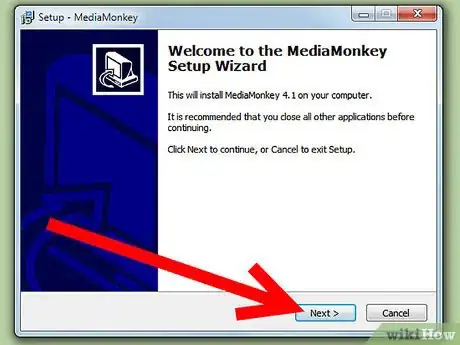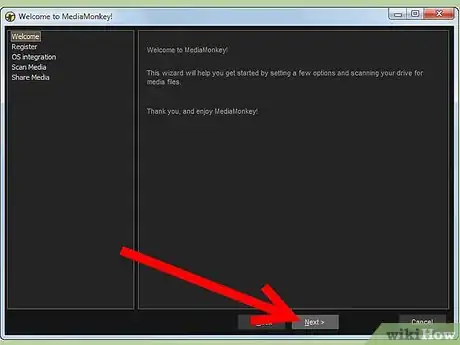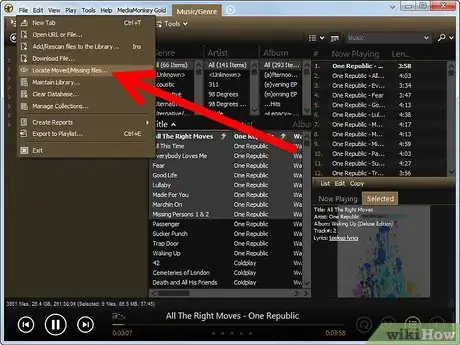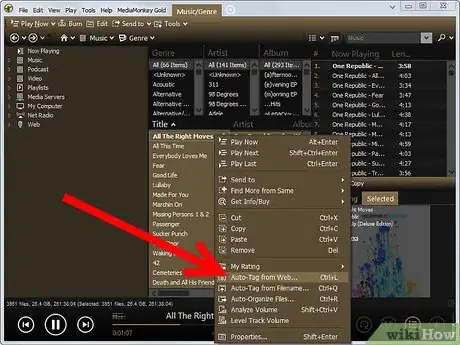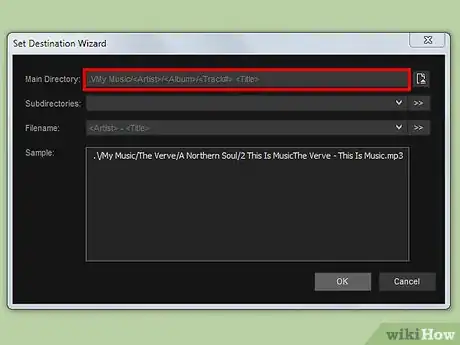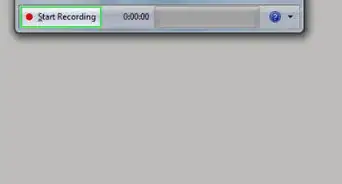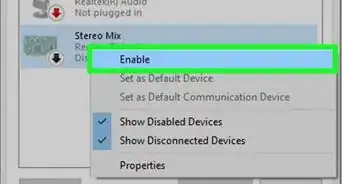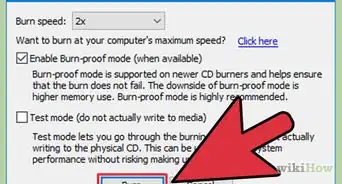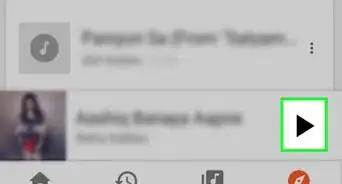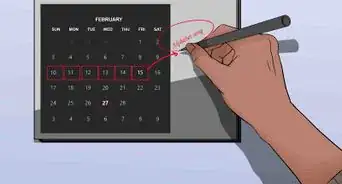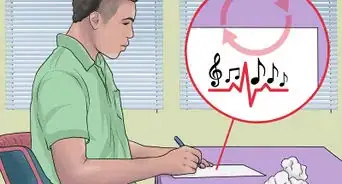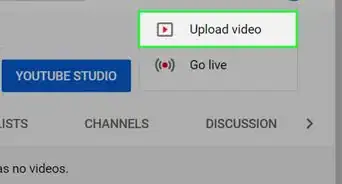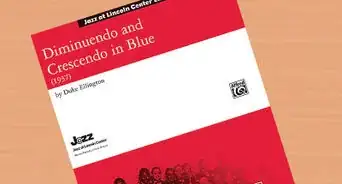X
wikiHow is a “wiki,” similar to Wikipedia, which means that many of our articles are co-written by multiple authors. To create this article, 14 people, some anonymous, worked to edit and improve it over time.
This article has been viewed 232,786 times.
Learn more...
Getting music onto your PC is relatively easy, but once it's there, how do you find missing track information and get it organized into an easy to navigate collection?
Steps
-
1Install MediaMonkey. The free version will do.
-
2Run MediaMonkey and let it scan your drive/network for music files.Advertisement
-
3Since MediaMonkey will find all the sound files on your computer, you will want to remove any irrelevant files from your library. This can be done by selecting the files and pressing 'Delete'. (Hint: it is easier to first sort the items by Path).
-
4Remove duplicate files from library. Go to the sidebar on the left, and navigate to - Library->Files to edit->Duplicate Titles. It can be easier if you sort the items by path.
-
5Go to the 'Files to Edit' node to locate all tracks that are missing information. Click the 'Album' heading to sort by Album.
-
6Lookup missing information and album art by selecting all the tracks from an album and right-click 'Auto-tag from Amazon'.
-
7If the information can't be located in Amazon's database, look up the information manually via www.allmusic.com and update the tracks manually by selecting them and right-clicking 'Properties'.
-
8Once track tags are updated, you'll want to organize the files on your drive in a consistent format. Select all the tracks in the MediaMonkey library by clicking <Ctrl><a> and click Tools | Auto-Organize
-
9Choose a format for organizing your collection. A pretty standard one is ../My Music/<Artist>/<Album>/<Track#> <Title>
-
10Your entire collection will now be tagged and organized in a manner that allows you to navigate it from music organizers such as MediaMonkey or directly from your Windows Explorer.
Advertisement
Community Q&A
-
QuestionHow do I backup my Mediamonkey?
 Community AnswerUse duplicate external hard drives by using the file copy command in win7. This takes over one day for large collections.
Community AnswerUse duplicate external hard drives by using the file copy command in win7. This takes over one day for large collections.
Advertisement
Warnings
- This method will not update imported playlists. They will no longer work if they contain tracks that are moved.⧼thumbs_response⧽
- MediaMonkey also rips CDs, however, MP3 encoding is limited to 30 days. After that, you'll want to copy a standard version of the lame.dll to the MediaMonkey directory to get around this limitation.⧼thumbs_response⧽
Advertisement
About This Article
Advertisement