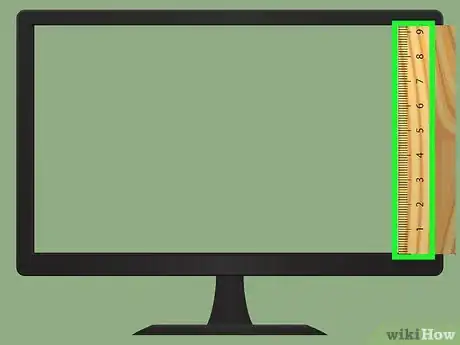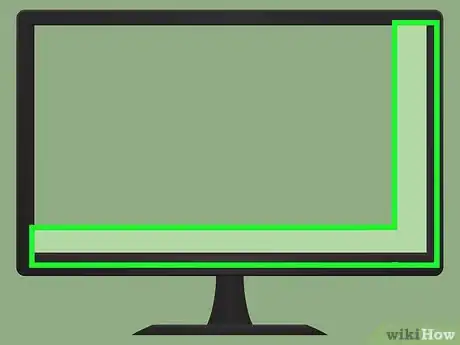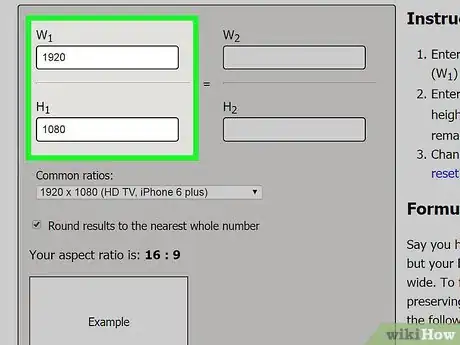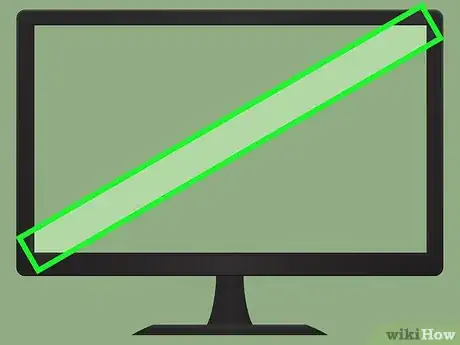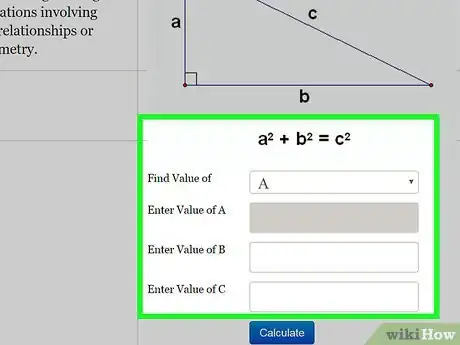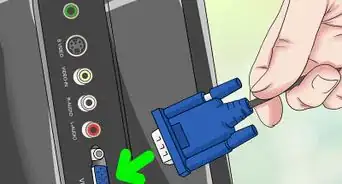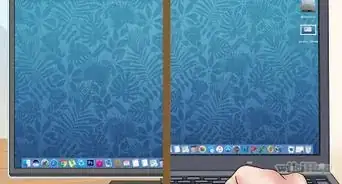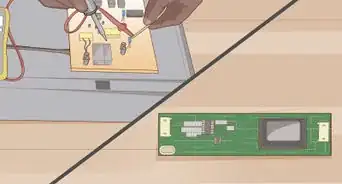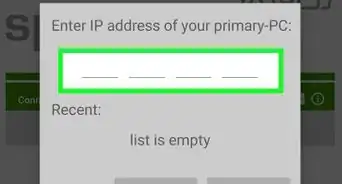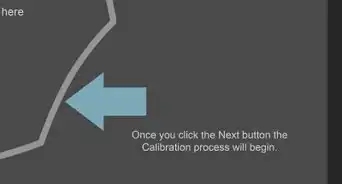This article was co-authored by wikiHow staff writer, Sophia Latorre. Sophia Latorre is a Content Manager on the wikiHow team. Before joining wikiHow, Sophia worked as a technical editor and was published in six International Energy Agency (IEA) Wind Annual Reports. Now, she writes, edits, and reviews articles for the wikiHow Content Team, working to make the content as helpful as possible for readers worldwide. Sophia holds a BA in English from Colorado State University.
This article has been viewed 176,518 times.
Learn more...
There are a few ways to measure the size of your computer monitor, depending on whether you want to know the image area, the aspect ratio, or the diagonal measurement. All of these measurements are easy to determine, using a ruler or tape measure and some simple math.
Steps
Determining Image Area
-
1Measure the length of the monitor screen. Use a ruler to measure the horizontal length of the monitor from one end to the other. Don’t include the frame or structure around the monitor, measure only the viewing screen.
-
2Measure the height of the monitor screen. Only measure the image area rather than the frame or border around the monitor. Use a ruler to determine the vertical height from the top of the screen to the bottom.Advertisement
-
3Multiply the length by the height. To find the image area, multiply the height of the monitor by the length of the monitor. Express the image area in “horizontal length x vertical height.”
- For instance, if the length is 16 inches (40.6 cm) and the height is 10 inches (25.4 cm), the image area can be found by multiplying 16 by 10, which equals 160 square inches.
Finding the Aspect Ratio and Diagonal Measurement
-
1Determine the aspect ratio by comparing the length and height. Computer monitors are usually made with an aspect ratio of 4:3, 5:3, 16:9, or 16:10. To find the aspect ratio, compare the length to the height and reduce the numbers if necessary.[1]
- If the length is 16 inches (40.6 cm) and the height is 10 inches (25.4 cm), the aspect ratio is 16:10.
- If the length is 25 inches (63.5 cm) and the height is 15 inches (38.1 cm), the aspect ratio is 25:15, which can be divided by 5 to reduce it to 5:3.
-
2Measure the distance between opposite corners to find the diagonal. The diagonal measurement is what is usually referred to when describing the size of the monitor. Use a tape measure or ruler to find the distance between, for instance, the top left corner of the screen and the bottom right corner of the screen. Don’t include the bezel or frame that borders the screen.[2]
-
3Use the pythagorean theorem to determine the distance of the diagonal. If the screen is too large to measure diagonally or if you don’t want to smudge it, you can use the pythagorean theorem to find the diagonal distance. Square the screen’s height and the screen’s width, add the 2 numbers together, then find the square root of the sum, which is the diagonal measurement.[3]
- For example, if the height is 10 inches (25.4 cm), multiply that by itself (10x10=100). Then, multiply the length, 16 inches (40.6 cm), by itself (16x16=256). Add the 2 numbers together (100+256=356), then find the square root of the sum (√356=18.9).
References
About This Article
To measure your monitor size, first use a ruler or measuring tape to measure the horizontal length of your monitor screen, not including the frame around the viewing screen. Next, measure the vertical height of the monitor screen, again, excluding the frame. Then, multiply the length measurement by the height measurement to get the area size. For example, if your monitor is 16 inches long and 10 inches tall, the image area will be 16 x 10 = 160 inches. To learn how to use these numbers to find the aspect ratio of your monitor, read on!