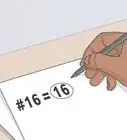This article was co-authored by wikiHow Staff. Our trained team of editors and researchers validate articles for accuracy and comprehensiveness. wikiHow's Content Management Team carefully monitors the work from our editorial staff to ensure that each article is backed by trusted research and meets our high quality standards.
This article has been viewed 18,517 times.
Learn more...
The NCAA Division I Men’s Basketball Tournament, which is the official name for the single-elimination national championship known as March Madness, is an exciting time to be a college basketball fan. In 2017, a total of 68 teams participated, so you’ll need a large bracket if you want to stay on top of the action. Make a bracket by hand with pencil and paper, use your computer to make a bracket in MS Excel, or print a pre-made bracket form online.
Steps
Drawing a Bracket by Hand
-
1Gather your supplies. If you’re making a bracket for a large event, you might want to write it out on a large piece of poster board so it’s easier to see. You may already have many of these supplies in your home, but if not, a quick trip to your local grocery or convenience store should provide you with:
- Eraser (optional)
- Paper
- Ruler (or other straight edge; optional)
- Writing utensil(s)
-
2Verify necessary bracket information. Find out the names of all teams involved in this year’s tournament. The initial seed list, which specifies the starting pairings for teams, will be necessary for filling in the round one matchups.
- Listed along with team information should an assigned division: East, Midwest, West, and South. Teams only play against others in their division until the last round.
- The official March Madness information can be found on the NCAA homepage and official sports networks, like ESPN and Fox Sports.[1]
Advertisement -
3Draw the bracket slots. You’ll need a total of 126 slots, but your first column will only contain 64, one for each team involved in round one. Each pair of slots represents a matchup of two teams. There is only a single winner per matchup, so a single slot should follow each pair of slots until there is only one slot – the champion.[2]
- Prior to round one, the eight lowest seeded teams will play four games amongst themselves. The top four teams move on to round one.
- Each March Madness tournament is comprised of five main rounds: Round One (round of 64), Round Two (round of 32), the Sweet 16 (round of 16), the Elite 8 (semi-finals), the Final Four (finals).
- Spacing out your brackets can be difficult by eye alone. Use your ruler to divide the paper evenly and to draw lines for each slot.
- Grid paper may be the easiest to draw your bracket on. Simply follow grid lines to draw straight lines for team slots.[3]
-
4Fill in and update your bracket as the tournament is played. Write the round one seeds in the first column of 64 slots. With each successive round, only half of the teams will move on. Write the round two winners in the round two column. Continue in this fashion until the champion is decided.
- The odds of predicting the correct bracket are very slim, but some sports oriented websites, including the NCAA, have online prediction tools to help you.
Using a Computer to Make your Bracket
-
1Research bracket information online. Make sure no new teams have been added to the participants this year. Confirm that your list is complete and you aren’t forgetting anyone. For the round one matchups, you’ll need to know the initial team seeding, which establishes the first pairings. This information is generally posted online on the NCAA website.
- Each team will also belong to one of four divisions: East, Midwest, West, and South. Teams should only play other teams in their division until the final four.
- Follow March Madness updates on major sports networks. Set a Google alert for things like “March Madness seeds.”
- Social media networks, like Facebook and Twitter, can help you keep up on the latest March Madness developments.[4]
-
2Fill in the starting information. Open a blank Excel document. Assign four column headings for the five rounds that are played throughout the tournament: Round One, Round Two, the Sweet 16, and the Elite 8 (semi-finals), and the Final Four (finals). In the first column, input the names of the 64 teams participating in round one.[5]
- Keep in mind the eight lowest seeded teams will play four separate games to determine the four that move on to round one.
- If you're only filling in your bracket to follow along, matchup teams as they are seeded fill in the winners as they are decided.
- If you're filling out a prediction bracket, make sure that you separate teams by division (East, Midwest, West, South). Each division will send only one team to the last round.
-
3Set outcome values for matchings, if desired. There are many MS Excel features that you can use to manage your bracket. The Validation feature, for example, allows you to define possible input options for a cell. Use this to prevent accidental incorrect input by:
- Selecting the cell to the immediate right of a two-team matchup.
- Accessing the “Data” tab of the status bar/ribbon.
- Choosing “Data Validation” from the “Data Tools” section.
- Allowing the use of “List.”
- Selecting the cells containing the names of the matched-up teams.
- Completing the data validation by pressing the “Ok” button.[6]
-
4Track the progress of the tournament in your bracket. If you intend to use this bracket to track your predictions, you may want to mark your incorrect guesses. Watch the games live and record the results. Color code and highlight cells so you can tell how your bracket is doing at a glance.
- If you’re watching the results for fun or other reasons, you may only want to fill in wins and losses as they happen.
- You might also want to highlight your favorite teams so you can clearly see clearly see how they are doing as well.
Printing a Pre-made Bracket
-
1Use the official March Madness bracket. The NCAA offers a free digital bracket on their website. Generally, this bracket divides the participating teams up regionally (East, Midwest, West, South). Each major region of the NCAA is represented in the final four.
- As winners are decided in the tournament, the online NCAA digital bracket is generally updated. Print out an updated bracket after each round concludes.[7]
-
2Create a bracket with a free online service. Event planners use regular bracket structure for many kinds of competitions, like chess, track and field, team sports, and more. Fantasy leagues often use brackets as well. Because of the wide use of brackets, many free bracket creation services exist online.
- Do a keyword search online for “free online bracket generator” and select the option that is most suitable for you.
-
3Preview documents before printing them. Because of the large number of teams involved in March Madness, drawing out the entire tournament bracket will take up considerable space. You may need to print your bracket on two pages or on a larger piece of paper than normal printer paper.
- Many programs have a “Print Preview” feature, or something similar. This is generally found under a tab labeled “Review” or “View.” .[8] Use this feature to evaluate things like font size, layout, and make changes as necessary
- In some cases, selecting “Print” from the “File” option of many programs may open a preview/confirmation box which you can use to preview the document.
Things You’ll Need
Drawing a Bracket by Hand
- Eraser (optional)
- Paper
- Ruler (or other straight edge; optional)
- Writing utensil(s)
References
- ↑ http://games.espn.com/tournament-challenge-bracket/2017/en/
- ↑ http://i.turner.ncaa.com/sites/default/files/external/printable-bracket/2017/bracket-ncaa.pdf
- ↑ http://www.ncaa.com/interactive-bracket/basketball-men/d1
- ↑ http://www.ncaa.com/sports/basketball-men/d1
- ↑ http://www.ncaa.com/interactive-bracket/basketball-men/d1
- ↑ https://www.youtube.com/watch?v=TTsj4ZXqr0M
- ↑ http://i.turner.ncaa.com/sites/default/files/external/printable-bracket/2017/bracket-ncaa.pdf
- ↑ https://support.office.com/en-us/article/Printing-and-Print-Preview-in-Word-2010-91add63d-f8a9-475d-afe1-1a8d31195ed4
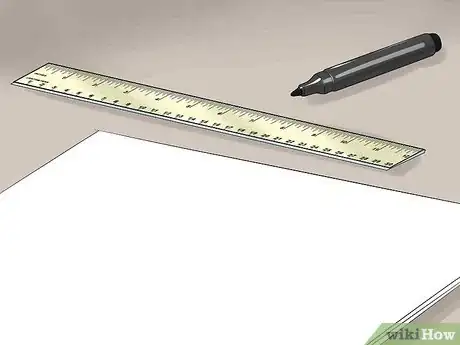

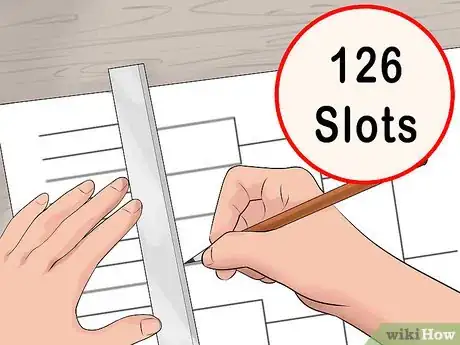
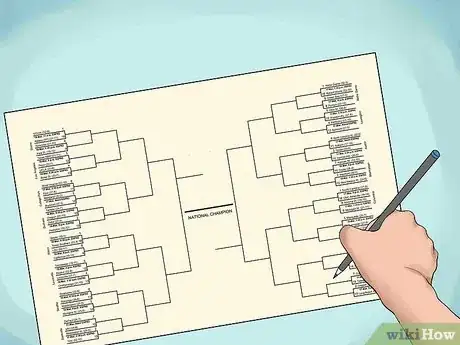

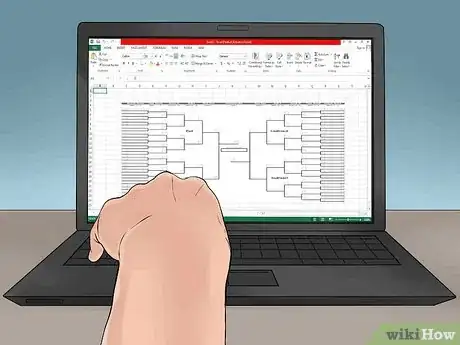
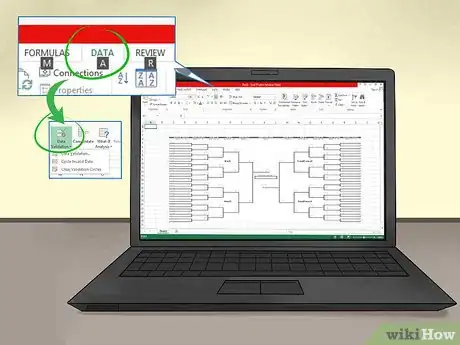
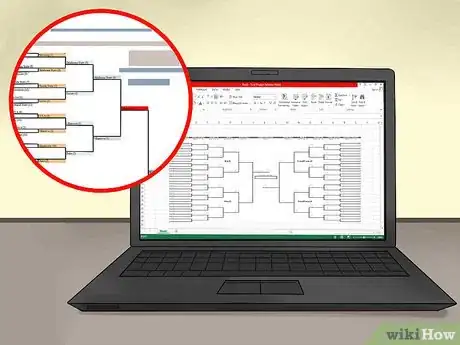


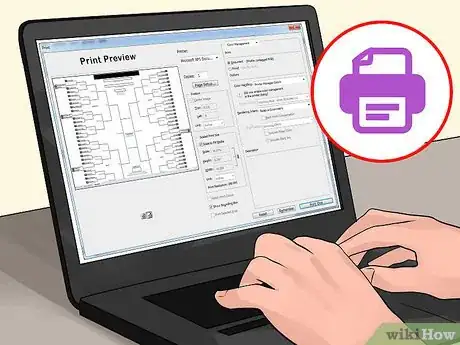
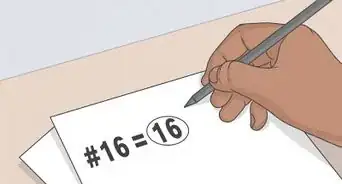






-Step-12.webp)