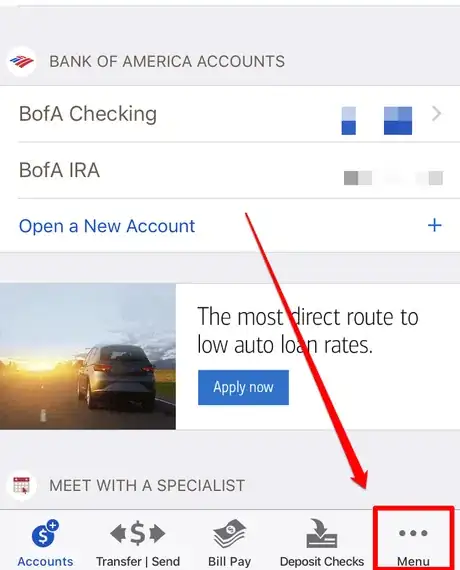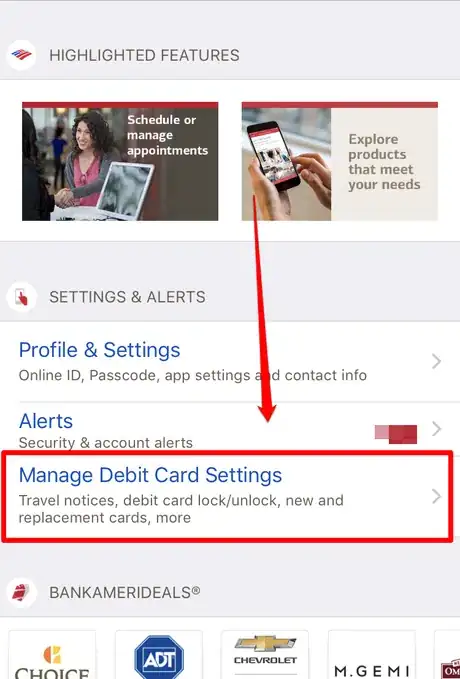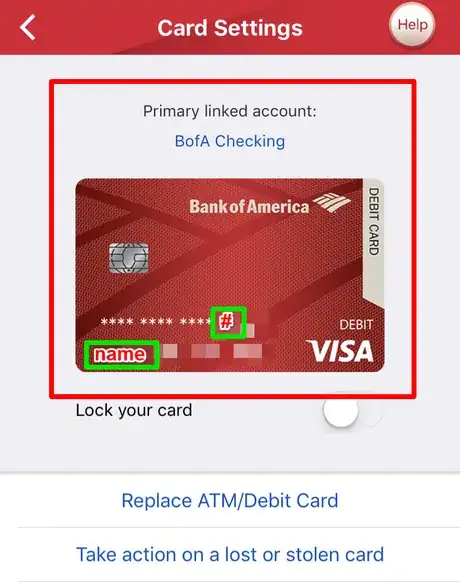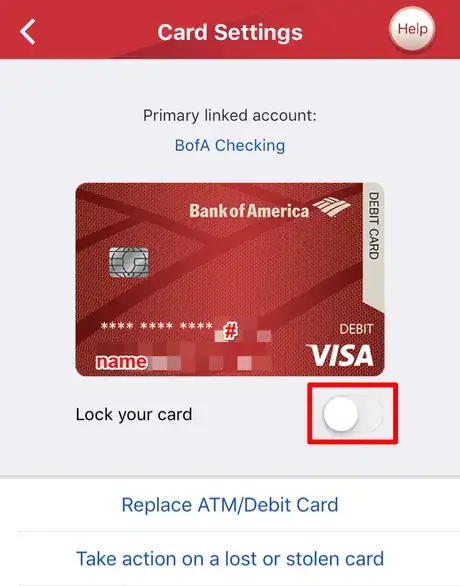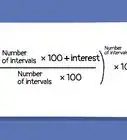Explore this Article
IN THIS ARTICLE
Other Sections
X
wikiHow is a “wiki,” similar to Wikipedia, which means that many of our articles are co-written by multiple authors. To create this article, volunteer authors worked to edit and improve it over time.
This article has been viewed 47,313 times.
Learn more...
You can easily lock a Bank of America credit card online using their mobile app. It's also possible to use the app to unlock a previously locked card. This article will walk you through what to do.
Steps
1
Open the app.
2
Sign into the app.
3
Tap the "Menu" tab in the lower right hand corner.
4
Choose the "Manage Debit Card Settings" option.
5
Look for the card you'd like to lock.
-
If you have a debit card with a checking account there, you'll be presented with that card first. Otherwise, you'll be presented with all other lockable/unlockable cards in your name. If you have both, there should be a button that will allow you to switch the cards if needed.
- If your card has a photo verification on it, don't worry if the cards don't match what they look like in real life.
Advertisement
6
Check the details.
-
Make sure the last four digits and name on the card graphic match the card you'd like to lock.
- If the card matches a debit card to a checking account, the app will tell you which account it links to. But don't worry if you don't see the type and instead see a nickname you chose for the account online.
7
Tap the "Lock your card" switch.
8
Review the restrictions.
-
Read the page confirming what you can and can't do with a locked card. You should also look at the types of financial transactions that will still go through even when the card is locked. The locked card status will also apply to most virtual wallet cards, including Apple, Google or Samsung Pay virtual cards.
9
Tap the green "Lock Card" switch to lock it.
10
Unlock your card after you've successfully retrieved it.
You Might Also Like
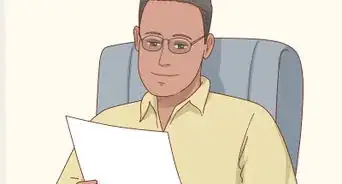
How to
Find Your Bank Account Number
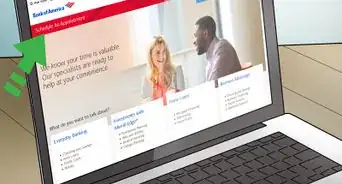
How to
Contact Bank of America
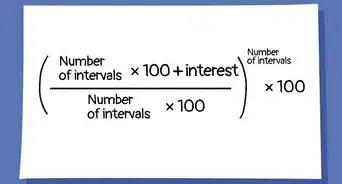 How to Find the Effective Interest Rate
How to Find the Effective Interest Rate

How to
Activate Your ATM Card
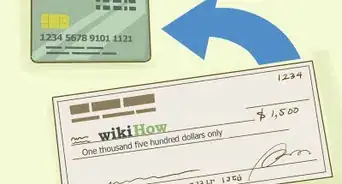
How to
Use an ATM to Deposit Money
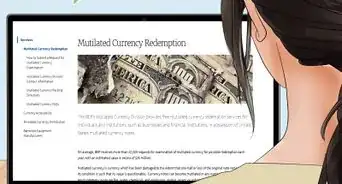 How to Submit Damaged Money for Reimbursement
How to Submit Damaged Money for Reimbursement
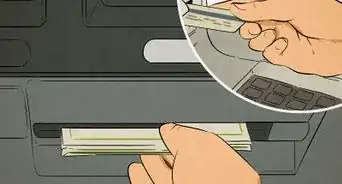 How to Use ATMs to Get Cash, Access Bank Accounts, & More
How to Use ATMs to Get Cash, Access Bank Accounts, & More
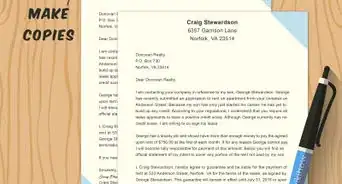
How to
Write a Guarantor Letter
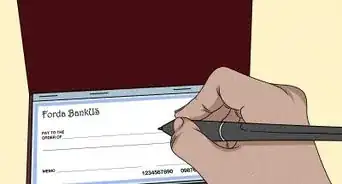 Using ATMs and Money Orders to Deposit Cash to Your USAA Account
Using ATMs and Money Orders to Deposit Cash to Your USAA Account

How to
Deposit Cash

How to
Prepare a Bank Reconciliation
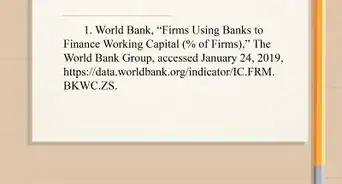
How to
Cite World Bank Data
 A Beginner's Guide to Starting Your Own Bank
A Beginner's Guide to Starting Your Own Bank

How to
Spot an ATM Skimmer
Advertisement
About This Article
wikiHow is a “wiki,” similar to Wikipedia, which means that many of our articles are co-written by multiple authors. To create this article, volunteer authors worked to edit and improve it over time. This article has been viewed 47,313 times.
56 votes - 36%
Co-authors: 4
Updated: June 17, 2022
Views: 47,313
Categories: Banks and Financial Institutions
Advertisement