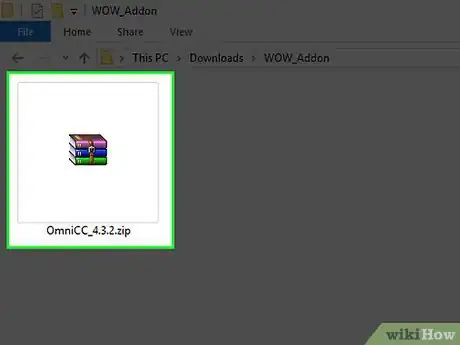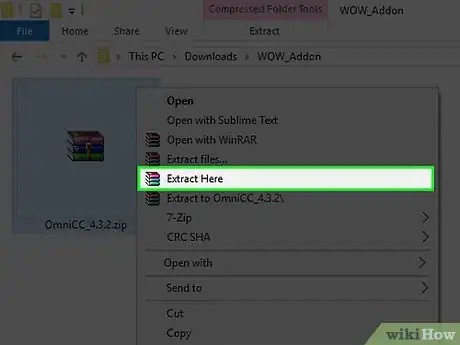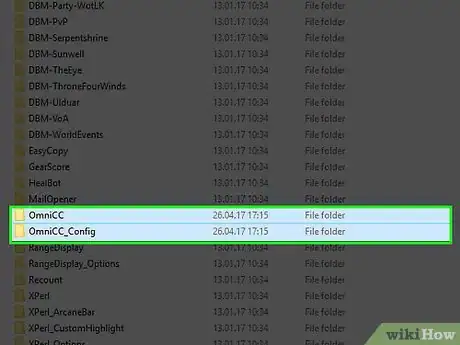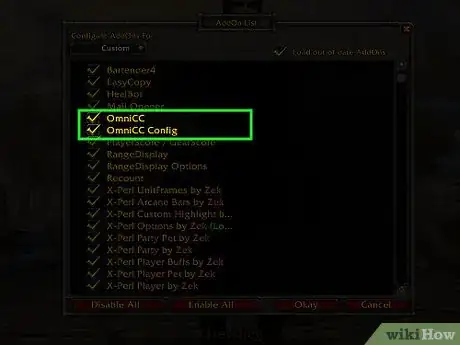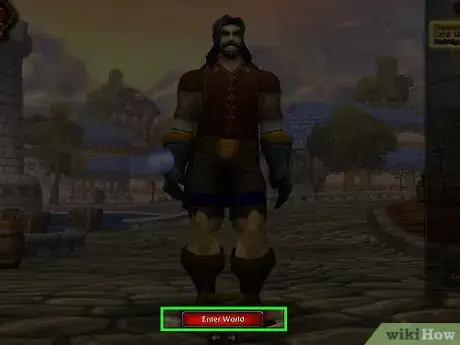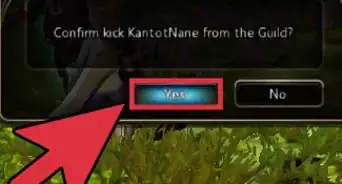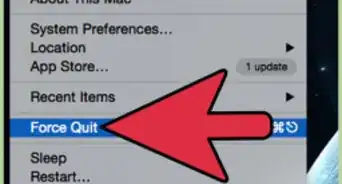X
wikiHow is a “wiki,” similar to Wikipedia, which means that many of our articles are co-written by multiple authors. To create this article, 16 people, some anonymous, worked to edit and improve it over time.
This article has been viewed 101,577 times.
Learn more...
One of the biggest advantages you can have in World of Warcraft is by using WoW add-ons. Add-ons will allow you to customize your screen, make complex actions extremely easy, and help give you the upper hand while playing against other players. This article covers how to install any World of Warcraft add-on you may find useful.
Steps
-
1Find which WoW add-on you want to install and download.
-
2Unzip the downloaded file using Winzip or any other file zip program.Advertisement
-
3Place the unzipped folder in the World of Warcraft Interface Add-ons directory, usually C:\Program Files\World of Warcraft\Interface\Add-ons .
-
4Load up World of Warcraft and click on the Add-ons button in the lower left corner of the character select screen.
-
5If the add-on is installed properly it will show up in this menu. Also, if you do not have any other add-ons installed and this one isn't installed properly then the Add-ons button will not show up.
-
6Once you know the add-on is installed properly login to the game and check it out.
Advertisement
Warnings
- Always be sure to virus scan the add-on files after you download. This also applies to everything you download. This will help protect your computer.⧼thumbs_response⧽
Advertisement
Things You'll Need
- Winzip or similar program
References
About This Article
Advertisement