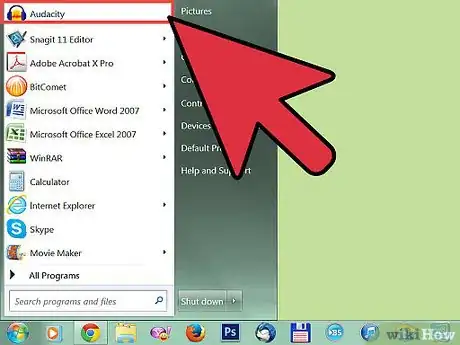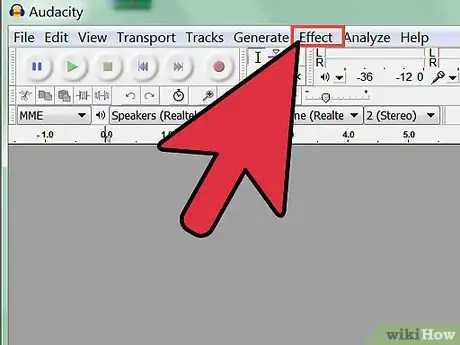Explore this Article
IN THIS ARTICLE
Other Sections
X
wikiHow is a “wiki,” similar to Wikipedia, which means that many of our articles are co-written by multiple authors. To create this article, 9 people, some anonymous, worked to edit and improve it over time.
This article has been viewed 68,726 times.
Learn more...
This wikiHow will teach you how to install virtual studio technology (VST) plug-ins. Luckily adding VST plug-ins to your favorite audio software isn't complicated. You'll just need to locate the VST plug-in directory you want to use using your audio software and then download the file. The steps below will walk you through exactly what you need to do.
Steps
1
Install your favorite audio software on your computer.
2
Locate your VST plug-in directory.
-
Some software has this built in to the program file, in which case you may skip this step and proceed to the next one. Ableton Live requires you to do this manually, like so:
- Go to the "Options" menu and select "Preferences".
- Under "Preferences", select the "File Folder" menu.
- Click the "Browse" button next to "VST Plug-In Custom Folder".
- Select the folder you would like Ableton to use for VST Plug-Ins.
- Confirm that the "Use VST Plug-In Custom Folder" option is turned on, and the file path listed under "VST Plug-In Custom Folder" leads to the folder you just selected.
3
Download a VST plugin.
4
Move the downloaded file to your VST directory.
5
Extract the ZIP file.
-
Unpack the files from the ZIP file. You can double-click the file to unpack if it you're using a Mac. If you're using Windows, right-click the file, choose Extract All, then select your VST directory to extract.
- After this, you can delete the Zip file, or keep a backup in a different folder if you like.
Advertisement
6
Reopen your audio software.
You Might Also Like
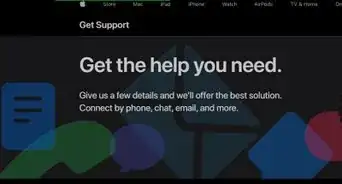
How to
Fix an Airpods Microphone
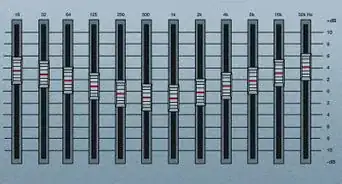 What Equalizer Settings Are Best for Bass? (And Other Equalizer Settings Explained)
What Equalizer Settings Are Best for Bass? (And Other Equalizer Settings Explained)

How to
Reduce Static Noise in a Microphone

How to
Use a Mixer
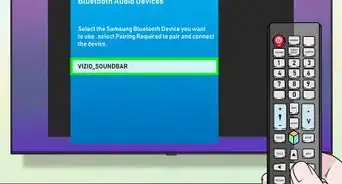
How to
Connect a Vizio Soundbar to a TV
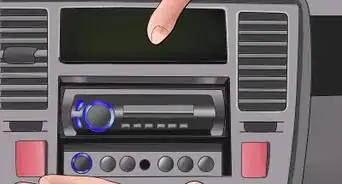
How to
Hook up an Equalizer
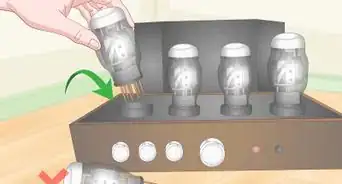
How to
Troubleshoot an Amp
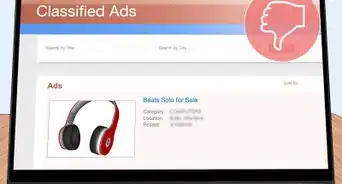
How to
Tell if Beats Are Fake

How to
Adjust Bass on a Computer

How to
Hear Audio from the Remote PC when Using Remote Desktop
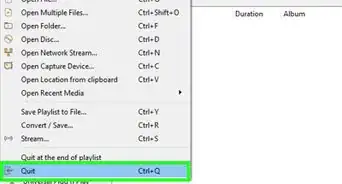
How to
Set the Default Audio Track in VLC

How to
Burn Music to an Audio CD
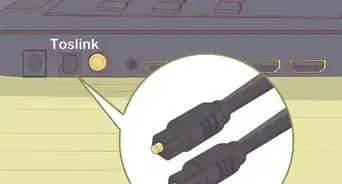
How to
Connect Soundbar to PC
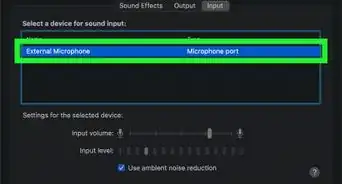
How to
Use a Headset Mic on a PC with One Jack
Advertisement
About This Article
wikiHow is a “wiki,” similar to Wikipedia, which means that many of our articles are co-written by multiple authors. To create this article, 9 people, some anonymous, worked to edit and improve it over time. This article has been viewed 68,726 times.
How helpful is this?
Co-authors: 9
Updated: June 6, 2022
Views: 68,726
Categories: Audio
Advertisement