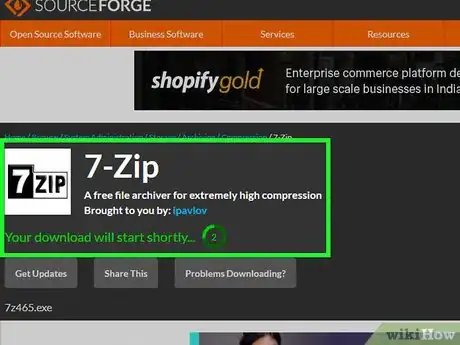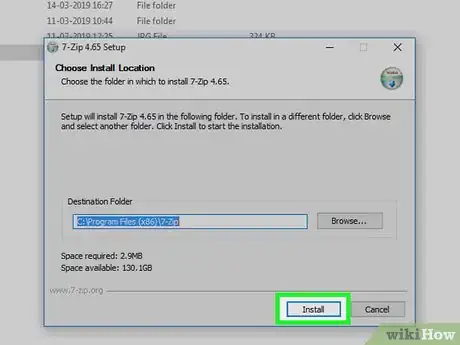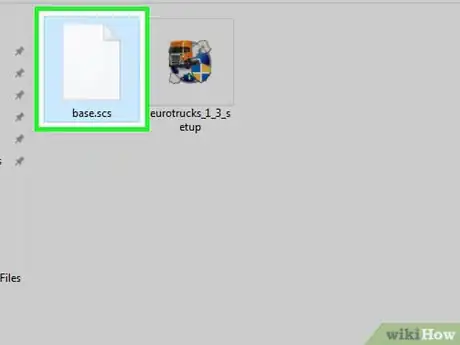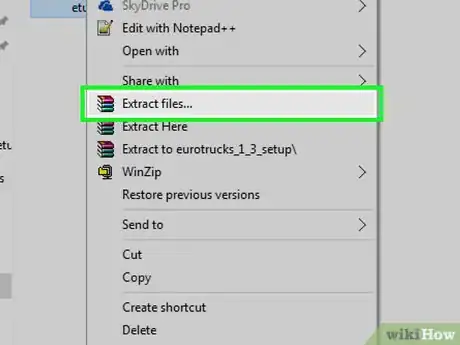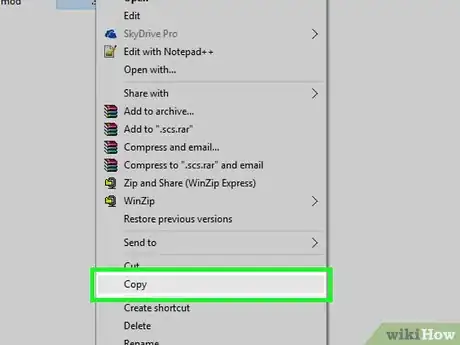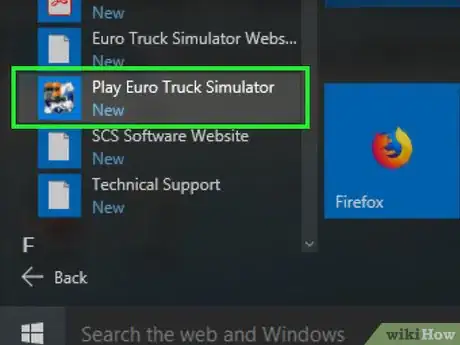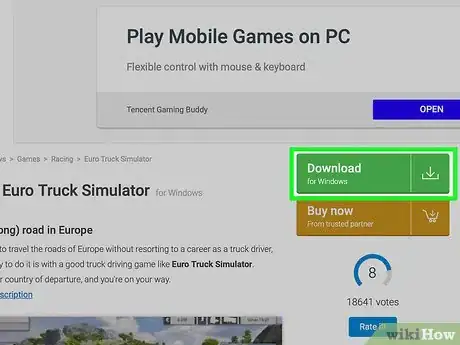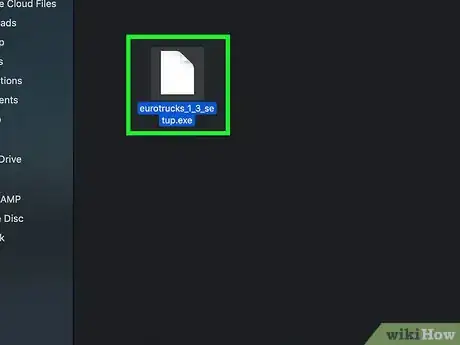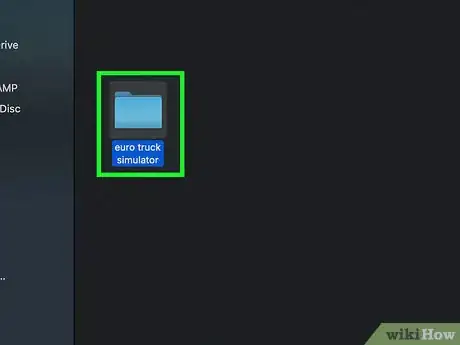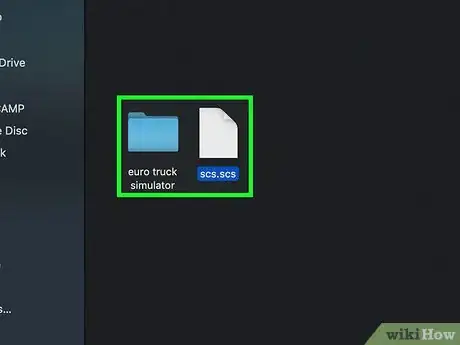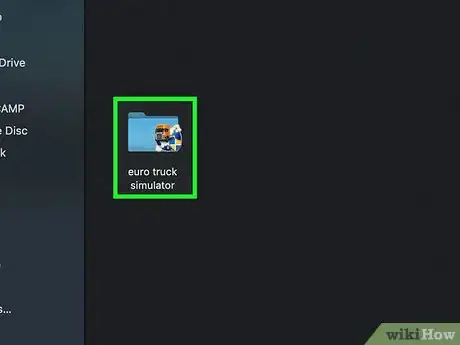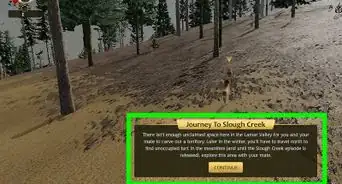X
wikiHow is a “wiki,” similar to Wikipedia, which means that many of our articles are co-written by multiple authors. To create this article, 21 people, some anonymous, worked to edit and improve it over time.
This article has been viewed 429,720 times.
Learn more...
Now that you've got your copy of Euro Truck Simulator, you've discovered that it's pretty unexciting right out of the box. Want to spice up the game and have some fun? There are hundreds of great mods that are just a click and a download away. We'll show you how to do that!
Steps
Method 1
Method 1 of 2:
Install on PC
-
1Download 7-Zip. If you don't already have it, you can find it at SourceForge.
- Install 7-Zip.
- You will need this to extract the mod files.
-
2Locate and download a mod for Euro Truck Simulator.Advertisement
-
3Find the Euro Truck Simulator base.SCS file. Navigate to Program Files/Euro Truck Simulator, and inside that you will find the base.SCS file. Copy that file
-
4Go to My Documents. Find the Euro Truck Simulator folder, and inside that is a folder named "Mod."
- Paste the base.SCS file into the Mod folder.
-
5Unzip the new mod files. Find the Euro Truck Simulator mod file with the .RAR extension that you downloaded.
- Right-click on that, and from the contextual menu, Click the Extract Here button to extract the mod files.
-
6Copy the .SCS files. Select and copy all .SCS files that were unpacked by 7-Zip.
- Paste the .SCSfiles. Return to the Euro Truck Simulator/Mod folder that you pasted the base.SCS file into, and paste the .SCS files for the mod into that same folder.
-
7Start the game—your truck should be modded!
Advertisement
Method 2
Method 2 of 2:
Install on a Macintosh
-
1Locate and download a mod for Euro Truck Simulator.
-
2Extract the mod files. Double click on the mod file you downloaded, and extract the file or files to the Desktop
- Locate, select, and copy all .SCS files that were extracted.
-
3Find your Euro Truck Simulator folder. In Spotlight, type in "euro truck simulator." The folder should show in the top results.
- Open the Euro Truck Simulator folder, and inside that, locate and open the "mod" folder.
-
4Add your mod. Paste the .SCS files you copied from the Desktop into the Euro Truck Simulator mod folder.
-
5Start the game—your truck should be modded!
Advertisement
Community Q&A
-
QuestionI have all the files, but I still can't find a car in the game. What do I do?
 AdabuGabenCommunity AnswerIf it's the Skoda, look at any truck dealer using the "buy online" feature.
AdabuGabenCommunity AnswerIf it's the Skoda, look at any truck dealer using the "buy online" feature. -
QuestionWhat order should my mods be in, in Euro Truck Simulator 2?
 AdabuGabenCommunity AnswerAny order, as long as they're in the correct folder.
AdabuGabenCommunity AnswerAny order, as long as they're in the correct folder. -
QuestionWhat do I do if it's downloaded from Steam?
 Community AnswerThe mod should download automatically. If it's not showing, try restarting your computer and reloading the game.
Community AnswerThe mod should download automatically. If it's not showing, try restarting your computer and reloading the game.
Advertisement
Warnings
- Some mods may clash with each other, so beware!⧼thumbs_response⧽
- Virus scan all files, just in case of an unlikely event of a virus⧼thumbs_response⧽
Advertisement
Things You'll Need
- Euro Truck Simulator
- Windows XP or a version of Windows that's more later
About This Article
Advertisement