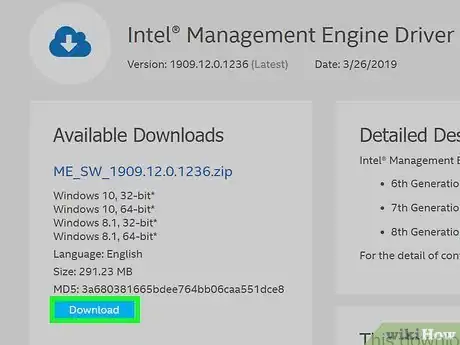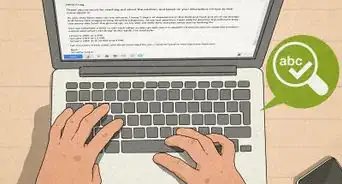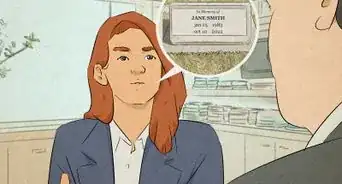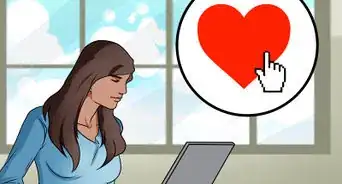This article was co-authored by wikiHow staff writer, Darlene Antonelli, MA. Darlene Antonelli is a Technology Writer and Editor for wikiHow. Darlene has experience teaching college courses, writing technology-related articles, and working hands-on in the technology field. She earned an MA in Writing from Rowan University in 2012 and wrote her thesis on online communities and the personalities curated in such communities.
This article has been viewed 22,988 times.
Learn more...
Intel Management Engine is a subsystem that works with Intel® Converged Security and Management Engine (both firmware and operating system) and can perform a series of tasks while the system is sleeping, in the boot process, or while the system is running. This wikiHow will teach you how to install the Intel Management Engine if your system meets the requirements.[1]
Steps
-
1Go to https://downloadcenter.intel.com/download/28679/Intel-Management-Engine-Driver-for-Windows-8-1-and-Windows-10. You can use any web browser on your Windows computer to download the most recent update of the Intel Management Engine.
- Your computer has to be running Windows 8.1 or Windows 10 (either 32 or 64-bit), be working with an Intel® Converged Security and Management Engine (both firmware and operating system), and have a supported Intel processor. Supported processors are the 6th, 7th, and 8th generation Intel® Core Processors.
- The engine will only work with the following chipsets: Intel® B150 Chipset, Intel® B250 Chipset, Intel® B360 Chipset, Intel® B365 Chipset, Intel® H110 Chipset, Intel® H170 Chipset, Intel® H270 Chipset, Intel® H310 Chipset, Intel® H370 Chipset, Intel® Management Engine Firmware (Intel® ME FW), Intel® Management Engine Interface (Intel® MEI), Intel® Q150 Chipset, Intel® Q170 Chipset, Intel® Q250 Chipset, Intel® Q270 Chipset, Intel® Q370 Chipset, Intel® X299 Chipset, Intel® Z170 Chipset, Intel® Z270 Chipset, Intel® Z370 Chipset, Intel® Z390 Chipset, Mobile Intel® HM170 Chipset, Mobile Intel® HM175 Chipset, Mobile Intel® HM370 Chipset, Mobile Intel® QM170 Chipset, Mobile Intel® QM175 Chipset, Mobile Intel® QM370 Chipset, and Mobile Intel® QMS380 Chipset.
-
2Click Download. You'll see this on the left side of the page under "Available Downloads."
- If your file explorer opens, click Save after choosing a save location for the download.
Advertisement -
3Open the downloaded file. It'll be a .zip folder that you need to extract to another location. Click Extract and select a location where you want to save the folders.
-
4Double-click the .exe file. If you're a consumer using this product, you'll want to find the .exe inside the "Con" folder while businesses and organizations look inside the "Corp" folder.[2] The Intel Management Engine will install; follow the on-screen instructions to finalize it.
- If you're an IT worker with the appropriate permissions, you can find the drivers and install them individually. Double-click the .inf files to install the associated drivers.
References
About This Article
1. Go to https://downloadcenter.intel.com/download/28679/Intel-Management-Engine-Driver-for-Windows-8-1-and-Windows-10.
2. Click Download.
3. Open the downloaded file.
4. Double-click the .exe file.