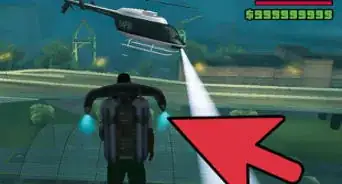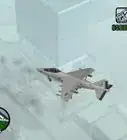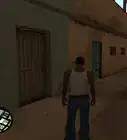This article was co-authored by wikiHow Staff. Our trained team of editors and researchers validate articles for accuracy and comprehensiveness. wikiHow's Content Management Team carefully monitors the work from our editorial staff to ensure that each article is backed by trusted research and meets our high quality standards.
wikiHow marks an article as reader-approved once it receives enough positive feedback. In this case, 83% of readers who voted found the article helpful, earning it our reader-approved status.
This article has been viewed 547,141 times.
Learn more...
There are thousands of car mods available for Grand Theft Auto: San Andreas, and they can be easily installed with the San Andreas Mod Installer. Once you've downloaded a few mod files, you can use the Mod Installer to add them to GTA with just a few clicks. You can then install another mod which will allow you to easily select the cars in-game.
Steps
Installing Your Tools
-
1Download the San Andreas Mod Installer (SAMI) installation files. SAMI allows you to install just about any GTA San Andreas mod, including new cars, with just a few clicks.[1]
- You can download the installer from gtainside.com/en/sanandreas/tools/5604-san-andreas-mod-installer/. Click the Download button to download the RAR file containing the installer.
-
2Extract the SAMI RAR file. You'll need a program like WinRAR or 7-Zip to extract the files from the RAR file you downloaded. 7-Zip is the most popular free option, and you can download it from 7-zip.org.
- After installing 7-Zip, right-click on the RAR file and select "7-Zip" → "Extract Files..." This will extract the files into a new folder in your current directory.
Advertisement -
3Install SAMI. Run the San Andreas Mod Installer v1.0.exe file and confirm that you want to run it. You can leave the installation settings at their defaults. After installation, you'll see a San Andreas Mod Installer shortcut on your desktop.
-
4Download and install the Microsoft .NET Framework. This is required for SAMI to run. You can download the installer from {{{1}}}. Run the "dotnetfx" program after downloading and follow the prompts to install it.
Adding Cars
-
1Download the car you want to add to GTA SA. Now that you have your mod installer ready to go, you can download a car mod. Car mods will download in ZIP or RAR format, which you don't need to worry about extracting. There are several places you can download car mods from, including:
- gtainside.com
- nexusmods.com/gtasanandreas
- gtaall.com
- gta-modding.com
-
2Start SAMI. Once you have a car mod or two downloaded, launch SAMI to add them to San Andreas. You can find a shortcut for SAMI on your desktop.
-
3Click "Install a Mod." This will open a new screen.
-
4Click "Detect" underneath the San Andreas Directory field. This will scan your system for your GTA SA game directory so that you don't need to add it manually.
- If the game directory cannot be detected, use the "Browse" button to navigate your computer and select it.
-
5Ensure "ZIP\RAR File" is selected. This will tell SAMI to load the mod you select directly from the archive file.
-
6Click the "Browse" button in the "Mod Location" section. This will open a file browser.
-
7Select the car mod ZIP or RAR file you downloaded. You'll usually find this in your Downloads folder, though you may have moved it elsewhere.
-
8Click "Continue" and then "Continue." You'll be shown the lines of code that will be changed, which you can just proceed past.
-
9Enter a custom name for the vehicle. You can use the name of the mod, or enter any name you'd like to use for the car.
-
10Select the vehicle that you'll be replacing. Vehicle mods have to be assigned to an existing vehicle slot in the game. Make sure you select the same type of vehicle (for example, you can't replace a boat with a car).
-
11Click "Install" to install the mod. The mod you install will replace all instances of the selected vehicle in your game.
-
12Start San Andreas and find your new car. After installing your car mod, you can load up San Andreas and find it in your game. The mod replaces all instances of the original vehicle with the mod, so you can narrow down your search if the vehicle normally appears in certain areas.
- You can use a car spawner mod to instantly spawn whichever vehicle you'd like. See the next section for details.
Installing a Vehicle Spawner
-
1Download CLEO for GTA SA. Visit cleo.li/ and download the GTA San Andreas version. If you add a lot of different cars to your game, you can make things easier by installing a car spawner. This will allow you to instantly call up any vehicle that you want to use.
-
2Run the CLEO installer. You'll need to indicate where GTA SA is installed during the CLEA installation.
-
3Download a Vehicle Spawner CLEO script. You can get one of the most popular ones at zazmahall.de/ZAZGTASANATORIUM/zazmoddat00100/VehicleSpawnerPremium.htm. After downloading it, double-click the file to view its contents.
-
4Open the "cleo" folder that's been added to your GTA installation directory. You'll find this in your base GTA SA installation folder.
-
5Copy the vehicle spawner files. Drag the CS file from the spawner download into this folder, and then the TXT file that was included into the "cleo_text" folder. This will install the vehicle spawner mod.
-
6Start San Andreas and press .7. This will open the Vehicle Spawner menu, allowing you to select the car you want to spawn.
- You'll need to select whichever car you replaced with the car mod in order to load your new mod. For example, if you replaced the Cheetah with an Audi, you'll need to select the Cheetah from the menu.
Community Q&A
-
QuestionAre there any car mods for PS2?
 Community AnswerTechnically, yes, practically, no. You can't mod the PS2 version unless you modify the .ELF file, burn it to a new DVD and play it on a modded PS2.
Community AnswerTechnically, yes, practically, no. You can't mod the PS2 version unless you modify the .ELF file, burn it to a new DVD and play it on a modded PS2. -
QuestionWhat do I do if I am told I don't have microsoft.NET framework when I open Sami?
 Community AnswerAfter you open it, it will give you the option to download it, so download and install it.
Community AnswerAfter you open it, it will give you the option to download it, so download and install it. -
QuestionIs there a way to auto install mods?
 Community AnswerAs said: the SAMI will help you. There might be more available in the market.
Community AnswerAs said: the SAMI will help you. There might be more available in the market.
References
About This Article
1. Install SAMI.
2. Download a car mod.
3. Open SAMI.
4. Click Install a mod.
5. Click Detect.
6. Select ZIP/RAR File.
7. Click Continue.
8. Name the vehicle and select a replacement.
9. Click Install.

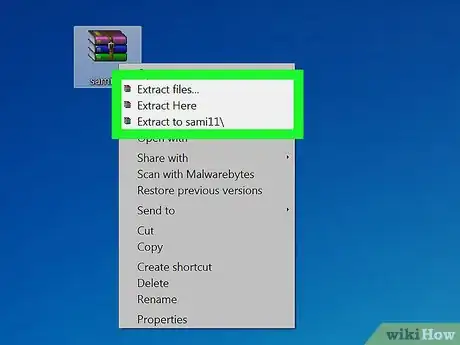
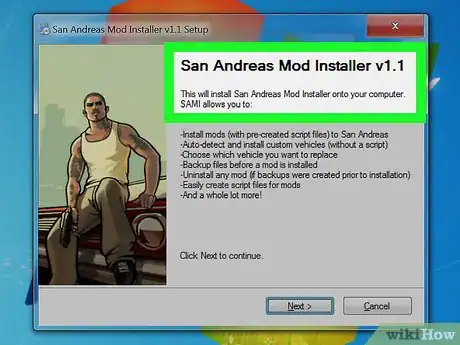
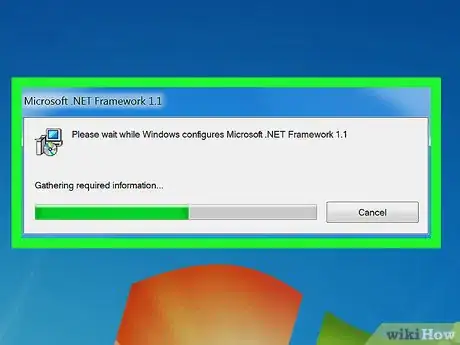
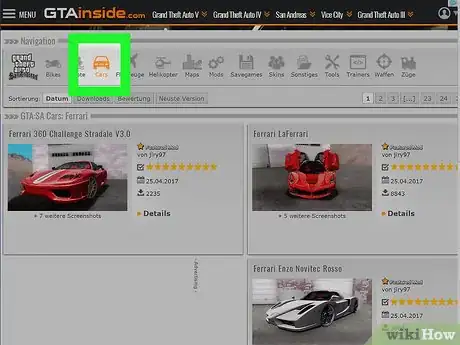
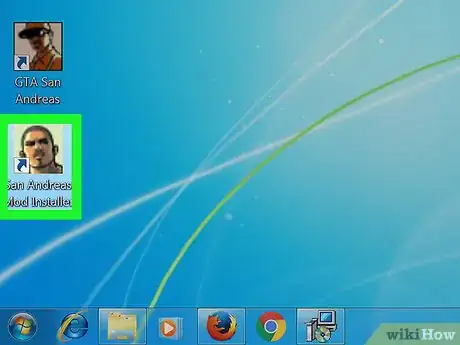
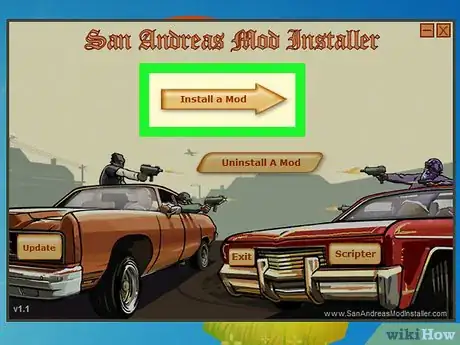
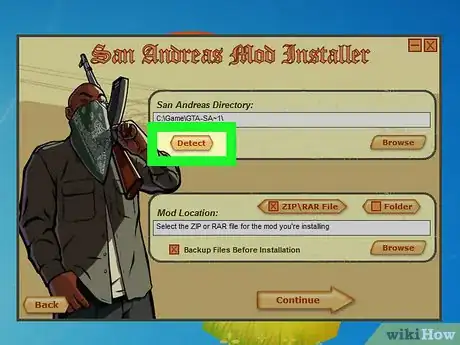
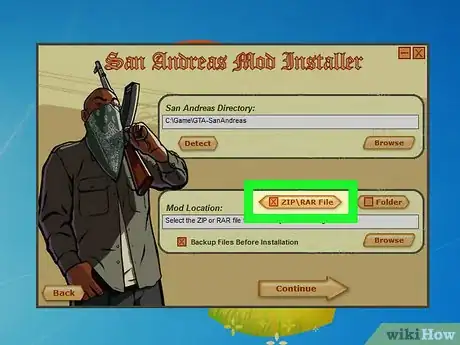

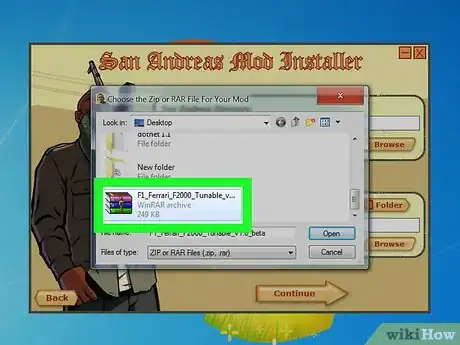
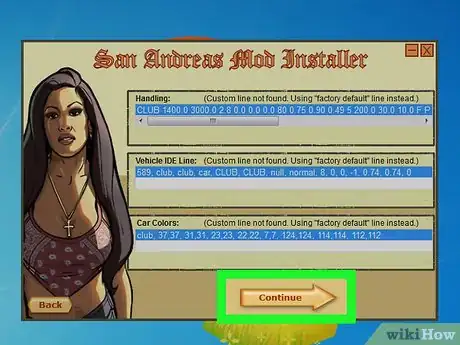
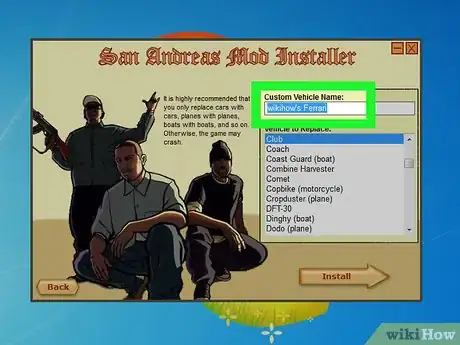
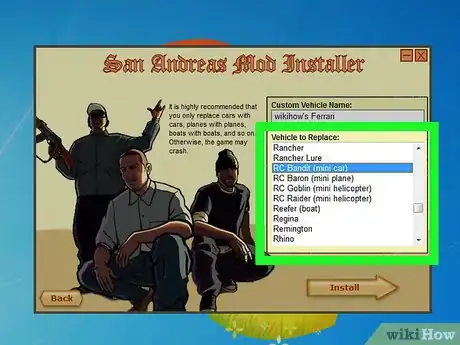
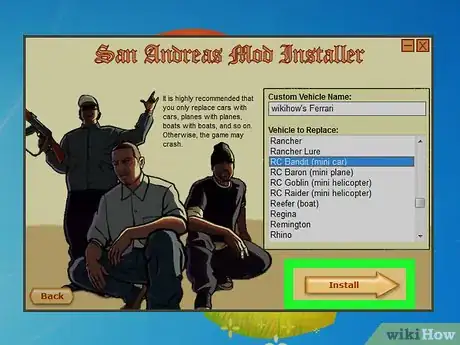

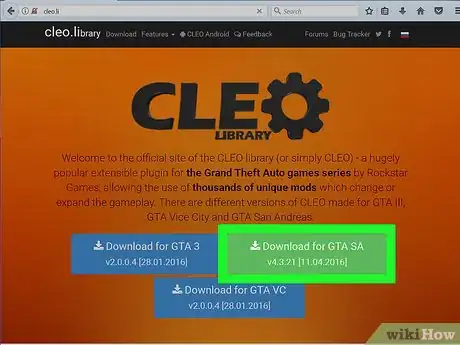
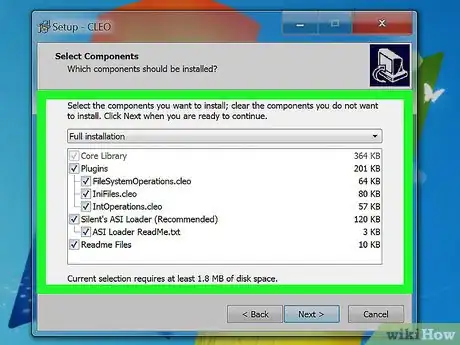
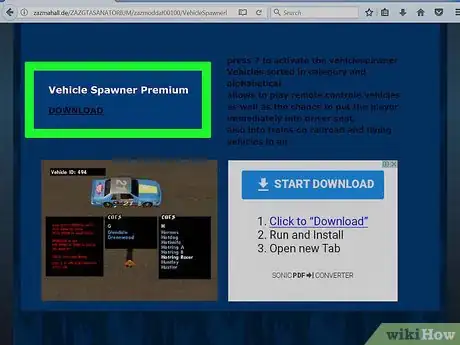
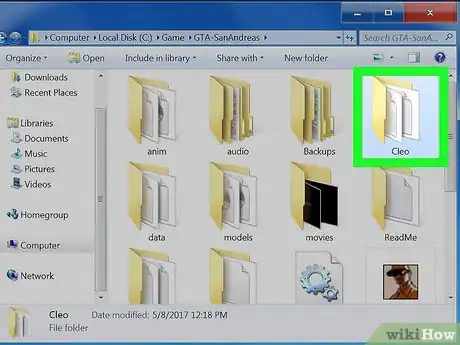
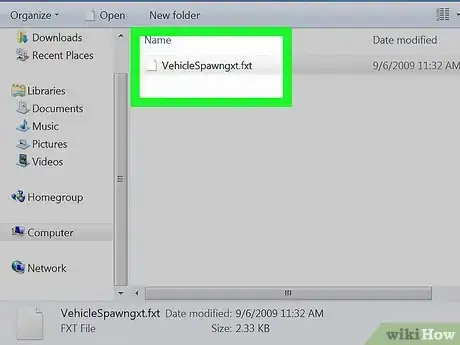
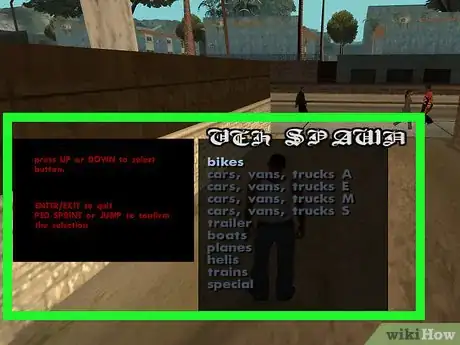
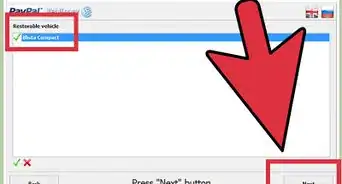
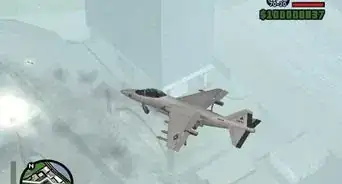
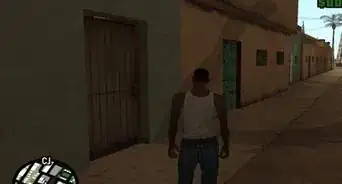

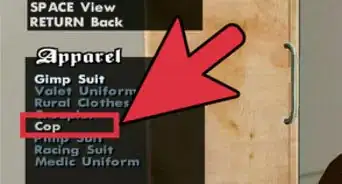

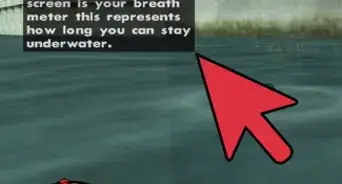
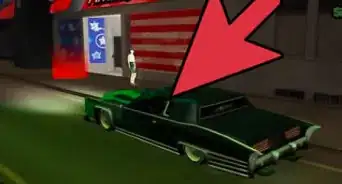
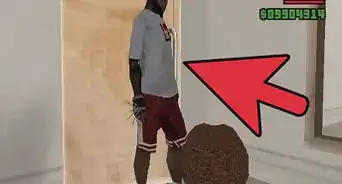
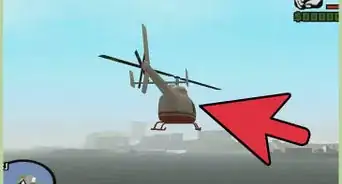
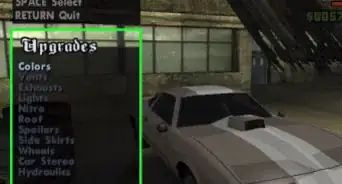

-Step-6-Version-2.webp)