This article was co-authored by wikiHow Staff. Our trained team of editors and researchers validate articles for accuracy and comprehensiveness. wikiHow's Content Management Team carefully monitors the work from our editorial staff to ensure that each article is backed by trusted research and meets our high quality standards.
This article has been viewed 2,478,817 times.
Learn more...
A Vehicle Identification Number (VIN for short) is a unique serial number that helps identify the vehicle’s type and specifications. The VIN also helps authorities, organizations, and individuals track a vehicle's past records. Using one of the methods below, you can get information about your vehicle's specifications, title brands, recalls, and even if the vehicle has been reported stolen.
Steps
Checking Vehicle Specifications, Fuel Economy, and Pricing Details
-
1Write down the VIN. Using a Pen and Paper, record the VIN that you want to check. You can also use a camera or smartphone to take a picture of your VIN to refer to, later on.
-
2Open up your web browser to the VINChecker.net website. Enter your VIN number and press the Check Your VIN button.Advertisement
-
3View the Vehicle Specifications. Receive information about the vehicle such as options, fuel efficiency, NHTSA and IIHS crash test ratings, and other specifications.
- Note, this is not a free "vehicle history report" — the companies providing vehicle history reports are required to charge a fee, per the Anti-Car Theft Act.
Checking VIN for Theft and Fraud Records
-
1With your VIN in hand, go to the NICB website. This is the "free VIN Check service" provided by the National Insurance Crime Bureau, and issues free reports "on cars that have current records of theft" or "have an outstanding title brand".
- If you're looking for a mechanical history report, or trying to figure out how many past owners a used vehicle has had, this free service will not provide the information you're looking for. That information is only available for a fee.
- The NICB no longer reports if the vehicle has a lien on it (as they did before), so be sure to verify with the DMV that the title belongs to the person selling the vehicle.
-
2Type in the 17-digit VIN under the Step 1 box. If the vehicle in question was made after 1981 but has fewer or more than 17 numbers and letters in its VIN, it's generally a pretty good sign that the VIN has been faked. Stay away from purchasing this vehicle if possible.
-
3Agree to terms and conditions, and then enter the verification code. The verification code is a human detection service. After you've correctly entered the verification code, press "Search."
- The verification code is case-sensitive, so be sure to use CAPS letters where needed.
-
4Wait as NICB checks your VIN against their databases. If the vehicle in question has an outstanding title brand or was recently reported stolen, read the short vehicle report based on that VIN.
- If your car has never been reported stolen, or is relatively new, then the report will let you know that the vehicle has not been listed in the Theft Records (and/or) Total Loss Records database(s).
- Remember, these records only show up if an accident or theft was "recorded" (and even then, it may take up to 6 months to show up in the database), so before you make the actual purchase, you will want to verify the information with the DMV.
- You are restricted to 5 VIN Check searches from a single IP address per day.
Checking VINs on Potentially Recalled Vehicles
-
1Navigate to the National Highway Transport Safety Administration's website. Go to NHTSA Recall Website and click the tab that says "Vehicles."
- Select your Model Year, Make, and Model from the drop down menus and press Enter.
-
2Check for any recalls. If the vehicle has had any recalls, they will be available under the Recalls tab.
-
3Subscribe to email updates on recalls on the NHTSA's Email Alerts page.
Getting a Vehicle History Report for Free
-
1Go to VehicleHistory.com. Use your browser to navigate to Vehiclehistory.com.
-
2Enter the VIN in the search box in the middle of the page. If your car was manufactured after 1980, your VIN should be 17 digits long. It will never contain the letters I, O, or Q, so as to avoid confusion with the numbers 1 and 0.[1]
- If your car was manufactured prior to 1980, you will not be able to secure a vehicle history report.
-
3Get your report. Once you’ve entered the VIN, you may view the report.
Getting a VIN Check by Other Means
-
1Ask the seller of the vehicle to supply a VIN check. If you're interested in a vehicle but really don't want to shell out for a VIN check, check to see whether the seller of the vehicle has a VIN check that they can produce.
- Sometimes, sellers will do potential buyers a favor by paying for it themselves, saving the PDF or printout, and sending a copy over to would-be buyers.
- Always keep your eyes and ears open and be cautious, since sellers could doctor the VIN Check and try to mislead you. When you're dealing with a purchase that ranges in the thousands of dollars, it's easy to be penny wise and pound-foolish. If you get an uneasy feeling, or simply don't trust the report, then paying a small fraction of the overall cost of the vehicle will give you peace of mind as well as the truth.
-
2Shell out a little bit of money from a trusted VIN check provider. This obviously isn't free, but — as noted above — very few options truly are free. Bottom line: if you're interested in potentially purchasing a used vehicle, factor in the cost of VIN checks into your total budget. The following sources will provide trustworthy VIN checks for a small fee:
- Carfax
- Edmunds
- AutoCheck (part of Experian)
- Gapless
Community Q&A
-
QuestionHow to find out who owns a car by the VIN?
 Community AnswerThere's no foolproof way. ThatsThem.com claims to be able to give you the identity of an owner by the VIN number, but it often doesn't work.
Community AnswerThere's no foolproof way. ThatsThem.com claims to be able to give you the identity of an owner by the VIN number, but it often doesn't work. -
QuestionCan I see all owners and who currently owns the vehicle if I provide the VIN?
 Community AnswerNo.
Community AnswerNo. -
QuestionHow can I find out how many previous owners my car had and whether it has been in an accident?
 Community AnswerGo to vehiclehistory.com and enter the VIN of the auto in question.
Community AnswerGo to vehiclehistory.com and enter the VIN of the auto in question.
Things You'll Need
- The 17-digit Vehicle identification number for the vehicle you're wanting to check. Find Your VIN (Vehicle Identification Number). Each VIN made after 1981 has a unique string of 17 numbers and letters. Vehicles made before 1981 that do not have a 17-digit VIN will not work with these Free VIN Check Methods.
- Pen & Paper or Camera to take down the VIN
- Laptop or Computer with Internet Access
About This Article
To get a free basic VIN check, go to Vehicle History's private website and enter your 17-digit VIN number in the middle of the page to get your vehicle’s history report. Then, make sure the car wasn’t stolen by entering the VIN number on the NICB website, which reports previous thefts or collisions. You may also want to make sure you car hasn’t been recalled by checking the NHTSA Recall Website. Keep reading to learn when it’s better to pay for a VIN check and get information on past owners and repairs.















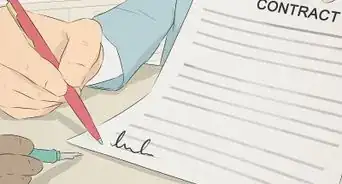
-Step-17.webp)







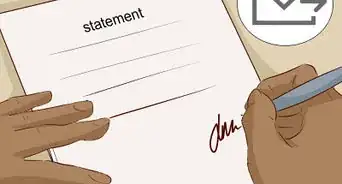
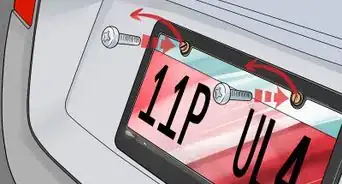


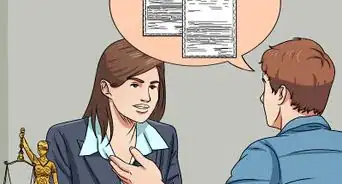







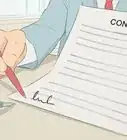
-Step-17.webp)




































