This article was co-authored by Nicolas Adams. Nicolas Adams is a 5th generation musician of Serbian Gypsy descent and the lead guitarist of the band Gypsy Tribe. Based in the San Francisco Bay Area, Nicolas specializes in Rumba Flamenco and Gypsy jazz and playing the guitar, Bouzouki, Balalaika, and piano.
wikiHow marks an article as reader-approved once it receives enough positive feedback. In this case, 88% of readers who voted found the article helpful, earning it our reader-approved status.
This article has been viewed 150,621 times.
Nothing breaks the mood of live music more than the shrieking feedback that can come from an amp. Feedback is the effect that sound waves make when the output is being recorded by the input. It creates an infinite sound loop,[1] and produces a loud, high pitched noise. Luckily, there are many simple ways to avoid feedback when you are playing music through an amp.
Steps
Changing The Levels On Your Equipment
-
1Turn down the gain on your amp or guitar. High gain on a guitar is a common culprit for feedback. Max gain increases the input signal until the output reaches maximum levels.[2] If it’s too high on either your amp or your guitar, it could be creating feedback.
- There should be at least two knobs on the face of your guitar. One of these should be the gain. Turn this counter-clockwise to reduce the gain.
- You can keep the gain at three-fourths max or less on both your amp and guitar to prevent feedback. If you are still experiencing it, try turning it down even lower.
-
2Reduce the volume on your guitar. Try turning down the volume on your guitar knob while turning the volume on your amplifier up. This will increase the output while decreasing the input and could prevent feedback. You should always try to alter the volume of your music by your amp, and not with the guitar’s knob to prevent instant feedback as soon as you plug in your guitar.
- Another knob on the body of your guitar should control the volume. Turn this counter-clockwise to reduce your volume.
- Some guitars have numbers, 1-10 to designate the level of sound. If yours does, turn it to 8.
- If the knob on your guitar is not working, see if you can buy a replacement knob at a guitar store. If that doesn't work, you may have to take it to get repaired.
Advertisement -
3Lower the treble, turn up the bass. High treble and low bass can create feedback. Make sure that the levels that you’re playing create the most robust sound while eliminating any feedback. Test this by playing notes on your guitar while adjusting each knob separately.
- All amps are different so you will most likely have to change the levels on your amplifier a couple of times to see what works best.
Repositioning Your Body Or Amplifier
-
1Point your guitar away from the face of your amplifier. Jimi Hendrix made feedback popular by playing his guitar in front of his amp.[3] This is actually the main way that feedback can be produced when you play music, so make sure that your instrument or microphone is not picking up the noise from your amplifier.
- Even though your amplifier may not have a direct line to your input, it’s still possible that sound-waves are bouncing off reflective surfaces. Move things like tables and chairs to eliminate reflective surfaces that may be bouncing sound back into your input.
-
2Turn your amp so that the front is pointed towards the wall. Pointing your amp towards the wall may stifle the sound but it will also prevent any feedback. Because sound-waves won’t be directly playing into your input, it’s unlikely that you will get feedback.
- Pick up or roll your amplifier towards a wall and leave around 2-3 inches from the amp and the wall.
- Putting your amp on a carpet instead of a hardwood floor will reduce reverberations throughout the house.
-
3Move further away from the amp. Even if you're not pointing your instrument or microphone directly into the amplifier, your inputs could still be picking up sound waves produced by amp. If you have a long enough cord, move further away from the amp.
- Put the amplifier in front of you, pointing outwards. This will also help you if you are on stage and are experiencing a lot of feedback.
- Buying a longer cord will allow you the freedom to move around while you are playing.
Using Additional Equipment
-
1Lower the effect on distortion pedals. If you have a distortion pedal plugged into the amp, that could be the source of the feedback you're hearing. Distortion or effect pedals can create feedback when the effects are turned too high. Try turning down both the level and the gain knobs.
- Certain pedals are capable of creating more feedback. Overdrive effects for heavy metal or hardcore music have a greater chance of creating unintended feedback than a blues or jazz pedal because of the intended sound.
- Try unplugging your guitar from the pedal and plug your guitar directly into the amp. If there is no feedback, then the pedal is your culprit.
-
2Use an equalizer to turn down the frequency on the channel that has the feedback. If you have an equalizer, you can turn down the frequency range for the guitar that you have plugged in. This will effectively eliminate all feedback because it won’t register through the equalizer.[4]
- External or add-on equalizers may be more effective at eliminating your feedback. Depending on the quality of your amplifier, an external component may be better quality than the one that comes with your amp.
- Electric guitar frequency range is 80 Hz to about 1200 Hz.[5] You may have to test different frequencies for your specific guitar.
- Lower the frequency by turning the knob counter-clockwise within your range.
-
3Purchase a noise suppressor pedal. A noise suppressor is made to eliminate feedback, humming, and any other unwanted noise that is coming from your amp. This pedal does not affect the guitar's natural tone, but does cost money. If you absolutely can not get rid of your feedback, or want a cleaner sound on your guitar, this is an option.
- Turn the noise reduction knob clockwise to reduce the ambient sound and feedback from the guitar.
- Play with the threshold knob until you do not hear static from your amp. You have to find the level for your specific guitar and amp.
Expert Q&A
-
QuestionHow do I stop my amp from buzzing?
 Nicolas AdamsNicolas Adams is a 5th generation musician of Serbian Gypsy descent and the lead guitarist of the band Gypsy Tribe. Based in the San Francisco Bay Area, Nicolas specializes in Rumba Flamenco and Gypsy jazz and playing the guitar, Bouzouki, Balalaika, and piano.
Nicolas AdamsNicolas Adams is a 5th generation musician of Serbian Gypsy descent and the lead guitarist of the band Gypsy Tribe. Based in the San Francisco Bay Area, Nicolas specializes in Rumba Flamenco and Gypsy jazz and playing the guitar, Bouzouki, Balalaika, and piano.
Professional Guitarist The first response is always just to hold the strings down and mute them. Sometimes that doesn't work, and you need to lower the volume. For the acoustic guitars, it happens mostly because the mic is kind of too close to your amplifier, so you need to turn the speaker or amp away from you.
The first response is always just to hold the strings down and mute them. Sometimes that doesn't work, and you need to lower the volume. For the acoustic guitars, it happens mostly because the mic is kind of too close to your amplifier, so you need to turn the speaker or amp away from you. -
QuestionHow do I cut out household electrical from my amp causing buzzing and clicks?
 Community AnswerDon't stand too close to the front of the amp. That's what's giving you feedback. I'm a drummer and lead vocalist, but I remember my lead guitarist having that problem. It may also mean you need a better quality amp.
Community AnswerDon't stand too close to the front of the amp. That's what's giving you feedback. I'm a drummer and lead vocalist, but I remember my lead guitarist having that problem. It may also mean you need a better quality amp.
References
- ↑ http://www.scientificamerican.com/article/what-causes-feedback-in-a/
- ↑ http://www.phys.uconn.edu/~gibson/Notes/Section6_1/Sec6_1.htm
- ↑ http://journals.cambridge.org/action/displayAbstract?fromPage=online&aid=2632348&fileId=S026114300000372X
- ↑ http://www.behindthemixer.com/how-remove-audio-feedback-through-equalization/
- ↑ http://recordingology.com/in-the-studio/guitars/

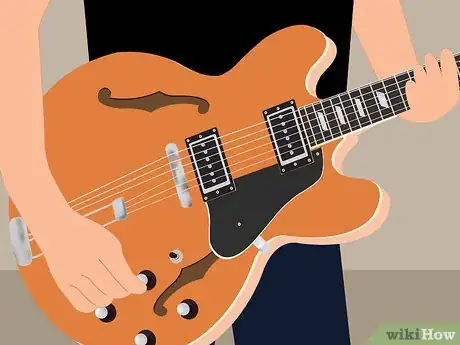





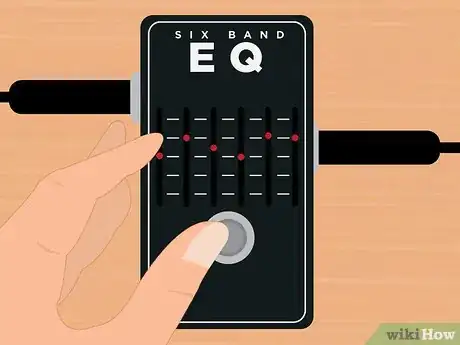
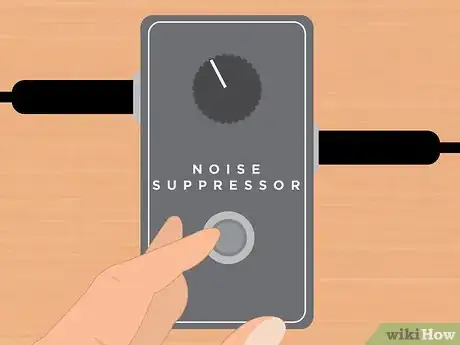
-Step-19-Version-2.webp)
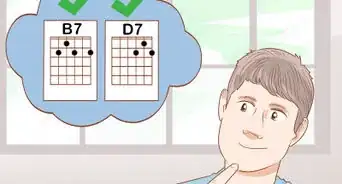


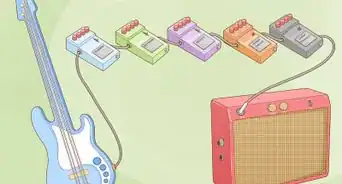





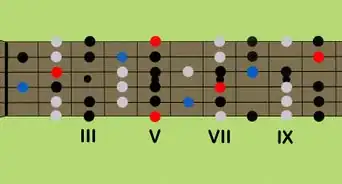
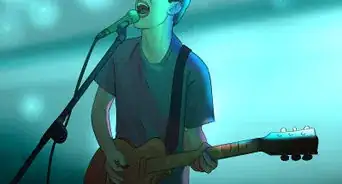









-Step-19-Version-2.webp)





































