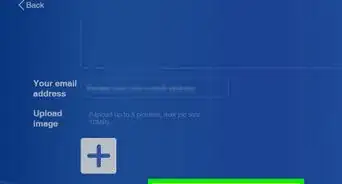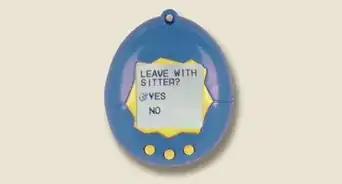This article was co-authored by wikiHow Staff. Our trained team of editors and researchers validate articles for accuracy and comprehensiveness. wikiHow's Content Management Team carefully monitors the work from our editorial staff to ensure that each article is backed by trusted research and meets our high quality standards.
There are 10 references cited in this article, which can be found at the bottom of the page.
This article has been viewed 609,110 times.
Learn more...
If you’re looking to upgrade your video game collection without spending a lot of extra money, try trading in what you already own. Games, consoles, accessories, and even devices like smartphones are eligible for store credit at Gamestop. If you’re selective about what you bring into the store, you can gain lots of credit. Keep an eye out for bonus credit opportunities while also trading in games when they are most valuable. When you’re ready to make the exchange, take your items into the nearest Gamestop to help pay for something new.
Steps
Finding Quality Trade-In Offers
-
1Join the PowerUp Rewards Pro program for extra trade in credit. Gamestop’s rewards program is called PowerUp Rewards and is free. However, they also offer a Pro plan that earns you an extra 10% credit on trade-ins. It costs $14.99 a year, but is well worth the cost if you trade in lots of games.[1]
- The pro plan has some additional bonuses as well, such as 10% off used games and 20 points for every dollar spent at Gamestop. The regular plan only gives you 10 points per dollar to use for coupons and other rewards.
- If you wish to join the rewards program, visit your local Gamestop. Alternatively, go to Gamestop’s website and click the PowerUp Rewards button.
-
2Go to Gamestop’s website to check out the latest trade-in offers. Click the trade-in button at the top of the page on the website. It will show you what products can currently net you bonus credit. It can include consoles, phones, and other electronic devices in addition to video games. The offers change over time, so check back on occasion in case something you own gets listed.[2]
- For example, you might see a current bonus for retro video games and smartphones. It may change in a week to give out bonus credit for trading in the latest Halo.
- Some offers will be of better value to you than others. Read each offer carefully and check for new ones on occasion until you find one that can get you lots of credit.
Advertisement -
3Use the trade-in page to find out how much specific games are worth. Clicking the trade-in button on Gamestop’s website takes you to a new page with a search bar. Type in the name of the game you plan on trading in. It will show you how much cash or store credit you could get for your item. Take advantage of these quotes to determine if you’re ready to let go of your old games and hardware.[3]
- The quotes are only designed to be valid for a single day. Your games may be worth more or even less credit in the future.
-
4Wait for special promotions covering new releases you want to buy. Sometimes Gamestop runs promotions where you can get bonus credit by trading for certain games. You might see an advertisement like, “50% more trade in credit when you trade toward the new Grand Theft Auto.” If you’re looking to maximize your store credit, this is the way to do it. However, it only works when you’re interested in owning the new releases promoted each week.[4]
- These promotions are often broadcasted through TV and online ads. Also, check your email if you signed up for the rewards program.
- Gamestop doesn’t run as many of these special promotions as it used to, so check its website often for new trade-in deals.
Selecting Products to Trade
-
1Protect games from damage so they are worth more. Store games in cases when they are not in use. Preferably, keep them in their original packaging along with anything that came with them. Scratches are one of the easiest ways to lose value on your trade-ins. Preserve your games to keep them looking like they did on the day you bought them.[5]
- For example, keep game discs inside a case. Save the original case, instruction booklet, or anything else you received with the game when purchasing it. Wipe them clean before trading them in.
- For consoles and other items, keep them in the original packaging along with any accessories that came with them. Clean them off before attempting to trade them in.
-
2Trade in games and devices that are still useable. Gamestop accepts video games, consoles, accessories, and even devices like iPods, iPads, and smartphones. These products have to be in working order. Store employees test trade-in items before accepting them. Just like how you wouldn't want to pay for something that doesn't work, you won't get credit for broken things.[6]
- If you wish to get the full value for your items, they must be in working condition. Gamestop stores have machines they use to test things like controllers. Expect store associates to even plug in consoles and controllers for a test.
- The exception is retro games and consoles. Most stores don’t have the proper equipment to plug in something like a Sega Genesis and may just accept it for trade-in if it looks like it’s in working order.
- If your games or devices aren’t in full working condition, they may still be eligible for some credit. This is because Gamestop refurbishes some products for resale. You won’t be able to trade in something that is completely broken, however.
-
3Select in-demand games to earn more credit. The most valuable products are ones that are either rare or popular. Many modern games are most valuable when they are new because more people are buying them. Unless games belong to a popular series, they will decrease in value the longer you wait to trade them in. If you’re trading devices like smartphones, expect them to go down in value as well due to people transitioning to newer, more efficient models.[7]
- Movie tie-in and sports games lose value quickly over time. For example, few people want Madden 16 for the PS3 when Madden 20 for the PS4 is available.
- Some franchises are always popular. Anything related to Mario, Pokemon, or Zelda, for example, usually has decent trade-in value.
-
4Hold onto older games until they increase in value. Some games become more valuable as they reach “retro” status. Gamestop accepts trade-ins for old games and systems, including the Nintendo Entertainment System (NES), Nintendo 64 (N64), and many other classics. These items are no longer in production, so working copies become more valuable over time. If you happen to have something relatively uncommon, then it will be worth even more.[8]
- Be sure to check Gamestop’s website to see if any older games are eligible for special trade-in details.
- It’s possible that more recent items can reach retro status in the future. For example, the Playstation 2 (PS2) and its games are no longer in production, so they may become more valuable over time.
-
5Pay a fee to recondition damaged games you wish to trade. If you have a game or device that can be fixed, you may still be able to trade it in. Gamestop may offer to refurbish the game for you. However, they take a small fee, usually $1 to $5, off of the trade-in value. It reduces the amount of credit you get, so determine if the trade is worth completing.[9]
- If an item isn’t too damaged, Gamestop can fix it and sell it as refurbished. Game discs, for instance, can often be refinished to eliminate scratches.
- Don’t expect to walk in with a couple of broken discs and get a few new releases in return. Even with extra promotions, damaged discs may barely give you enough credit to get a single used game.
Trading Your Items
-
1Bring all of your trade-in items to a Gamestop store. The items have to be taken to a store in person. They can’t be mailed in or traded online. When you arrive at the store, mention that you’re looking to trade in some items and spread them out on the counter to show store employees. This will make it easier for them to sort out and price the items you want to exchange. Also, don’t forget to bring in your PowerUp Rewards membership card or have someone look up your account if you have one.[10]
- Make sure you bring in everything you have to trade. That includes accessories, such as charging cables for handheld consoles and phones. Remove anything that wasn’t part of the original product.
- If you’re bringing in a handheld device or accessory, make sure it’s fully charged and that you have erased any personal information stored on it.
-
2Wait for the store employees to test and appraise your items. The employees have to test each trade-in item before they can offer any sort of credit. They will make sure it is functional first, and then they will examine its overall quality. Finally, they consider its demand. After all these factors are taken into account, they offer you an equivalent amount of credit.[11]
- If you researched trade-in values online through Gamestop’s website, expect the result to be the same. Usually, the only difference is them offering you less credit for items that are damaged or otherwise in poor condition.
-
3Choose store credit instead of cash payment to earn more. When a Gamestop employee offers you the choice, make it clear you want credit. Gamestop always gives out more credit than money. The difference becomes significant when you trade in multiple items. Take the credit, then put it toward new games, gift cards, or merchandise![12]
- For example, that copy of Pokemon Platinum worth $22 in store credit is only worth about $18 in cash as of October 2019.[13]
Community Q&A
-
QuestionWhere is the best place to buy a Nintendo DS Lite?
 Community AnswerCheck out a local pawn shop or yard sales. You can also check eBay or Amazon.
Community AnswerCheck out a local pawn shop or yard sales. You can also check eBay or Amazon. -
QuestionWould Gamestop offer cash for an old Game Boy Advance?
 Community AnswerMost likely, but it probably won't be a lot of money.
Community AnswerMost likely, but it probably won't be a lot of money. -
QuestionCould I trade my Nintendo DS for cash?
 Community AnswerYes, you can. They accept the DS, DS Lite, DSi, DSi XL, the 3DS, and the 2DS.
Community AnswerYes, you can. They accept the DS, DS Lite, DSi, DSi XL, the 3DS, and the 2DS.
Warnings
- For most games, the longer you wait to trade them in, the lower their value will be. It’s especially true for games that won’t be rare or popular in the future, such as sports games that get new versions every year.⧼thumbs_response⧽
- Be careful about selling games. Once you sell them, you can’t get them back unless you are willing to repurchase them!⧼thumbs_response⧽
References
- ↑ https://www.gamestop.com/poweruprewards/
- ↑ https://www.gamestop.com/trade/
- ↑ https://www.gamestop.com/trade/
- ↑ https://comicbook.com/gaming/2018/10/22/get-xbox-one-x-from-gamestop-for-200-dollars/
- ↑ https://www.thepennyhoarder.com/make-money/quick-money/gamestop-trade-in-value/
- ↑ https://www.youtube.com/watch?v=Y0m5oYxZHrA&feature=youtu.be&t=160
- ↑ https://collectiblesnj.com/selling-video-games-what-vintage-games-are-worth-money/
- ↑ https://www.youtube.com/watch?v=t4NCY0vNonE&feature=youtu.be&t=218
- ↑ https://care.gamestop.com/sell-or-trade
About This Article
At Gamestop, you can trade in gently used video games, movies, and electronics for store credit. While you can trade your items in for cash, Gamestop will always offer you more if you accept it in store credit. To get the most credit for your items, check the Gamestop website for trade-in offers, which vary depending on the season. The webpage shows you what products are currently in demand as well as which games will get you the most credit. When you go in, bring items that still work well, are clean, and free from scratches, since Gamestop doesn’t accept broken items. You should also bring in recent games if you can, which sell for a higher price. Alternatively, bring in classic games such as Mario or Zelda, since these are valuable as well. If you trade a lot of stuff at Gamestop, consider joining Gamestop's PowerUp Rewards program. There's a small annual fee, but it gives you an extra 10 percent of credit on all your trade-ins. To learn how to trade in games with "retro status" for more credit, read on!
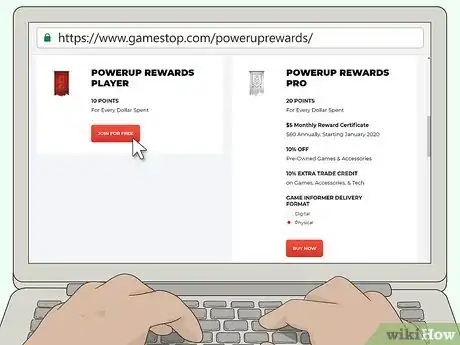

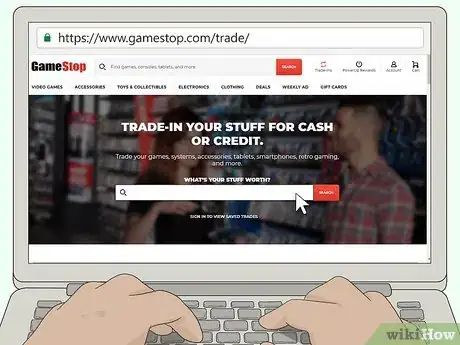



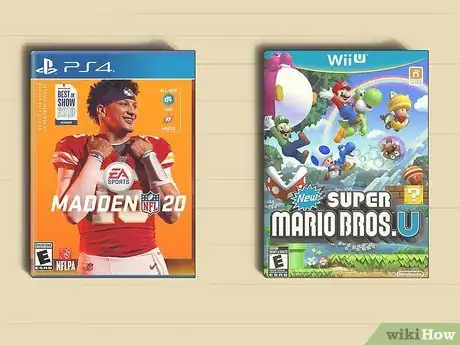





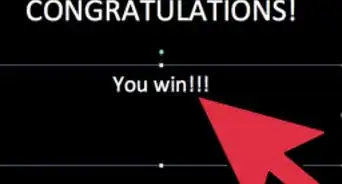
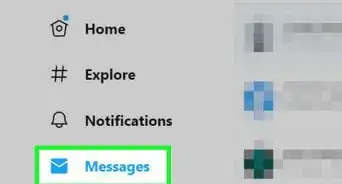

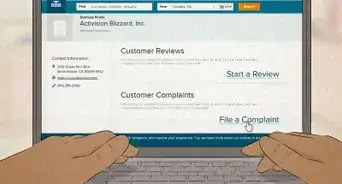

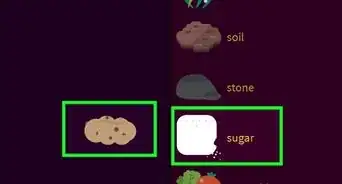
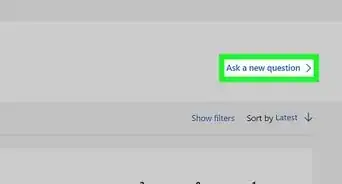
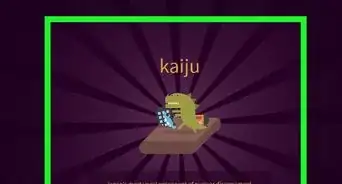

-Step-13.webp)