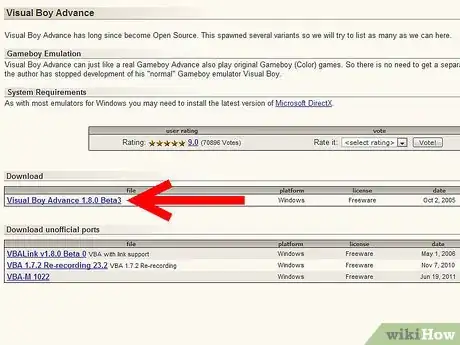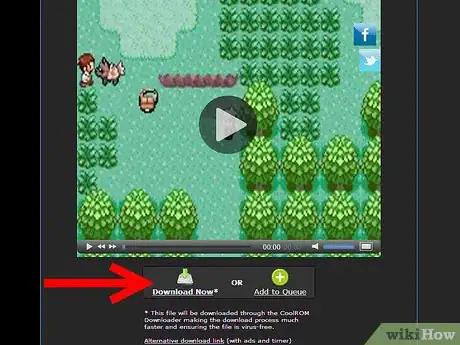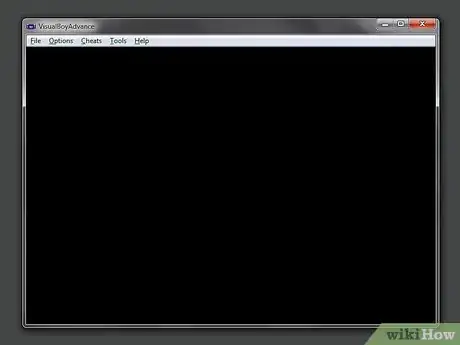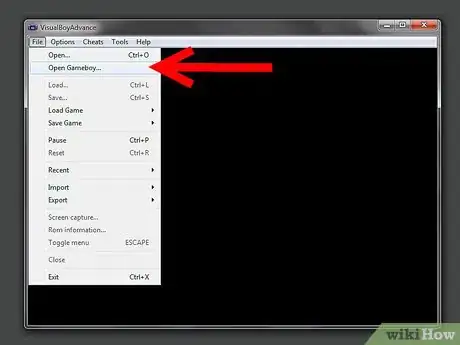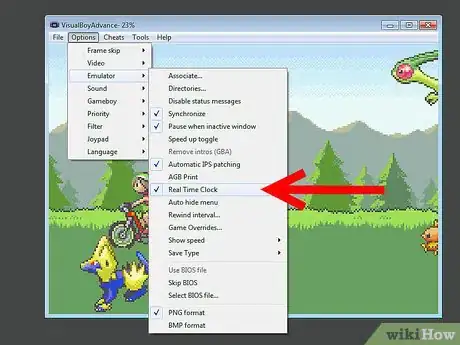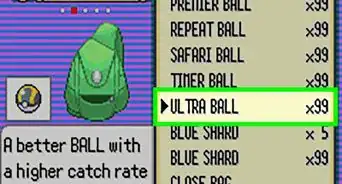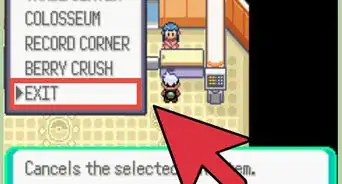X
wikiHow is a “wiki,” similar to Wikipedia, which means that many of our articles are co-written by multiple authors. To create this article, 21 people, some anonymous, worked to edit and improve it over time.
This article has been viewed 105,858 times.
Learn more...
If you’re looking to revisit the best old school Pokémon games, you may be scratching your head trying to figure out how to get your hands on Pokémon Emerald. Luckily, modern technology has made this process a lot easier than it was even a few years ago. In this article, we’ll break down how you can get your hands on Pokémon Emerald so that you can play it from the comfort of your PC.
Steps
Community Q&A
-
QuestionThe rom is removed. What to do?
 Chase OgdenCommunity AnswerTry placing it back in, but seeing as this may be hard, try contacting customer service for your monitor (or laptop), or otherwise take it to a local tech service shop.
Chase OgdenCommunity AnswerTry placing it back in, but seeing as this may be hard, try contacting customer service for your monitor (or laptop), or otherwise take it to a local tech service shop.
Advertisement
Warnings
- Games on emulators are illegal in most countries, be careful where you download it from.⧼thumbs_response⧽
Advertisement
About This Article
Advertisement